Fiverr has emerged as a popular platform for freelancers and clients to connect. If you're new to Fiverr, you might be wondering how you can withdraw your hard-earned money after completing a project. In this blog post, we’ll simplify that process for you and give you a clear picture of how Fiverr works when it comes to withdrawing funds. So, let’s dive into the nitty-gritty of Fiverr's payment system and how you can get your earnings seamlessly!
Understanding Fiverr's Payment System

Fiverr's payment system is designed to maintain a secure environment for both freelancers and buyers. Here’s a breakdown of how it works:
- Escrow System: When a client places an order and makes a payment, Fiverr holds that money in an escrow account. This means the funds are kept secure until the gig is completed to the client's satisfaction, ensuring trust and accountability.
- Order Completion: After the freelancer delivers the work and the client approves it, the funds are released from escrow. This process protects both parties, as clients can ensure they receive quality work before payment is finalized.
- Clearing Period: Once an order is marked complete, the amount doesn’t immediately become available for withdrawal. Fiverr implements a 14-day clearing period (7 days for top-rated sellers) during which the payment is processed. This gives Fiverr time to verify the transaction and handle any potential disputes.
Here's a quick table to summarize the key steps:
| Step | Description |
|---|---|
| 1 | Client places an order and pays. |
| 2 | Funds are held in escrow until order completion. |
| 3 | Freelancer delivers the work, client approves it. |
| 4 | Funds are released after a 14-day clearing period. |
This structured approach helps maintain a safe marketplace for all users on Fiverr. Understanding this payment system is crucial to ensure that you are well-informed about how and when you can withdraw your money. Additionally, being aware of the clearing period will help set your expectations straight!
Also Read This: How to Find the Most Popular Fiverr Gigs
Linking Your Payment Method
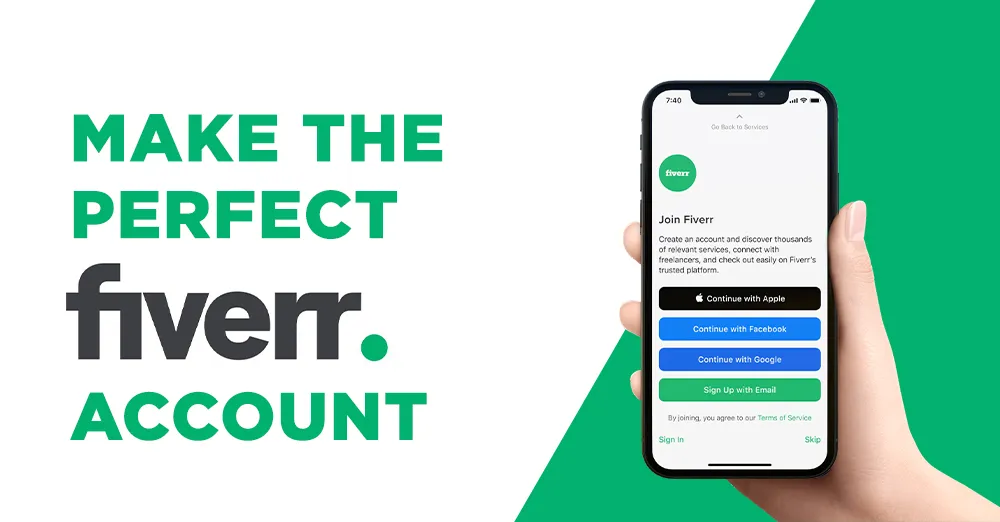
Getting paid on Fiverr is an exciting step in your freelancing journey, but first, you’ll need to link your payment method to your Fiverr account. This is a straightforward process that ensures you’ll receive your hard-earned cash without a hitch. We'll walk you through it!
First off, navigate to your account settings. Here's how to do it:
- Log in to your Fiverr account.
- Click on your profile picture located on the top right corner.
- Select “Settings” from the dropdown menu.
- Now, click on the “Payment” tab.
Once you're in the Payment section, you'll see options to add different payment methods. Fiverr supports various methods, including:
- PayPal: A popular option that many freelancers love for its ease and reliability.
- Bank Transfer: If you prefer a direct transfer to your bank account, this is the route to take.
- Fiverr Revenue Card: This prepaid Mastercard lets you spend your earnings anywhere that accepts Mastercard.
After selecting your preferred method, simply enter the required details. Make sure they’re accurate to avoid any issues later on. Once you’ve completed the setup, don’t forget to save your changes! Remember, you can always revisit this section to add or change your payment method as your needs evolve. Happy linking!
Also Read This: How to Find People on Fiverr
Available Withdrawal Methods on Fiverr

Once you’ve completed your orders and eagerly await your payment, knowing your withdrawal options is essential. Fiverr offers several methods that cater to different needs and preferences, ensuring that you can access your funds conveniently.
| Withdrawal Method | Details | Processing Time |
|---|---|---|
| PayPal | Quick and user-friendly. Funds are transferred to your PayPal account. | Instant to 24 hours |
| Bank Transfer | Directly transfer your earnings to your bank account. Very secure. | 3-5 business days |
| Fiverr Revenue Card | A prepaid Mastercard for easy spending anywhere Mastercard is accepted. | Instant to 24 hours |
| Wire Transfer | For larger sums or specific transfer needs. | 5-7 business days |
Each of these withdrawal methods has its pros and cons, so it’s best to choose one that aligns with how you manage your finances. Whether you want instant access to your funds or prefer a traditional bank transfer, Fiverr has you covered. Just remember, some methods may incur fees, so it's wise to check the details beforehand!
Also Read This: How to Report a Scam on Fiverr
5. Step-by-Step Guide to Withdrawing Your Earnings
Withdrawing your earnings from Fiverr is a straightforward process, and I'm here to walk you through it step-by-step! Once you’ve completed a job and the payment has cleared, you might be eager to access those funds. Follow these simple steps:
- Log Into Your Fiverr Account: First, head to the Fiverr website and log in with your credentials.
- Go to Your Revenue Section: Click on your profile picture in the upper right corner, then select “Revenue” from the dropdown menu. Here, you’ll see your available funds.
- Select a Withdrawal Method: Fiverr offers several withdrawal options such as PayPal, Fiverr Revenue Card, or a bank transfer. Choose whichever method suits you best.
- Enter the Amount: After selecting your preferred withdrawal method, input the amount you want to withdraw. You can withdraw all or part of your available balance.
- Confirm Your Withdrawal: Double-check the details you've entered. If everything looks good, click on the “Withdraw” button.
- Receive Confirmation: Fiverr will send a confirmation email to let you know your withdrawal request has been processed.
- Check Your Payment Method: Depending on your chosen withdrawal method, monitor your PayPal, bank account, or Fiverr Revenue Card for the funds to arrive.
And that’s it! It's super easy, and soon you'll have your hard-earned money ready to use.
Also Read This: How Much Does Fiverr Deduct from Sellers’ Accounts?
6. Withdrawal Fees and Processing Times
Understanding withdrawal fees and processing times is essential for managing your Fiverr earnings. Let's break it down!
Withdrawal Fees
| Withdrawal Method | Fee |
|---|---|
| PayPal | Usually free, but check PayPal's own fees. |
| Fiverr Revenue Card | $1 fee per withdrawal. |
| Bank Transfer | Varies by bank, typically around $3. |
It’s important to note that while Fiverr does not charge a fee for some withdrawal methods, you may still face fees from third-party services like PayPal or your bank. Always check with these services to avoid surprises!
Processing Times
Now, onto processing times. Once you initiate a withdrawal, here's what you can generally expect:
- PayPal: Withdrawals typically arrive within 2-3 business days.
- Fiverr Revenue Card: Funds are usually available within 24 hours.
- Bank Transfer: This may take about 3-7 business days, depending on your bank's policies.
Keep in mind that these times can vary based on weekends or holidays. Always plan ahead so you’re not left waiting longer than expected!
Also Read This: Do Fiverr Work on Weekends?
Troubleshooting Common Withdrawal Issues
Fiverr is a fantastic platform for freelancers, but sometimes, withdrawal issues can throw a wrench in your plans. Don’t panic! Here are some common problems you might encounter when trying to withdraw your earnings, along with practical solutions.
- Insufficient Funds: Always double-check your Fiverr balance to ensure you have funds available for withdrawal. If you've recently completed orders, it might take a few days for those funds to clear.
- Withdrawal Method Problems: If you’re using a payment method like PayPal or a bank transfer, make sure your accounts are linked correctly. Sometimes, small typos can cause a major headache!
- Account Verification: If you’ve recently changed your bank account or PayPal email, ensure that all your details are up-to-date in Fiverr’s settings. An outdated account can halt your funds.
- Processing Delays: Fiverr withdrawals typically take a few business days. If your withdrawal is taking longer, check your email for any notifications from Fiverr that might explain the delay.
- Currency Issues: Be aware of any currency conversion fees or issues. Ensure you’re aware of the amounts being converted and any associated fees.
If you encounter any issues, reaching out to Fiverr's customer support is a dependable option. They can provide specific details tailored to your situation, allowing you to get back to work smoothly.
Conclusion: Maximizing Your Earnings and Withdrawals on Fiverr
Fiverr offers a dynamic marketplace for freelancers, but to truly maximize your earnings, understanding the withdrawal process is crucial. Here are some strategies to ensure you receive your funds swiftly and efficiently:
- Set Up Payment Methods Early: As soon as you start working on Fiverr, ensure your payment methods are linked and verified to avoid delays later.
- Monitor Your Earnings: Keep an eye on your Fiverr balance. Knowing when your earnings clear can help you plan your withdrawals better.
- Keep Client Relationships Strong: Happy clients often return with more work, enhancing your overall earnings and stability on the platform. More work means more funds to withdraw!
- Utilize Promotions and Seasonality: Leverage holidays and trends to boost your services. More sales during peak seasons can lead to higher profits.
- Stay Within Fiverr Guidelines: Always comply with Fiverr’s terms to avoid any sudden account issues that could affect your ability to withdraw funds.
In essence, stay proactive about your earnings and withdrawals to make the most out of your Fiverr experience. By being informed and prepared, you’ll ensure a seamless workflow that keeps the cash flowing!



