Welcome to the digital age where freelance work thrives, and Fiverr stands at the forefront of connecting talented individuals with clients. But like any platform, issues can arise. That’s where Fiverr’s Resolution Center steps in! This handy resource is like your safety net while navigating the sometimes tricky waters of freelancing. Whether you're a freelancer or a buyer, knowing how this center works can make your experience smoother and more rewarding. Let's dive into what the Resolution Center is all about!
Understanding the Role of the Resolution Center
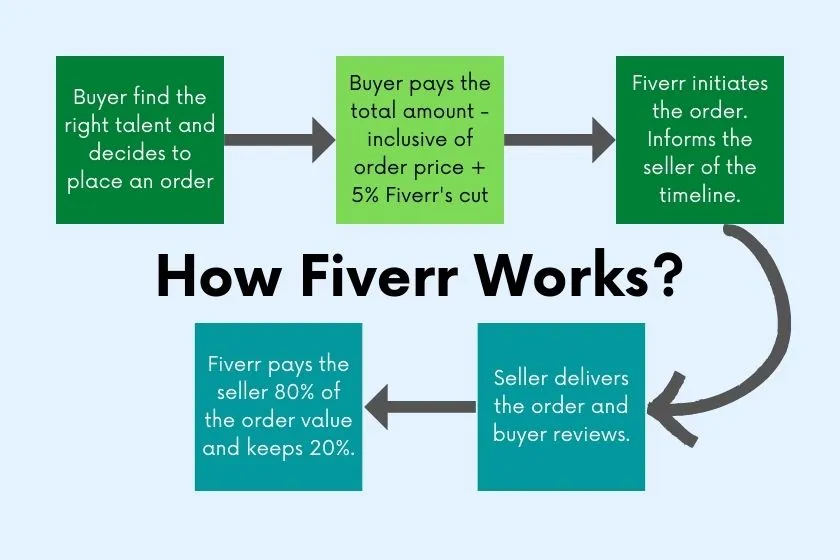
The Resolution Center in Fiverr is designed to address disputes and concerns that can arise during a transaction. Essentially, it acts as a mediator, ensuring that both buyers and sellers get a fair shot at resolving their issues effectively. Here’s how it works:
- Dispute Management: If you encounter a problem with an order—be it a late delivery, poor quality, or something else—you can open a dispute through the Resolution Center. This gives both parties space to voice their concerns and seek solutions.
- Negotiation Tools: The Resolution Center provides tools that enable you to negotiate with the other party. This could mean discussing revisions, extensions, or even refunds.
- Direct Communication: It keeps the conversation structured and allows both freelancers and clients to communicate directly while ensuring transparency.
- Safety Features: The platform has built-in safeguards to protect your funds. This means that until the issue is resolved, money can be held in escrow, giving you peace of mind.
Overall, the Resolution Center is integral to upholding Fiverr’s values of trust and transparency. It ensures that all parties invvolved have a channel to express their needs effectively while promoting fair practices within the community. So whether you're worried about an undelivered gig or have a buyer who wants a refund, this is the place to go!
Also Read This: How to Get Payment from Fiverr in India
When to Use the Resolution Center
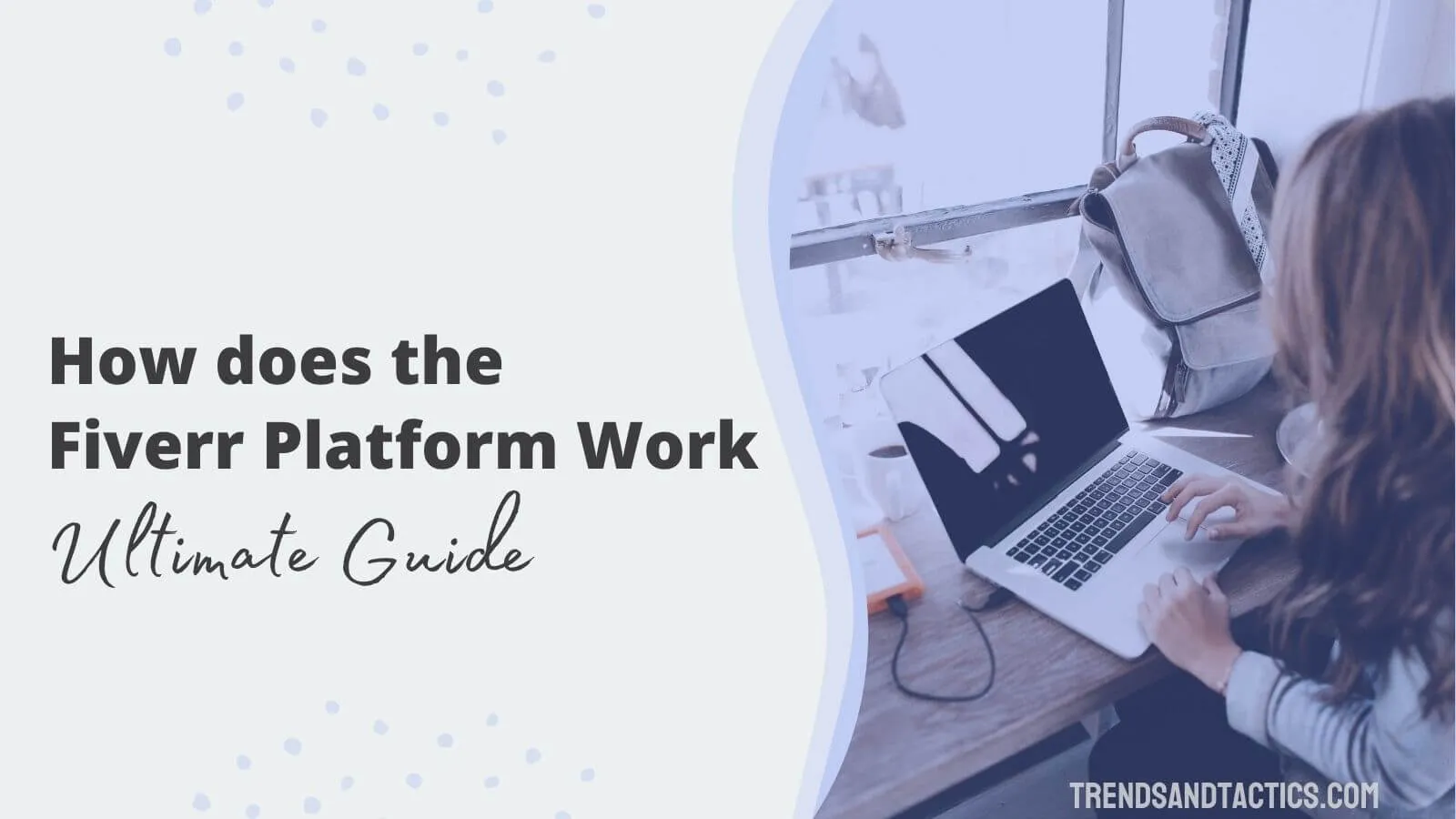
The Fiverr Resolution Center is your go-to solution when you encounter issues with an order that you just can't seem to resolve through regular channels. But when exactly should you consider using it? Here are some scenarios where reaching out to the Resolution Center might be necessary:
- Disputes Over Delivered Work: If you’ve received work that doesn’t meet the agreed-upon requirements or is substantially different from what you ordered, it’s time to contact the Resolution Center.
- Missing Deliverables: If the seller fails to deliver any promised work by the agreed deadline, and your attempts to communicate have gone unanswered, use the Resolution Center.
- Quality Issues: When the quality of the delivered work is poor and does not align with Fiverr's standards or your expectations, getting help from the Resolution Center can clarify things.
- Communication Breakdowns: If you’re having difficulty communicating with the seller and it’s hindering the progress of your project, the Resolution Center can mediate between you two.
- Order Cancellations: If circumstances have changed and you need to cancel an order, reaching out to the Resolution Center can help facilitate a smooth cancellation process.
Using the Resolution Center should be a last resort after trying to resolve your issues directly with the seller. Remember, it's designed to foster a fair and amicable resolution, so don’t hesitate to use it when all else fails!
Also Read This: Adding Freelance Writing Experience to Your Resume
Steps to Access the Resolution Center
Accessing the Resolution Center on Fiverr is a straightforward process. If you find yourself in a situation where you need to escalate your issue, follow these simple steps to get to the Resolution Center:
- Log into Your Fiverr Account: Start by logging into your Fiverr account if you're not already signed in.
- Go to Your Orders: Navigate to your Orders tab located on the left sidebar of your dashboard. Here, you will see a list of all your current active orders.
- Select the Order: Click on the order related to your issue. This will take you to the order page where you can see all the details.
- Open the Resolution Center: Scroll down to find the Resolution Center option, which typically appears at the bottom of your order details or in the right sidebar.
- Create a Request: Once in the Resolution Center, you’ll be prompted to choose the nature of your issue. Select the option that suits your situation and provide any necessary details.
- Submit Your Request: After filling out the form with all relevant information, hit the submit button to move forward. A Fiverr support representative will then assist you.
That’s all there is to it! Keep in mind that being clear and concise about your issue will help expedite the resolution process, so make sure you provide all the relevant details when making your request.
Also Read This: How to Remove Foap Watermark from Images & Photos
5. Types of Issues Handled by the Resolution Center
If you’ve ever found yourself in a disagreement on Fiverr, don’t worry—you’re not alone! The Resolution Center is here to help you navigate those tricky situations. Here are some common issues that the Resolution Center handles:
- Order Disputes: Sometimes, a seller and buyer might have different expectations. The Resolution Center steps in to help clarify what went wrong and find a fair solution.
- Request for Modifications: If a buyer isn’t satisfied with the delivered work and feels that it doesn’t align with their initial request, they can seek adjustments through the Resolution Center.
- Cancellation Requests: If a project has gone awry, or if circumstances have changed, either party can propose a cancellation of the order. The Resolution Center mediates these requests to ensure fairness.
- Communication Issues: Sometimes, miscommunication can lead to conflict. The Resolution Center can help clarify misunderstandings and facilitate better communication between both parties.
- Refund Requests: If a buyer feels that they didn’t receive value for their money, they can request a refund, and the Resolution Center will help assess the validity of the claim.
The Resolution Center is designed not just to solve problems, but also to promote a positive experience for everyone involved on the Fiverr platform!
Also Read This: Is Freelancer Better Than Fiverr? A Comprehensive Comparison
6. How to Initiate a Resolution Request
Finding yourself in a situation where you need to initiate a resolution request can be a bit daunting. But don’t fret! Getting the ball rolling is pretty straightforward. Here’s how you can initiate a resolution request on Fiverr:
- Log into Your Account: First, you need to be logged into your Fiverr account. This will give you access to all your orders and the relevant tools.
- Go to Your Orders: Navigate to the “Orders” section from your dashboard to find the specific project you want to address.
- Select the Appropriate Order: Click on the order that is giving you trouble. Here, you’ll find an option to “Resolution Center.”
- Choose Your Issue: After clicking on the Resolution Center, you’ll see several options corresponding to different types of issues. Pick the one that best applies to your situation, whether it’s a dispute, modification request, or cancellation.
- Provide Detailed Information: Fill out the form and provide as much detail as possible about your issue. This will help Fiverr’s support team understand and address your concerns effectively.
- Submit Your Request: Once you’re satisfied with the information you’ve provided, hit ‘Submit.’ You’ll receive a confirmation, along with updates as your request progresses.
It’s as easy as that! Just remember to keep communication polite and constructive, as this can make the whole process smoother for everyone involved.
Also Read This: How to Work as a Freelance Developer
What Happens After a Resolution Request is Made
So, you’ve made the brave choice to submit a resolution request on Fiverr; what’s next? Once you hit that submit button, an exciting and somewhat nerve-wracking journey begins!
First, your request is sent directly to the Fiverr support team, who then takes a close look at the details you’ve provided. Typically, you can expect the following:
- Acknowledgment of Request: Fiverr will usually confirm that they received your resolution request. This acknowledgment may come through an email or a notification within your Fiverr account.
- Review Phase: The support team analyzes the submitted information. They’ll look at the conversation between you and the seller, requirements, and any other evidence you might have uploaded.
- Communication with the Seller: Fiverr may reach out to the seller to get their side of the story. It’s a fair play! They want to ensure that both parties have a chance to voice their concerns.
- Resolution Offered: After reviewing everything, Fiverr will propose a solution. This could range from a refund to modifications to the delivered work or even promoting direct negotiation between the buyer and seller.
- Final Decision: Once both you and the seller agree or disagree with the proposed solution, Fiverr will send the final decision regarding your resolution request. This decision is generally binding.
Keep in mind that resolution requests can take some time to resolve, so patience is key!
Also Read This: Leading Freelancers on Fiverr in 2024
Best Practices for Using the Resolution Center
Using the Resolution Center can feel like navigating a maze, but don’t worry; there are some best practices that can turn your experience into a smooth ride! Here are our top tips:
- Be Clear and Concise: When you submit a resolution request, clarity is crucial. Clearly outline the issue, any relevant deadlines, and what outcome you desire.
- Keep Documentation Handy: Having records of conversations, files, and requirements can significantly help your case. Make sure to attach screenshots or relevant documents when submitting your request.
- Choose the Right Category: Fiverr has different categories for resolution requests. Make sure you select the one that best fits your situation. This will help the support team address your issue more effectively.
- Stay Professional: While it’s easy to get emotional about service-related issues, remaining calm and professional in your communications will benefit you in the long run.
- Follow Up: Don’t hesitate to check back in if you haven’t received updates in a reasonable amount of time. A simple follow-up can show that you’re serious about resolving the issue!
By following these best practices, you can enhance your chances of a favorable resolution and make the most of the Fiverr Resolution Center.
Also Read This: Steps to Becoming a Freelance Book Editor
How Does the Resolution Center Work in Fiverr?
The Resolution Center on Fiverr is a dedicated platform designed to help users resolve disputes that arise between buyers and sellers. Whether it concerns issues with a project or concerns regarding service delivery, the Resolution Center serves as a mediation tool to facilitate communication and find solutions that satisfy both parties.
Key features of the Resolution Center include:
- Dispute Initiation: Either party can open a dispute directly from the order page if they feel the need for intervention.
- Communication Tools: Users can communicate through messages within the Resolution Center, ensuring all interactions are documented.
- Options to Resolve: The option to choose different methods of resolution is available, such as requesting a revision, asking for cancellation, or receiving partial refunds.
- Fiverr Mediation: If a resolution is not achieved, Fiverr's support team will step in to mediate the discussion and propose a fair solution.
Here’s a simple overview of the dispute process:
| Step | Description |
|---|---|
| 1 | Initiate a dispute within the order page. |
| 2 | Communicate your concerns and attempt to resolve directly. |
| 3 | If unresolved, escalate the issue to Fiverr for mediation. |
| 4 | Fiverr provides a decision based on the evidence presented. |
Understanding the workings of the Resolution Center is crucial for both buyers and sellers on Fiverr. It promotes transparency and fairness, ensuring that all parties have the opportunity to express their concerns and reach a satisfactory agreement.
Conclusion: Navigating Disputes on Fiverr
In conclusion, the Resolution Center is an invaluable resource for resolving disputes on Fiverr, promoting effective communication and fairness between buyers and sellers while ensuring that all transactions maintain their integrity.



