Have you ever thought about finding freelance talent for your video projects without going through a massive hiring process? Enter Fiverr! This online marketplace connects businesses and individuals with freelancers offering their services across various fields, including graphic design, writing, programming, and—of course—video production. It’s like having a freelance army at your fingertips, ready to bring your ideas to life!
The platform’s name, Fiverr, comes from the original concept where services started at just $5. While pricing has evolved, the platform still offers a diverse range of options to fit various budgets. With its user-friendly interface and a vast selection of gigs, Fiverr has streamlined the process of hiring talented professionals for your needs, making it an excellent go-to for video-related projects.
Understanding Fiverr's Video Services

If you’re considering leveraging Fiverr for your video needs, it helps to understand exactly what services are available and how the process works. Here’s a breakdown:
- Types of Video Services:
- Animation: From explainer videos to animated logos, there are a plethora of options for bringing your ideas to animated life.
- Video Editing: Need assistance cutting, splicing, or polishing your footage? There are editors who specialize in everything from basic edits to complex projects.
- Voiceovers: Want a professional voice for your video? Fiverr has voiceover artists from various backgrounds and accents.
- Promotional Videos: If you're launching a product or service, a promotional video can effectively showcase what you offer.
- Social Media Videos: This includes services tailored for platforms like Instagram, TikTok, and YouTube, ensuring you’re grabbing attention in the right format.
The Process:
| Step | Description |
|---|---|
| 1. Browse | Search through categories and keywords related to your video project. |
| 2. Review Gigs | Check out freelancer profiles, portfolio samples, reviews, and pricing. |
| 3. Place Order | Once you find the right freelancer, you can place an order directly from their page. |
| 4. Collaborate | Communicate your requirements and collaborate on your project as needed. |
| 5. Receive & Review | Once completed, you’ll receive the final product for review and feedback. |
Fiverr makes video services accessible, allowing you to bring your creative visions to life effortlessly. Whether you're a business owner, content creator, or just someone looking to explore video production, Fiverr can cater to your specific needs while making the experience straightforward and enjoyable.
Also Read This: How to Boost Your Fiverr Gig
How to Create a Fiverr Account
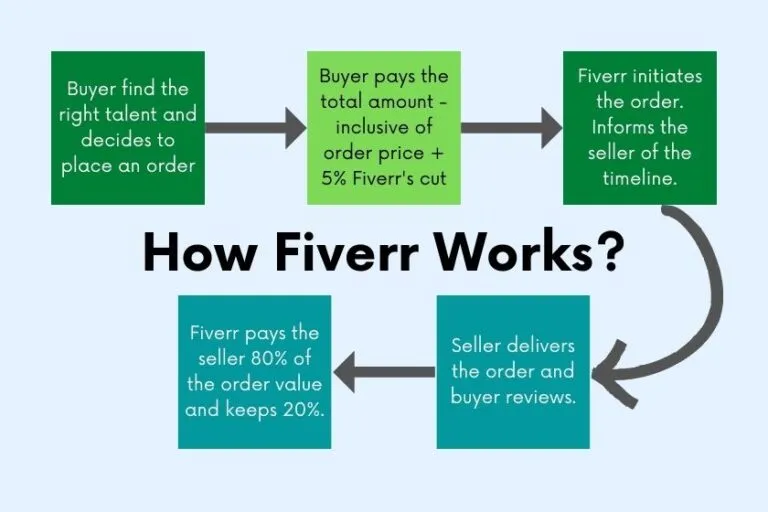
Getting started on Fiverr is super easy, and you can be up and running in no time! Here’s a simple step-by-step guide to create your Fiverr account:
- Visit Fiverr’s Website: Go to the Fiverr homepage. It’s the starting point for all things freelance!
- Sign Up: Click on the “Join” button located at the top right corner. You can sign up using your email, Google account, or Facebook profile. Choose whichever is most convenient for you!
- Fill Out Your Details: If you’re using email, you’ll need to enter your name, email address, and create a password. Make sure to use a valid email, as you’ll need it for verification!
- Confirm Your Email: After signing up, check your inbox for a confirmation email from Fiverr. Click on the link provided to verify your email address.
- Complete Your Profile: Once verified, log into your account and fill out your profile. Add a profile picture, a bio, and any necessary information that highlights your expertise.
And voila! You now have an account on Fiverr. It’s important to take the time to craft a compelling profile, as it plays a crucial role in attracting clients. Remember, first impressions matter!
Also Read This: How to Describe a Gig on Fiverr: A Complete Guide
Finding Video Services on Fiverr
If you’re on the hunt for video services on Fiverr, you're in for a treat! The platform is packed with talented freelancers who can cater to all kinds of video needs. Here’s how you can seamlessly navigate and find what you’re looking for:
- Use the Search Bar: At the top of the Fiverr homepage, you’ll notice a search bar. Type in specific keywords related to your video service, like “video editing,” “animation,” or “promotional videos.”
- Browse Categories: If you’re not sure what you need, you can browse through different categories. Click on “Explore,” then select “Video & Animation” to find various subcategories.
- Check Out Gig Packages: Each seller has different packages—Basic, Standard, and Premium. Take a close look at what each package includes, and decide which one fits your needs and budget.
- Read Reviews: Before making a choice, read the reviews and ratings from previous customers. It gives you insights into the freelancer's work quality and reliability.
- Contact Sellers: If you have specific requirements or questions, don’t hesitate to reach out to sellers before placing an order. Good communication can lead to better outcomes!
In a nutshell, finding video services on Fiverr can be a straightforward process if you utilize the search functionalities and browse through the categories. With thousands of talented professionals, you’re sure to find the perfect fit for your video project!
Also Read This: How to Withdraw Money on Fiverr: A Complete Guide
Choosing the Right Seller for Your Video Project
When diving into the sea of video services on Fiverr, picking the right seller can feel like searching for a needle in a haystack. But don't worry, I've got your back! Here’s a straightforward guide to help you make an informed choice.
1. Review Portfolios: Start by looking at the seller's portfolio. A portfolio showcases their past work and gives you an idea of their style. If you’re aiming for a specific vibe—like upbeat, professional, or quirky—find someone whose previous videos resonate with your vision.
2. Read Reviews: Customer feedback is gold! Dive into the reviews section to see what previous clients are saying. Look for ratings and comments about reliability, communication, and overall satisfaction. A seller with a lot of happy customers is likely to deliver quality work.
3. Check Response Time: Communication is key in any project. If a seller is quick to respond to your inquiries, it’s a good sign. This means they are likely to be accommodating and attentive throughout the project lifecycle.
4. Assess Their Specialization: Some sellers specialize in animation, while others might focus on explainer videos or social media ads. Determine what you specifically need before narrowing down your options.
5. Compare Prices: Price doesn’t always equal quality, but it’s still a crucial factor. Consider your budget and ensure you’re getting value for your investment. Don’t hesitate to reach out to sellers for a custom quote if your project demands specific expertise.
In summary, take your time to explore, ask questions, and ensure the seller aligns with your vision. Happy hunting!
Also Read This: How to Tell if a Fiverr Seller Blocked You
Placing an Order for Video Services
Once you’ve identified the perfect seller for your video project, the next step is placing an order. This part is pretty straightforward, but taking the right steps will ensure you’re setting the stage for success!
1. Choose the Right Package: Sellers typically offer multiple packages that vary in price, delivery time, and service level. Review the details of each package carefully and choose the one that fits your needs best. Pay attention to what’s included—some may offer extras like revisions or additional formats.
2. Add Specific Instructions: This is your chance to provide the seller with all the important details. Be clear and specific about your vision. Include elements like:
- Your target audience
- Key messages or points to cover
- Preferred style or tone
- Any examples of videos you like
3. Set a Deadline: Be upfront about when you need the project completed. While sellers often list their delivery times, it's good practice to give them an additional buffer just in case.
4. Review Costs: Before confirming your order, double-check the total cost. Be mindful of additional fees, especially if you chose extra services. Stay informed to avoid surprises!
5. Make the Payment: Fiverr uses a secure payment system. Once you’re satisfied with all the details, it’s time to check out. Your payment will be held in escrow, ensuring the seller is motivated to deliver high-quality work.
After the order is placed, you can sit back, relax, and let the expert work their magic. Enjoy the process, and soon you’ll have a fantastic video that reflects your vision!
Also Read This: How to Hire a Freelancer on Fiverr
7. Communication with Sellers
One of the standout features of Fiverr is its straightforward communication system that is designed to help you connect effectively with sellers. After you've browsed through various video services and found a seller that catches your eye, initiating a conversation is just a click away. Here’s how the communication process works:
- Direct Messaging: Fiverr provides a built-in messaging platform where you can have one-on-one conversations with sellers. This ensures that all your questions and special requests can be made directly, promoting clarity and understanding.
- Clarifying Requirements: Before placing your order, you might have specific needs or ideas for your video. Don’t hesitate to share these with the seller. Great communication upfront can lead to better results down the line.
- Response Time: Sellers on Fiverr aim to respond quickly, often within a few hours. However, it's good to check their profile for their typical response times.
- Reviewing Samples: If you’re unsure whether the seller’s style aligns with your vision, you can request samples of their previous work. This gives you a clearer picture of what you can expect.
Effective communication paves the way for a smoother project flow and enhances the overall quality of your video. Remember, a good seller will be open to collaborations and adjustments along the way!
Also Read This: How to Send a Refund Reissue Request on Fiverr
8. Reviewing and Receiving Your Video Order
Once you've placed your order and the seller has completed your video, the exciting moment arrives: it’s time to review and receive your final product! Here’s what to keep in mind as you navigate this crucial stage:
- Notification: You'll receive a notification through Fiverr when your video is ready for viewing. Make sure to check your Fiverr messages or app notifications.
- Viewing the Video: Click on the download link provided in the notification to watch your completed video. Take your time going through it—this is your opportunity to ensure that everything meets your expectations.
- Feedback: After reviewing the video, share your thoughts with the seller. You can leave a rating based on your experience and provide constructive criticism if needed. This not only helps the seller improve but also aids future buyers in making informed decisions.
- Requesting Revisions: If something isn’t quite right, don’t hesitate to ask for revisions. Most sellers will offer a certain number of revision rounds as part of their gig. Be specific with your feedback to enhance the revision process!
Upon final approval, you can download your video and use it as you see fit. This is the moment where all your ideas transform into a tangible product! Overall, Fiverr streamlines the process of getting quality video content while ensuring you have clear avenues for communication and feedback.
Also Read This: Can I Join Fiverr with No Experience?
9. Tips for Successful Video Projects on Fiverr
When it comes to using Fiverr for your video projects, being strategic can really make a difference. Whether you’re looking for animation, video editing, or explainer videos, here are some tips to ensure you have a successful experience:
- Define Your Project Clearly: Start by outlining what you want. Include specifics like length, style, and purpose of the video. The clearer you are, the better the results will be.
- Choose the Right Seller: Take time to browse through sellers’ profiles. Look for those with strong reviews and relevant samples that resonate with your vision. Don’t hesitate to reach out for clarification on their services.
- Communicate Effectively: Good communication can transform a project. Be prompt in your responses and provide constructive feedback. This will ensure that your vision matches what the seller is creating.
- Set a Realistic Budget: Quality may come at a cost. While there are budget options, remember that investing a bit more can yield better quality results.
- Be Open to Suggestions: Sellers often have insights based on their experience. If they suggest changes, consider their expertise—they really might help enhance your project!
- Review Delivery Wisely: Take the time to watch the video thoroughly when it’s delivered. Check if it meets your expectations and ask for revisions if necessary.
- Provide Feedback: After the project is completed, leave feedback. Not only does this help the seller, but it also helps future buyers make informed decisions.
10. Conclusion: Making the Most of Fiverr for Your Video Needs
So, there you have it! Working with Fiverr for your video projects can unlock a world of creativity and expertise at your fingertips. Here’s a quick recap to help you maximize your experience:
| Key Takeaway | Description |
|---|---|
| Clarity Is Key | Define your project clearly to get the best results. |
| Research Sellers | Take time to find the right professional for your needs. |
| Communicate Well | Maintain transparent communication throughout the project. |
| Set Realistic Expectations | Be open to the budget considerations for quality output. |
Remember, Fiverr can be a fantastic resource, but like any platform, the experience depends on how you engage with it. By following these tips and staying proactive throughout the process, you can create videos that not only meet your expectations but exceed them. So, gear up and dive into the vibrant world of video production on Fiverr, and watch your concepts come to life!



