Fiverr is an online platform that connects freelancers with clients seeking various services, including logo design. Launched in 2010, it has grown into a marketplace where you can find creative professionals offering their skills across different fields, all starting at just $5. The platform is user-friendly, making it easy for anyone to navigate and find what they're looking for, whether it's a simple logo or a complete branding package.
Fiverr operates on a gig-based structure, meaning freelancers, also known as sellers, create "gigs," showcasing what they offer. Buyers can browse these gigs and find the perfect match for their needs. Whether you're an entrepreneur, a small business owner, or simply looking to add a personal touch to your brand, Fiverr could be the key to finding the ideal logo that represents you!
The Process of Finding Logo Designers on Fiverr

Finding a logo designer on Fiverr is straightforward and hassle-free, which can be a game-changer for your branding efforts. Here’s how to navigate through the process:
- Sign Up/Login: If you haven’t already, create an account on Fiverr. Existing users can simply log in.
- Search for Logo Designers: Use the search bar and type "logo design." You can also filter results further by categories like “Minimalist Logos,” “Vintage Logos,” and more.
- Explore Gigs: Browse through the various gigs available. Each listing will show the seller’s ratings, reviews, estimated delivery time, and pricing, often structured in different packages.
- Check Seller Profiles: Click on a gig to see the designer's profile. This section usually includes their portfolio, previous work, customer reviews, and overall ratings.
- Use Filters: Make good use of Fiverr’s filters to narrow down your choices. You can sort by price, delivery time, seller level, and more, allowing you to find a designer that fits your budget and timeline.
- Contact the Seller: If you have specific questions or requirements, don’t hesitate to contact the seller directly through the platform. Fiverr allows you to send messages and clarify details before making a purchase.
- Place an Order: Once you’ve found a designer you like and are satisfied with their responses, it’s time to place your order. Select the package that meets your needs, add any extras you want, and proceed with payment.
With this simple process, finding the right logo designer on Fiverr can be an enjoyable experience, paving the way for a professional logo that reflects your brand identity beautifully.
Also Read This: How Custom Offers are Generated on Fiverr
Understanding Fiverr's Logo Design Categories
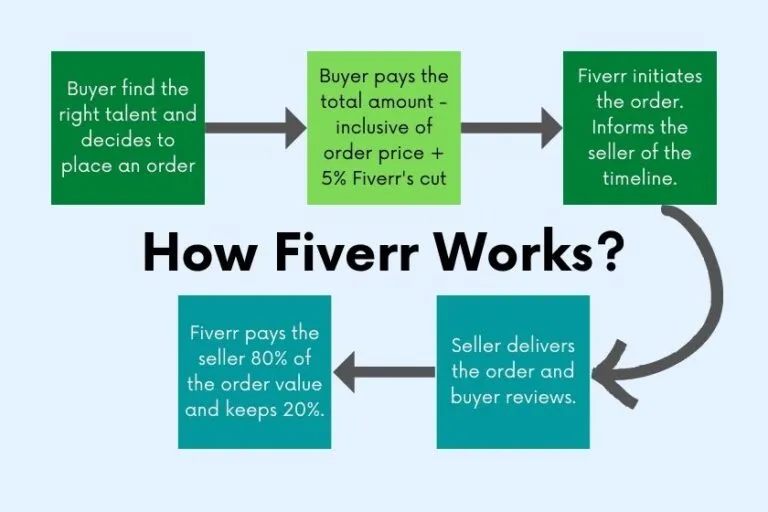
When you dive into Fiverr for logo design, you'll notice a variety of categories and service levels offering something for everyone. It's like a treasure chest of creative options just waiting to be explored! Here’s a quick rundown of the main categories you'll encounter:
- Basic Logo Design: These are typically the most affordable options, often starting around $5. Basic designs usually come with fewer revisions and simpler concepts. Perfect if you're just starting out or need something quick!
- Standard Logo Design: At a mid-tier price point, standard services often offer enhanced features like more customization options and a certain number of revisions. This is great for small businesses looking for unique designs without breaking the bank.
- Premium Logo Design: Premium services are where the magic happens! With a higher price tag, you can expect deeper collaboration, comprehensive brand strategy discussions, and high-quality deliverables. Ideal for established businesses needing a fresh look.
- Custom Logo Packages: Some designers offer tailored packages that cater specifically to your needs. Here you can find options like social media kit items, brand guidelines, and additional graphics.
- Illustrative Logos: If you're looking for something artistic, many designers offer illustrative logos, which can incorporate unique illustrations to represent your brand's personality.
With so many available choices, understanding these categories helps you narrow down what you actually need and what will fit your budget best!
Also Read This: How to Become a Logo Designer on Fiverr
How to Evaluate Logo Designers on Fiverr

Finding the right logo designer on Fiverr can feel a bit overwhelming, but evaluating potential candidates doesn't have to be a chore! Here are some tips and criteria that will help you make a well-informed choice:
- Portfolio Review: Take a good look at the designer's previous work. This gives you insight into their style and capability. Make sure their designs resonate with the aesthetic you're aiming for.
- Client Reviews: Don’t skip the reviews! Read through past client experiences. This will give you a sense of how reliable and responsive the designer is, plus the overall satisfaction level of their previous customers.
- Response Time: Check how quickly the designer responds to inquiries. A prompt response often indicates good communication skills, which are essential for a successful collaboration.
- Revisions Offered: Look for specifics on the number of revisions included in their packages. A designer who offers multiple revisions can be crucial for honing in on the perfect logo.
- Pricing Structure: Be clear about what you're getting for the price. Make sure you understand what’s included in the package to avoid any surprises later.
By following these guidelines, you can confidently navigate Fiverr's creative landscape and find the logo designer who can bring your vision to life!
Also Read This: How to Charge More for Buyer Requests on Fiverr
Placing Your Order for Logo Design

Alright, you’ve finally decided to get that logo designed for your brand—great choice! Now, let’s walk through how to place your order on Fiverr. It’s easier than you might think!
First, you’ll want to browse the ‘Logo Design’ category on Fiverr. You’ll find a multitude of designers showcasing their portfolios, services, and prices. Take your time to explore different options. Look for designers whose style resonates with your brand’s vision. Pay attention to:
- Designer ratings: Higher ratings usually mean better service and quality.
- Reviews: Read through past client experiences; they often provide helpful insights.
- Delivery time: Check how quickly you need your logo done and find a suitable gig.
Once you’ve zeroed in on a designer, it’s time to place your order! Click on their offering, and you’ll see various packages. Most designers have different tiers depending on the complexity of the logo. Choose a package that fits your budget and requirements.
After selecting your package, you’ll be prompted to provide details about your logo. This step is crucial! Be as descriptive as you can about:
- Your brand’s mission and values.
- Preferred colors and styles.
- Any specific elements you want included.
Once you’ve filled out this information, simply hit the ‘Order’ button, and voilà! You’re one step closer to having a stunning logo for your business.
Also Read This: Why Am I Not Getting Work on Fiverr?
Communication and Feedback with Designers
Now that you’ve placed your order, let’s talk about communication! One of the best aspects of working with designers on Fiverr is how accessible they are. Open lines of communication can make a huge difference in getting the logo you envisioned.
After the designer receives your order, they will typically send you a message to confirm the details and timelines. This is a great time to clarify anything you feel might be ambiguous and reiterate your vision. Don't hold back! Feel free to ask questions like:
- What’s your design process?
- How many revisions do you offer?
During the design phase, the designer may send you drafts of your logo. This is your chance to provide feedback. Be constructive and specific! Here’s how to effectively communicate your thoughts:
- Be clear: "Can we try a darker shade of blue?"
- Be kind: Always frame your feedback positively to foster a good working relationship.
Engaging in transparent and honest dialogue with your designer can lead to fantastic results. Remember, this logo represents your brand, so investing a little time in feedback can make all the difference!
Also Read This: When Did Fiverr Launch? A Look Back at Its Journey
7. Revising Your Logo Design
Understanding the revision process is crucial when creating your logo on Fiverr. Once you receive the initial designs from your chosen designer, it's your opportunity to communicate your thoughts. Typically, Fiverr designers offer a certain number of revisions, so it's essential to leverage that.
Here’s how you can effectively navigate the revision stage:
- Be Specific: Instead of saying, "I don't like this," pinpoint what exactly doesn't work for you. Maybe the color palette is off or the font feels too casual. Clear feedback helps the designer make precise adjustments.
- Use Visual References: If you’ve seen logos that resonate with your vision, share those as inspiration. Visual cues can often convey what words cannot.
- Stay Open-Minded: The designer is a professional with their own creative insights. Sometimes, being open to their suggestions can lead to a better result.
- Ask Questions: If something feels off but you can’t quite place it, don’t hesitate to ask the designer for their perspective. This collaborative approach can lead to a more refined design.
Remember, the revision process is part of your creative journey. Embrace the feedback loop to ensure your logo manifests your brand's identity effectively!
Also Read This: Understanding Level 1 and Level 2 Sellers on Fiverr: What Do They Mean?
8. Finalizing and Downloading Your Logo
Once you’ve gone through revisions and you're satisfied with your logo design, it's time to finalize it. This is where the excitement kicks in as you prepare to take ownership of your new brand identity!
Here’s what to expect during the final stages:
- Approval: Confirm with your designer that you’re happy with the logo. Ensure all aspects, such as colors, typography, and symbology, meet your approval.
- File Formats: Ask your designer to provide your logo in multiple file formats, such as:
- Ownership Rights: Ensure you understand and agree to the transfer of copyright. Once payment is completed, you should own the logo fully.
| Format | Use Case |
|---|---|
| JPEG | Web use and social media |
| PNG | Images with transparent backgrounds |
| SVG | Scalable graphics for print and web |
After downloading your logo, you’ll want to keep it organized, perhaps setting up a dedicated folder on your computer. This way, you’ll easily find it when it’s time to use it across various platforms. Congratulations! You’ve successfully acquired a logo that will represent your brand for years to come!
Also Read This: What Percentage of Tips Does Fiverr Take?
9. Tips for a Successful Logo Design Experience on Fiverr
When it comes to getting a logo designed on Fiverr, you want to ensure that your experience is smooth and that you end up with something that truly represents your brand. Here are some tips to help you navigate your logo design journey effectively:
- Clearly Define Your Vision: Before diving into Fiverr, take a moment to jot down what you want your logo to convey. Consider the colors, styles, and elements you envision. A clear brief can guide the designers in creating something that resonates with you.
- Research Designers: Spend time browsing through designers' portfolios. Look for their style and see if it aligns with your vision. Reading reviews can give you insight into their work ethic and responsiveness.
- Communicate Effectively: Once you select a designer, be open and communicative. Share your ideas, preferences, and any examples you admire. Good communication saves time and ensures the designer's output aligns with your expectations.
- Be Open to Feedback: A collaborative approach yields the best results. Designers are creative professionals; their suggestions and ideas might enhance your initial vision. Stay flexible and consider their expertise.
- Request Revisions: Don’t hesitate to ask for modifications if the design isn’t quite right. Most designers offer a set number of revisions. Use them to refine and perfect your logo.
- Understand Licensing and Rights: Make sure you discuss and understand the ownership of the final logo. Generally, once payment is made and the work is accepted, you should own the rights to use it as you wish.
By keeping these tips in mind, you can make the most of your Fiverr experience and end up with a logo that perfectly represents your brand!
10. Conclusion: Is Fiverr Right for Your Logo Needs?
Fiverr has rapidly become a popular platform for entrepreneurs and businesses seeking logo designs. But is it right for you? Let’s break it down:
Pros:
- Affordability: Fiverr offers a wide price range, making it accessible for startups and individuals on a budget.
- Diverse Talent Pool: With thousands of designers, you can find someone who matches your specific style and vision.
- Quick Turnaround: Many designers promise swift delivery, which is great if you're working with tight deadlines.
Cons:
- Quality Variability: The open marketplace means quality can be hit or miss, so careful vetting is crucial.
- Limited Communication: Depending on how busy a designer is, you might face delays in responses, which can be frustrating.
- Less Personalized Service: While you can find great talent, the experience might lack the personal touch you’d get from hiring a local designer or agency.
Ultimately, Fiverr can be a great choice for logo design if you approach it with a clear plan, do your research, and communicate well with your designer. If you prioritize budget and speed, Fiverr could be your perfect match. However, if you seek a highly tailored service and are willing to invest more for quality, you might want to explore other options.



