If you’ve ever wondered how to turn your skills into cash or find a solution for a project without breaking the bank, you're in the right place! Fiverr has become a popular platform for freelancers and businesses alike, offering a convenient way to connect, collaborate, and create. In this blog post, we’ll dive into what Fiverr is all about and how it can benefit both freelancers and those looking for services.
What is Fiverr?
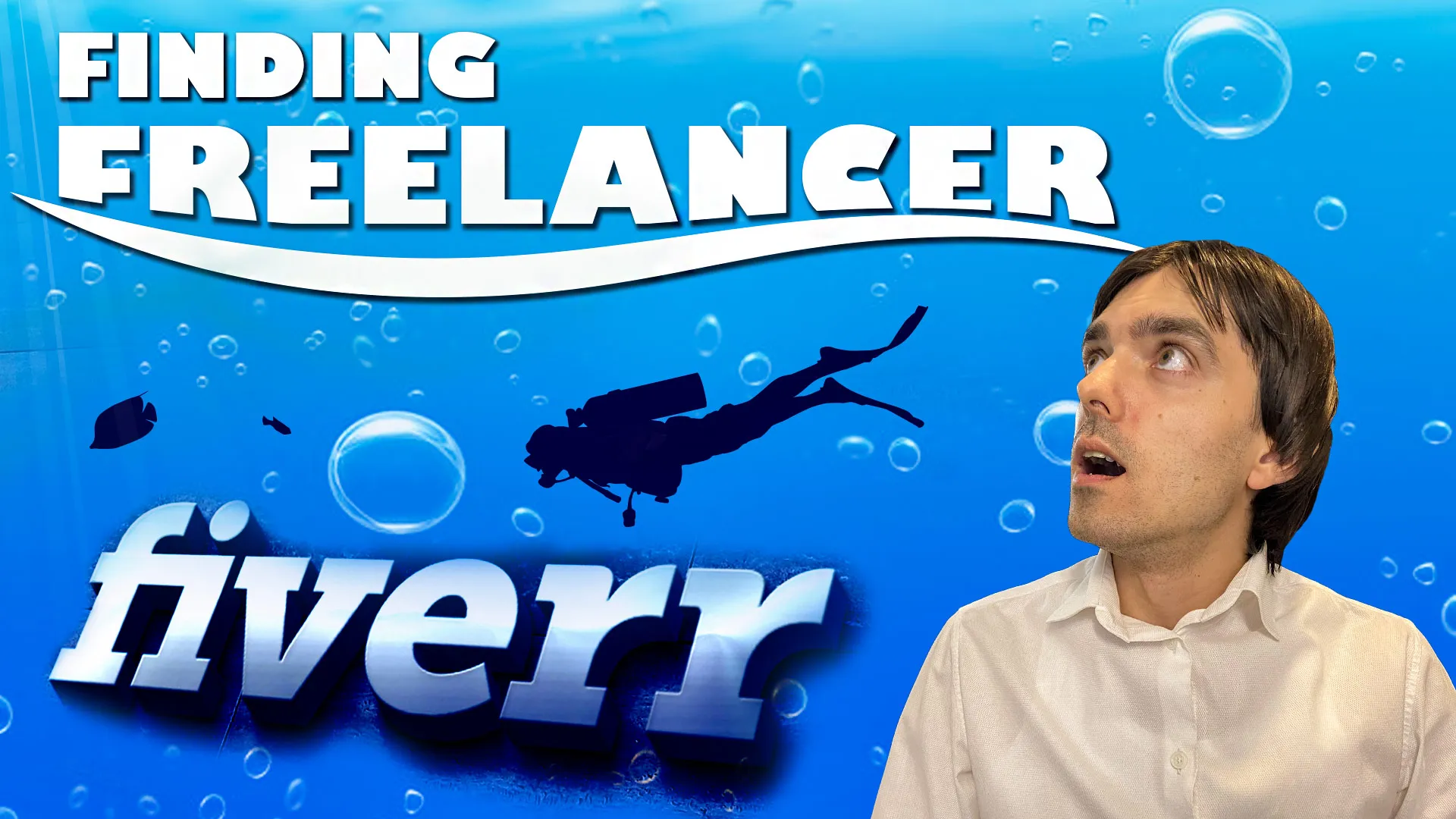
Fiverr is an online marketplace that connects freelancers offering various digital services with clients looking to hire them. Founded back in 2010, it originally started as a platform where services were priced at just $5 (hence the name!), but it has evolved significantly since then. Now, freelancers can set their prices, allowing for a range of services to be offered at various price points.
Here's a quick snapshot of what Fiverr offers:
- Diverse Services: You can find services ranging from graphic design, writing, video editing, programming, marketing, and even virtual assistance.
- Freelancer Profiles: Each freelancer has a profile showcasing their skills, previous work, and reviews from clients, making it easier to find the right fit for your project.
- Packages: Many freelancers offer different packages based on the complexity and scope of the service, allowing clients to choose exactly what they need.
- Communication Tools: Fiverr provides built-in messaging features, helping clients and freelancers communicate effectively before, during, and after the project.
- Payment Security: Users can feel secure with Fiverr’s payment system, which protects both parties until the work is completed satisfactorily.
Fiverr has significantly lowered the barriers to entry for both freelancers and clients, making it easier than ever to find or offer services that can help make your visions a reality.
Also Read This: Will I Get Business on Fiverr? A Comprehensive Guide
How to Get Started on Fiverr

So, you're interested in diving into the world of Fiverr? That’s fantastic! Getting started on Fiverr is a straightforward process, and I’m here to guide you through it.
First things first, you need to create an account. Here’s how you can do that:
- Sign Up: Head over to the Fiverr website and click on the ‘Join’ button. You can sign up using your email, or even with your Google or Facebook account—easy peasy!
- Set Up Your Profile: Once you’re in, it’s time to fill out your profile. Make sure to include a professional photo, a brief bio, and any relevant skills. This is your opportunity to make a great first impression!
- Create Your First Gig: Now, let’s get to the fun part—creating your first gig! Click on ‘Selling’ then ‘Gigs’ and hit the ‘Create a New Gig’ button. Be clear about what service you’re offering. Use catchy titles and impactful images to make your gig stand out.
- Set Your Prices: Fiverr allows you to create different tiers for your services. Think about what you can offer at different price points, such as basic, standard, and premium packages.
- Publish: Once everything looks good, hit that publish button! Your gig will now be live for potential buyers to see.
And just like that, you’re on your way to freelancing success! Don't forget to promote your gig on social media and engage with your clients to build a solid reputation.
Also Read This: How to Earn from Fiverr in India
Understanding the Fiverr Marketplace
The Fiverr marketplace is a bustling hub that connects freelancers with clients looking for various services, from graphic design to programming. It’s essential to understand how this marketplace operates to maximize your success on the platform.
Here are some key points to keep in mind:
- Diverse Services: Fiverr hosts a massive array of categories—everything from writing to video editing and even lifestyle services. There’s truly something for everyone!
- Search & Filters: Clients can easily search for services using keywords, categories, and filters like budget, delivery time, and seller level. Optimizing your gig title and description with relevant keywords can help you rank better in searches.
- Seller Levels: Fiverr has a system of seller levels (New Seller, Level One, Level Two, and Top Rated Seller) based on your performance. Advancing through these levels can increase your visibility and allow you to charge higher prices.
- Reviews and Ratings: Client feedback plays a critical role in the marketplace. Solid reviews can boost your ranking and credibility, while positive communication goes a long way toward successful transactions.
- Fiverr Pro: For those looking to work with reputable clients, Fiverr Pro offers a way to highlight top-tier professionals. Being part of Fiverr Pro can increase your chances of landing higher-paying gigs.
Investing your time to understand the Fiverr marketplace can significantly impact your freelancing journey. Remember, it’s all about showcasing your skills, maintaining quality communication, and delivering outstanding results to keep clients coming back for more!
Also Read This: Can You Advertise Your Fiverr Gig on TikTok Ads?
5. Creating a Fiverr Account
Creating a Fiverr account is a straightforward process that opens the door to a world of freelance opportunities. Whether you’re aiming to offer services or simply browse what’s available, getting started is a breeze.
Here’s how you can create your Fiverr account:
- Visit Fiverr's Website: Head over to fiverr.com. You’ll find a user-friendly layout that makes navigating easy.
- Sign Up: Click on the ‘Join’ button located in the top right corner. You can sign up using your email address, or alternatively, connect through social media platforms like Google or Facebook.
- Set Up Your Profile: Once you have joined, it’s time to set up your profile. Use a clear photo of yourself and write a brief bio that highlights your skills and experience. A professional profile pic goes a long way!
- Verification: Fiverr may require you to verify your email address. Just check your inbox for a verification link and click on it!
- Complete Your Profile: To start offering services, fill in all requested information, such as your skills, education, and a portfolio of work. A complete profile can boost your credibility and attract more clients.
And voila! You now have a Fiverr account that you can use to connect with potential clients or, if you’re a buyer, to find services that meet your needs. Just remember, the more detailed and professional you make your profile, the better your chances of success!
Also Read This: How to Add a Certificate on Fiverr: A Step-by-Step Guide
6. How to Offer Your Services on Fiverr
Once you’ve set up your Fiverr account, it’s time to roll up your sleeves and start offering your services. But how exactly do you stand out in Fiverr's competitive marketplace? Let’s break it down into manageable steps.
Here’s a quick guide on how to offer your services:
- Define Your Niche: Think about what you’re good at. Are you a graphic designer, writer, or perhaps a social media expert? Identifying your niche will help you tailor your services.
- Create a Gig: A ‘Gig’ is the actual service you’ll offer. Click on "Selling" and select "Gigs" to create one. Fill in all relevant details like title, category, and description. Include keywords that potential clients might use when looking for services.
- Set Your Price: Fiverr allows you to offer different pricing packages. Consider starting with competitive rates to attract initial customers. You can always raise your prices later as your reputation grows.
- Add Extras: Think about any additional services you can offer for an added fee. For instance, if you’re offering logo design, you might provide faster delivery or multiple revisions for an extra charge.
- Upload Portfolio Samples: Show potential clients what you can do by uploading relevant samples of your previous work. A strong portfolio can make a significant difference!
- Publish Your Gig: Once you are happy with everything, hit that ‘Publish’ button! Your gig will now be live and visible to potential buyers.
By following these steps and regularly updating your gigs, you'll increase your chances of attracting clients and growing your freelance business on Fiverr. Remember, be patient and keep improving your offerings based on the feedback you receive!
Also Read This: How Do I Withdraw Money from Fiverr?
How Buyers Can Find Services on Fiverr
Finding the right service on Fiverr isas easy as pie! The platform offers several ways to help buyers discover exactly what they need. Let’s break it down into some simple steps:
- Search Bar: At the top of the Fiverr homepage, you’ll find a handy search bar. Just type the service you’re looking for, like "graphic design" or "content writing," and voilà, a list of suitable gigs will pop up!
- Categories: Fiverr organizes its services into various categories and subcategories. Browsing through these can lead you to discover new services you didn't even know you needed!
- Filters: Once you’ve performed a search, you can refine the results using filters. You can filter by:
- Delivery time
- Budget
- Seller level (New Seller, Level One, etc.)
- Seller location
- Recommendations: Fiverr uses an intelligent algorithm to recommend services based on your past searches and purchases, making it easier for you to find relevant gigs.
Super simple, right? This blend of search functionality, categories, and recommendations ensures you can easily connect with freelancers who meet your needs. Just keep your project requirements in mind, and the right service will be at your fingertips!
Also Read This: How to Work as a Freelancer on Upwork
Payments and Fees on Fiverr
When it comes to handling payments and fees, Fiverr has put processes in place to ensure everything runs smoothly for both buyers and sellers. Let’s delve into how this works:
Payments: Fiverr offers a secure payment process that allows buyers to pay using various methods, including:
- Credit/Debit cards
- PayPal
- Fiverr's own Fiverr Balance
When you find a service you love, you simply click on it, choose any desired extras, and then hit the “Order Now” button to initiate the payment. Your funds are held in escrow, meaning they’re kept safe until the seller delivers the work.
Fees: Fiverr’s fee structure is quite transparent:
| Transaction Type | Fee Amount |
|---|---|
| Service Buyer Fee | Generally $2 for orders less than $40, or 5% for orders over $40. |
| Seller Commission | Fiverr takes a 20% cut from the seller's earnings. |
In essence, both parties know the stakes and can avoid surprises at checkout! With Fiverr, shopping for services is straightforward, and they make sure that every transaction is safe and transparent, ensuring peace of mind for everyone involved.
Also Read This: How to Cancel a Fiverr Order
Tips for Success on Fiverr
Getting started on Fiverr can be both exciting and daunting. To stand out in a sea of talented freelancers, you’ll want to arm yourself with a few key strategies that could pave the way for your success. Here are some tips to help you take your Fiverr game to the next level:
- Create an Impressive Profile: Your profile is your first impression. Use a professional profile picture and write a compelling bio that showcases your skills and expertise. Don’t forget to include relevant keywords that potential clients might search for!
- Write Clear Gig Descriptions: When crafting your gig descriptions, clarity is key. Be specific about what services you’re offering, how you plan to deliver them, and set realistic timelines. The more detailed you are, the less confusion there’ll be.
- Set Competitive Prices: When starting out, consider pricing your services slightly lower than the competition to attract initial clients. As you gain more positive reviews and experience, gradually increase your rates.
- Utilize High-Quality Images: Visuals matter! Use high-resolution images or videos that accurately represent your services. A compelling image can grab a potential client’s attention and drive them to click on your gig.
- Communicate Promptly: Clients appreciate a fast response. Always aim to reply to inquiries as soon as possible. Good communication can lead to repeat business, referrals, and excellent reviews!
- Ask for Feedback: After completing a gig, encourage your clients to leave feedback. Positive reviews boost your visibility on Fiverr and instill confidence in future buyers.
Also Read This: Where to Store Downloadable Fiverr Files: A Complete Guide
Common Questions about Fiverr
When it comes to using Fiverr, newcomers often have several questions. Let’s address some of the most common queries to help you navigate this freelancing platform with ease:
| Question | Answer |
|---|---|
| Is Fiverr free to use? | Yes! Fiverr doesn’t charge freelancers to create an account or list gigs. However, they do take a percentage of each transaction as a service fee. |
| How do I get paid? | Fiverr offers various payment methods, including direct bank transfers, PayPal, and Fiverr’s own revenue card. Once you complete an order, the funds are held for 14 days before they can be withdrawn. |
| Can I edit my gig after it's live? | Absolutely! You can make changes to your gig at any time to optimize or adjust your offerings as needed. |
| How do I stand out from other sellers? | Focus on providing high-quality work, maintain good communication, and gather positive reviews. Additionally, promoting your gigs on social media can help draw more attention. |
| What if a client is unhappy with my work? | Strive for clear communication throughout the project. If issues arise, discuss them with the client promptly. Fiverr also has a dispute resolution system in place if necessary. |
Whether you are a buyer or a seller, understanding the ins and outs of Fiverr can enhance your experience and lead to successful collaborations in the freelancing world.
How Does Fiverr Work?
Fiverr is an online marketplace designed for freelancers to offer their services to customers worldwide. With a user-friendly interface, it connects sellers (freelancers) and buyers (clients) in a seamless manner. Here's a closer look at how Fiverr operates:
1. Creating an Account
To get started on Fiverr, users must create an account. This involves:
- Signing up with an email address or using social media accounts.
- Verifying the email to activate the account.
2. Setting Up a Profile
Once registered, freelancers can set up their profiles by:
- Adding a profile picture.
- Writing a compelling bio.
- Showcasing previous work in a portfolio.
3. Creating Gigs
Freelancers offer services by creating "gigs". A gig includes:
- Title of the service.
- Description detailing what the service offers.
- Pricing packages (Basic, Standard, Premium).
- Estimated delivery time.
- FAQs to address common queries.
4. Buying Services
Clients can search for services using keywords, categories, or filters. They can view:
- Seller ratings and reviews.
- Portfolio samples.
- Gig pricing.
5. Payment Process
Fiverr simplifies payment processing by:
- Accepting various payment methods (credit/debit cards, PayPal).
- Holding funds until the service is delivered.
6. Communication and Feedback
Once a gig is ordered, buyers and sellers can communicate through Fiverr's messaging system to discuss the project. After the completion of the work:
- Buyers can leave feedback.
- Sellers can rate their experience with the client.
7. Withdrawal of Earnings
Freelancers can withdraw their earnings after a 14-day clearance period. Withdrawal options include:
- Direct bank transfer.
- PayPal.
- Fiverr Revenue Card.
In conclusion, Fiverr is an efficient platform that connects freelancers and clients through an easy-to-use interface, providing numerous features that facilitate the buying and selling of services while ensuring secure transactions.



