Fiverr has transformed how freelancers connect with clients and get paid for their services. One of the most convenient features they offer is direct deposit. This payment method allows you to receive funds directly into your bank account, streamlining the payment process and making it easier than ever to manage your finances. But how does Fiverr's direct deposit work? Let’s dive into the details.
Setting Up Your Fiverr Account for Direct Deposit
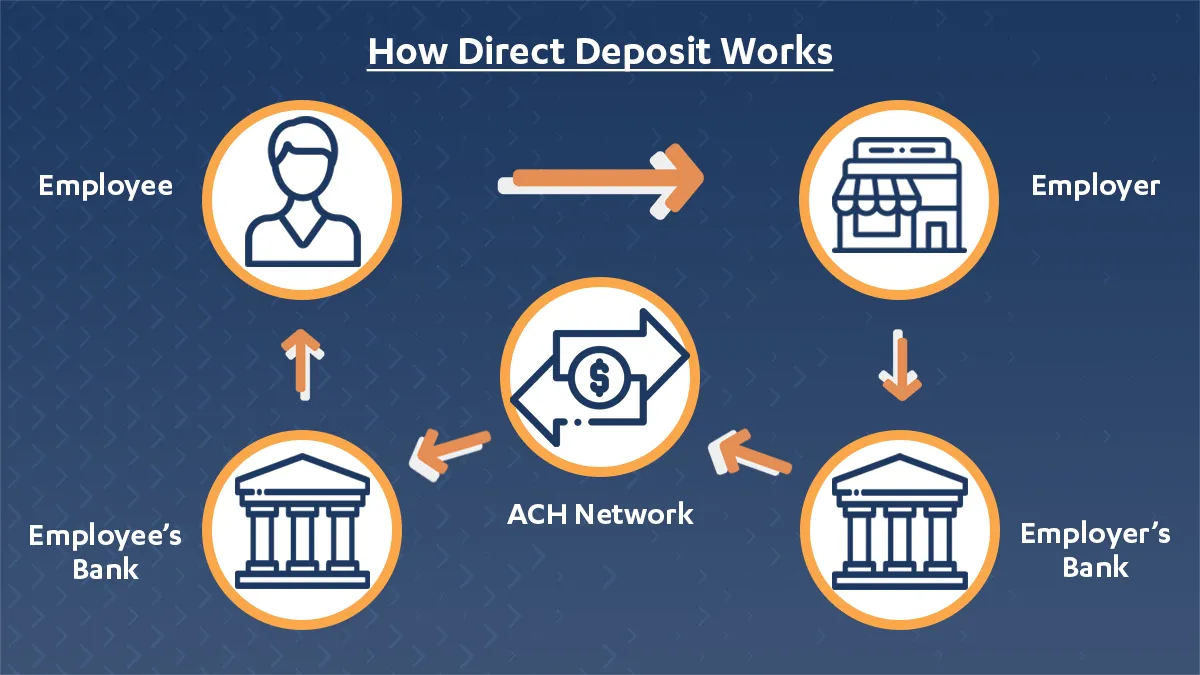
Getting started with Fiverr's direct deposit is a straightforward process, but it does require a few steps to ensure everything is set up correctly. Here’s how you can do it:
- Create or Log In to Your Fiverr Account:
If you're not already a Fiverr user, head over to their website and create an account. If you already have one, just log in. - Access the Payment Settings:
Once logged in, go to your profile icon in the top right corner, click on it, and select “Settings.” From there, navigate to the “Billing” tab. - Select Direct Deposit:
In the billing section, you'll find various payment options. Choose “Direct Deposit.” - Provide Your Bank Information:
You'll need to enter your bank details for direct deposit. This typically includes:
- Your bank name
- Your account number
- Your routing number
- Verify Your Information:
Make sure all details are accurate. A simple mistake can lead to payment delays. - Submit Your Information:
Once confirmed, submit your details. Fiverr may do a quick verification to ensure everything is set.
And just like that, you're ready to receive payments via direct deposit! It’s a smooth and efficient way to manage your earnings from freelance work on Fiverr.
Also Read This: Top 10 Fiverr Gigs for IoT Development in 2024
How to Add Your Bank Account Details
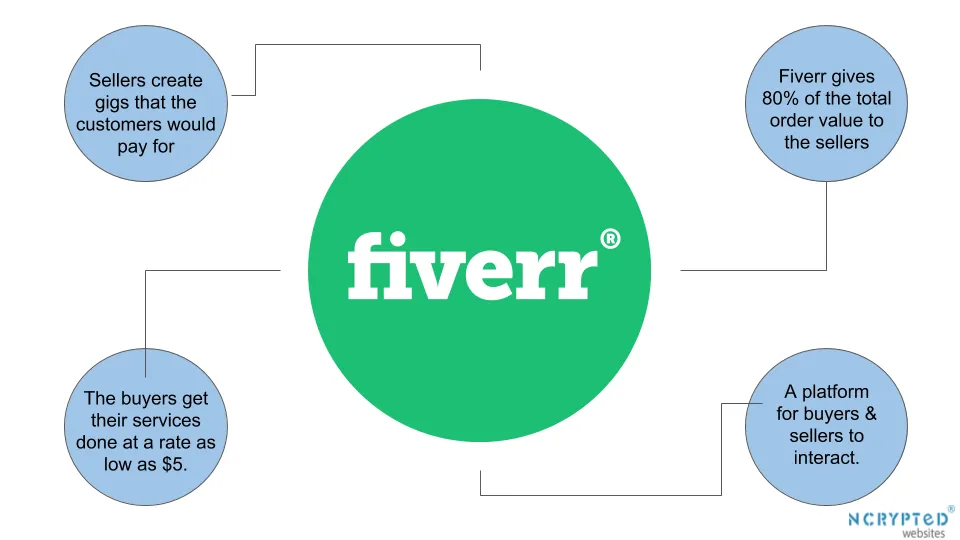
Adding your bank account details to Fiverr is a straightforward process, and it opens up a world of convenience for receiving your hard-earned money. Here’s how you can do it, step by step:
- Log in to Your Fiverr Account: The first step is to log into your Fiverr account. Use your username and password to access your dashboard.
- Navigate to the Payment Settings: Once you’re logged in, locate the profile icon at the top right corner. Click on it and choose ‘Settings’ from the dropdown. In the settings menu, click on ‘Payments’ to go to your payment settings.
- Select Direct Deposit: In the payments section, look for the option labeled 'PayPal' or 'Bank Transfer'. Click on 'Add a New Bank Account' or the equivalent option that allows you to insert your bank details.
- Enter Your Bank Information: You’ll need to provide some essential details like your account number, bank name, and routing number. Ensure that you double-check these numbers; errors can delay your payments.
- Verify Your Details: Fiverr may ask you to verify the bank account by making a small deposit or confirming the information you’ve entered.
- Save Changes: After entering and verifying your information, don’t forget to click 'Save' or 'Submit' to ensure your details are recorded.
That’s it! You’ve successfully added your bank account to your Fiverr account. Now you’re all set to receive your payments directly into your bank account without any hassle.
Also Read This: Can I Use a Personal Bank Account for Fiverr?
Understanding the Direct Deposit Process
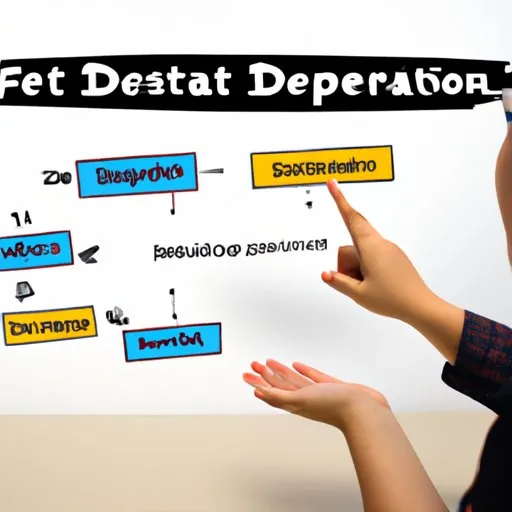
Understanding how the Fiverr direct deposit process works can help you better manage your earnings. Let's dive into it:
The direct deposit process on Fiverr is designed to be user-friendly and efficient. Here’s what happens once you’ve earned some money:
- Funds Appear in Your Fiverr Account: After a successful transaction and once your buyer releases the funds, the money will show in your Fiverr account balance. This typically happens shortly after the order is marked as complete.
- Withdrawal Request: To transfer your earnings to your bank account, you need to initiate a withdrawal. Simply go to the 'Earnings' section in your Fiverr profile and select 'Withdraw.' Make sure you choose the direct deposit option.
- Processing Time: Once you request a withdrawal, Fiverr processes it. Direct deposits typically take a few business days to appear in your bank account, depending on your financial institution.
- Notification: You might receive a notification via email when your funds have been processed, reassuring you that your money is on the way.
- Check Your Bank Account: After the processing time, check your bank account to confirm that the funds have been deposited. It's good practice to keep an eye on your account statements.
In summary, the Fiverr direct deposit process is designed to be quick and seamless, allowing you to focus on what you do best—creating and delivering fantastic services while getting paid efficiently!
Also Read This: How to Make a Freelancer Account on Fiverr
Benefits of Using Direct Deposit on Fiverr

If you’re a freelancer on Fiverr, you might be wondering whether direct deposit is the right choice for receiving your hard-earned payments. Here are some compelling reasons to consider it:
- Speedy Transactions: With direct deposit, your payments are processed quickly. Instead of waiting for checks to arrive in the mail, you get your cash transferred straight to your bank account often on the same day!
- Convenience: Forget about trips to the bank or cashing checks. Direct deposit automates the entire process, letting you focus more on your gigs and less on your finances.
- Security: Direct deposit minimizes the risk of lost or stolen checks. You can rest easy knowing that your money is safely deposited into your bank account.
- Easy Record Keeping: Tracking your income is simpler when payments are sent directly to your bank. You can easily view statements and manage your finances without the clutter of paper checks.
- Global Access: If you live outside the U.S., direct deposit can be a seamless way to access your funds, bypassing potential issues with international checks.
In summary, using direct deposit on Fiverr not only simplifies your payment process but also offers security and efficiency, making it a smart choice for freelancers looking to streamline their financial operations.
Also Read This: Is Fiverr Trusted? A Comprehensive Review
Common Issues and Troubleshooting Tips
| Issue | Possible Solutions |
|---|---|
| No Payment Received |
|
| Delayed Payment |
|
| Wrong Amount Deposited |
|
Following these tips can help you navigate common direct deposit issues smoothly. Remember, staying proactive and checking your details can save you from potential headaches!
How Does Fiverr Direct Deposit Work?
Fiverr is a popular platform that connects freelancers with clients looking for various services. One of the most convenient payment methods available for freelancers on Fiverr is the Direct Deposit option. Understanding how this process works can help you manage your earnings more effectively.
What is Fiverr Direct Deposit?
Fiverr Direct Deposit is a payment method that allows freelancers to receive their earnings directly into their bank accounts. This method is popular due to its efficiency and speed, ensuring that funds are available for use quickly after they are cleared.
Setting Up Direct Deposit
To set up Direct Deposit on Fiverr, follow these steps:
- Log in to your Fiverr account.
- Navigate to the "Earnings" section.
- Select "Withdraw," then choose "Direct Deposit."
- Enter your banking information, including:
- Account Holder Name
- Account Type (Checking or Savings)
- Account Number
- Routing Number
Timeline for Payments
Once you have completed your services and funds are released, the payment timeline is as follows:
| Stage | Time Frame |
|---|---|
| Funds Cleared | After 14 days |
| Transfer to Bank | 1-3 business days |
Benefits of Using Direct Deposit
- Speed: Faster access to your funds compared to other withdrawal methods.
- Convenience: Automatic transfers without the need for manual transactions.
- Security: Reduces the risk associated with cash handling or checks.
In conclusion, making the most of Fiverr Direct Deposit can streamline your payment process, ensuring that you receive your earnings efficiently and securely.



