Fiverr has transformed the way freelancers and clients connect. Launched in 2010, it allows people to offer services, called "gigs," starting at just $5, hence the name! But how do you navigate its payment system? Let’s break it down.
When you’re ready to hire someone on Fiverr, the payment process is straightforward and user-friendly. Here’s what you need to know:
- Payment Methods: Fiverr supports various payment methods, including credit cards, debit cards, PayPal, and even some direct bank transfers.
- Secure Transactions: All transactions are processed securely, ensuring your financial information remains safe.
- Upfront Payment: Unlike traditional freelance platforms, Fiverr requires full payment upfront when you order a gig. This means that the funds are held in escrow until the work is delivered and approved.
- Service Fees: Fiverr does charge a service fee, which is typically around 5% of the total order cost, and a minimum of $2 for orders under $40. Be sure to factor this into your budget!
- Payment Release: Once the seller completes the work, you’ll have a chance to review it. If you’re satisfied, the payment is released to the seller. If changes are needed, you can request revisions.
In summary, Fiverr's payment system is efficient and designed to protect both buyers and sellers, making it a go-to platform for finding freelance services.
Understanding Fiverr Gigs
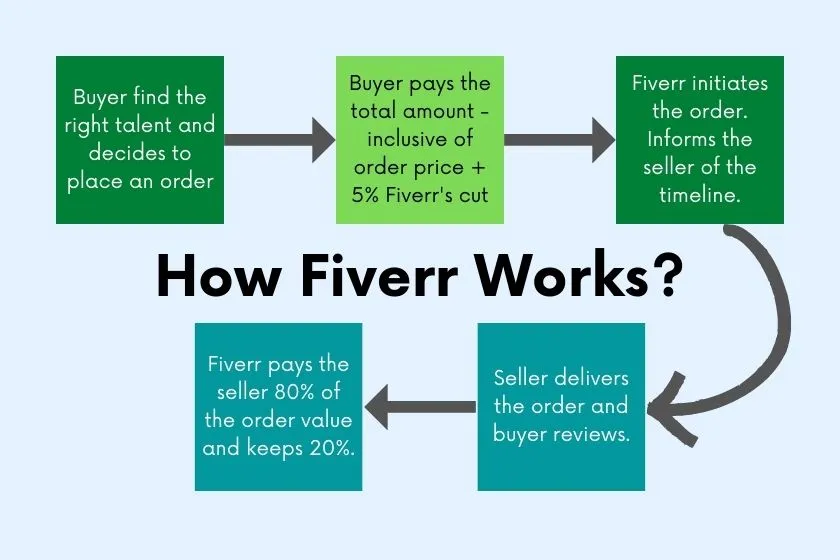
Now that you have a grasp of how payments work on Fiverr, let’s dive into the gigs themselves. Understanding Fiverr gigs is crucial for making the most of your experience. So, what exactly are gigs?
Gigs are service offerings created by freelancers that showcase their skills and what they can do for you. Here’s a deeper look:
- What is a Gig? A gig is a specific service offered by a seller. This can range from graphic design, writing, and programming to voiceovers and even lifestyle coaching.
- Gig Packages: Many sellers offer different tiers or packages, usually categorized as Basic, Standard, and Premium. Each package has its own price point, delivery time, and set of features, giving you flexibility based on your needs and budget.
- Customization: Sellers often allow for customization of gigs, letting you add extras like faster delivery or additional revisions, ensuring you get exactly what you need.
- Reviews and Ratings: Before choosing a gig, check out the reviews and ratings from previous clients. This can give you insight into the quality of work and the seller's reliability.
In essence, gigs on Fiverr not only represent services but also showcase the sellers' unique skills, allowing you to find precisely what meets your project requirements.
Also Read This: How Do I Leave a Review on Fiverr?
3. Setting Up Your Fiverr Account
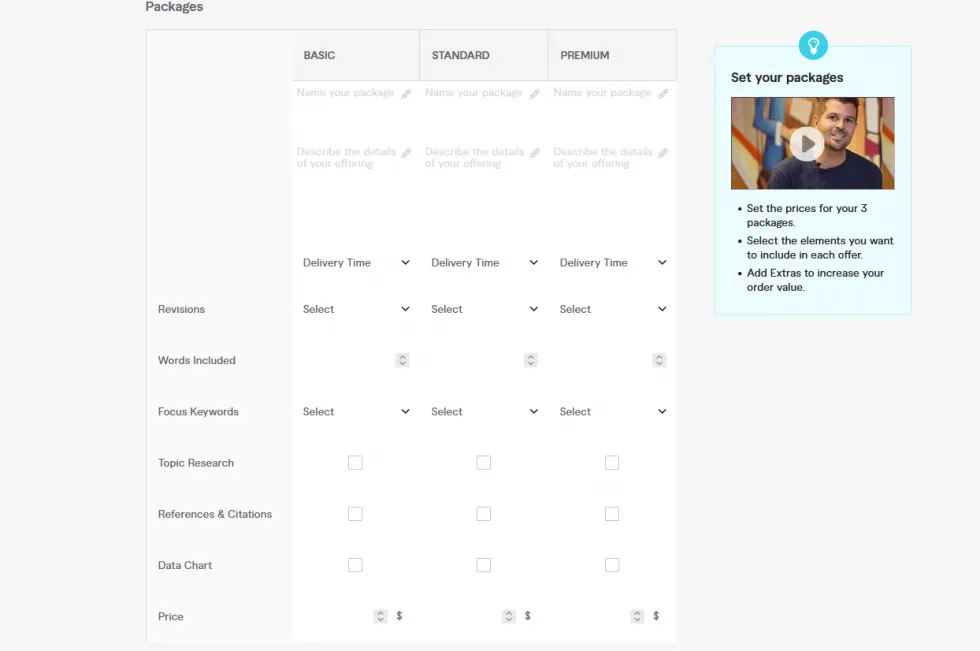
Setting up your Fiverr account is the first step toward tapping into a world of freelance opportunities or offering your services to a global audience. Don’t worry; the process is straightforward and user-friendly!
To get started, simply visit the Fiverr website and click on the “Join” button. You’ll need to provide some basic information, including your email address, or you can sign up using your social media accounts. Once you’re registered,
- Complete Your Profile: A well-rounded profile is critical. Add a professional photo and write a compelling bio that showcases your skills and experiences.
- Define Your Services: If you’re a seller, clearly describe what services you’ll offer. Make sure to use specific keywords that potential buyers might be searching for!
- Set Your Prices: Fiverr allows you to set your prices and create packages. This is where you can get creative and offer "Basic," "Standard," and "Premium" options.
Now, let’s not forget about the mandatory verification processes. Fiverr might request to verify your identity, especially if you intend to withdraw earnings. This is just to ensure a safe and secure marketplace for everyone involved!
And that’s it! You’ve now set up your Fiverr account and are ready to start making some connections. Remember, the more effort you put into your profile, the better your chances of standing out in this vibrant marketplace!
Also Read This: How Do I Rank My Fiverr Gig?
4. Exploring Payment Options on Fiverr

Now that your Fiverr account is set up, it's time to dive into one of the most important aspects—payment options! Understanding how you can pay for services on Fiverr, or get paid if you're a seller, will make your experience smooth and hassle-free.
Fiverr offers a range of payment options to accommodate users from different countries. Here’s a quick rundown of the most common payment methods:
- Credit/Debit Cards: Most major credit cards are accepted, including Visa, MasterCard, and American Express. This is the easiest and fastest way to pay for a service.
- PayPal: If you prefer to manage your finances through PayPal, you’re in luck! You can link your PayPal account to your Fiverr profile for convenient transactions.
- Fiverr Credits: Sometimes, Fiverr runs promotions that let you purchase credits to use for future services. These are a great way to budget for upcoming projects!
Once you’ve made a payment, Fiverr holds the funds until the work is completed to ensure both parties are satisfied. Typically, this process works like so:
| Process | Details |
|---|---|
| Payment made by buyer | Funds are held in escrow until order fulfillment. |
| Order complete | Funds are released to the seller after order approval. |
In summary, Fiverr makes financial transactions quite fluid, and a variety of payment options means you can choose what suits you best. Understanding the payment process will ensure that you have a seamless experience while engaging with talented freelancers or earning from your own expertise!
Also Read This: How to Change Your Display Name on Fiverr
How to Add a Payment Method
Adding a payment method on Fiverr is a straightforward process that ensures you're ready to pay for the services you need. Let’s break it down to make it easy for you!
First things first, you need to log into your Fiverr account. If you don't have one yet, take a moment to create an account; you won’t want to miss out on all the fantastic freelancers available!
Once you’re logged in, follow these easy steps:
- Click on your profile icon in the upper right corner of the screen.
- Select “Settings” from the dropdown menu.
- Next, navigate to the “Billing” section.
- Here, you will see an option to “Add Payment Method.” Click on it!
- Choose from the available payment options, which typically include:
- Credit/Debit Card
- PayPal
- Bank Transfer (for certain regions)
And just like that, you’ve added your payment method! One thing to keep in mind is to ensure your payment method is valid to avoid any hiccups while making transactions. Now you’re all set to make purchases on Fiverr!
Also Read This: Understanding Focus Words on Fiverr: A Comprehensive Guide
Making Your First Payment: Step-by-Step Guide
Now that you’ve added a payment method, let’s walk through how to make your first payment on Fiverr. This is a crucial step, especially if you’re eager to kickstart your project!
Here's how to go about it:
- Start by browsing Fiverr to find the gig you want to purchase. You can search for specific services or browse by categories.
- Once you’ve found a freelancer who fits your needs, click on their gig. Take a little time to read through the service details, reviews, and what’s included.
- If you’re satisfied, click on the green “Order Now” button.
- This will take you to a payment screen. Here you can review your order summary, including the total cost.
- Below the summary, you’ll see your payment options. Select the payment method you previously added.
- If needed, you can also add any special instructions for the freelancer.
- Finally, click on the “Pay Now” button to complete your transaction.
That’s it! Just a few simple steps, and your payment is processed. You’ll receive a confirmation email, and the freelancer will be notified to begin working on your order. Happy buying!
Also Read This: Can I Do Fiverr Without a Registered Business?
7. Dealing with Currency Conversions and Fees
When working with Fiverr, especially if you’re a buyer from a different country than the seller, you may encounter currency conversions and some unexpected fees. Understanding how these work can help you manage your budget more effectively.
First off, Fiverr primarily operates in USD, so if you’re using a different currency, your bank or payment provider will handle the conversion. Here’s how it usually plays out:
- Exchange Rate: The exchange rate can fluctuate, and the rate your bank provides might be different from the market rate. Always check this before completing a transaction.
- Transaction Fees: Some banks charge a small fee for currency conversion. This can be a percentage of the amount being converted, so it's wise to ask your bank about their policies.
- Payment Method Fees: Different payment methods (like PayPal, credit cards, or direct debit) may come with their own set of fees. For example, some credit cards might impose foreign transaction fees.
To get the best deal on your Fiverr purchases:
- Consider using a payment method that doesn’t charge foreign transaction fees, such as certain online payment systems.
- Keep an eye on the exchange rate and time your payments accordingly.
- Be aware of your total cost upfront, including any potential fees, to avoid surprises.
In essence, while currency conversions and fees can be a bit of a headache, arming yourself with the right info can make navigating them a lot smoother!
Also Read This: How Do You Pay on Fiverr?
8. Refund and Dispute Resolution Process
No one likes to think about issues arising in a transaction, but sometimes things just don’t go as planned. Whether it’s that the final product wasn't what you expected or the delivery was significantly delayed, knowing how to navigate the refund and dispute resolution process on Fiverr can save you a lot of stress.
Here’s a step-by-step rundown of what you can do:
- Review the Order: Before initiating a dispute, take a moment to review the terms of the order. Did the seller meet the delivery requirements? Did you get what you paid for?
- Contact the Seller: The first step in resolving any issue is to reach out to your seller directly. A simple and polite message can clear up misunderstandings. Many sellers are eager to make things right!
- Request a Revision: If the work was close to what you wanted but needed adjustments, ask the seller for a revision. Most sellers are open to this option and want to ensure you’re satisfied.
- Initiate a Dispute: If you can’t reach an agreement or the seller is unresponsive, you may need to initiate a dispute through Fiverr’s Resolution Center. To do this, simply follow the prompts provided in your order details.
Fiverr typically has a two-way feedback system where both buyers and sellers can provide feedback about their experiences. Be sure to document every step of your communication and maintain a record.
In the unfortunate event that a refund is necessary, Fiverr typically evaluates the situation carefully to ensure fairness. They will take both parties’ inputs into account before making a decision.
Remember, transparency and communication are key when navigating refunds or disputes on Fiverr. This can lead to faster resolutions and potentially maintain a good relationship with your seller.
How Do You Pay for Fiverr Work?
Fiverr is an online marketplace that connects freelancers with clients who need various services, such as graphic design, writing, programming, and more. Understanding how to pay for services on Fiverr is crucial to ensure a smooth transaction and satisfactory results.
Here are the primary methods you can use to pay for work on Fiverr:
- Credit/Debit Cards: You can use major credit cards such as Visa, MasterCard, and American Express to pay for services. Just enter your card information during the checkout process.
- PayPal: For users who prefer using PayPal, Fiverr allows payments through this platform, making transactions secure and convenient.
- Fiverr Balance: You can maintain a Fiverr balance, which can be funded through existing payment methods or purchased directly on the platform. This balance can be used for quicker payments.
Here’s a brief overview of the payment process:
| Step | Description |
|---|---|
| 1 | Browse and select the service you want. |
| 2 | Click on the "Order Now" button or "Contact Me" to discuss details. |
| 3 | Provide payment details using your chosen method. |
| 4 | Confirm your order and payment. |
Fiverr also ensures that payments are held in escrow until the service is delivered, guaranteeing a safe transaction for both buyers and sellers.
Conclusion: Being smart about Fiverr payments means understanding how to use these methods effectively, communicating clearly with freelancers, and ensuring you only release payments when you're satisfied with the service received.



