If you've ever wondered how freelancers make money on Fiverr, you've stumbled upon the right post! Fiverr is a robust platform where creative individuals can offer services, or "gigs," to clients from all around the world. Understanding the payment system is crucial for both freelancers and buyers, as it navigates the path from service delivery to receiving your hard-earned cash. So, how does the payment system work? Let’s break it down!
When you sell a service on Fiverr, clients pay upfront before any work begins. This not only ensures that you receive payment for your efforts but also adds a layer of security for both parties involved. Fiverr holds the funds in escrow until you fulfill your part—completing the gig. Once the client reviews and accepts the work, you’ll see the funds reflected in your Fiverr balance. It’s a straightforward process designed to foster trust and collaboration.
After your gig is completed, the funds are transferred to your Fiverr revenue balance, but they're not available for immediate withdrawal. You'll have to wait 14 days (for most services) before you can cash out your earnings—this time frame is Fiverr’s way of ensuring all transactions are smoothly processed without disputes. Understanding these logistics will help you manage your expectations and plan your finances more effectively.
Setting Up Your Payment Method

Ready to get those payments flowing? The first step in cashing out your Fiverr earnings is setting up a payment method. Fiverr provides several options, making it pretty convenient for freelancers worldwide. Let’s dive into how to get your payment method up and running!
Here’s a quick checklist to help you set up your payment method:
- Log into your Fiverr account: Make sure you’re on your profile page.
- Go to "Settings": In the dropdown menu, find the "Billing" section.
- Select "Withdraw": Here, you’ll see various options for withdrawing your funds.
- Pick your preferred payment method:
- PayPal: A popular choice for many freelancers. Add your PayPal email to link it.
- Bank Transfer: Fiverr supports direct deposits, which are usually faster than cashier’s checks.
- Payoneer: Another option that allows you to transfer funds internationally.
After selecting your payment method, Fiverr may require some verification steps. Ensure all provided information is accurate to avoid any hiccups.
Once set up, you’ll be able to easily withdraw your earnings once the 14-day clearing period is over. Simple, right? Just remember to keep an eye on your Fiverr balance; it’s a great way to track your earnings and plan future gigs!
Also Read This: How to Work as a Freelancer on Upwork
Understanding Fiverr's Payment Processing Timeline
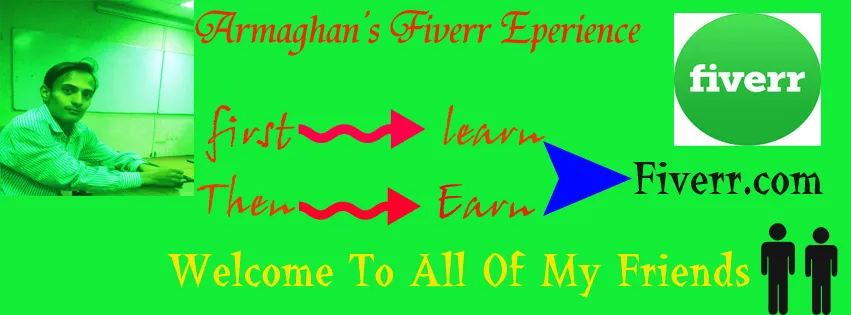
When it comes to getting paid on Fiverr, one of the most crucial aspects to understand is the payment processing timeline. It can be a bit of a maze, so let's break it down to make it easier for you!
After you complete a job, the payment doesn't immediately appear in your Fiverr balance. There's a straightforward process that Fiverr follows:
- Order Completion: Once you deliver your service and the buyer accepts it, the order is marked as complete.
- Clearance Period: There’s a 14-day clearance period before you can access your funds. This is in place to ensure that both parties are satisfied with the transaction and to protect against potential refunds or disputes.
- Availability of Funds: After the 14-day holding period, your earnings are released and will be available in your Fiverr account balance for withdrawal.
- Withdrawal Time: Once you initiate a withdrawal, the time it takes for the funds to reach your account varies depending on the payment method you choose. This can be immediate or take a few business days.
So, if you’re wondering how long it actually takes to get your hard-earned money, it’s a combination of the 14-day waiting period followed by the withdrawal time. Keep this in mind, and plan your finances accordingly!
Also Read This: Earnings Potential of Freelancers
Available Payment Options on Fiverr
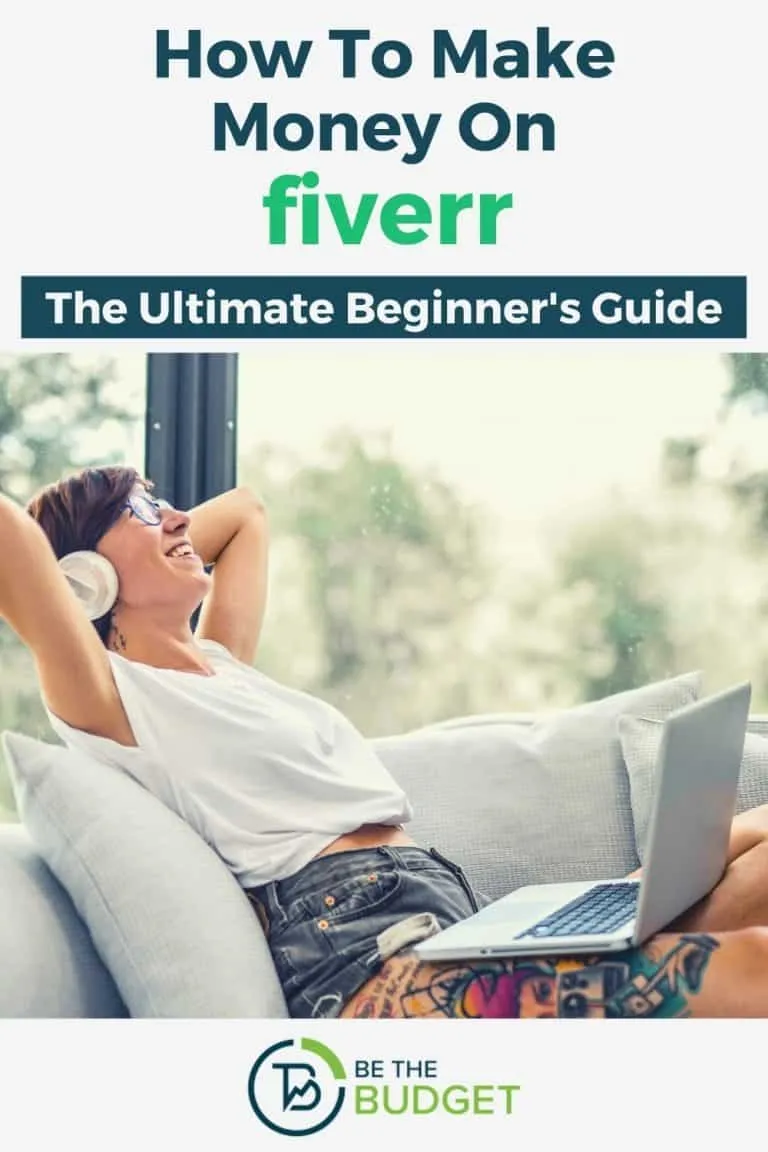
Now that you know the timeline, let's talk about how you can actually get your money. Fiverr offers several payment options to ensure you receive your earnings conveniently.
| Payment Method | Description | Processing Time |
|---|---|---|
| PayPal | Link your PayPal account for instant transfer of funds. | Usually instant to a couple of hours. |
| Bank Transfer | Directly transfer your earnings to your bank account. | Can take 3-5 business days. |
| Fiverr Revenue Card | This is a prepaid debit card that allows you to access your funds right away. | Funds are available immediately after a withdrawal. |
Each payment method has its advantages. For example, if you prefer quick access to your money, the Fiverr Revenue Card is a great option. If you’d rather deposit it into your bank, the bank transfer might appeal to you the most. Whichever method you choose, Fiverr has made it easy to get paid for your hard work!
Also Read This: How Much You Can Earn as a Freelance Bookkeeper
How to Withdraw Your Earnings

Withdrawing your hard-earned cash from Fiverr is a straightforward process, but it's essential to know the steps involved to ensure a seamless transaction. Once you've provided your services and received payment, here’s how you can get that money into your hands:
- Navigate to Earnings: First, log into your Fiverr account. Click on your profile picture at the top right corner, then select “Earnings” from the dropdown menu.
- Select Withdrawal Method: Fiverr offers several withdrawal options including PayPal, bank transfer, and Fiverr Revenue Card. Choose the method that works best for you.
- Withdraw Funds: Click on the “Withdraw” button next to your chosen method. For PayPal or bank transfer, you may have to enter additional details like your account information.
- Review your Request: Before finalizing, take a moment to review your withdrawal request. Double-check the amount and the recipient details to avoid any mistakes.
- Confirm Withdrawal: After reviewing, confirm your withdrawal. You’ll receive an email notification once the transaction is underway.
Keep in mind that the processing time can vary depending on the withdrawal method you've chosen. For example, PayPal transactions might be quick, often completed within a day, while bank transfers could take a few business days.
Also Read This: How to Post a Job on Fiverr
Common Issues and Troubleshooting Payment Problems
Sometimes, things don’t go as smoothly as we'd hope when it comes to payments. Here are some of the common issues Fiverr users face when withdrawing their earnings, along with tips for troubleshooting:
- Payment Delays: If your withdrawal is taking longer than expected, it could be due to processing times specific to your chosen method. For instance, bank transfers may take several days.
- Insufficient Funds Notification: Ensure you have earned enough to withdraw. Fiverr requires a minimum balance before you can initiate a withdrawal.
- Incorrect Details: Double-check the account details you've provided for the withdrawal. If there’s a mismatch, it can cause delays or even a transaction failure.
- Fiverr Account Issues: Sometimes your Fiverr account may have issues, such as being under review. Reach out to Fiverr's customer support if this seems to be the case.
When you encounter issues, don’t hesitate to contact Fiverr Support. They can provide tailored assistance and ensure your money reaches you as quickly as possible. Remember, keeping calm and being proactive about problem-solving makes the process so much smoother!
Also Read This: Choosing the Right Graphic File for Fiverr: A Comprehensive Guide
7. Tips for Maximizing Your Earnings on Fiverr
Let's be real—Fiverr is a fantastic platform, but it's competitive. To truly maximize your earnings, you need to stand out from the crowd. Here are some practical suggestions to help you ramp up your income:
- Optimize Your Profile: Make sure your profile is complete. Use a professional photo, write a compelling bio, and showcase your skills. Remember, first impressions matter!
- Create Attractive Gig Packages: Instead of offering just one service, create multiple tiered packages. For instance, you might offer a basic, standard, and premium option, each with increasing value.
- Utilize Keywords Effectively: Incorporate relevant keywords into your gig title and descriptions. This helps with visibility in search results and attracts more potential buyers.
- Deliver Quality Work: Always strive for excellence. Happy clients are likely to give you positive reviews, which can lead to repeat business and referrals.
- Promote Your Gigs Outside Fiverr: Use social media platforms, blogs, or even online forums to showcase your services. The more visibility you get, the higher the chances of landing more gigs.
- Engage with Clients: Communication is key! Respond promptly to inquiries and be open to discussing project details. A friendly and professional demeanor can often sway a buyer's decision in your favor.
- Stay Updated on Trends: Keep an eye out for emerging trends in your niche. This enables you to adjust your gigs or offer new services that are in high demand.
- Gather Client Feedback: Use any feedback, positive or negative, to improve your services. Continuously refining your offerings can lead to better customer satisfaction.
8. Conclusion
So there you have it! Fiverr offers a wealth of opportunities to earn a substantial income, but it’s all about how you present yourself and your services. By applying the tips discussed above, you can create a strong presence on the platform and increase your earnings over time.
In conclusion, remember that patience is crucial. Building a reputation takes time, and you might not see immediate results. However, with dedication, quality work, and a strategic approach, you’ll likely find yourself moving up the ranks in no time. So go ahead, dive into Fiverr, and start building your freelance career today! Happy selling!



