If you're contemplating diving into the world of freelancing, Fiverr is one of the best platforms to start with. With millions of users seeking various services, it opens the door for creatives, writers, designers, and tech enthusiasts alike to monetize their skills. But, once you're on board, how do you actually get paid from Fiverr? Well, this guide will walk you through the payment process, so you can focus on what you do best while ensuring you receive your hard-earned money without a hitch.
Understanding Fiverr Payment Process

Understanding how the Fiverr payment process works is crucial to efficiently receiving your earnings. Once you've completed a job, getting your payment involves a few key steps, which we will break down for you:
- Order Completion: After delivering your work, the buyer has three days to review it. If everything meets their expectations, they mark the order as complete. If not, they can request revisions!
- Clearing Period: Once an order is marked complete, the funds enter a clearing period of 14 days for new sellers (the time frame reduces to 7 days for Level One and Level Two sellers). This period ensures the buyer can still request modifications or issue refunds.
- Withdrawal Options: After the clearing period, you can withdraw your funds. Fiverr offers multiple withdrawal methods, including:
- Fees: Keep in mind that each withdrawal method has its own fees. Be sure to check Fiverr’s fee structure to prevent surprises.
| Withdrawal Method | Processing Time |
|---|---|
| PayPal | 1-3 business days |
| Bank Transfer (Fiverr Revenue Card) | 1-3 business days |
| Direct Bank Transfer | Up to 7 business days |
By understanding the payment process, you can focus on delivering quality services while ensuring your payments flow smoothly. Happy freelancing!
Also Read This: How Much Do You Get Paid on Fiverr?
Setting Up Your Payment Method

So, you've created your Fiverr account and you're all set up to start earning some cash. Great! But hold on a second. Before you dive into delivering fabulous services, you need to make sure your payment method is properly configured. Setting up your payment method on Fiverr is a straightforward process, and it’s crucial to ensure you get paid smoothly.
To begin, head over to the "Finances" section of your Fiverr account dashboard. Here, you’ll see the option for "Billing." Click on it, and you’ll be prompted to select a payment method. Fiverr gives you several options to choose from, which we’ll discuss in detail later.
Once you’ve chosen your preferred payment method, follow the on-screen instructions to enter your details. This usually includes your bank account information, email address, or other necessary details depending on the payment option you choose. After you've entered everything, double-check for accuracy—typos can delay your payments!
Another point to remember is to verify your payment method if required. Sometimes, a quick verification process is necessary to ensure the security of financial transactions. Once all set, you’re good to go!
Don’t forget to check the payment settings occasionally to see if you want to change methods or update any information. Having a seamless payment system in place means you can focus on what you do best—delivering amazing services and earning that dough!
Also Read This: Are Fiverr SoundCloud Plays Legit?
Types of Payment Methods Available on Fiverr
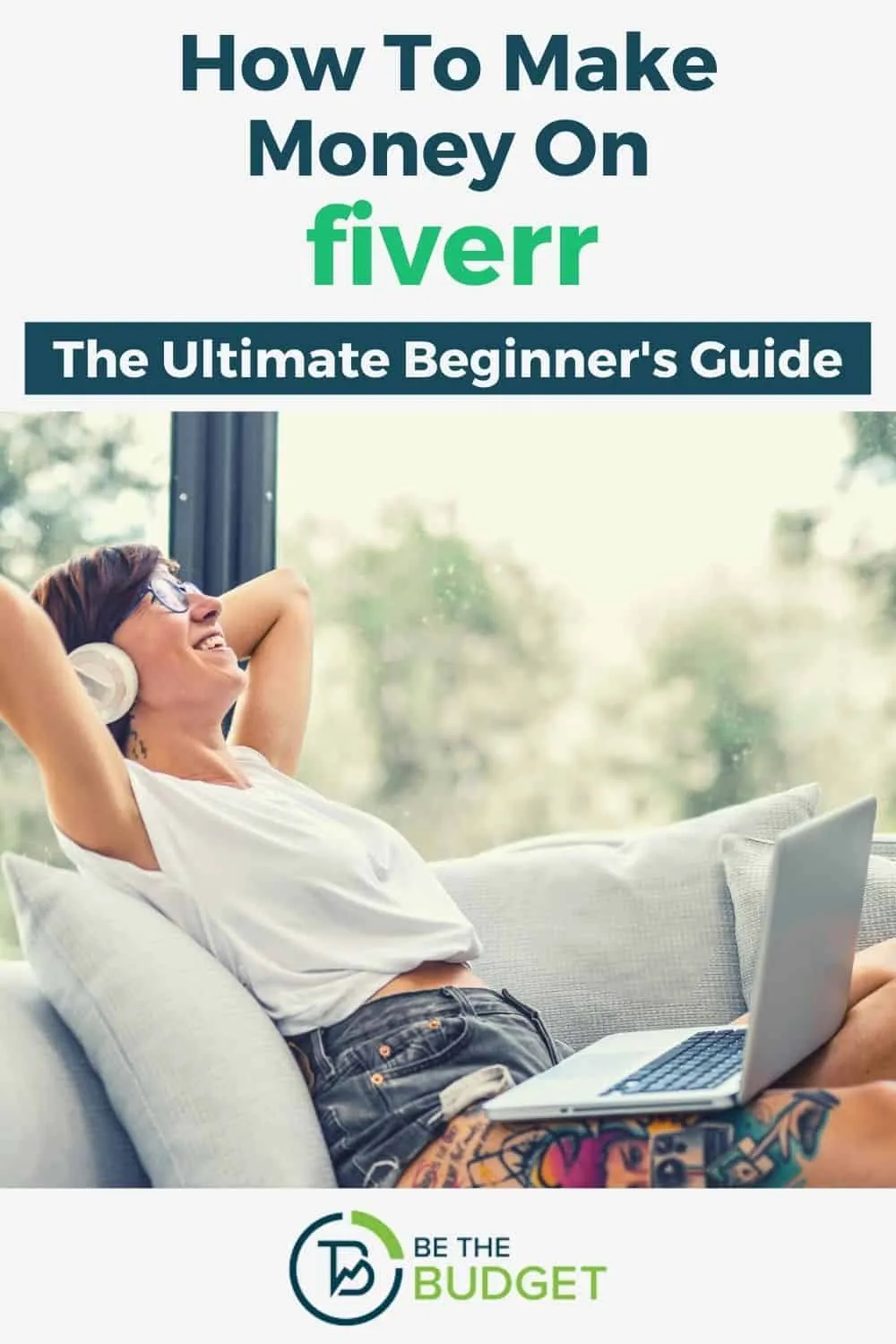
Fiverr provides a variety of payment options to cater to the diverse needs of its users. Understanding these methods will help you choose the one that suits you best and ensure your hard-earned money makes it to you as quickly as possible. Here’s a rundown of the payment methods you can utilize:
- PayPal: A widely used option that’s easy and secure. If you already have a PayPal account, this is probably the fastest way to get your dollars.
- Bank Transfer: You can link your bank account for direct deposits. It may take a couple of days for transactions to process, but it’s definitely reliable.
- Fiverr Revenue Card: Powered by Payoneer, this card allows you to withdraw funds from Fiverr directly. It’s a convenient option if you travel a lot or prefer having physical access to your money.
- Wire Transfer: For those who want a more traditional approach, direct wire transfers are available. Just be aware of potential fees!
It's essential to keep in mind that not all methods might be available in every country; therefore, double-checking your options based on your geographical location is always a smart move. Whether you're looking for instant gratification or a more methodical approach, Fiverr's payment methods have you covered!
Also Read This: How to Login to Fiverr for Data Entry Work
How to Withdraw Your Earnings
Withdrawing your hard-earned cash from Fiverr is a breeze once you hit your milestones! It's important to know the options available to you, so let’s break it down step-by-step.
First off, Fiverr offers several withdrawal methods:
- PayPal: This is perhaps the most popular choice due to its wide acceptance and ease of use. Simply link your PayPal account to Fiverr, and you're set!
- Bank Transfer (Direct Deposit): If you prefer receiving your funds directly in your bank account, this option is your best bet. Just ensure your bank account details are correct to avoid any delays.
- Fiverr Revenue Card: This prepaid card is a handy way to access your earnings instantly. You can use it for online shopping or withdraw cash from ATMs.
To withdraw your earnings, follow these simple steps:
- Log in to your Fiverr account.
- Click on your profile image in the top right corner.
- Select “Earnings” from the drop-down menu.
- Choose your preferred withdrawal method and follow the on-screen instructions.
Keep in mind that there's a minimum withdrawal amount depending on the method you choose. So, make sure you're aware of that before requesting a withdrawal!
Also Read This: The Ultimate Guide on How to Get Fast Orders on Fiverr
Common Issues with Fiverr Payments
Even though Fiverr is a trustworthy platform, occasionally, users encounter hiccups when it comes to payments. Let’s discuss some common issues and how to tackle them.
| Issue | Status | Possible Solution |
|---|---|---|
| Delay in Earnings Clearance | Pending | Check Fiverr's terms on order completion and allow 14 days for cancellation periods. |
| Withdrawal Method Not Working | Invalid | Double-check your payment details and make sure the method is supported. |
| Missing Earnings | Questionable | Review your Gig and ensure it was delivered as agreed. Reach out to Fiverr support if needed. |
If you find yourself grappling with any payment issues, don't hesitate to reach out to Fiverr’s customer support. They’re quite responsive and can help clarify or resolve your concerns!
Also Read This: What Percentage of Tips Does Fiverr Take?
7. Tips for Maximizing Your Earnings on Fiverr
If you want to turn your Fiverr gig into a serious source of income, there are several strategies that can help you maximize your earnings. It’s not just about setting up a gig and waiting for orders to roll in. Here are some tried-and-true tips to help you earn more on Fiverr:
- Optimize Your Gig Description: Make sure your gig description is clear, engaging, and detailed. Use keywords that buyers might search for, while also showcasing the benefits of what you offer.
- Set Competitive Prices: When starting, consider setting your prices slightly lower than your competitors to attract initial buyers. As you gain positive reviews, you can gradually increase your rates.
- Use Eye-Catching Thumbnails: Your gig image is the first impression buyers will have. Spend time creating a visually appealing thumbnail that stands out and represents your service effectively.
- Offer Gig Extras: Enhance your basic gig by offering extras that provide more value. This could include faster delivery, additional revisions, or extra services that complement your main gig.
- Stay Responsive: Being quick to respond to inquiries not only pleases potential buyers but can also improve your gig rankings on Fiverr. Aim for a response time of within an hour, if possible.
- Gather Reviews: Positive reviews can drastically affect your sales on Fiverr. Always encourage your satisfied clients to leave feedback and consider offering loyalty discounts to repeat customers.
- Promote Your Gigs: Utilize social media, blogs, or other platforms to drive traffic to your Fiverr profile. The more visibility, the more potential orders you’ll get.
8. Conclusion
In the world of freelancing, Fiverr is a fantastic platform that offers flexibility and opportunities to earn money. By understanding how to get paid and implementing strategies for maximizing your earnings, you can turn your skills into a lucrative side hustle or even a full-time career.
Remember, success on Fiverr doesn’t just happen overnight. It takes time, effort, and a bit of creativity. So, whether you’re a graphic designer, writer, programmer, or any type of service provider, follow the tips mentioned above to enhance your gig's attractiveness and boost your sales.
With the right approach, dedication, and perseverance, you can unlock your earning potential on Fiverr and enjoy the benefits it provides. So, get out there and start promoting yourself—you’ve got this!



