Fiverr is an incredibly popular online marketplace that connects freelancers with clients who need various services. If you’re looking for anything from graphic design and writing to programming and marketing, Fiverr can likely provide it. What makes Fiverr unique is its structure: services, referred to as "gigs," start at just $5, although prices can go much higher depending on the complexity and expertise required.
This platform is not only beneficial for buyers seeking quality services at affordable rates, but it also offers freelancers a chance to showcase their skills and build a portfolio. With millions of users and a wide array of service categories, Fiverr simplifies the process of finding and hiring freelancers, making it a go-to for both small projects and larger undertakings.
Creating Your Fiverr Account

Getting started on Fiverr is a breeze. Here’s how to set up your account in a few simple steps:
- Visit the Fiverr Website: Go to www.fiverr.com to begin your journey.
- Sign Up: Click on the 'Join' button. You can register using your email, Facebook, Google, or Apple account.
- Choose Your Username: Pick a unique username that reflects your personality or brand. Remember, this name will be part of your profile.
- Set Up Your Profile: Fill in the required information, such as your profile picture, bio, and skills. This is your chance to make a good first impression!
- Verification: Fiverr may ask you to verify your email address. Simply check your inbox and follow the verification link.
Once your account is created, take the time to optimize your profile. A well-crafted profile includes:
- A Professional Photo: Use a clear and approachable photo of yourself.
- A Compelling Bio: Briefly describe your experience, skills, and what you offer.
- Relevant Skills: List your skills that relate to the services you want to provide.
By investing some time in setting up your Fiverr account effectively, you’re laying a solid foundation for success on the platform!
Also Read This: How to Optimize My Fiverr: Tips for Success
Understanding Fiverr Services
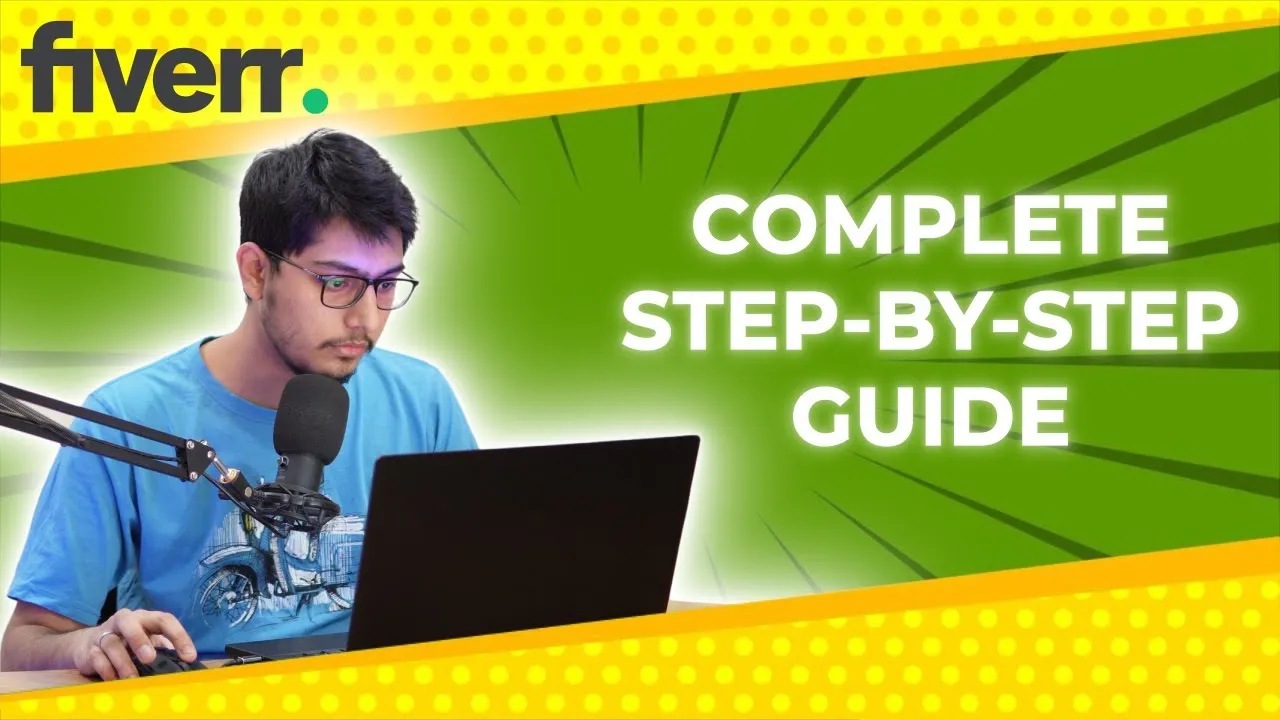
When you first dive into Fiverr, it can feel a bit overwhelming due to the sheer number of services available. So, let’s break it down into digestible parts. Fiverr is essentially a platform where freelancers offer various services, often referred to as “gigs.” These gigs cover a vast array of categories, from graphic design and digital marketing to writing and translation. Here are some common service categories you can explore:
- Graphic Design: Logo design, business cards, flyers, and social media graphics.
- Writing & Translation: Blog posts, website content, proofreading, and language translation.
- Digital Marketing: SEO services, social media marketing, content marketing.
- Video & Animation: Promotional videos, animated logos, and video editing.
- Programming & Tech: Website development, mobile app development, and cybersecurity.
Each service has its own set of options and packages, often categorized into basic, standard, and premium offerings. This tiered approach allows you to choose a service level that best fits your budget and needs. For example, a logo design gig might offer a basic logo for $50, a standard design with extra revisions for $100, and a premium package that includes brand guidelines for $150.
Understanding these services not only helps you know what's available but also aids in defining exactly what you need before you start searching for a freelancer.
Also Read This: Does Fiverr Affiliate Actually Work?
How to Find the Right Freelancer

Finding the right freelancer on Fiverr is key to ensuring your project goes smoothly and meets your expectations. With thousands of professionals vying for your attention, here are some steps to make your search easier:
- Define Your Project: Before you dive into searching, take some time to clearly outline what you need. Write down project specifics, such as:
- Use Filters: Fiverr has fantastic filtering options to help you narrow down your search by category, budget, delivery time, and seller level.
- Check Reviews: Look at the ratings and reviews of freelancers. Previous client feedback is a goldmine when gauging reliability and quality.
- Look for Examples: Review portfolios to see past work. This gives you an idea of the freelancer’s style and capabilities.
| Project Aspect | Details |
|---|---|
| Type of Service | Graphic design? Writing? Marketing? |
| Budget | What are you willing to spend? |
| Timeline | When do you need the deliverables? |
Remember, it’s perfectly fine to reach out to freelancers with questions or to clarify project details before placing an order. This ensures that both parties have a clear understanding, reducing the chances of miscommunication down the road. The right freelancer can make all the difference in bringing your vision to life, so take your time and choose wisely!
Also Read This: How to Become a Fiverr Pro
5. Communicating with Freelancers
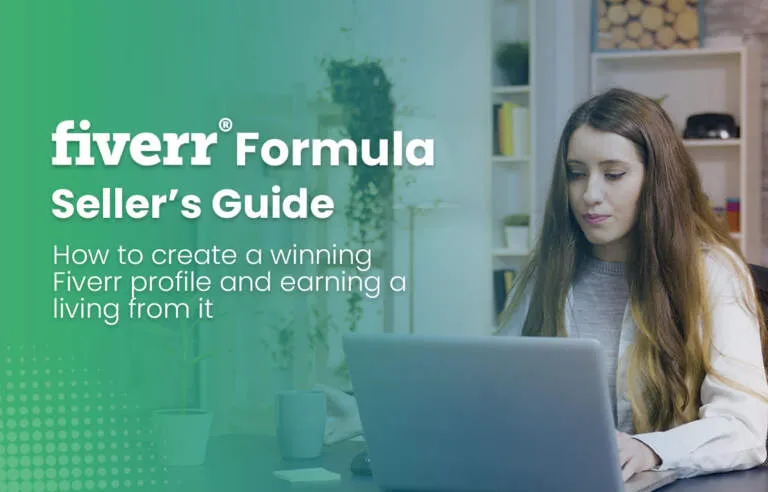
Alright, so you’ve found a freelancer whose work totally impressed you—what’s next? Communication! This is a crucial part of the Fiverr experience to ensure both you and the freelancer are on the same page. Here’s how to get started:
First and foremost, use the direct messaging feature on Fiverr. Here’s how:
- Go to the Profile: Click on the freelancer’s profile to find the option to send a message.
- Be Clear and Concise: Make sure to specify your requirements clearly. The more specific you are, the better they can cater to your needs.
- Ask Questions: If you have any doubts, don’t hesitate to ask. Whether it's about timelines, deliverables, or pricing, clarity is key!
- Discuss Project Details: Talk about the scope of your project and any specific instructions you have in mind. Providing context helps freelancers deliver exactly what you want.
Keep in mind that freelancers may be working on multiple projects, so be patient if they take a little time to respond. Some freelancers might also have specific business hours.
Lastly, establish a rapport. Being friendly and respectful goes a long way. A simple “thank you” can encourage better communication throughout the project!
Also Read This: Can My Seller Raise Their Price on Fiverr?
6. Placing an Order on Fiverr
So you’ve had a great chat with the freelancer and are now ready to place an order—wonderful! Placing an order on Fiverr is quite straightforward, but let’s break it down step-by-step:
1. *Choose the Service: Navigate to the gig you want to buy. Review the description, pricing, and delivery times carefully.
2. Select Extras: Many gigs offer extra features for an additional fee. If you want more revisions or a faster delivery time, make sure to select those options if they fit your needs.
3. Add to Cart or Order Now: If you’re certain about proceeding, you can click the “Order Now” button. If you need more time to think it over, add it to your cart and revisit it later.
4. Review Your Details: Before finalizing, double-check everything. It's important to confirm that the project scope, pricing, and delivery date are all correct.
5. Proceed to Payment: Once satisfied, you’ll be prompted to enter your payment details. Fiverr supports various payment methods like credit cards and PayPal.
6. Submit Your Order*: Click on “Confirm Order” and you’re all set! You will now be able to track the order's progress.
Remember, communication doesn’t end with placing the order. Ensure you keep the lines open with your freelancer to get the best results!
Also Read This: How Much Freelance Front-End Developers Typically Make
7. Managing Your Orders
When you start using Fiverr, managing your orders effectively can make a world of difference in your overall experience. Whether you're a buyer looking to get a fantastic service or a seller delivering your amazing skills, keeping track of your orders is crucial.
Here are some essential steps to manage your orders:
- Track Order Status: After you place an order, you can easily follow its progress. Fiverr provides a clear status update, showing whether it's Pending, In Progress, or Completed. Stay informed!
- Communicate with Sellers/Buyers: Use the messaging system to have clear and open communication. If you're unsure about the requirements or if you have questions about a delivery, don't hesitate to ask.
- Request Modifications: If the delivered work isn’t quite what you expected, you can request revisions. It's an opportunity to refine the project to better meet your needs.
- Leave Feedback: After receiving your order, take a moment to leave feedback. This not only helps the seller improve but also assists future buyers in making informed decisions.
- Manage Deliveries: As a seller, keep track of due dates and strive to deliver your work on time. Timely delivery builds trust and leads to positive reviews!
In summary, managing your orders effectively on Fiverr is about staying organized, communicating openly, and providing feedback. This will lead to a successful partnership, whether you’re buying or selling!
Also Read This: Can Buyers Leave Feedback on Cancelled Orders on Fiverr?
8. Tips for a Successful Experience on Fiverr
Fiverr can be a fantastic platform whether you’re looking to purchase a service or sell your skills. However, making the best out of it often comes down to a few practical tips. Here’s how to enhance your Fiverr journey:
- Define Your Needs Clearly: If you’re a buyer, provide detailed instructions. Specify exactly what you want, including styles, sizes, and any other relevant details. Clear guidance helps sellers deliver better results.
- Research and Review: Before purchasing a gig, spend some time reviewing the seller's profile, past work, and customer feedback. This can help you choose the right person for your project.
- Communicate Early: Contact sellers before placing an order to clarify anything that might be confusing. A few minutes of back-and-forth can save a lot of headaches later.
- Set Realistic Deadlines: Whether you're a seller or buyer, it's essential to agree on realistic deadlines. Consider both your schedules and strive for flexibility.
- Engage with the Community: Fiverr has a vibrant community. Participate in forums, engage in discussions, and don’t be afraid to ask questions. The more you engage, the more you’ll learn!
- Promote Your Services: If you’re a seller, don’t just rely on Fiverr to bring customers to you. Use social media and other platforms to promote your gigs and attract more clients.
Ultimately, a successful experience on Fiverr hinges on clear communication, thorough research, and proactive engagement. Whether you're buying or selling, adopting these strategies will certainly enhance your journey!
How Do I Use Fiverr: A Complete Guide
Fiverr is an online marketplace that connects freelancers offering services with customers looking to purchase those services. From graphic design and writing to digital marketing and programming, Fiverr provides a platform where you can find the right talent for your projects. This guide will walk you through the entire process of using Fiverr effectively.
1. Creating an Account
To get started on Fiverr, you need to create an account. Here’s how:
- Visit Fiverr.com.
- Click on the Join button.
- You can sign up using your email, Google account, or Facebook profile.
2. Browsing Services
Once you have an account, you can start browsing for services:
- Use the search bar to find specific services.
- Browse categories such as Graphic Design, Writing, and Programming.
- Filter results by budget, delivery time, and seller level.
3. Placing an Order
To place an order:
- Select the service you want.
- Review the gig description and seller ratings.
- Click on Order Now.
- Provide necessary details and make payment.
4. Communicating with Freelancers
Once your order is placed, you can communicate with the freelancer through Fiverr’s messaging platform to clarify any details.
5. Managing Your Orders
Track the progress of your orders from your Fiverr dashboard. You can also leave feedback once the work is completed.
6. How to Become a Seller
If you want to offer services on Fiverr:
- Create a seller profile.
- List your services (gigs) with clear descriptions.
- Use attractive images or videos to showcase your work.
Using Fiverr can help you efficiently find freelance services or become a freelancer yourself. Whether you're a buyer or seller, understanding how to navigate this platform can lead to successful collaborations and projects.
Conclusion
By following this complete guide on how to use Fiverr, you can optimize your experience on the platform, whether you're looking to buy services or sell your own skills efficiently.



