If you’re diving into the world of freelance services on Fiverr, you might find yourself wondering how to keep tabs on your conversations with sellers. Whether you’re negotiating a project, asking questions, or simply seeking clarification, accessing your messages is crucial. Luckily, Fiverr has a user-friendly messaging system that allows you to communicate with sellers seamlessly. Let’s walk through how you can easily see messages from sellers on the platform.
Step-by-Step Guide to Accessing Messages on Fiverr
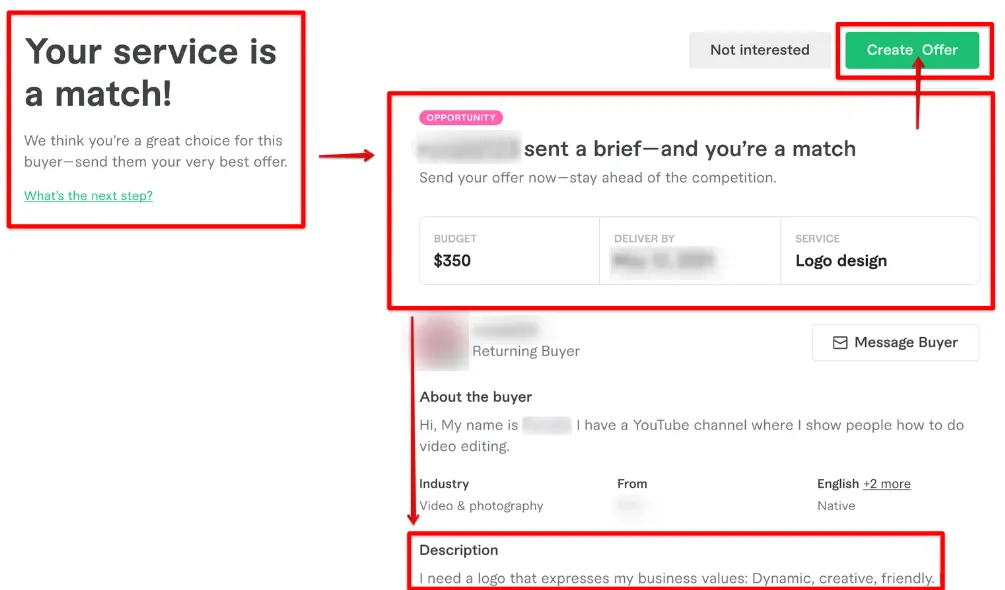
Are you ready to dive into your messages? Let’s break it down step-by-step to make the process as straightforward as possible.
- Log In to Your Fiverr Account:
Start by visiting the Fiverr website and logging into your account. Enter your credentials and hit that "Login" button. Easy, right?
- Locate the Message Icon:
Once you’re logged in, take a look at the upper right corner of the screen. You’ll see a small message icon, often symbolized by an envelope.
- Click on the Message Icon:
Go ahead and click that message icon! A drop-down menu will appear showcasing your recent conversations. Each conversation will be listed with the seller’s name and a snippet of the last message.
- Select a Conversation:
Need to see a specific message? Simply click on the conversation you want to open. This will take you directly to the chat window with that seller.
- Read and Respond:
Here comes the fun part! You can scroll through the entire conversation to catch up on what’s been discussed. If you’d like to send a reply, just type in the text box at the bottom and hit enter!
And there you have it! With these simple steps, you can easily access messages from sellers on Fiverr and keep your projects on track.
Also Read This: What SEO Freelancers Typically Earn
Understanding the Fiverr Messaging Interface

Alright, let’s dive into the Fiverr messaging interface! When you’re working with sellers on Fiverr, communication is key. The messaging system is designed to be user-friendly, making it easy for you to keep track of conversations and important details.
When you log into your Fiverr account, you’ll find that the messaging feature is accessible right from your dashboard. Here are some noteworthy features:
- Inbox Overview: Your messages will be organized in the Inbox section, where you can see all your conversations with sellers. It's like your personal chat room!
- Notification Alerts: Whenever a seller sends you a message, you'll receive a notification. This ensures you stay updated without having to constantly check.
- Conversation Threads: Each conversation appears as a thread, making it easy to follow the dialogue. You can click on a thread to expand and view the entire conversation history.
- File Sharing: Need to send a file? The messaging interface allows for file attachments, so you can share documents or images easily.
In addition, you can easily differentiate between unread and read messages. Unread messages will typically be bolded, ensuring they catch your attention. Overall, the Fiverr messaging system is designed to facilitate smooth communication, making your freelancing experience a lot more efficient!
Also Read This: Where Can I Give Feedback to Buyers on Fiverr?
Common Issues with Fiverr Messaging
While the Fiverr messaging interface is generally straightforward, you might run into common issues occasionally. No worries—it happens to the best of us! Here are some common hiccups you might face, along with tips on how to tackle them:
| Issue | Possible Solution |
|---|---|
| Messages Not Sending | Check your internet connection and refresh the page. If the issue persists, try logging out and back in. |
| Missing Messages | Ensure you’re checking the correct inbox or that the conversation hasn’t been archived accidentally. |
| Notification Delays | Sometimes, notifications can lag. Make sure your app notifications are enabled, and consider checking your messages manually. |
| File Upload Errors | Ensure that the file format is supported and that the file size is within the allowed limits. If it’s still an issue, try using a different browser. |
By understanding these common issues and their solutions, you can keep your Fiverr communication flowing smoothly. If all else fails, don’t hesitate to reach out to Fiverr Support for assistance!
Also Read This: How to Become a Freelance Music Producer and Find Projects
5. Tips for Effective Communication with Sellers
Clear and effective communication is the backbone of a successful transaction on Fiverr. Here are some handy tips to ensure your interactions with sellers are smooth and productive:
- Be Clear and Concise: Start with a clear understanding of what you want. Providing specific details helps the seller grasp your needs quickly. For example, instead of saying, "I need a logo," try, "I need a modern logo design for my e-commerce website with a color scheme of blue and white."
- Use Professional Language: While it's great to be friendly, maintaining a professional tone sets the right mood for business. Avoid slang and overly casual phrases that might get misunderstood.
- Ask Questions: If something in the seller's gig description isn’t clear, don’t hesitate to ask. Asking clarifying questions shows you are engaged and prevents future misunderstandings.
- Be Polite and Respectful: Always express gratitude for the seller’s time and effort, whether you're just starting the conversation or wrapping up a project. A little politeness goes a long way!
- Provide Feedback: If something isn't quite right, communicate your feedback constructively. Instead of saying, "This is wrong," try "Could we tweak this part a little?" This keeps the door open for further collaboration.
- Stay Responsive: If a seller reaches out with questions, try to respond as quickly as you can. Prompt replies help maintain momentum and avoid delays.
By implementing these tips, you’ll find that working with Fiverr sellers becomes more collaborative and enjoyable!
6. Conclusion
In the dynamic world of online freelancing, effective communication with sellers on Fiverr is crucial for a successful experience. Whether you’re hiring for a logo design, website creation, or content writing, knowing how to see and respond to messages can significantly enhance your collaboration.
Remember that Fiverr provides tools to help you connect, such as the messaging platform for real-time communication. By being clear, respectful, and responsive, you can lay the foundation for a fruitful working relationship. Don’t forget to use the tips mentioned above to express your needs and provide valuable feedback throughout the process.
So, don’t shy away from reaching out! When you engage openly and clearly with your Fiverr sellers, you’re not just purchasing a service; you’re also building a partnership that could lead to great results and future projects. Happy collaborating!



