If you’ve ever found yourself disappointed with a purchase on Fiverr, you might be wondering how to get your money back. Whether it's a service that didn’t meet your expectations or a delivery that was simply late, knowing how to navigate the refund process can save you both time and frustration. In this blog post, we’ll walk through the steps to request a refund on Fiverr, as well as clarify Fiverr’s refund policy so you know exactly what to expect.
Understanding Fiverr's Refund Policy
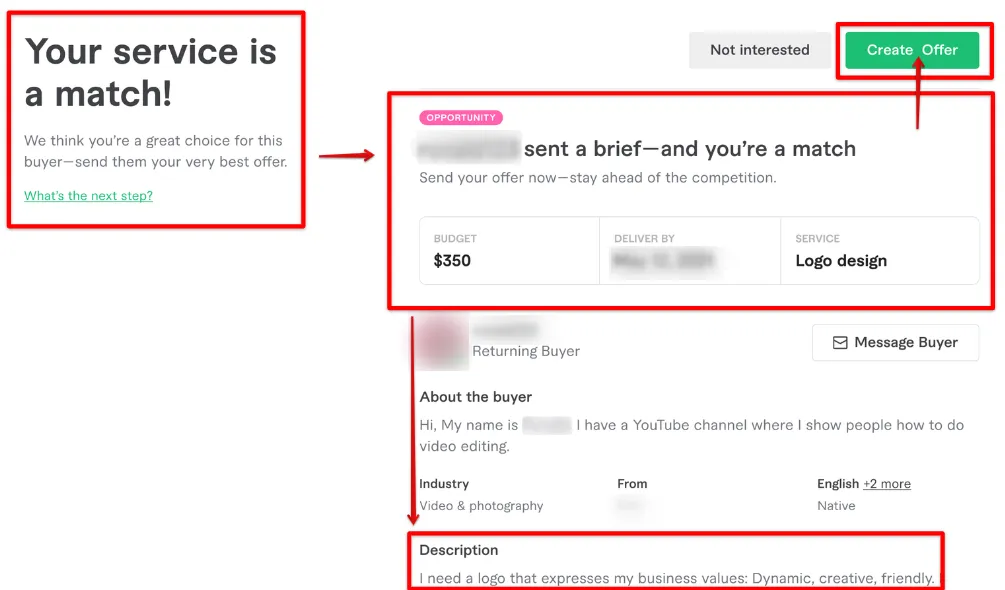
Before diving into the refund process, it's essential to understand Fiverr's refund policy. This policy is designed to protect both buyers and sellers, ensuring that transactions are fair and justified. Here are some key points to consider:
- Service Satisfaction: Fiverr aims to create a positive experience for buyers. If you're not satisfied with the work delivered, it may warrant a refund request.
- Request Timeframe: Refund requests must be made within a specific timeframe—typically 14 days after the order is marked as completed. If you miss this window, you might not be eligible for a refund.
- Qualifying Reasons: Acceptable reasons for requesting a refund include:
- Late delivery: If the seller didn't deliver the order on time.
- Poor quality: If the work doesn't match the description or doesn't meet your expectations.
- No delivery: If the gig was never completed at all.
- Dispute Resolution: If the seller disagrees with your refund request, Fiverr has a dispute resolution process in place. This allows both parties to communicate and present their sides before Fiverr intervenes.
- Non-Refundable Situations: Keep in mind that some scenarios may not qualify for refunds, like:
- Buyer's remorse: Just wanting to change your mind does not warrant a refund.
- Custom orders: If you approved the order despite issues, the chances of a refund diminish.
By familiarizing yourself with these policies, you'll be better equipped to handle any dissatisfaction you may encounter while using Fiverr. Stay tuned for the next section, where we’ll delve into the specific steps to request a refund!
Also Read This: Step-by-Step: How to Make Money with Fiverr Affiliate
When Can You Request a Refund?

So, you're navigating the online marketplace of Fiverr, and at some point, you might find yourself needing to press that refund button. But when exactly can you do it? Well, not every situation qualifies, and understanding the rules can save you a lot of hassle.
Generally speaking, here’s when you can request a refund:
- Order Delivery Issues: If the seller fails to deliver your order by the agreed-upon deadline, you’re entitled to a refund. Timeliness is crucial in this business!
- Poor Quality Work: If the work delivered doesn’t match what was promised, or it fails to meet the standards described in the gig, you can claim a refund. Remember, you pay for a service that should meet your expectations!
- Order Cancellation: If you or the seller mutually agree to cancel the order for any reason before the job is completed, you can request a refund.
- Service Not Received: If you paid for a service but the seller didn’t deliver anything at all, you can definitely request your money back.
- Violation of Fiverr’s Terms: If you suspect that the seller has violated Fiverr’s policies or terms of service during the transaction, you have the right to ask for a refund.
It’s essential to act quickly when you feel refund-worthy issues arise, as the Fiverr system has specific timelines within which you must request your refund!
Also Read This: How to Upload Bigger File Size in Fiverr
Steps to Request a Refund
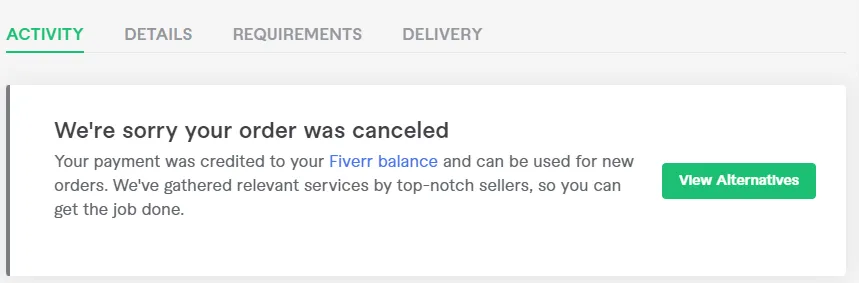
Requesting a refund on Fiverr might seem daunting, but it’s actually a straightforward process. Don’t worry; I’ll walk you through the steps!
Here’s how you can request a refund:
- Log In to Your Fiverr Account: Start by logging into your Fiverr account. You’ll need to navigate your way through your dashboard.
- Go to Your Orders: Click on the “Orders” tab. This section lists all your previous and current orders, making it easy for you to find the one you need help with.
- Select the Order: Find the order you want to get a refund for and click on it. As you do, you’ll see all the option related to that order.
- Request a Resolution: Look for the “Resolve Order” button, and click it. This will lead you to several options, including requesting a refund. Choose the appropriate one!
- Provide Reasoning: Your request needs some backing! Clearly explain why you’re asking for a refund. Include any relevant details like deadlines or issues with the delivered work.
- Submit Your Request: After you’re satisfied with your explanation, hit the submit button. Fiverr’s support team will review your request and take the necessary action.
And just like that, you’ve submitted your refund request! Keep an eye on your email for updates, as Fiverr will communicate with you regarding the status of your request.
Also Read This: What is Fiverr Choice?
What Information You Need to Provide

When you're ready to request a refund on Fiverr, it's essential to gather all the pertinent information to streamline the process. Fiverr wants to ensure that they have everything they need to assess your request effectively. Here’s a breakdown of the information you should consider including:
- Your Order Number: This is crucial for identifying your specific transaction. You can find your order number in your dashboard under the 'Orders' section.
- Details of the Transaction: Be precise about what you purchased. Include the gig title, the seller's username, and any relevant details that might help clarify your situation.
- Reason for the Refund: Clearly state why you’re requesting a refund. Whether it’s due to the seller not delivering on time, not meeting agreed-upon specifications, or any other reason, being specific can help expedite the process.
- Supporting Evidence: If applicable, attach screenshots, files, or any other documentation that supports your refund request. This could include messages between you and the seller or examples of the delivered work.
- Communication History: If you've had any discussions with the seller regarding the issue, summarizing these can provide additional context to your request.
By providing this information in a clear and concise manner, you'll not only help Fiverr understand your issue but also increase the likelihood of a satisfactory resolution.
Also Read This: What Can I Do on Fiverr? Exploring Opportunities and Services
Common Reasons for Refund Requests
Understanding common reasons for refund requests on Fiverr can be incredibly helpful whether you’re a buyer or a seller. Let's take a look at some of the most frequent reasons customers seek refunds:
| Reason | Description |
|---|---|
| Late Delivery | If the seller didn't deliver the work within the promised timeframe, buyers often request a refund. |
| Quality Issues | Buyers may feel that the delivered work doesn't meet the quality standards or specifications outlined in the gig. |
| Non-Delivery | This occurs when the seller doesn’t deliver the work at all, despite receiving payment. |
| Miscommunication | If the project didn't align with the buyer's expectations due to misunderstandings, they might seek a refund. |
| Fraud or Scam | In rare cases, buyers may fall victim to fraudulent sellers, prompting them to ask for a refund. |
Each of these issues can cause frustration, and Fiverr's refund policy aims to address them fairly. Knowing these common reasons can help you anticipate potential issues and navigate the platform more effectively.
Also Read This: How to Become a Freelance App Developer
How Long Does the Refund Process Take?
When you've decided to request a refund on Fiverr, you might be wondering just how long it'll take to see that money back in your account. The timeline for the refund process can vary, but here's a general idea of what you can expect:
- Initial Review: After you submit your refund request, Fiverr will start reviewing your case, which typically takes around 1–3 business days. During this period, they'll evaluate the details of your transaction and the reasons behind your refund request.
- Decision Notification: Once Fiverr has reviewed your case, they'll send you an email with their decision. If they approve the refund, you'll also receive information about the next steps.
- Processing Your Refund: If approved, the actual refund could take anywhere from a few hours to up to 10 business days to process, depending on your bank's policies or payment provider.
It's important to note that weekends and holidays might slightly extend these timelines, so be patient. If your refund hasn't appeared in your account after 10 business days, it's a good idea to reach out to Fiverr's support for assistance. Keeping an eye on your email for updates is also helpful, as Fiverr might need additional information from you.
Also Read This: Can You Get Paid with PayPal Through Fiverr?
Alternatives to Requesting a Refund
If you find yourself dissatisfied with a service on Fiverr but aren't keen on going through the refund process, don't fret! There are several alternatives you can consider:
- Contact the Seller: One of the simplest options is to communicate directly with the seller. Perhaps there's a misunderstanding, or they could make adjustments to meet your expectations.
- Request Revisions: Many Fiverr gigs include an option for revisions. If you're not happy with the deliverable, you can request changes based on what you want improved.
- Leave Feedback: If things just didn’t go as planned, leaving constructive feedback can help future buyers and also serves as a way to express your dissatisfaction.
- Partial Refund: Sometimes, a seller might agree to a partial refund if they acknowledge that the service didn't fully meet your requirements.
- Use Fiverr's Dispute Resolution: If discussions with the seller don’t yield results, you can escalate your concerns to Fiverr’s customer support for potential resolution without fully requesting a refund.
Ultimately, exploring these alternatives can often lead to a satisfactory resolution without the need to dive into the refund process, saving you time and hassle!
How Do I Request a Refund on Fiverr?
Fiverr is a popular platform for freelancers and clients to interact and conduct business. While it provides a rich marketplace for services, there may be times when a client feels the need to request a refund. Understanding the process will ensure you handle it effectively to get your money back.
Here’s a step-by-step guide to request a refund on Fiverr:
- Log into Your Fiverr Account:
Start by signing into your Fiverr account where you made the purchase.
- Go to Your Orders:
Navigate to "Orders" by clicking on your profile icon at the top right corner. This allows you to view all transactions.
- Select the Order:
Locate the order for which you want to request a refund, and click on it to open the details.
- Initiate the Refund Request:
Scroll down to find the “Resolution Center”. Here you can choose the reason for your refund request. Some common reasons include:
- Service not delivered
- Service delivered late
- Service not as described
- Provide Justification:
Clearly state your reasons in the designated field. Adding evidence can strengthen your case, such as screenshots or communication logs.
- Submit the Request:
Click on the “Send Request” button to submit until you hear back from Fiverr’s support team.
It’s essential to be courteous and clear in your communication. After submitting your request, monitor your email for updates from Fiverr.
Conclusion: Requesting a refund on Fiverr is a straightforward process, but it requires clear communication and justification to increase your chances of approval.



