When you start earning money on Fiverr, it's not just about delivering excellent gigs and getting paid—there's a significant responsibility that comes with those earnings: taxes. Many new sellers might be unsure about how to handle their tax obligations, which can lead to confusion down the line. In this guide, we'll demystify Fiverr taxes, helping you understand what you need to do to stay compliant with tax laws while focusing on your creative work. Let's dive into the essentials of Fiverr taxes and ensure that you're well equipped to tackle this important issue.
Understanding Tax Obligations as a Fiverr Seller

As a Fiverr seller, understanding your tax obligations is crucial. Here are some key points to help clarify what you need to know:
- Income Tax: If you earn money on Fiverr, that income is taxable. Regardless of whether you consider it a side hustle or full-time work, any income generated requires reporting. In many countries, you’ll need to report this income annually when filing your taxes.
- Self-Employment Tax: Since you’re operating as an independent contractor, you may be liable for self-employment taxes. This tax typically covers Social Security and Medicare. If your net earnings from Fiverr exceed a certain threshold, you’ll likely have to pay this tax as well.
- Deductions: Good news! You can deduct certain expenses related to your Fiverr business, which can lower your taxable income. Common deductions include:
- Software tools and subscriptions (like graphic design programs)
- Marketing and advertising costs
- Internet and phone bills (a portion if used for work)
- Professional development (courses, workshops, etc.)
- Keeping Records: It's important to maintain organized records of your income and expenses. Consider using software like QuickBooks or even a simple spreadsheet to track your earnings and deductions throughout the year.
- Local Laws: Tax obligations can vary based on your location. Be sure to familiarize yourself with local tax regulations, which can inform you about any additional requirements.
By understanding your tax obligations as a Fiverr seller and keeping accurate records, you can navigate the tax landscape confidently and ensure that you're compliant with the law.
Also Read This: How to Use Fiverr for Freelancing
3. Gathering Necessary Documentation
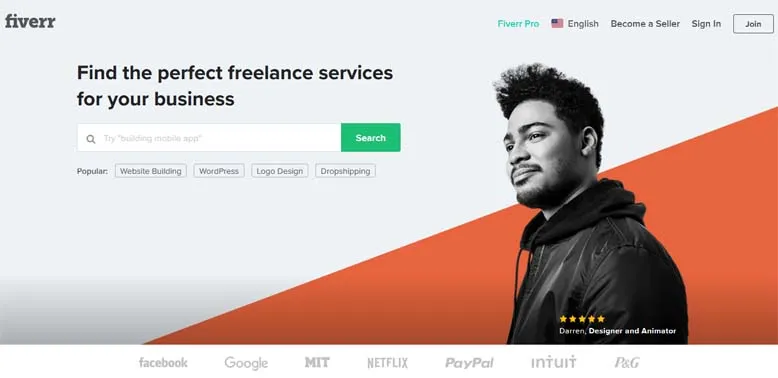
When it comes to reporting your Fiverr taxes, the first step is to gather all the necessary documentation. This ensures that you have a clear understanding of your earnings and that you're prepared to provide the required information when filing your taxes. Here's a straightforward approach to help you get organized:
- Fiverr Earning Statements: Start by downloading your earning statements directly from your Fiverr account. These documents showcase your total income from completed orders. You can find them under the "Earnings" section of your profile.
- PayPal Statements: If you use PayPal to withdraw your earnings, it's essential to gather your PayPal transaction history for the tax year. This will help you verify the actual amounts received.
- Bank Statements: Having access to your bank statements is vital, especially for cross-referencing payments made through Fiverr and withdrawals from PayPal. Look for any deposits that correspond to your Fiverr income.
- Invoices and Receipts: Keep track of any business-related expenses that you incur while working on Fiverr. This can include software subscriptions, marketing costs, and hardware purchases. These documents can potentially be deducted from your total income.
- Tax Identification Number: You'll need your Tax Identification Number (TIN) or Social Security Number (SSN), depending on your business type. Make sure you have this handy for accurate tax reporting.
Once you've gathered all these documents, you'll have a solid foundation for reporting your Fiverr income accurately. It’s much easier when everything is neatly organized, and you'll thank yourself later when tax season rolls around!
Also Read This: How to Become a Freelance Scientific Illustrator
4. Calculating Your Fiverr Income

Now that you have all the necessary documentation, it's time to calculate your Fiverr income. This can seem daunting at first, but don't worry! We'll break it down into manageable steps to make the process smoother and clearer.
- Start with Your Total Earnings: Look at the earning statements you gathered from Fiverr. This total amount reflects all the income you've made from your gigs and services over the fiscal year.
- Consider Fiverr's Service Fees: Remember that Fiverr takes a commission on each transaction (usually around 20%). To get your net income, subtract these fees from your total earnings. For example:
Total Earnings Fiverr Fee (20%) Net Earnings $1,000 $200 $800 - Document Business Expenses: If you have incurred any costs related to freelance work—like software subscriptions or advertising—make sure to document them. Deduct these expenses from your net earnings to arrive at your taxable income.
- Calculate Your Taxable Income: Finally, subtract your business expenses from your net earnings to calculate your taxable income. This amount is what you'll report to the IRS.
Calculating your Fiverr income may require a bit of time, but it's worth it to ensure accuracy. Don't hesitate to reach out to a tax professional if you find yourself overwhelmed!
Also Read This: How to Make a Draft Gig Active on Fiverr
5. Tax Deductions for Fiverr Freelancers

As a Fiverr freelancer, it's crucial to maximize your earnings by taking advantage of available tax deductions. These deductions can significantly reduce your taxable income, which ultimately lowers what you owe to Uncle Sam. Here’s a rundown of some common tax deductions you might qualify for:
- Business Expenses: Any expenses that are directly related to your Fiverr work can be deducted. This includes costs like:
- Software subscriptions (e.g., design software, project management tools)
- Website hosting and domain fees
- Office supplies (like notebooks, pens, etc.)
- Marketing expenses (ads, social media promotions)
- Home Office Deduction: If you work from home, you may be eligible for a home office deduction. This deduction applies if you use a specific area of your home solely for your freelancing work. You can calculate this deduction in two ways:
- The simplified method (a standard deduction of $5 per square foot, up to 300 square feet)
- The actual expense method (where you calculate a percentage of your home's expenses used for business purposes)
- Educational Expenses: Keep learning! If you take courses or purchase materials that help you improve your skills, these costs can often be deducted.
- Professional Services: Hiring professionals (like accountants or legal advisors) to help you with your freelancing might also be deductible.
Remember, keeping thorough records and receipts throughout the year makes reporting these deductions much easier when tax season rolls around!
Also Read This: What It Takes to Become a Freelance Blog Writer
6. Reporting Your Fiverr Income on Your Tax Return
Once you've earned some cash on Fiverr, the next step is to report that income correctly when tax time comes. It's essential to get this right to avoid issues with the IRS. Here’s a step-by-step guide on how to handle it:
- Gather Your Income Records: First things first—collect all your earnings from Fiverr. You can find this info in the Sales Report section of your Fiverr account. Make sure to note:
- Total amount earned
- Fees deducted by Fiverr (these are not taxable)
- Any refunds issued during the year
- Determine Your Tax Filing Status: Your tax rate may change based on your filing status (single, married, etc.), so choose the correct status accordingly.
- Fill Out the Correct Tax Forms: As a freelancer, you’ll typically report your earnings on:
- Schedule C (Profit or Loss from Business)
- Schedule SE (Self-Employment Tax)
- Pay Attention to Self-Employment Tax: Unlike traditional employees, freelancers must also pay self-employment tax on their net earnings. This tax generally covers Social Security and Medicare taxes.
- Set Aside Funds for Taxes: It’s wise to save a portion of your Fiverr earnings for taxes throughout the year so you’re not caught off guard when it’s time to pay up!
Finally, if you’re feeling overwhelmed, consider consulting a tax professional who can guide you through the process and help you find additional deductions and credits. Doing your taxes correctly can save you time and money in the long run!
Also Read This: How to Become a Freelance Architect
7. Common Mistakes to Avoid When Reporting Fiverr Taxes
When it comes to reporting your Fiverr taxes, it's all too easy to make a mistake that could cost you in the long run. Here are some common missteps to be aware of:
- Not Keeping Detailed Records: One of the biggest mistakes is failing to maintain accurate records of your earnings and expenses. Ensure you have a spreadsheet or accounting software to track everything from client invoices to fees and any business-related expenses.
- Neglecting Tax Deductions: Many Fiverr sellers overlook potential deductions! Eligible deductions might include software subscriptions, marketing costs, or even a portion of your internet bill. Knowing what’s deductible can save you a significant amount come tax time.
- Incorrectly Classifying Income: Be sure to classify your income correctly. Whether you're classified as self-employed or as a business entity can affect how you file your taxes.
- Missing Deadlines: Missing tax deadlines can lead to penalties and interest. Stay organized and mark important dates on your calendar to ensure timely filing.
- Ignoring State Taxes: Don’t forget about state taxes! Depending on where you live, you may have state income taxes that need to be filed in addition to federal taxes.
- Failing to Report Income: Always report the total income earned from Fiverr, even if it's below the tax filing threshold. The IRS and other tax authorities are well aware of the earnings from gig platforms.
By avoiding these common mistakes and being proactive about your tax responsibilities, you can make the process smoother and more beneficial for your finances.
8. Conclusion and Final Tips
Alright, hustle buddies, let's wrap this up! Reporting your Fiverr taxes might seem daunting, but it doesn't have to be a stress-inducing chore. Here’s a quick rundown of final tips to keep in mind:
- Stay Organized: Regularly update your records and categorize your income and expenses. A good system can save you hours of headache come tax season.
- Consider Professional Help: If you’re feeling overwhelmed, hire a tax professional who understands gig economy income. It’s an investment that can potentially save you money in the long run.
- Educate Yourself: Rules and regulations can change. Stay informed about your responsibilities and seek resources, such as IRS publications, to guide you.
- Use Tax Software: Consider using tax software to help simplify the calculation process and compliance. Many solutions cater specifically to freelancers and gig workers.
- Set Aside Money for Taxes: It’s wise to set aside a portion of your Fiverr earnings throughout the year to cover your tax bills. This will help avoid financial strain when taxes are due.
By following these tips, you’ll not only be ready to report your taxes confidently, but you’ll also feel empowered in your freelancing journey! Remember, knowledge is your biggest ally. Happy gigging!



