Are you excited to start receiving payments from your Fiverr gigs? If you’ve just completed a project or landed your first client on this platform, you might be wondering how you can get your hard-earned money into your bank account. In this post, we’ll break down the process of receiving payments from Fiverr in a simple and straightforward manner. Whether you're new to freelancing or just new to Fiverr, understanding how to navigate the payment landscape is crucial for smooth transactions.
Understanding Fiverr's Payment System

Fiverr’s payment system is designed to be user-friendly, but it can seem a bit confusing at first glance. So, let’s dive into how it works.
When you complete an order on Fiverr, the payment process begins in these steps:
- Order Completion: Once you fulfill a client’s order and they approve your work, the payment is processed.
- Payment Clearing Time: Fiverr holds the funds for a clear period of 14 days (7 days for top-rated sellers). This is to ensure that clients are satisfied and gives Fiverr a chance to manage any potential disputes.
- Withdrawal Options: After the clearing period, you can withdraw your earnings through several methods, including:
- PayPal: A widely-used method that allows instant transfers.
- Bank Transfer: Direct deposits to your bank account.
- Fiverr Revenue Card: A prepaid MasterCard that lets you withdraw funds.
Make sure to set up your preferred payment method in your Fiverr profile settings to avoid any delays when you’re ready to cash in!
It’s also worth noting that Fiverr takes a 20% commission on all transactions, which means that you’ll receive 80% of the total amount you charge your clients. Understanding these percentages upfront can help you set your pricing more effectively.
In summary, by understanding Fiverr's payment system, you empower yourself to manage your freelancing finances better and make smoother transitions from projects to getting paid!
Also Read This: How to Ask for Revision on Fiverr
Setting Up Your Payment Method

To start receiving money from Fiverr, the first step is to set up your payment method. This might sound a bit intimidating, but don't worry! It's a straightforward process that lets you choose how you'd like to get paid for your hard work.
When you're logged into your Fiverr account, head on over to the "Earnings" section in your profile. From there, you’ll find the "Withdrawal" tab. Here you can choose your preferred payment method. Fiverr offers several options to suit your needs:
- PayPal: This is one of the most popular choices. If you already have a PayPal account, you can easily link it to Fiverr for quick and hassle-free payments.
- Bank Transfer: If you'd rather have funds sent directly to your bank account, you can set up a bank transfer option. Keep in mind that it might take a couple of days for the funds to appear.
- Fiverr Revenue Card: This is a prepaid card that allows you to withdraw your earnings at ATMs or use it for purchases. It’s an excellent option if you want quick access to your cash.
After selecting your payment method, make sure to fill in all necessary details accurately. Double-check everything to avoid delays in receiving your funds! Remember, you can switch your payment method at any time, so feel free to explore your options.
Also Read This: How to Close My Fiverr Account
Withdrawal Options Available on Fiverr
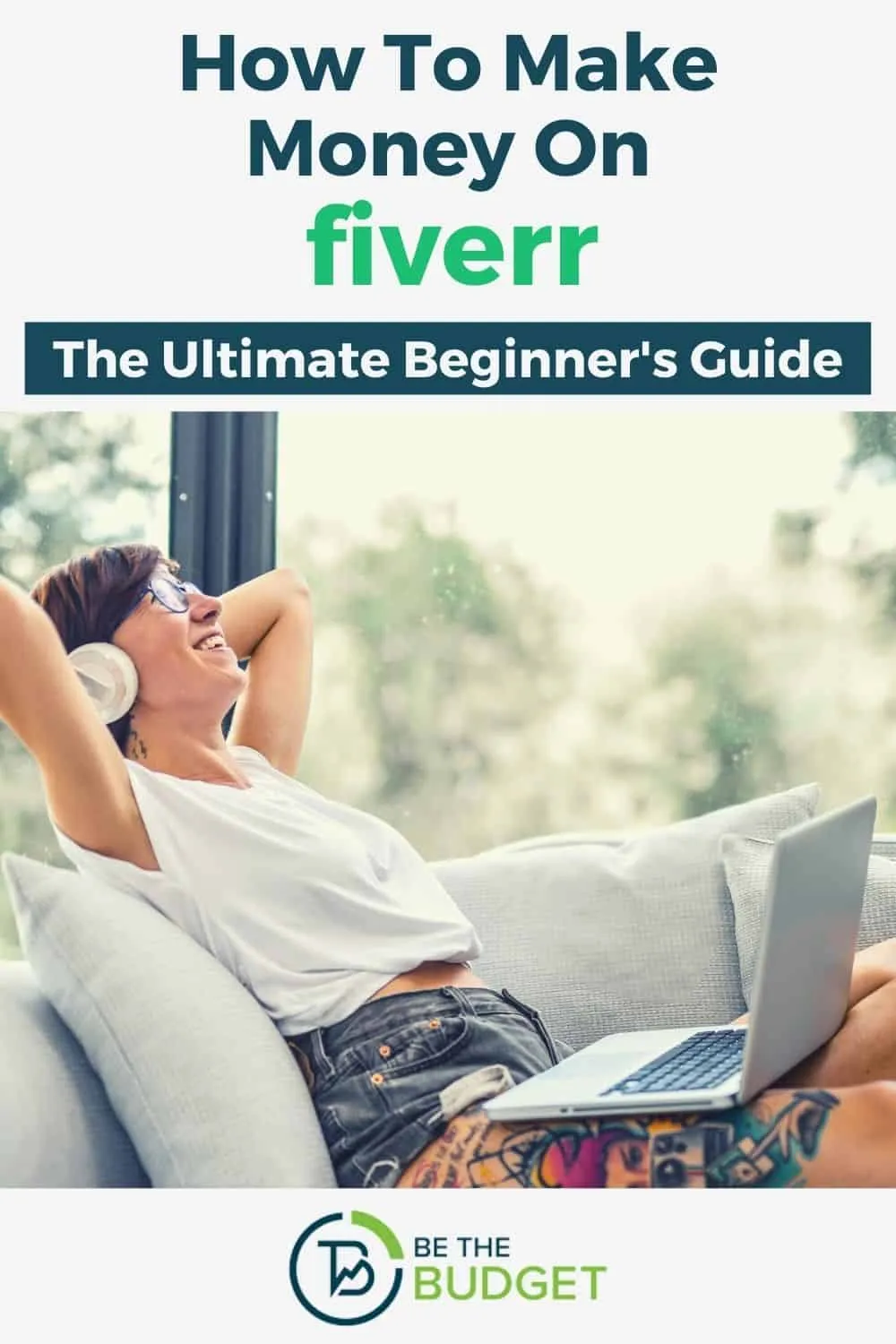
Once you've set up your payment method, you'll want to know the withdrawal options available on Fiverr. Understanding these options can make it easier for you to access your earnings, and fortunately, Fiverr has designed its withdrawal process to be flexible and user-friendly.
Here are the primary withdrawal options you can choose from:
| Withdrawal Method | Processing Time | Min. Withdrawal Amount |
|---|---|---|
| PayPal | 1-3 business days | $1 |
| Bank Transfer | 3-7 business days | $1 |
| Fiverr Revenue Card | Instant | $3 |
As you can see, each method has its merits. For instance, if you want immediate access to your funds, the Fiverr Revenue Card is a fantastic choice. However, if you prefer transferring money directly to your bank account or PayPal, those options are also available and reliable.
Always consider factors like withdrawal fees and waiting times when choosing your method. By understanding your options, you can streamline the process and receive your hard-earned money without any hiccups!
Also Read This: How to Complete a Gig on Fiverr
5. Step-by-Step Guide to Receiving Funds
Alright, so you’ve completed your gigs on Fiverr, and now it's time to get paid. The process is quite straightforward, but let’s break it down step-by-step to ensure you don’t miss a thing!
- Log into Your Fiverr Account: Start by logging into your Fiverr account. If you’ve forgotten your password, no worries! Just use the “Forgot Password” option to reset it.
- Go to Your Earnings: Once you’re in, navigate to “Selling” in the top menu. From the dropdown, click on “Earnings.” This page provides a summary of your funds.
- Check Your Available Balance: Here, you’ll see your “Available Funds.” Remember, funds are cleared after 14 days from delivery, so ensure you check if your funds are available for withdrawal.
- Select Your Withdrawal Method: Fiverr offers several options for withdrawing your earnings including PayPal, bank transfer, or Fiverr Revenue Card. Choose the one that suits you best!
- Follow the Withdrawal Instructions: Depending on the withdrawal method you choose, follow the on-screen instructions. For example, if you opt for PayPal, you’ll need to link your PayPal account.
- Confirm Withdrawal: After entering the required details, review everything and click on “Withdraw.” You should see a confirmation that your withdrawal is being processed.
- Wait for Processing: It usually takes a few minutes to a few days for the funds to reach your selected method. Keep an eye on your account!
And voila! That’s it! You’ve successfully initiated your withdrawal from Fiverr. Remember to keep an eye on your earnings page for any updates.
Also Read This: Can You Really Support Yourself with Fiverr?
6. Common Issues and Troubleshooting
Sometimes, things don’t go as smoothly as we’d like, and that’s okay! Here are some common issues you might encounter when trying to receive your funds from Fiverr, along with their solutions:
| Issue | Potential Solution |
|---|---|
| Withdrawal Method Not Linked | Ensure you’ve correctly linked your PayPal, bank account, or Fiverr Revenue Card. Double-check the account details you entered. |
| Funds Are Not Yet Available | Remember, funds may take up to 14 days to clear post-delivery. Check the delivery date and wait if necessary. |
| Withdrawal Failed | Sometimes, bank or payment provider issues can cause a withdrawal failure. Contact your payment provider to check for issues. |
| Delay in Arrival | Funds can take time to process. If it’s been several days, reach out to Fiverr Support for assistance. |
In any case, if you experience any other issues, don’t hesitate to reach out to Fiverr Support. They’re there to help you out! So, keep your cool and resolve it. Happy earning!
Also Read This: How to find the right keywords for your Fiverr gig
7. Tips for Successful Transactions on Fiverr
So you’ve set up your Fiverr account and are ready to dive into the world of freelancing—exciting, right? To ensure you make the most out of your Fiverr experience and have a smooth sailing transaction process, keep these tips in mind:
- Communicate Clearly: Ensure your clients know what to expect by laying out clear instructions and deliverables. Don’t hesitate to ask questions if something isn’t clear.
- Set Realistic Deadlines: Always give yourself enough time to complete a project without rushing. Clients appreciate timely delivery, but don’t promise the impossible.
- Maintain Professionalism: Treat your buyers with respect and professionalism. A friendly tone goes a long way in creating a great working relationship.
- Be Open to Revisions: Sometimes, clients may request changes. Be receptive to constructive feedback, as it can help improve your service and strengthen client trust.
- Follow Fiverr’s Policies: Familiarize yourself with Fiverr’s rules and restrictions to avoid any potential issues. It not only protects you but also builds client confidence in your services.
- Keep Track of Finances: Regularly monitor your Fiverr earnings and expenses. This helps in managing your finances and preparing for tax obligations.
By implementing these tips, you set yourself up for successful and satisfying transactions on Fiverr, paving the way for repeat business and glowing reviews.
8. Conclusion
Receiving money from Fiverr doesn’t have to be a complex process; the platform has streamlined it for freelancers like you to focus on your craft rather than getting bogged down by financial intricacies. By understanding the payment methods available, being mindful of fees, and following the tips for successful transactions, you can maximize your earnings while ensuring a smooth experience for you and your clients.
In the fast-paced



