Fiverr, launched in 2010, has transformed the way freelancers and businesses connect. It’s a dynamic online platform that allows you to buy and sell services, known as "gigs," starting at just $5. But don’t let the low starting price fool you; many gigs can go for hundreds or even thousands of dollars!
The marketplace is vast, covering a range of categories, including:
- Graphic Design
- Digital Marketing
- Writing and Translation
- Video and Animation
- Music and Audio
- Programming and Tech
- Business and Finance
One of the best parts of Fiverr is its user-friendly interface, which allows gig sellers, like you, to create profiles, list services, and showcase your skills effectively. Think of it as a virtual storefront—your gig is the product, and it's crucial to make it appealing.
Many sellers find their niche and become experts in their chosen categories, often leading to repeat customers and steady income. With powerful search and filtering tools, buyers can easily find the services they need, making it a win-win for both parties. Plus, Fiverr promotes a transparent review system where buyers rate sellers, creating a level of accountability that fosters trust.
In summary, understanding the Fiverr marketplace involves recognizing it as a platform shaped by a diverse community of freelancers and clients. Here, you can capitalize on your talents while providing valuable services to a global audience.
2. Setting Up Your Fiverr Account
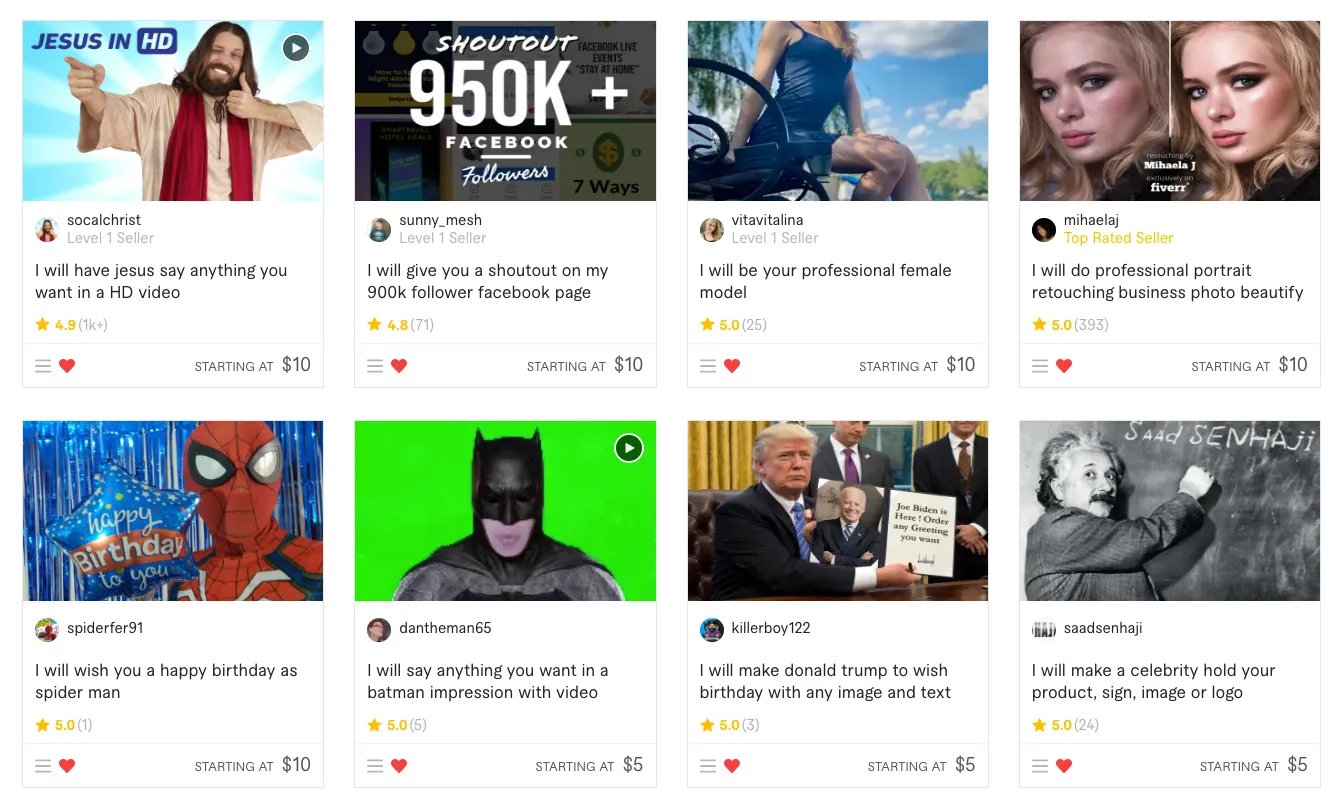
Setting up your Fiverr account is the first step to diving into this exciting freelance world. It’s straightforward and doesn’t take much time at all. Here’s how to get started:
Step 1: Visit Fiverr’s Website
Go to www.fiverr.com and click the “Join” button, which is usually located at the top right corner of the homepage. You can sign up using your email, Google account, or Facebook account—whichever is more convenient for you.
Step 2: Create Your Profile
Once you’ve joined, it’s time to create your profile. Here are some tips to make it shine:
- Profile Picture: Use a clear, professional photo of yourself.
- Display Name: Choose a name that reflects your brand.
- Description: Write a short bio emphasizing your skills and experience.
Step 3: Set Up Payment Methods
The next step involves linking your payment methods, which is crucial for receiving payments. Fiverr offers several options, including bank transfers and PayPal. Choose the one that suits you best.
Step 4: Create Your First Gig
Finally, you’ll want to start crafting that first gig! Consider your skills and what services you can offer. Pay attention to creating an eye-catching title and compelling description that clearly communicates what you provide.
To sum it up, setting up your Fiverr account is an essential stepping stone toward becoming a successful seller. Take your time in curating your profile and gigs, as this effort can pay off with increased visibility and clientele!
Also Read This: Is It Easy to Get Clients on Fiverr?
Preparing Your Gig Content
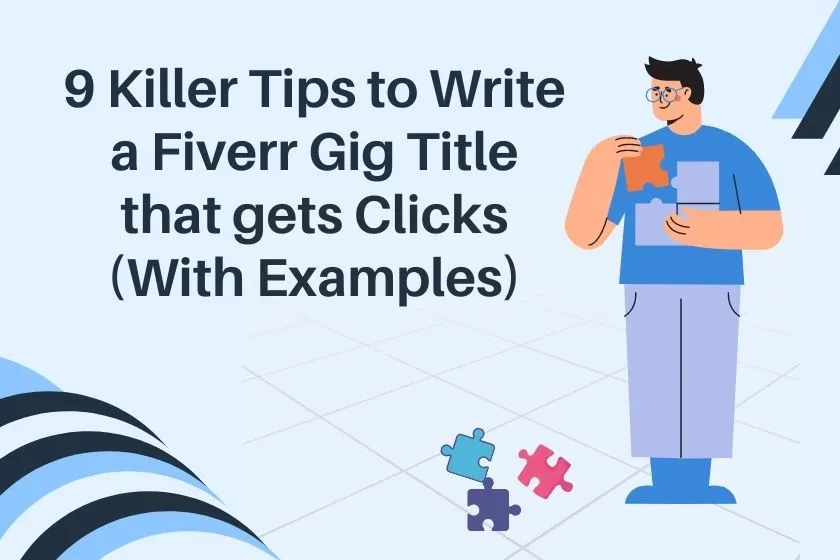
Getting ready to post your gig on Fiverr is all about preparation. Think of it like setting the stage for a performance—you want everything to be just right! Here are some essential elements you'll need to focus on:
- Title: Your gig title should be catchy yet descriptive. Try to incorporate relevant keywords that potential customers might use to search for services like yours.
- Description: This is where you can truly shine! Provide a detailed description of what you offer. Make it engaging, and don’t forget to include specifics—what's included in your service, the benefits, and any guarantees.
- Tags: Using appropriate tags helps in making your gig more discoverable. Think about what tags your potential clients might be searching for and use them wisely.
- Pricing Packages: Consider creating multiple pricing tiers to cater to different budgets. This can include a basic package, a standard package, and a premium package with additional features.
- Images and Videos: Visuals matter! Include high-quality images or videos that showcase your work. This can greatly enhance your gig’s appeal.
- Requirements: Clearly define what you need from the buyer to get started. This could be specific details, files, or any other pertinent information.
Ultimately, your goal is to create a comprehensive and appealing gig that stands out among the competition. Take your time to refine each aspect, and don’t hesitate to ask for feedback from friends or colleagues.
Also Read This: How to Make a Gig on Fiverr
Step-by-Step Guide to Posting Your Gig

Ready to share your skills with the world? Here’s a straightforward guide to help you post your gig on Fiverr:
- Sign In: Log into your Fiverr account. Don’t have one yet? It’s quick and easy to sign up!
- Access the Selling Menu: Once logged in, hover over your profile picture at the top right and select “Selling.” From the dropdown menu, click on “Gigs.”
- Create a New Gig: Look for the “Create a New Gig” button and click it. This is where the magic happens!
- Fill in Gig Details: You will be prompted to fill out the gig title, category, and service type. Make sure each field is filled accurately.
- Pricing: Next, set your pricing packages. Decide on your tiered prices and clearly outline what each package includes.
- Add Details: Upload images or videos related to your gig, craft a compelling description, and input tags that suit your service.
- Requirements Section: Clearly specify what info you’ll need from the buyer to deliver your service.
- Publish: Double-check everything for accuracy and then hit the “Publish” button. Congratulations, your gig is now live!
And there you have it! Following these steps will make sure your gig is up and running, ready to attract buyers. Remember, you can always go back and tweak your gig whenever you like to keep it fresh and relevant!
Also Read This: Should I Do Voice Work on Fiverr?
5. Optimizing Your Gig for Maximum Visibility

When you create a gig on Fiverr, you're putting yourself out there in a competitive marketplace. Optimization is key to ensuring that your gig stands out and attracts the right clients. Here are some steps to help you fine-tune your gig for maximum visibility:
- Keyword Research: Start by identifying the keywords that potential buyers are searching for. Use tools like Google Keyword Planner or even Fiverr's own search bar to see what terms are popular. Incorporate these keywords naturally in your gig title, description, and tags.
- Compelling Title: Your gig title should be clear, descriptive, and include your primary keyword. Instead of "I will design a logo," consider something like "Professional Logo Design with Unlimited Revisions."
- Detailed Description: Your gig description is your chance to sell your service. Be thorough and make sure to highlight what makes your service unique. Use bullet points to break down the benefits and features of your gig, making it easier for potential buyers to read.
- High-Quality Images: Visuals are powerful. Use eye-catching images or videos that showcase your work and give potential buyers an idea of what to expect. Remember, first impressions matter!
- Competitive Pricing: Research similar gigs in your category to gauge pricing. Offering a competitive yet reasonable price can help attract initial clients.
- Fast Delivery Options: Consider offering various delivery times; clients often appreciate quick turnarounds. Just make sure you can realistically meet the deadlines.
By taking these steps, you can significantly boost your gig's visibility and attract more potential buyers!
Also Read This: Can You Sell Affiliate Products on Fiverr?
6. Managing and Promoting Your Gig
Once your gig is live on Fiverr, the work doesn't stop there. Effective management and promotion can make all the difference in building your brand and attracting clients. Here’s how to handle it:
- Respond Promptly: Quick responses to inquiries, questions, or offers will show clients that you're dedicated and reliable. Aim to reply within a few hours if possible.
- Maintain Quality: Always strive for high-quality work. Positive reviews and repeat clients are essential for your success. If you deliver quality work consistently, clients will keep coming back.
- Engage on Social Media: Promote your gig through social media platforms like Facebook, Instagram, Twitter, or LinkedIn. Share snippets of your work, testimonials, and any promotions you might be running.
- Leverage Fiverr Promotions: Fiverr occasionally offers promotional tools and features. Take advantage of these to boost your visibility.
- Join Relevant Communities: Engage in forums or groups related to your niche. Networking can lead to additional gigs or referrals.
- Gather Reviews: Request feedback from clients after you complete a job. Every review counts and can improve your gig’s ranking on Fiverr!
Managing and promoting your gig may take some time, but with consistent effort, you'll notice the difference in your Fiverr success!
Also Read This: How to Add Clients in Fiverr
7. Tips for Success on Fiverr
Getting started on Fiverr can be exciting, but achieving success is a different ball game. Here are some tried-and-true tips to help you stand out from the crowd and attract potential clients.
- Create an Eye-catching Gig Title: Your gig title is the first thing clients will see. Make it clear, concise, and descriptive. Consider using keywords that potential buyers might search for.
- Use High-Quality Images: Visual appeal is crucial. Make sure to include professional images or graphics that represent your service. Clients are more likely to click on a gig that looks good.
- Write a Detailed Description: Don’t skimp on details. Explain your services thoroughly and what clients can expect. Use bullet points for easy readability and clarity.
- Set Competitive Pricing: Research other freelancers in your niche to gauge pricing. Starting with a lower price can help attract initial clients, and you can increase your rates as you build a reputation.
- Be Responsive: Prompt communication is key. Make sure to respond to inquiries quickly. This not only shows professionalism but also builds trust with potential clients.
- Request Reviews: After completing a job, kindly ask satisfied customers to leave a review. Positive feedback boosts your credibility and attracts more buyers.
- Stay Active: Regularly update your gigs, respond to messages, and keep an eye on your analytics. Being active can improve your ranking on Fiverr.
By following these tips, you’ll be well on your way to establishing a successful gig on Fiverr!
8. Frequently Asked Questions About Posting Gigs
Got questions about posting gigs on Fiverr? You’re not alone! Here are some frequently asked questions and their answers to help clarify the gig posting process.
- 1. How do I create a gig on Fiverr?
- Creating a gig is simple! Just log into your Fiverr account, click on “Selling” in the top menu, then select “Gigs.” From there, hit the “Create a New Gig” button and follow the prompts to fill in your details.
- 2. What should I include in my gig description?
- Your gig description should clearly outline the service you're offering, what makes you unique, and how clients can benefit from choosing you. Be honest and straightforward!
- 3. Can I edit my gig after posting it?
- Yes! Fiverr allows you to edit your gig after it’s live. Just go back to the "Gigs" section, click on the gig you want to edit, and make the necessary changes.
- 4. How can I promote my gigs?
- Utilizing social media platforms, joining relevant online communities, and networking can all help promote your gigs. Fiverr’s “Promoted Gigs” feature can also amplify your visibility.
- 5. What happens if I don’t get any orders?
- If you’re struggling to get orders, try refining your gig title, updating your description, improving your images, or lowering your pricing temporarily to attract buyers.
By addressing these commonly asked questions, you’ll have a clearer mindset as you start your Fiverr journey. Good luck!



