If you’ve ever needed a quick solution for a service, whether it be graphic design, writing, or even voiceovers, you might wonder, “How do I place an order on Fiverr?” Well, you're not alone! Fiverr is a global online marketplace that connects freelancers with clients who need specific tasks done. Whether you're a business owner looking to outsource work or an individual wanting something special, Fiverr has a plethora of options at your fingertips. The platform is user-friendly and designed to make the ordering process seamless and efficient. Let's dive deeper into what Fiverr is all about!
Understanding Fiverr's Marketplace
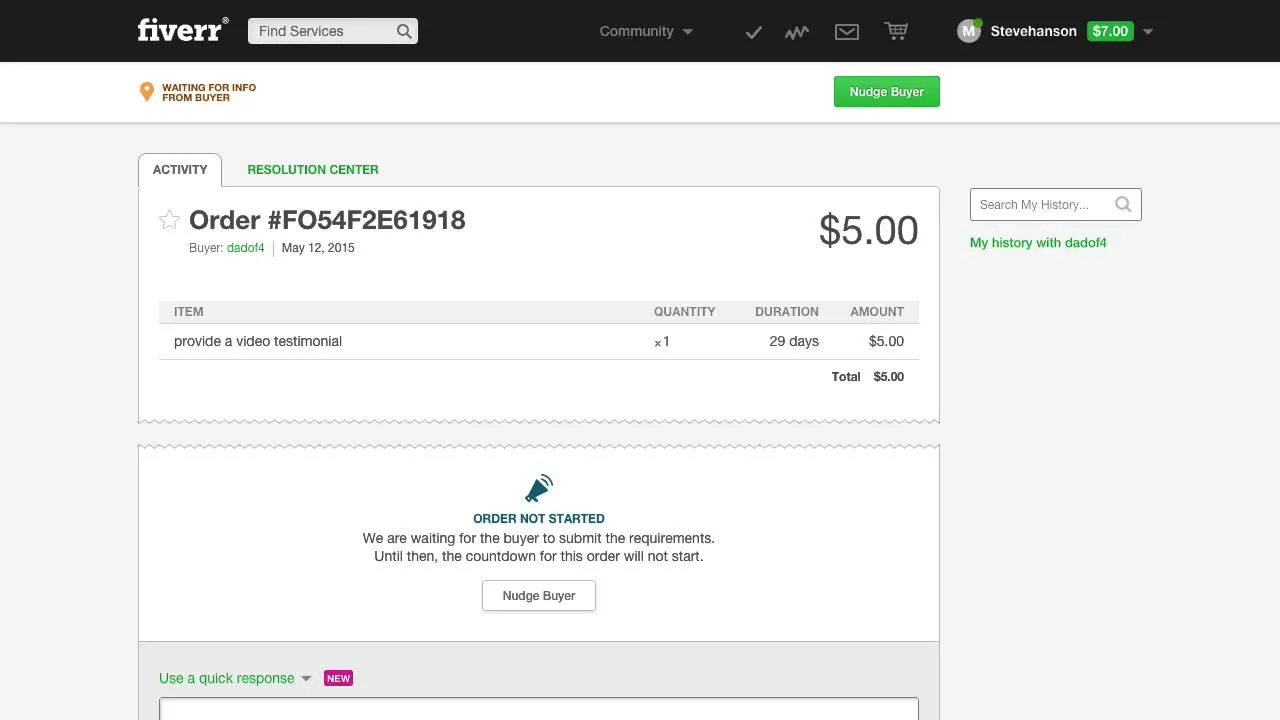
The Fiverr marketplace is a vibrant ecosystem where services are offered and requested. Think of it as an online shop, but instead of physical products, you'll find a vast array of services known as "gigs." Here's what you need to know about navigating this unique marketplace:
- Service Categories: Fiverr is organized into various categories such as Graphic Design, Digital Marketing, Writing & Translation, Video & Animation, and more. Each category features different gigs tailored to specific needs.
- Freelancers (Sellers): These are individuals who offer their skills and services on the platform. Every seller has a profile showcasing their experience, qualifications, and customer reviews.
- Buyers: That’s you! When you’re looking to purchase a service, you’re considered the buyer. Your main job is to find the right gig that matches your needs.
Fiverr allows you to filter gigs by the seller's rating, price range, delivery time, and even specific keywords. The platform promotes transparency, so you’ll see detailed descriptions of each service alongside customer reviews and ratings. This way, you can make an informed decision before placing your order.
Understanding how Fiverr’s marketplace operates will enhance your experience of finding and ordering the services you need. So, ready to explore and find that perfect gig?
Also Read This: How Much You Can Earn as a Freelance Bookkeeper
Creating an Account on Fiverr
Getting started on Fiverr is super easy, and the first step is creating your account. Don't worry, it only takes a few minutes! Here’s how you can do it:
- Visit the Fiverr website: Open your favorite browser and go to the Fiverr homepage.
- Sign Up: Click on the “Join” button, usually located at the top right corner of the screen. You can opt to sign up using your email address, Google account, or Facebook account.
- Complete Your Profile: After signing up, it's time to flesh out your profile. Fill in your profile picture, a catchy bio, and your skills. Think of this as your personal branding 101!
- Set Your Preferences: You might be asked to select some preferences for the services you’re interested in. This will help Fiverr show you the right gigs later on.
- Email Verification: Check your email for a verification link from Fiverr. Click on that to confirm your account. This step is crucial as it adds a layer of security.
And voilà! You now have a Fiverr account. Just remember, your profile is often the first impression potential clients will have of you, so make it count!
Also Read This: What Freelance Interpreters Typically Make
Exploring Services on Fiverr
Once you’re set up, it’s time to dive into the vast array of services available on Fiverr. It can be a bit overwhelming at first, given the variety, but here’s how to navigate it like a pro:
- Use the Search Bar: Got something specific in mind? Type it into the search bar at the top of the homepage. Fiverr’s powerful search function will bring up relevant gigs in no time!
- Browse Categories: If you’re feeling a bit exploratory, click on the “Categories” tab. You'll find services neatly categorized into sections like Graphic Design, Digital Marketing, and Writing & Translation.
- Filter Your Results: Once you get your search results, use the filters on the left to narrow down your options. You can filter by budget, delivery time, and seller level!
- Check Out Seller Profiles: Click on a gig that catches your eye to learn more about the seller. Their profile will include ratings, reviews, and details about their experience.
The great thing about Fiverr is the ability to find exactly what you need while exploring tons of options. Whether you're looking for a quick service or something more specialized, you’ll be amazed at what you can find!
Also Read This: How to Start as a Freelance Python Developer
5. How to Place an Order on Fiverr
Placing an order on Fiverr is a straightforward process, but knowing the steps can save you time and effort. Here’s how you can do it:
- Create an Account: If you haven’t done so already, you’ll need to sign up for a Fiverr account. Just head to the Fiverr homepage, click on “Join,” and follow the prompts. You can register using an email, Facebook, or Google account.
- Browse Services: Once you’re logged in, use the search bar to find the service you require. Whether it’s graphic design, writing, or digital marketing, it’s all there!
- Select a Gig: Click on the gig that interests you. Take some time to read the description, check the pricing tiers, and look at the seller’s reviews. This will help you make an informed decision.
- Add to Cart: If you’re ready to order, you can click the “Continue” or “Order Now” button. If the seller offers multiple packages, choose the one that suits your needs, and then add any extras if needed.
- Provide Details: Fill in any specific requirements the seller asks for. This might include project details, deadlines, and anything else necessary for them to complete your request.
- Proceed to Checkout: After reviewing your order, click on the “Checkout” button. You’ll need to select a payment method and confirm your order.
- Payment: Fiverr offers several payment options, including credit cards, PayPal, and Fiverr credits. Choose your preferred method and complete the payment.
- Order Confirmation: Once your payment is processed, you’ll receive an order confirmation, and the seller will start working on your project!
That’s it! You’re ready to enjoy the benefits of Fiverr’s diverse services. Just keep an eye on your order dashboard to track the progress!
Also Read This: How to Rank Your Fiverr Gig in 2022
6. Tips for Communicating with Sellers
Effective communication is key when working with sellers on Fiverr. Here are some practical tips to help you ensure smooth interactions:
- Be Clear and Concise: When you first reach out to a seller, clearly describe what you need. Provide specific details to avoid misunderstandings.
- Ask Questions: If anything in the gig description is unclear, don’t hesitate to ask. Sellers appreciate inquisitive buyers as it helps clarify expectations.
- Set Realistic Deadlines: While it’s great to have a timeline, be realistic about it. If you need something urgently, communicate that upfront and check if the seller can accommodate.
- Use the Fiverr Messaging System: Always communicate through the Fiverr platform. This ensures a record of your conversations, which can be useful if any issues arise.
- Be Polite and Professional: Treat sellers with respect and courtesy. Positive interactions can lead to better outcomes and establish a good working relationship.
- Provide Feedback: Once your order is complete, provide constructive feedback. This helps the seller improve and also assists future buyers in making informed choices.
By following these tips, you’ll foster a positive dialogue with sellers, paving the way for a successful project. Good luck, and happy ordering!
Also Read This: How to Get Your Mail from Fiverr
Managing Your Orders on Fiverr
Once you've placed your orders on Fiverr, it's essential to stay organized and keep track of your projects. Proper management can save you time and ensure that everything runs smoothly, so you can focus on what truly matters—the final result!
Here are some key aspects to consider when managing your orders:
- Dashboard Overview: Your Fiverr dashboard serves as a central hub for managing all your orders. Here, you can see completed, pending, and in-progress orders. Make sure to check it regularly to stay updated.
- Order Status: Each order will have a status—whether it’s “In Progress,” “Delivered,” or “Completed.” Make it a habit to monitor these statuses to understand where each project stands.
- Communication: Use the Fiverr messaging system to communicate with your sellers. Ask questions, provide feedback, and discuss any revisions. Good communication is a key factor in ensuring a successful collaboration.
- Review Process: After receiving your order, take the time to review the deliverables thoroughly. Don't hesitate to reach out for modifications if something isn’t quite right. Providing constructive feedback helps improve the overall quality of service.
- Marking Orders as Complete: Once you’re satisfied with the deliverables, don’t forget to mark the orders as complete. This is also a great time to leave a review, which benefits both you and the seller.
By actively managing your orders, you can foster relationships with your sellers and ensure you’re getting the most out of your Fiverr experience.
Conclusion: Making the Most of Your Fiverr Experience
As you wrap up your Fiverr journey, it's crucial to grasp that this platform is not just about placing orders—it's about building relationships and finding the right talent for your needs. Whether you're a business owner, a freelancer, or someone looking for a side project, Fiverr offers a plethora of opportunities to connect with skilled professionals from around the globe.
Here are some final tips to enhance your Fiverr experience:
- Do Your Research: Invest time in searching for the right gigs. Check reviews, portfolios, and ratings to find freelancers that fit your expectations.
- Be Clear and Precise: When outlining your project requirements, clarity is key! Provide detailed descriptions to avoid confusion and ensure that sellers understand your needs.
- Personalize Your Approach: When communicating, personalize your messages—sellers appreciate it when you take the time to connect rather than sending generic requests.
- Give Feedback: After your project is complete, provide feedback and reviews, as this helps the community thrive and improves the quality of services.
- Stay Open to Improvements: Be open to suggestions from sellers—they often have insights based on their expertise that can enhance your project.
In conclusion, by managing your orders effectively and adopting these strategies, you can make the most of your Fiverr experience, unlocking incredible potential for both personal and professional growth.



