Welcome to the world of Fiverr! If you’re here, you’re probably wondering how the payment system works on this popular freelance platform. Don’t worry; it’s easier than you think. Fiverr has a streamlined process that ensures both buyers and sellers have a smooth transaction experience. So, whether you're looking to get a service or offer one, understanding the payment system is crucial for a hassle-free journey.
Creating a Fiverr Account
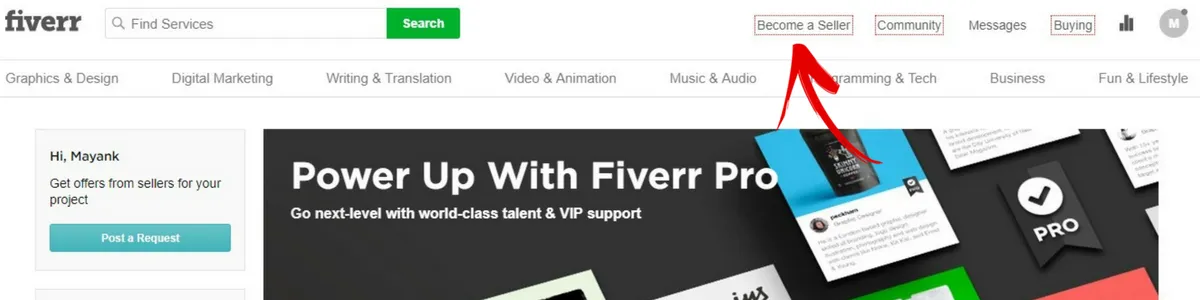
Getting started on Fiverr is a breeze, and it all begins with creating your account. Here’s a step-by-step guide to help you set up your profile so you can either buy or sell with confidence:
- Visit Fiverr's Website: Open your preferred web browser and go to www.fiverr.com.
- Sign Up: Click on the “Join” button located at the top right corner of the homepage. You can sign up using your email, Google, or Facebook account.
- Choose Your User Type: You’ll be asked if you want to buy services or sell services. Select the option that fits your needs.
- Create Your Profile: Fill out your profile with relevant information. Include a profile photo, a short bio, and any skills you want to showcase. Make it inviting!
- Verify Your Email: Check your email for a verification link from Fiverr. Click it to confirm your account.
- Set Up Payment Methods: To smoothly handle transactions, go to your account settings and add your payment information. Fiverr supports various payment options including credit cards, PayPal, and direct bank transfers.
And that's it! You’re now all set up and ready to explore the limitless opportunities Fiverr has to offer. Remember, a well-crafted profile can attract more buyers or gigs, so spend some time perfecting it!
Also Read This: How Much Freelance Front-End Developers Typically Make
3. Adding a Payment Method
When you're ready to start purchasing services on Fiverr, the first step is to add a payment method. It’s pretty straightforward, but let’s break it down into easy-to-follow steps.
To add a payment method:
- Log into your Fiverr account: Head over to the Fiverr website and sign in.
- Go to your profile: Click on your profile picture in the top right corner, then select “Settings” from the dropdown menu.
- Select the “Billing” tab: Once you are in the Settings menu, navigate to the Billing section.
- Click on “Add Payment Method”: Here, you’ll have various options to add a new payment method.
- Choose your preferred method: Fiverr accepts different payment methods, including credit cards, PayPal, and even some local payment options. Select one that suits you best.
- Enter your details: Fill in your information according to the selected payment method and ensure that all information is accurate.
- Confirm and save: After entering the details, make sure to save your changes.
And just like that, you’re all set! You can now enjoy hassle-free transactions on Fiverr. If you decide to switch or remove your payment methods later, the process is just as easy.
Also Read This: How to Make Money on Fiverr with Scrapebox
4. Understanding Fiverr's Payment Options
Before diving headfirst into the Fiverr marketplace, it’s crucial to understand the payment options available to you. Knowing these can help you choose the best method that fits your needs.
Here’s a rundown of the payment options offered by Fiverr:
| Payment Method | Description | Availability |
|---|---|---|
| Credit/Debit Cards | You can use major credit and debit cards like Visa, MasterCard, American Express, and Discover. | Globally |
| PayPal | If you prefer a digital wallet, PayPal is a great option for safe and quick payments. | Available in most countries |
| Online Banking | In some regions, Fiverr allows direct bank transfers through local payment methods. | Country-specific |
| Fiverr Credits | Buy Fiverr credits in advance, which you can use for purchases. It's like having a pre-paid balance! | Globally |
Each option comes with its own unique features, so consider what’s most convenient for you. Want quick checkout? Credit cards might be the way to go. Looking for an extra layer of security? PayPal could be your best bet. Remember to always check what's available in your region to avoid any hiccups during your order process!
Also Read This: Is It Safe to Use a Credit Card on Fiverr?
Making Your First Payment
So, you’re ready to dive into the world of Fiverr and kickstart your project? Great choice! Making your first payment on Fiverr is straightforward, and I’m here to guide you through it step by step. When you find a service you love, you can proceed by following these simple steps:
- Create an Account: If you haven’t already, sign up on Fiverr. It’s totally free, and you can do it in just a few minutes!
- Choose Your Gig: Once logged in, browse through the extensive list of gigs or use the search bar to find what you need. There’s a gig for almost anything you can think of!
- Review the Gig: Before you hit that “Order Now” button, thoroughly review the gig details, including pricing, delivery time, and user reviews. It’s super important to ensure it fits your needs and budget.
- Add to Cart: When you’re ready, simply click the “Order Now” or “Add to Cart” button. If you add it to your cart, you can continue shopping for more gigs before checking out.
- Proceed to Checkout: Click on your cart and review your order once more. When all looks good, proceed to checkout, where you’ll need to choose your payment method.
- Select Payment Method: Fiverr offers a range of payment options: credit/debit cards, PayPal, and Fiverr Credits. Pick what suits you best!
- Confirm Payment: After entering your payment information, hit the confirmation button. Congratulations! You’ve just made your first payment on Fiverr.
Remember, Fiverr holds your payment in escrow until the seller delivers the service, ensuring that both parties are protected!
Also Read This: How to Start as a Freelance Website Developer
Tips for Safe Transactions on Fiverr
Like any online marketplace, ensuring safety and security while transacting on Fiverr is crucial. Here’s how to navigate the platform securely and make the most out of your payment experience:
- Stick to the Platform: Always make payments through Fiverr. Avoid dealing with sellers outside the platform as it can jeopardize your safety and deny you Fiverr’s protection.
- Research the Seller: Take a good look at the seller’s profile. Read reviews, check ratings, and see how many orders they’ve completed. A reputable seller will have positive feedback and a history you can trust.
- Communicate Clearly: Before placing an order, communicate with the seller. Ask any questions about the gig to avoid misunderstandings later on. A good seller will appreciate your inquiries!
- Use Fiverr’s Dispute Resolution: If something doesn’t go as planned, Fiverr has a dispute resolution process. Don’t hesitate to reach out to customer support for assistance.
- Enable Two-Factor Authentication: For an added layer of security, enable two-factor authentication on your account. This helps prevent unauthorized access.
- Monitor Your Payments: Keep an eye on your payment history. Regularly check your balance and transaction records to ensure everything looks right.
- Be Wary of Too-Good-To-Be-True Deals: If a gig seems incredibly cheap compared to others, it might be a red flag. Make sure the pricing reflects the quality of service you expect.
By following these simple tips, you can ensure a safe and pleasant experience while paying on Fiverr. Happy freelancing!
Also Read This: How to Become a Fortnite Coach on Fiverr
7. Common Payment Issues and Troubleshooting
When it comes to managing payments on Fiverr, you might occasionally run into some hiccups. Understanding these common payment issues can save you time and frustration. Let’s dive into some of the most frequently encountered problems along with practical troubleshooting tips.
- Payment Method Declined: If your credit card or PayPal account is declined, it can often be due to insufficient funds or a misconfigured account. Double-check your payment information to ensure everything is correct.
- Delayed Payment Processing: Sometimes, payments can take longer to process than expected. If your funds haven’t appeared, consider the following:
- Check if there’s a pending transaction in your Fiverr account.
- Monitor your bank or PayPal account for any updates.
- Account Restrictions: If Fiverr has restricted your account, you might face difficulties when attempting to make payments. Always check your email for any notifications from Fiverr that explain the restrictions and guide you on how to resolve them.
- Currency Issues: Since Fiverr operates globally, sometimes transactions involving multiple currencies may confuse you. Ensure your payment method accepts the currency you’re using, or consider switching your payment method to one that supports it.
If you encounter any problems not covered here, don’t hesitate to reach out to Fiverr Support. They are equipped to help you troubleshoot your payment concerns and get you back on track.
8. Conclusion: Navigating Payments on Fiverr
Paying on Fiverr should be a smooth and straightforward experience, but it helps to be aware of what you’re getting into. As you leverage the platform’s vast array of creative services, keeping payment strategies in mind can enhance your overall experience.
To recap:
- Choose a payment method that suits you best, whether it’s a credit card or PayPal.
- Keep an eye out for any potential payment issues, and know how to troubleshoot them if they arise.
- Familiarize yourself with Fiverr’s policies regarding refunds and service fees to avoid surprises.
By staying informed and proactive about your transactions, you can focus on what truly matters: getting high-quality services that support your projects. Whether you’re a buyer or a seller, mastering the payment process will help you navigate Fiverr with confidence. Happy freelancing!



