Delivering products on Fiverr can seem a bit overwhelming at first, especially if you’re new to the platform. But fear not! In this guide, we'll break down everything you need to know about delivering your services effectively to ensure your clients are thrilled with their orders. With a little understanding of the process, you'll be on your way to creating a seamless delivery experience for both you and your customers.
Understanding Fiverr's Delivery System
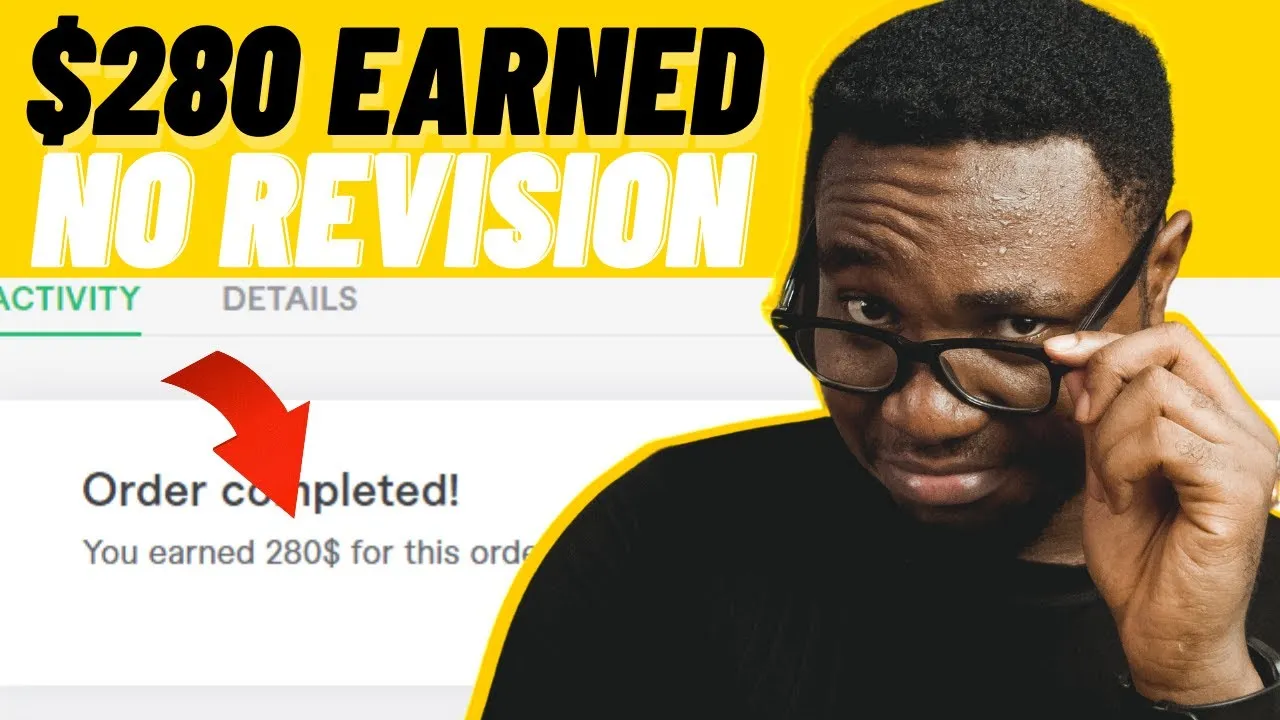
To deliver products efficiently on Fiverr, it’s crucial to grasp how the Fiverr delivery system works. This platform is designed to facilitate a smooth transaction experience between freelancers and buyers, ensuring that both parties are satisfied. Here's a closer look at its components:
- Order Status: Each order you receive has a status, whether it’s “In Progress,” “Delivered,” or “Completed.” Keeping track of these statuses helps you manage your workflow effectively.
- Delivery Time: When you create a gig, you specify a delivery time that indicates when the buyer can expect to receive their order. It’s essential to adhere to this timeline to maintain a good reputation.
- Files and Attachments: When delivering your work, you can upload files directly through the Fiverr interface. Make sure the files are of high quality and meet the buyer's specifications.
- Order Revisions: Fiverr allows for revisions after delivery. Make sure to clarify how many revisions you offer in your gig description to avoid any misunderstandings later.
- Feedback System: After you deliver an order and it’s marked as complete, buyers have the opportunity to leave feedback. This rating system is crucial for building your profile and attracting more clients in the future.
By familiarizing yourself with these aspects of the Fiverr delivery system, you will be better prepared to provide an exceptional service that not only meets but exceeds your clients' expectations!
Also Read This: How to Disconnect Fiverr from Payoneer
3. Step-by-Step Guide to Delivering Products

Delivering products on Fiverr can be a straightforward experience once you understand the process. Here’s a simple, step-by-step guide to walk you through it:
- Complete the Order: Make sure you’ve finished the product according to the buyer’s specifications. This includes any revisions that might have been requested during the process. Double-check your work for quality!
- Access the Order Page: Go to your Fiverr account dashboard. Click on the “Orders” tab, where you’ll find all your active orders. Select the order you’re ready to deliver.
- Choose Delivery Type: Depending on the nature of the product, you can deliver files, links, or even messages. Ensure you select the right format that the buyer requested.
- Upload Your Files: If your product includes files, click on “Upload File.” Choose the file(s) from your device. Make sure to select the correct file types that Fiverr allows, such as .pdf, .jpg, .png, etc.
- Add Notes: In the delivery message area, write a friendly note explaining what you’ve delivered and any instructions the buyer might need. This is a good spot to express gratitude for the order!
- Submit Delivery: Once everything looks good, click on the “Deliver Work” button. You’ll receive a confirmation message once the delivery is successful.
- Follow Up: After delivering, keep an eye on your notifications. It’s a good idea to follow up with the buyer if they have any questions or need further revisions.
Also Read This: Why is VoiceoverPete Banned from Fiverr?
4. Best Practices for Product Delivery

Delivering products on Fiverr isn’t just about clicking a button; it’s also about establishing a professional rapport with your buyers. Here are some best practices to keep in mind for a smooth delivery process:
- Be Timely: Always deliver your products on or before the deadline. Timeliness builds trust and helps you earn positive reviews.
- Communicate Effectively: Maintain open lines of communication with your buyers. If you anticipate any delays, inform them as soon as possible.
- Double-Check Everything: Before you hit the “Deliver Work” button, review your work and ensure it meets your buyer's requirements. This helps avoid unnecessary revisions.
- Make it Personal: Adding a personal touch can go a long way. Instead of generic messages, customize your delivery notes based on the buyer’s unique order.
- Provide Clear Instructions: If your product requires the buyer to take specific steps to access or use it, outline these instructions clearly in your delivery message.
- Solicit Feedback: Don’t hesitate to ask for feedback after delivery. Constructive criticism can help you improve your service and meet buyer expectations more effectively in the future.
By following these steps and best practices, you'll make the delivery process on Fiverr not just efficient but also engaging for your customers!
Also Read This: Understanding Gig Multiples on Fiverr: Unlocking the Key to Success
Common Mistakes to Avoid When Delivering on Fiverr
When it comes to delivering products on Fiverr, there are several pitfalls that can trip you up. Avoiding these common mistakes can not only enhance your reputation but also ensure better client relationships. Here’s a list of mistakes to watch out for:
- Missing Deadlines: One of the biggest faux pas is failing to deliver your work on time. Always factor in enough time for revisions and unforeseen circumstances when setting delivery dates.
- Lack of Communication: Ignoring messages from clients can lead to misunderstandings. Make it a point to respond promptly to inquiries or updates.
- Neglecting Quality: Slapping together a rushed product might save you time but can lead to negative reviews. Always prioritize quality over speed.
- Forgetting Attachments: Double-check that you include any necessary files or documents with your delivery. Missing attachments can cause frustration and delay.
- Ignoring Client Instructions: Make sure to carefully read and follow any specific guidelines or requests given by your client. Ignoring their needs can lead to dissatisfaction.
By steering clear of these common blunders, you’re setting yourself up for success on Fiverr. Your clients will appreciate your professionalism and dedication, increasing the likelihood of repeat business.
Also Read This: How to Take Orders on Fiverr
How to Handle Revisions and Client Feedback
Handling revisions and client feedback gracefully is crucial for a fruitful Fiverr experience. Here are some steps to consider when navigating this aspect:
- Be Open to Feedback: Remember, feedback helps you grow and improve. Approach it with an open mind rather than seeing it as criticism.
- Clarify Expectations: If a client requests a revision, ask questions to understand precisely what they’re looking for. Clear communication can save both of you time and frustration.
- Set a Limit: Consider having a clear policy regarding revisions. For instance, specify how many revisions are included in your gig. This way, clients have clear expectations.
- Stay Professional: Even if feedback feels harsh, maintain a professional tone in your responses. This will reflect well on you and can turn a potentially negative situation into a positive one.
- Thank Your Clients: After addressing feedback or completing revisions, always express your appreciation. A simple “Thank you for your input” can go a long way.
By accommodating revisions and valuing client feedback, you'll build a solid reputation on Fiverr, leading to stronger relationships and possibly more business down the line!
Also Read This: How to Write a Fiverr Gig Title That Sells
Ensuring Timely Delivery for Customer Satisfaction
Delivering products on Fiverr can be a tightrope walk between meeting deadlines and ensuring quality. It's crucial to strike the right balance because timely delivery often plays a pivotal role in customer satisfaction. No one likes to wait indefinitely for a service they've paid for, right? Here are some tips to ensure you deliver on time:
- Set Realistic Deadlines: When creating your gig, be honest about how long it will take you to complete a project. If you know a task will take you three days, don’t promise a two-day turnaround just to attract more customers.
- Use Fiverr's Delivery Tools: Fiverr provides tools to help you manage your orders and deadlines. Use these tools to keep track of what you have on your plate and prioritize your tasks effectively.
- Communicate Proactively: If you foresee any delays, let your customer know as soon as possible. Most people appreciate honesty and will be understanding if you communicate openly.
- Build Buffer Time: If possible, build a little extra time into your deadline. This gives you a cushion in case something unexpected arises, allowing you to deliver on time without sacrificing quality.
- Stay Organized: Use tools like to-do lists or project management apps to keep everything in check. When you’re organized, you’re less likely to run into last-minute scrambles.
By ensuring timely delivery, you not only boost customer satisfaction but also enhance your reputation on the platform, making it a win-win situation!
Conclusion
Delivering products on Fiverr is more than just meeting deadlines; it’s about building a relationship with your customers, understanding their needs, and consistently providing high-quality work. When you focus on effective communication, proper time management, and adaptability, you're not just delivering a product—you're delivering an experience.
To recap:
- Understand client requirements: Clarifying expectations leads to fewer misunderstandings.
- Set realistic deadlines: This keeps you from over-promising and under-delivering.
- Communicate often: Keep clients in the loop about their orders, especially if delays arise.
- Focus on quality: Even if it means taking a little longer, quality will always win out in the end.
- Gather feedback: Always ask for reviews after completing an order, as they can help you improve and attract more customers.
Ultimately, success on Fiverr comes down to being proactive, organized, and customer-centric. By embracing these principles, you’ll not only maximize your delivery efficiency but also cultivate a loyal client base. Happy delivering!



