Fiverr Business is a tailored version of the popular freelance platform, aimed specifically at businesses looking to source services efficiently. It offers a streamlined approach for companies to find freelancers for various tasks without diving into the vastness of the traditional Fiverr marketplace. You might be wondering, what’s different about Fiverr Business compared to the regular Fiverr? Let’s break it down!
Key Features of Fiverr Business:
- Curated Talent Pool: Fiverr Business provides access to a curated list of freelance professionals who have met specific standards and criteria. This helps ensure that businesses get quality results.
- Team Collaboration: This platform is designed for teams. You can manage projects together, share feedback directly on the gigs, and collaborate seamlessly.
- Enhanced Communication: The interface supports a more structured method of messaging and sharing files, making project discussions smoother.
- Workplace Management Tools: Fiverr Business also offers tools for managing multiple projects simultaneously, tracking timelines, and managing budgets.
Using Fiverr Business not only saves time but also provides a layer of trust that ensures you’re hiring the right experts for your tasks. Whether you're looking for graphic designers, writers, or digital marketing specialists, the platform connects businesses to professionals who are ready to tackle specific needs—making it a great solution for growing companies.
Setting Up Your Fiverr Business Account
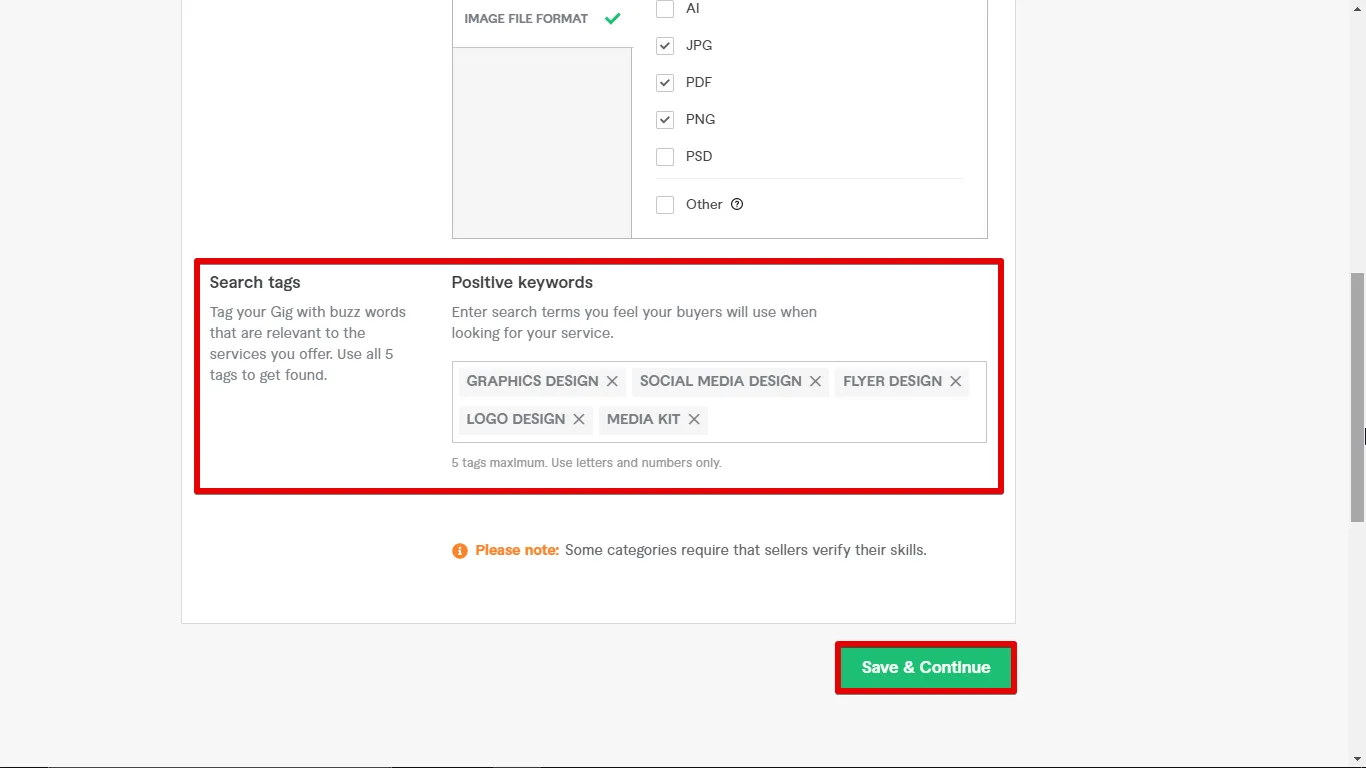
Getting started with Fiverr Business is a straightforward process, and it opens up a plethora of possibilities for your team. Whether you're a freelancer looking to promote your services or a business seeking to hire talent, here’s how to set up your account effectively.
Step-by-Step Guide:
- Visit the Fiverr Business Site: Start by navigating to the Fiverr Business website. You’ll notice a big, inviting button that prompts you to get started.
- Sign Up or Log In: If you already have a Fiverr account, you can log in with your existing credentials. Otherwise, choose the option to sign up with your email, Google, or Facebook account.
- Create Your Profile: This is your chance to shine! Fill out your profile with information about your business, including your logo, mission, and services. Keep it concise yet informative!
- Invite Team Members: Fiverr Business allows you to collaborate with your team. Invite members by entering their email addresses, and they’ll receive invites to join your workspace.
- Explore Services: After setting up your account, take a tour through the platform. Familiarize yourself with searching for gigs, communicating with freelancers, and managing orders.
Remember, the first impression counts! Make sure your profile reflects the professionalism and ethos of your business, as this will attract the best freelancers to your projects. With your Fiverr Business account set up, you’re now equipped to find the right talent that aligns with your business goals!
Also Read This: Who is the Best Company: Fiverr or Marvment?
3. Researching Market Demand
When it comes to creating a successful gig on Fiverr Business, the first and most crucial step is understanding the market demand. You want your gig to stand out and attract clients, right? So, let’s dive into how to do that!
Start by exploring the Fiverr platform itself. Browse through categories that align with your skills to see what gigs are trending. Pay attention to:
- Top-selling Gigs: These are the gigs that are in high demand. Take note of what makes them appealing.
- Reviews and Ratings: Look at the most successful sellers in your category. What do clients rave about? What common issues are highlighted in lower-rated gigs?
- Pricing Strategies: Check how similar gigs are priced. This will give you a benchmark to position your own gig competitively.
Next, consider using external tools like Google Trends or keyword research tools to evaluate broader market demands. Search for relevant keywords related to your service and see how often they’re being queried. This will help you gauge the general interest in your niche.
Lastly, don’t shy away from social media! Platforms like LinkedIn, Reddit, or Facebook groups are goldmines for industry insights. Join conversations, ask questions, and immerse yourself in the community to find out what potential clients truly need.
All this research will help you shape a gig that meets the needs of the market, making it more likely for clients to choose you over the competition!
Also Read This: How to Get Work on Fiverr with No Experience
4. Crafting Your Gig Title and Description
Now that you’ve got a handle on market demand, let’s talk about how to create an irresistible gig title and description. This is your chance to showcase what you offer and entice clients to click that order button!
*1. Gig Title: Start with a clear, concise, and catchy title. Include relevant keywords while keeping it client-focused. For instance, instead of just "Graphic Design," consider "Stunning Graphic Design for Your Brand's Social Media." This way, potential buyers can instantly see what you provide, and your title is likely to pop up in search results.
2. Gig Description:* Now for the fun part! Your gig description should comprehensively outline what you’re offering. Here’s how to structure it:
- Introduction: Start with a hook that speaks directly to your target audience. Identify their pain points or needs.
- Services Offered: Clearly list out the specific services you provide. Use bullet points for easy readability.
- Unique Selling Proposition (USP): What makes you different? Highlight your expertise, years of experience, or any awards you've received.
- Call to Action: Wrap up with encouragement for potential clients to reach out or place an order. A friendly tone can make a big difference!
| Service | Description |
|---|---|
| Fast Turnaround | Get your project completed quickly without compromising quality. |
| Unlimited Revisions | We'll work together until you're 100% satisfied with the final product. |
Remember, clear and engaging descriptions help draw buyers in. The more informative and personable you are, the more likely clients will choose to work with you!
Also Read This: How to List WTB (Want to Buy) on Fiverr: A Step-by-Step Guide
Choosing the Right Category and Tags
When you create a gig on Fiverr Business, selecting the right category and tags is crucial. This step not only affects how potential buyers find you, but it also sets the stage for how you're perceived in your niche. Think of it this way: if you were looking for a specific service, you'd want to sift through options that speak directly to your requirements, right? Well, your future clients are doing the same!
First off, let’s talk about categories. Fiverr offers a plethora of categories, so choose one that best fits your service. For instance, if you’re offering graphic design, look for subcategories like logo design or social media graphics. This specificity helps you attract the right audience.
Now, let’s dive into tags. Tags play a supportive role, akin to the breadcrumbs that guide clients to your gig. Aim for 5-7 relevant tags that accurately encapsulate your offerings. Here’s how you can choose them:
- Consider synonyms or phrases folks might use to search for your service.
- Look at successful gigs in your category; what tags are they using?
- Incorporate both broad and niche-specific tags.
Finally, always remember to revisit and revise your categories and tags. As trends change and you refine your services, keeping your gig relevant will ensure it remains visible in the bustling Fiverr marketplace.
Also Read This: How to Change My Name on Fiverr
Pricing Your Gig: Options and Strategies
Setting the right price for your gig on Fiverr Business can often feel like a tightrope walk. You want to be competitive while ensuring that your time and skills are valued. So, how do you nail this down? Let’s break it down.
First, consider the value of your service. What unique skills or experiences do you bring to the table that set you apart? Knowing your worth is key. If you’re an experienced graphic designer, for example, you can charge more than someone just starting. But hold on—don’t price yourself out of the market! A little research can go a long way:
- Check the pricing of similar gigs on Fiverr.
- Take note of the range—high, medium, and low—and find your sweet spot.
- Consider offering multiple packages (basic, standard, premium) to cater to various budgets.
Another effective strategy is to use introductory pricing. When you first launch your gig, set your rates slightly lower to attract initial buyers and build reviews. As your clientele grows and you earn positive feedback, you can incrementally increase your prices.
Finally, don’t forget to factor in any additional costs associated with your service, such as software subscriptions or material costs. By carefully weighing these considerations, you’ll be well on your way to pricing your gig effectively and attracting the right clients!
Also Read This: How Many People Visit Fiverr? A Comprehensive Analysis
7. Adding Extras and Packages
When you're setting up your gig on Fiverr Business, one of the smartest moves you can make is incorporating extras and packages. This feature not only maximizes your earning potential but also enhances the overall customer experience. Here’s how to make the most out of it:
1. Understand the Value of Extras:
Extras are additional services that go beyond your main offering. For instance, if you're offering graphic design services, an extra could be a quicker turnaround time or additional revisions. Here's how to effectively implement them:
- Choose Relevant Extras: Think about what your customers frequently ask for and offer extra services that cater to those needs.
- Set Clear Pricing: When determining your pricing, make sure it reflects the value you're providing. Customers should feel like they're getting a good deal.
2. Structuring Your Packages:
Packages allow you to present your services in tiers: Basic, Standard, and Premium. This structure helps attract a broader range of clients. Here's how to set it up:
- Basic Package: This should include your core service at an affordable price.
- Standard Package: This can include additional features or a quicker delivery time.
- Premium Package: Offer everything you’ve got, including all extras with the fastest turnaround.
Using packages helps customers find a solution that fits their budget and needs, making it a win-win!
Also Read This: How to Make a Gig on Fiverr in Urdu
8. Uploading Visuals: Images and Videos
Visuals play a crucial role in grabbing the attention of potential buyers on Fiverr Business. High-quality images and videos can set your gig apart and significantly boost its appeal. So, let’s dive into how you can effectively upload visuals:
1. Importance of Quality Visuals:
Your visuals are often the first impression a customer has of your service. High-quality images and videos can make all the difference. Here are some tips:
- Use Professional Images: Ensure that your images are clear and of high resolution. Avoid low-quality photos that could detract from your professional appearance.
- Showcase Your Work: If applicable, include before-and-after images or samples of your previous work to provide potential clients with a visual insight into your capabilities.
2. Creating Engaging Videos:
Videos can give a more personalized touch to your gig. Here’s how to make them effective:
- Keep it Short: Aim for a duration of 30-60 seconds. Focus on delivering key information quickly.
- Highlight Your Passion: Share why you love what you do and how your service can help potential customers.
Remember, engaging visuals can significantly enhance the customer experience and increase your chances of closing a sale. So, take the time to invest in quality!
Also Read This: How to Actually Make Money on Fiverr
9. Reviewing and Publishing Your Gig
Once you've put in the hard work to create your gig on Fiverr, it's time for the exciting part: reviewing and publishing it! This step is crucial because it’s your last chance to ensure everything looks polished and professional. So, let's dig into how you can effectively review and publish your gig.
First, take a moment to go through each section you filled out. Look for:
- Spelling and Grammar: Typos can tarnish your credibility, so ensure everything is error-free.
- Pricing Details: Double-check your packages and make sure they align with the services you're offering.
- Service Description: Is it clear and engaging? Make sure it communicates the value of your service.
- Images and Videos: Ensure they are high-quality and relevant. Remember, visuals play a significant role in attracting buyers!
After making any necessary adjustments, it’s time to hit that “Publish” button. Fiverr will review your gig to ensure it meets their guidelines, and once approved, it will live on the platform, ready for potential clients to see!
Remember, it doesn’t end here. Keep monitoring your gig's performance continually to optimize your offerings. If something isn’t working, don’t hesitate to go back and tweak it. Happy gigging!
Also Read This: Top 10 Music Teachers on Fiverr in 2024
10. Promoting Your Gig for Maximum Visibility
Now that you’ve successfully published your gig, the real challenge begins: promoting it! Just like a hidden gem, your gig needs to be discovered, and here’s how you can shine.
First off, leverage social media. Share your gig on various platforms such as:
- Facebook: Join relevant groups and share your gig with a catchy description.
- Twitter: Use trending hashtags to reach a broader audience.
- Instagram: Create visually appealing posts or stories to showcase your work.
- LinkedIn: Perfect for professional services—don’t shy away from sharing your expertise!
Next, consider using Fiverr’s promoted gigs feature. With a small investment, you can have your gig showcased, putting it right in front of potential buyers.
Additionally, engage with the community. Respond to questions, participate in forums, and provide value. Building relationships can lead to referrals and repeat business.
Lastly, collect and display reviews. Encouraging satisfied clients to leave feedback can significantly boost your credibility and attract new customers. The more visible and reputable your gig is, the more likely you’ll attract buyers!
Also Read This: How to Change Gig Time on Fiverr
11. Monitoring Performance and Making Adjustments
Once you've set up your gig on Fiverr Business and started attracting clients, the real work begins. Monitoring performance is crucial to ensure you're on the right track to achieving your business goals. Here are some effective strategies to keep an eye on your gig’s performance:
- Use Fiverr Analytics: Fiverr provides its users with analytics tools that offer insights into how your gig is performing. You can view metrics such as impressions, clicks, and conversion rates. These analytics help you understand what’s working and what isn’t.
- Gather Client Feedback: Always encourage your clients to leave reviews after the project is completed. Constructive feedback can highlight your strengths and pinpoint areas for improvement.
- Test Different Approaches: Don’t be afraid to experiment! Change your gig title, description, pricing, or delivery times to see what resonates best with potential buyers.
- Stay Updated with Trends: The gig economy is ever-evolving. Staying updated with the latest trends in your niche can give you an edge. Follow industry news, and actively participate in relevant forums and groups.
- Set Goals and KPIs: Establish clear goals and Key Performance Indicators (KPIs) specific to your gig. This will help you measure your success objectively over time.
Lastly, remember that adjustments don't always need to be major. Sometimes it's the small tweaks that can lead to significant improvements. Stay flexible, and don’t be afraid to pivot when necessary!
12. Conclusion: Tips for Success on Fiverr Business
Completing a successful gig on Fiverr Business is more than just signing up and listing your services. It’s about building a brand, understanding your audience, and continually adapting to meet their needs. Here are some final tips to set you up for success:
- Be Professional: Always maintain a professional demeanor in all your communications. Whether it’s answering queries, delivering work, or handling disputes, professionalism builds trust.
- Delivering Quality Work: Consistently provide high-quality work. This not only leads to repeat clients but also enhances your reputation on the platform.
- Communicate Effectively: Clear communication helps manage expectations and builds strong relationships with your clients. Always be transparent about timelines and capabilities.
- Network with Other Sellers: Collaborating with others in your niche can increase your visibility and even lead to referrals. Engaging with the Fiverr community can also provide you with insights on best practices.
- Stay Positive and Persistent: Building a successful gig takes time. Maintain a positive attitude, even during challenging times. Persistence pays off, and every setback can be a learning opportunity.
In conclusion, creating a gig on Fiverr Business is just the beginning. With these tips, a focus on continual improvement, and a proactive approach, you’ll be well on your way to establishing a successful freelance business!



