If you’ve ever found yourself lost in the labyrinth of Fiverr’s automated systems, you're not alone! Many users eventually want to speak with a real human about their issues. Whether it's a concern about an order, a question about a refund, or just a need for clarification, reaching out to Fiverr’s robust support might be the answer. Let’s explore when and why you might want to contact Fiverr’s customer support, and how to go about doing it.
Why You Might Need to Contact Fiverr Support

Understanding when to reach out to Fiverr support can save you time and the frustration of navigating automated responses. Here are some common scenarios where speaking with a human makes a world of difference:
- Order Issues: If there’s a delay in delivery or if you didn’t receive what you expected, a customer support agent can help clarify the situation and possibly expedite the process.
- Refund Requests: Sometimes, you may need a refund or want to file a dispute. In these cases, human assistance is beneficial, ensuring your concerns are addressed properly.
- Account Problems: If you’re facing issues accessing your account or have concerns about payment methods, hitting up support can provide direct and personalized assistance.
- General Questions: Unsure about how to place an order, or want to know more about seller requirements? A human agent can provide quick and accurate answers to bridge your gaps in understanding.
- Technical Issues: If you encounter any tech-related problems—like website glitches or app malfunctions—support can help you troubleshoot effectively.
Always remember, speaking to a real person can often lead to quicker and more satisfactory resolutions than stuck in the auto-response loop!
Also Read This: Can You Use Gift Cards on Fiverr?
Steps to Reach Fiverr Customer Support
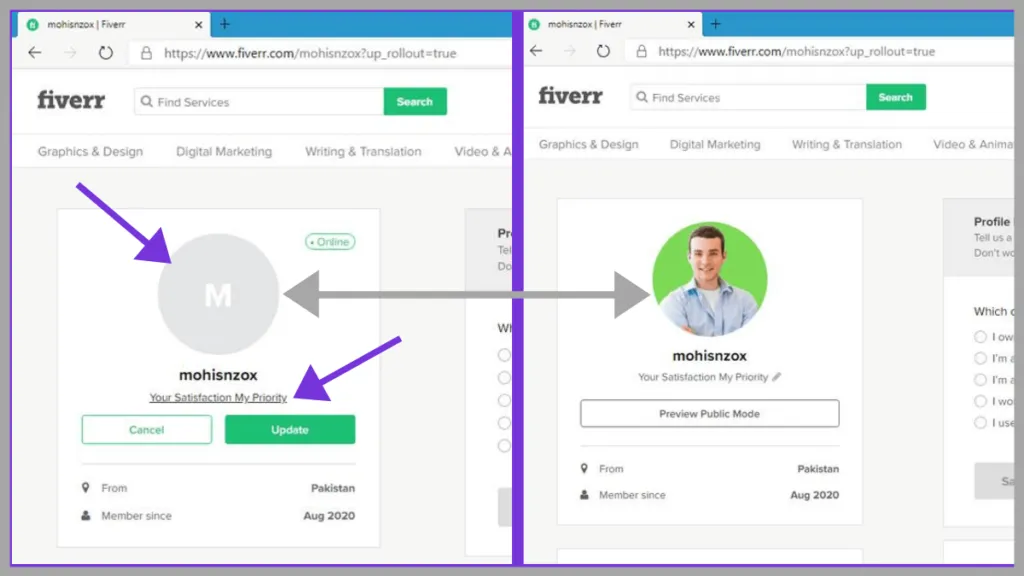
So, you’ve got a question, issue, or just need to chat with someone at Fiverr? Reaching out to Fiverr's customer support can be straightforward if you know the steps. Let’s break it down into manageable parts!
- Log In to Your Fiverr Account: Start by logging into your Fiverr account. Before you can get in touch with anyone, you need to be verified as a user.
- Navigate to the Help Center: Once you’re logged in, scroll down to the bottom of the page and click on the “Help & Support” option. This will lead you to Fiverr’s Help Center.
- Search for Your Issue: In the Help Center, you'll find a search bar. Type in your issue or question to see if there’s an article that can help. Sometimes, the answer you need is right at your fingertips!
- Contact Option: If you can’t find the answer you’re looking for, look for a button or option that says “Contact Us.” This is usually located at the bottom of the Help Center articles.
- Choose Your Issue: Fiverr might ask you to categorize your issue. Pick the one that best describes your problem—it will help route your request to the appropriate team.
- Fill Out the Form: After selecting an issue, you’ll be directed to a form. Provide all necessary details, including a clear description of your issue. The more information you give, the better they can assist you!
- Submit Your Request: Once done, hit that submit button! Keep an eye on your email for their response. Fiverr usually tries to respond within a reasonable timeframe.
And just like that, you’ve taken the steps to reach Fiverr customer support! Easy peasy, right?
Also Read This: How Much Is Fiverr Worth?
Utilizing Fiverr’s Help Center

Before jumping into a chat with customer support, have you checked out Fiverr’s Help Center? It’s like having a treasure map right in front of you, leading you to answers and solutions for almost everything Fiverr-related!
The Help Center is designed to empower users to find solutions quickly and efficiently. Here’s how to make the most of it:
- Search Functionality: Use the search bar at the top of the Help Center. Type in keywords related to your issue, and you’ll get a list of relevant articles and FAQs.
- Categories: Browse through categories such as “Buying,” “Selling,” “Account Management,” and “Payments.” Each section is filled with articles tailored to specific needs.
- FAQ Section: Take a peek into the frequently asked questions. Chances are, someone else has had the same problem, and Fiverr has already crafted an answer!
- Video Tutorials: Want to see solutions in action? Fiverr often includes video tutorials that can guide you through processes step by step.
- Community Forum: Engage with other Fiverr users. You can share experiences, ask questions, and learn from the community’s insights. Sometimes, the best advice comes from fellow users!
By utilizing Fiverr’s Help Center effectively, you may find the answers you need without having to wait for customer support. It’s definitely worth a visit!
Also Read This: How to Block a Seller on Fiverr: A Step-by-Step Guide
Connecting via Live Chat
When you need immediate assistance on Fiverr, connecting via live chat can be a game changer. It’s often one of the quickest ways to speak with a real human being who can help resolve your issues or answer your queries. Here’s a step-by-step guide on how to access live chat support on Fiverr:
- Log into your Fiverr account. If you don’t have one, you’ll need to sign up.
- Navigate to the ‘Help Center’ located in the footer of the website.
- Once you’re in the Help Center, browse through the suggested articles. If none of them address your concern, look for the ‘Contact Us’ button.
- Select the topic that best fits your issue; this helps route your query to the right department.
- If available, select the chat option. This will connect you to a live agent.
Keep in mind that live chat hours may vary, so it’s best to check if agents are online. When you do connect, have your question or issue clearly in mind. Here are a few tips for a smoother chat experience:
- Be concise: Stick to the point to help the agent assist you quickly.
- Be patient: Sometimes, even live chats can take a moment to get started.
- Take notes: Jot down any important information provided during the chat.
In summary, live chat is a fantastic option for quick support on Fiverr. Just follow these steps and get your issues sorted out in no time!
Also Read This: How to Get Gigs on Fiverr: A Comprehensive Guide
Reaching Out Through Social Media
If you prefer a less formal route, reaching out through Fiverr's social media channels can also be an effective way to connect with their customer support team. Here’s how to do it:
Fiverr is active on various social platforms like:
- Twitter: @fiverr - Ideal for quick interactions and updates.
- Facebook: Fiverr's official page - A great place for announcements and community discussions.
- Instagram: @fiverr - For visual content that showcases success stories and tips.
To get assistance through social media, follow these steps:
- Choose the platform you are most comfortable with.
- Search for Fiverr's official account.
- Send a direct message (DM) or mention them in a public post to ask your question.
Before reaching out, consider these best practices:
- Be clear: Describe your issue succinctly.
- Be polite: A friendly tone goes a long way!
- Tag correctly: If you’re posting, make sure to tag @fiverr so they can see your message.
Social media can be an excellent way to connect with Fiverr and even engage with other users in the community. Just remember that responses may not be as instant as other methods, so be patient while waiting for a reply!
Also Read This: What is Fiverr and Upwork? Understanding the Gig Economy
Email Support: A Step-by-Step Guide
If you're looking to resolve an issue or get assistance from Fiverr, emailing their support is a reliable option. Here’s a simple step-by-step guide to help you navigate the process and ensure your concerns are addressed efficiently.
- Log into Your Fiverr Account: Start by logging into your Fiverr account. This helps in tracking your request and linking it directly to your profile.
- Access the Help Center: Once logged in, head to the Fiverr Help Center. You can find it at the bottom of the Fiverr homepage. This is where you’ll find various support options.
- Choose Email Support: In the Help Center, look for the ‘Contact Us’ option. Click on it, and you’ll usually see a choice to email support. Select the email option to proceed.
- Fill Out the Form: You’ll need to provide some essential details here. Be ready to fill in information like:
- Your Fiverr username
- Your email address
- A description of your issue
And there you go! Email support at Fiverr is a straightforward process if you follow these steps. Just remember to keep your communications clear and concise for the best outcomes.
Also Read This: Getting Started as a Freelance Writer with Insights from Reddit
Tips for Effective Communication with Fiverr Support
The way you communicate with Fiverr support can significantly impact the speed and quality of your response. Here are some tips to enhance your communication and make your experience smoother:
- Be Polite and Respectful: Always start your emails with a polite greeting and a thank you. A little kindness goes a long way!
- Keep It Clear and Concise: Clearly outline your issue in a few sentences. Avoid going off on tangents. Stick to the main points to avoid confusion.
- Provide Relevant Details: Include essential information such as:
- Order numbers
- Date of the issue
- Visual evidence like screenshots
- Use Bullet Points: If you have multiple issues or requests, break them down into bullet points. This makes it easier for the support team to address each concern.
- Avoid Assumptions: Don’t assume the support representative knows the background of your issue. Provide a brief summary so they can follow along without confusion.
- Ask Questions: If you're unsure about something, don’t hesitate to ask for clarification. This shows that you’re engaged and eager to resolve the issue.
- Be Patient: Understand that response times can vary. If it takes a while to hear back, practice patience. Your email is in the queue to be addressed.
By implementing these tips, you'll likely experience a smoother interaction with Fiverr support, making it easier to find a resolution to your concerns.
How Do I Contact a Human at Fiverr?
Fiverr is a popular freelancing platform that connects buyers with service providers. While the platform offers a user-friendly interface and various resources for solving common issues, sometimes, you may need to reach out to a human representative for more personalized assistance. Here are a few methods for contacting a human at Fiverr:
1. Fiverr Help Center
The Fiverr Help Center is your first stop for support. Here, you can find articles and FAQs addressing common concerns.
- Visit the Fiverr Help Center.
- Use the search bar to find relevant articles.
- If the articles do not resolve your issue, scroll down to find the "Contact Us" option.
2. Customer Support Form
After using the Help Center, if you still need assistance, you can fill out the customer support form:
- Go to the "Contact Us" section in the Help Center.
- Select your issue and provide the required details.
- Submit the form and wait for a response via email.
3. Social Media
Fiverr maintains active accounts on various social media platforms. You may try reaching out via:
| Platform | Link |
|---|---|
| twitter.com/fiverr | |
| facebook.com/fiverr | |
| instagram.com/fiverr |
4. Fiverr Community Forum
Engaging with the community can provide assistance. Visit the Fiverr community forum to ask questions and find solutions.
Conclusion: In conclusion, contacting a human at Fiverr may require navigating through the Help Center, submitting a support form, reaching out on social media, or engaging with the community forum. With these methods, you should be able to receive the assistance you need efficiently.



