Fiverr has become a go-to platform for freelancers and clients alike, allowing users to connect over various services. But sometimes, you may find yourself wanting to revise your review after gaining more insights about a service or the seller. Whether you had a change of heart or simply need to express your thoughts more clearly, changing a review on Fiverr is a straightforward process. Let’s dive into how you can navigate this, starting with a foundational understanding of the review system on Fiverr.
Understanding Fiverr's Review System

Fiverr's review system plays a crucial role in establishing trust and providing valuable insights. Let’s break it down:
- Importance of Reviews: Reviews dictate a seller's reputation on Fiverr. They can significantly influence future buyers' decisions. A well-reviewed seller often sees increased orders, while negative feedback can deter potential clients.
- Star Ratings: Each review on Fiverr consists of a star rating system ranging from 1 to 5 stars, with 5 being the best. This rating gives a quick glance at the overall quality of the service. Here’s a simple breakdown:
Star Rating Meaning 1 Star Poor Quality, Bad Experience 2 Stars Below Expectations 3 Stars Average Service 4 Stars Good Service 5 Stars Outstanding Experience - Review Content: Alongside the star rating, you can leave written feedback detailing your experience. This is where you can express specific likes, dislikes, or recommendations regarding the service.
- Feedback Visibility: Reviews are visible to everyone on the platform, so it's important to express your thoughts clearly and constructively, keeping in mind that your words can impact the seller's business.
Understanding Fiverr's review system is your first step toward effectively changing your review. In the next section, we’ll guide you through the actual process of how to make those changes. Stay tuned!
Also Read This: Adding Freelance Work to Your Resume Sample
Reasons You Might Want to Change Your Review
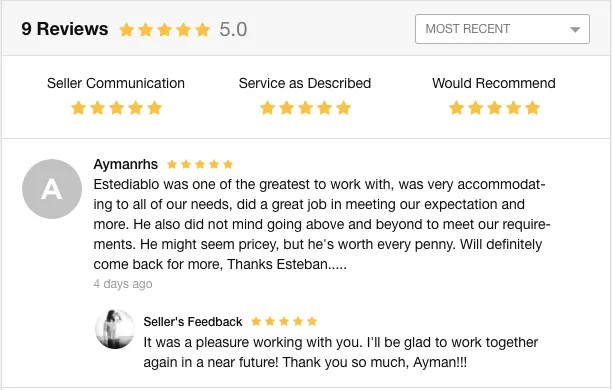
Changing your review on Fiverr isn’t just a technical adjustment; it can reflect how your experience evolves over time. Here are some compelling reasons you might consider modifying your feedback:
- Positive Experience After a Resolution: Sometimes, a seller may initially deliver unsatisfactory work. However, if they communicate effectively and resolve your concerns, it can be worth updating your review to reflect that positive turnaround.
- Change in Perception: Perhaps at first, you were dissatisfied, but later you recognized the value in the seller's service or product. Updating your review to highlight the strengths you missed initially can show the community a different perspective.
- Incorrect Ratings: Mistakes happen! You might have accidentally given the wrong star rating or written a review that didn’t accurately reflect the service received. This is a solid reason to make adjustments.
- Service Improvements: Sellers often refine their offerings based on feedback. If you see that a seller has taken your previous comments seriously and improved their service, it's a good idea to update your review to acknowledge their growth.
- Changes in Your Needs: Your project needs might change, altering your expectations and experiences. A review highlighting how a service adapted to fit those needs can be extremely helpful for future buyers.
Also Read This: How to Remove a Payoneer Account from Fiverr
Steps to Change Your Review on Fiverr
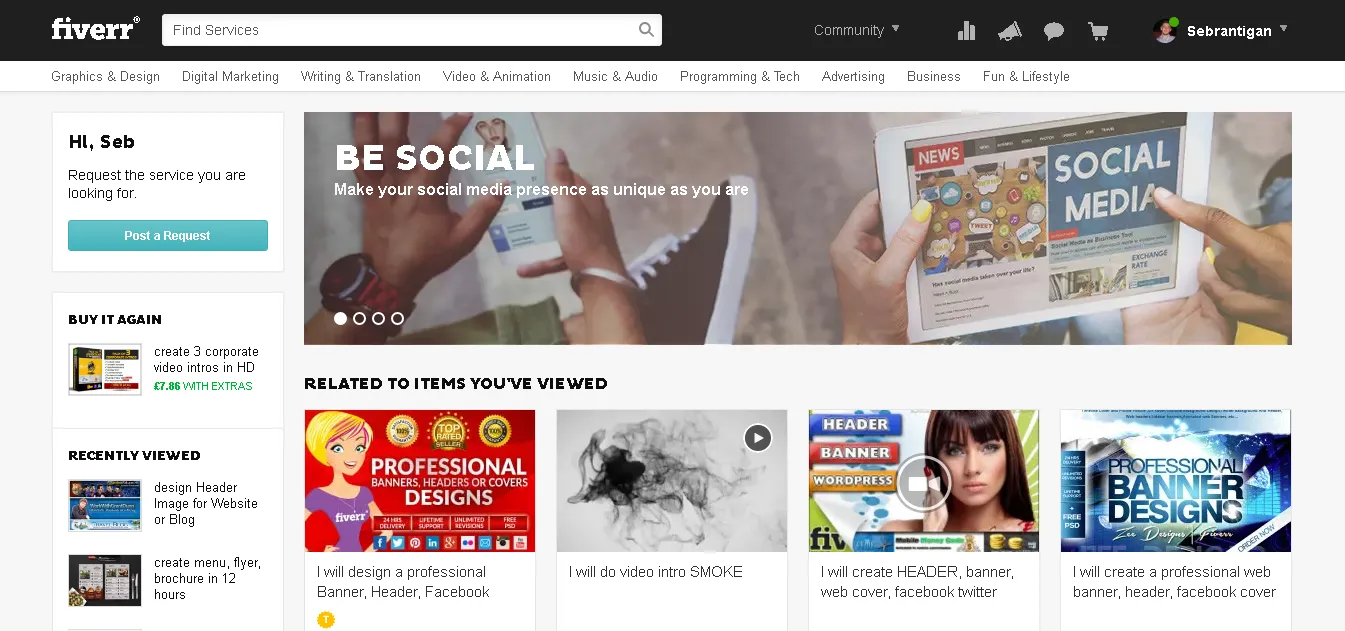
Changing a review on Fiverr is a simple process, but it can make a big difference. Here’s how you can do it in just a few steps:
- Log In to Your Fiverr Account: Start by logging into your Fiverr account. Make sure you’re using the account where you initially left the review.
- Navigate to Your Orders: On the homepage, click on your profile picture at the top right corner, then select 'Orders' from the dropdown menu. This will take you to your order history.
- Find the Order: Scroll through your completed orders to find the specific order linked to the review you want to change. Click on it to open the order details.
- Edit Your Review: Below the order details, you’ll find your original review. Look for an option that says 'Edit Review' or something similar. Click on it, and you’ll be able to make changes.
- Save Your Changes: After making the desired changes, be sure to save your updated review. You’ll typically see a button to confirm your edits.
- Double-Check: Finally, go back to the order details to ensure your new review reflects your thoughts accurately.
And just like that, you've successfully changed your review! This not only helps other buyers make informed decisions but also supports sellers in building their reputations.
Also Read This: How to Work as a Freelance Travel Agent
5. Important Considerations When Changing Your Review
Changing a review on Fiverr is not just a simple task; it requires thoughtful consideration. Here are some key points to keep in mind before you hit that edit button:
- Your Intentions: Be clear about why you want to change your review. Are you reflecting a change in your experience, or did you simply have a change of heart? It’s essential to be honest with yourself.
- Impact on the Seller: Consider how your review impacts the seller. A negative review can significantly affect their business. If they’ve made efforts to resolve your issues, you might want to acknowledge that in your review change.
- Time Frame: Fiverr allows you to change your review only within a certain time frame. Make sure you know how long you have after placing your original review to make any changes.
- Context Matters: If your reasons for changing the review relate to the seller improving their service or a misunderstanding that was resolved, be sure to include that context in your new review.
- Verify Changes: After you change your review, take a moment to verify that the new review clearly represents your updated thoughts. Accuracy and clarity should always be your goals!
Also Read This: How Long Does Fiverr Support Take to Respond?
6. Additional Tips for Leaving Effective Reviews
Leaving an effective review on Fiverr isn’t just about the star rating; it’s about providing valuable insights for both the seller and potential buyers. Here are some tips to make your reviews more effective:
- Be Specific: Provide detailed feedback about what you liked or didn’t like. Instead of saying “great service,” mention what made it great—was it fast delivery, excellent communication, or high-quality work?
- Avoid Generalizations: Try to avoid broad statements. Instead, focus on particular aspects of the service that stood out to you.
- Use Clear Language: Keep your language straightforward and easy to understand. Avoid jargon unless it's commonly used in the context of the service.
- Balance Your Feedback: If you have both positive and negative points, aim for balance. This not only helps the seller but also gives potential buyers a fair view.
- Update if Needed: If you continue to work with the seller or if your view changes over time, don’t hesitate to update your review. This can demonstrate growth and adaptability on both sides.
How Do I Change My Review on Fiverr?
Changing a review on Fiverr is not a straightforward process, as the platform does not allow users to edit reviews once they have been submitted. However, there are a few steps you can take if you want to reflect a change in your opinion about a service or seller. Here’s how you can approach it:
1. *Contact the Seller: Reach out to the seller whose service you reviewed. If they have resolved your issue or provided better service after your original review, let them know. They may ask you to submit a new review.
2. Leave a New Review: You can write a new review if your experience has changed significantly. Consider a structure that clearly outlines your revised opinion:
| New Review Structure |
|---|
| 1. Introduction: Briefly mention your initial impression. |
| 2. Discussion: Explain any changes in service quality or support. |
| 3. Conclusion: State your new recommendation. |
3. Request Fiverr Support: If there’s a specific reason you believe your review should be changed (e.g., the seller engaged in fraudulent behavior), you can contact Fiverr support. Provide them with details and evidence regarding why you want a change.
4. Be Honest and Constructive*: If writing a new review, ensure it's constructive. Highlight both positives and negatives you may have encountered during your transactions.
Ultimately, providing honest feedback, whether it's your first review or an updated one, can help maintain the integrity of the Fiverr community.
In conclusion, while Fiverr does not allow direct edits to reviews, you can communicate with the seller, write a new review, or seek assistance from Fiverr support to reflect your updated experience.



