Welcome to the world of Fiverr, where freelancers can showcase their talents and connect with clients looking for specific services! Understanding the payment system on Fiverr is crucial whether you're a seasoned freelancer or just starting out. It ensures you're getting paid punctually and securely for your hard work. Let's dive into the fascinating process of how Fiverr payments work and what you need to know about getting paid for your gigs.
How to Get Paid on Fiverr

Getting paid on Fiverr is a straightforward process, but there are a few key steps you need to follow. Here’s how it works:
- Create Your Gig: The first step to getting paid is offering a service. Make sure your gig is detailed, attractive, and clearly outlines what you offer. This boosts your chances of attracting clients.
- Complete the Work: Once a client orders your gig, you need to ensure timely and high-quality completion of the service. Remember, client satisfaction is essential for repeat business and positive reviews!
- Receive Payment: Upon delivering your work, the client has 3 days to accept the order. Once approved, the payment is released to your Fiverr account, minus a 20% service fee. Yes, Fiverr does take a cut, but this covers their platform maintenance and support services.
- Withdraw Your Earnings: After funds are cleared (which usually happens 14 days after order completion), you can withdraw your earnings using various options, including:
- Bank Transfer
- PayPal
- Fiverr Revenue Card (Payoneer)
Overall, keeping track of your earnings and understanding the payment methods can help you maximize your success on Fiverr. Happy freelancing!
Also Read This: How Much Commission Does Fiverr Take?
3. Payment Methods Available on Fiverr
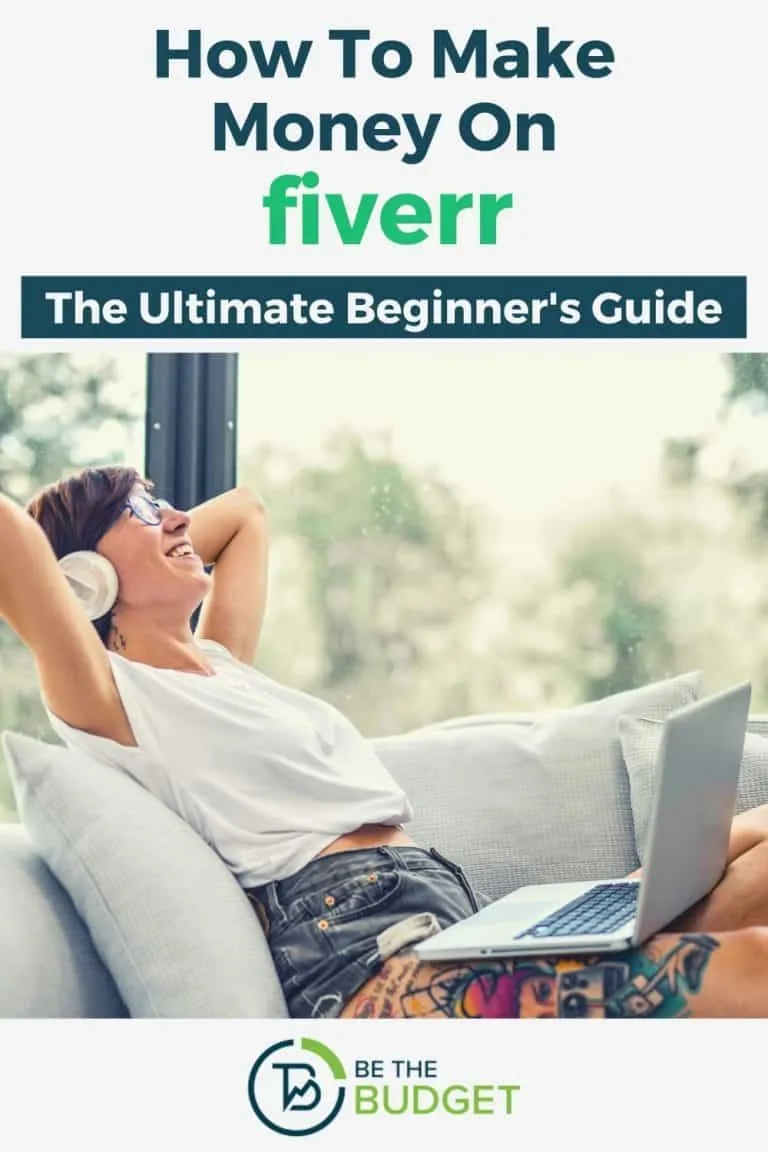
When it comes to making payments on Fiverr, there are several methods available that cater to different user preferences. Whether you're a buyer looking to purchase a service or a seller wanting to get paid, Fiverr has you covered!
- Credit and Debit Cards: One of the most straightforward methods is using a credit or debit card. Fiverr accepts major card providers such as Visa, Mastercard, American Express, and Discover. Simply enter your card details during the checkout process!
- PayPal: A popular choice, PayPal allows for easy and secure transactions. If you already have a PayPal account, linking it to Fiverr makes the payment process quick and hassle-free.
- Bank Transfers: For larger transactions, some users opt for direct bank transfers. Fiverr supports this for selected countries, making it a viable option for international payments.
- Fiverr Credits: If you’ve earned Fiverr credits or received them as a gift, these can be used to pay for services on the platform. It’s like having a bonus to spend on exciting gigs!
Overall, Fiverr prides itself on offering a variety of payment methods to accommodate all users. Whichever method you choose, you can feel safe knowing that Fiverr employs advanced security measures to protect your payment information. Don't let payment concerns hold you back from exploring the plethora of services available!
Also Read This: How to Work in the Fiverr App: A Comprehensive Guide
4. Fiverr's Withdrawal Process Explained
Once you start earning on Fiverr, you might be eager to cash out your hard-earned money. Understanding Fiverr's withdrawal process is crucial, so let’s break it down step by step!
First off, Fiverr holds your funds for a specific clearance period to ensure everything is legit. Here’s a quick overview:
| Type of Withdrawal | Clearance Period |
|---|---|
| New Sellers | 14 days |
| Established Sellers | 7 days |
Once the funds are cleared, you have several options for withdrawal:
- PayPal: Just link your PayPal account and transfer your funds with a few clicks.
- Bank Transfer: For those with a Fiverr revenue card, this method allows you to withdraw funds directly to your bank account.
- Fiverr Revenue Card: This is a prepaid card powered by Payoneer, which allows you to access your funds and use it like a debit card.
Keep in mind, Fiverr charges a small fee for certain withdrawal methods, so it’s always good to check those details beforehand. The key here is patience; once your funds are cleared, you’re just a few steps away from enjoying your earnings. Happy withdrawing!
Also Read This: Annual Earnings of Freelance Photographers
5. Understanding Fiverr's Transaction Fees
When you're diving into the world of freelancing on Fiverr, it's essential to understand how the platform makes money and how that affects your earnings. Fiverr applies transaction fees, and though they may seem slightly hidden at first, they're quite straightforward once you break it down.
First things first, Fiverr takes a percentage of the total amount charged for your services. Here’s a quick rundown:
- Service Fee: Fiverr typically charges a 20% service fee from the seller's earnings on every project. So, if you complete a job for $100, you'll receive $80.
- Withdrawal Fees: Depending on the method you choose to withdraw your funds, there may be withdrawal fees involved. For example, using PayPal or a bank transfer could incur different charges.
- Currency Conversion Fees: If you're dealing with clients in different currencies, be mindful of potential conversion fees that may apply when you cash out your earnings.
It’s also worth noting that these fees are automatically deducted from your earnings. This means you won’t see any additional bill to pay; it’s all calculated before you cash out. Knowing this can help you set your prices more effectively and avoid any surprises when it comes to your final payout.
Also Read This: The Benefits of an Agency Account on Fiverr
6. Common Issues and Solutions Related to Fiverr Payments
Like any online platform, Fiverr isn't immune to payment-related hiccups. However, it's crucial to handle these issues swiftly so they don’t hamper your freelancing experience. Here’s a look at some of the common payment problems you might encounter along with their solutions.
| Issue | Solution |
|---|---|
| Delayed Payments | Keep in mind that payments are released 14 days after order completion for first-time sellers. If this is your case, you just need to wait it out! |
| Failed Withdrawals | Ensure your payment method is correctly set up and that the account details are accurate. Double-check with your bank or payment provider for any limitations. |
| Currency Conversion Issues | Utilize a payment method that minimizes conversion fees, or check if Fiverr can hold your funds in your preferred currency. |
By being aware of these common issues and understanding how to solve them, you can have a smoother experience on Fiverr. Remember, if all else fails, the Fiverr support team is just a message away to help you out!
Also Read This: Can Fiverr Go Through the Links We Sent to Clients?
7. Best Practices for Managing Your Earnings on Fiverr
Managing your earnings on Fiverr is crucial for ensuring financial stability and success on the platform. Here are some best practices to help you keep your earnings organized and grow them effectively:
- Set Clear Goals: Before diving into projects, define your financial goals. Ask yourself how much you want to earn each month and what strategies you’ll use to achieve it.
- Create a Budget: It’s essential to manage your earnings like a business. Outline your fixed expenses, variable costs, and aspirations to remain financially mindful.
- Track Your Earnings: Keep a record of all your transactions. Use spreadsheets or accounting software to monitor your income, expenses, and profits. This will help you identify trends and areas where you can improve.
- Build an Emergency Fund: Freelancing can be unpredictable, so it’s wise to set aside some earnings in a separate account as a safety net for lean months.
- Reinvest in Yourself: Consider putting a portion of your earnings back into your freelance business. This could mean upgrading equipment, taking courses, or hiring help when needed.
- Stay Informed About Fees: Familiarize yourself with Fiverr’s fee structure. Remember, Fiverr takes a commission on your earnings, so factor this into your pricing strategy.
By adopting these practices, you’ll set a solid foundation for managing your earnings effectively, thereby paving the way for growth and sustainability in your Fiverr journey.
8. Conclusion: Maximizing Your Earnings on Fiverr
When it comes to making the most of your Fiverr experience, implementing strategic approaches can dramatically enhance your earning potential. Here’s a summarization of key strategies for maximizing your earnings:
| Strategy | Description |
|---|---|
| Optimize Your Gigs | Craft compelling gig descriptions, use keywords wisely, and showcase your best work in the portfolio. |



