If you've ever wondered how to tell if someone is online on Fiverr, you're not alone! Fiverr is a popular platform for freelancers and buyers looking to connect for various services. Knowing when someone is online can help you decide when to reach out or request a service, ensuring quicker responses and smoother communication. In this blog post, we’ll explore Fiverr's online status features, how they work, and what to keep in mind as you navigate the platform.
Understanding Fiverr's Online Status Features
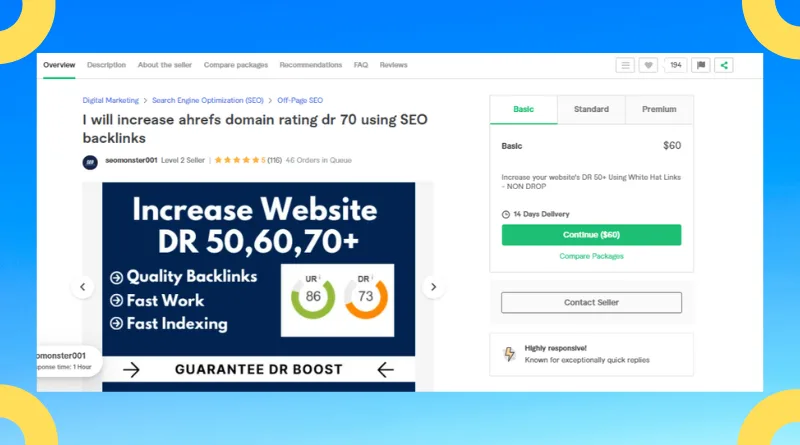
Fiverr offers several features to help you gauge the availability of freelancers. Understanding these features is key to improving your experience on the platform. Here are the main elements to consider:
- Online Status Indicator: When a seller is online, their profile displays a green dot next to their username. This is your quick visual cue that they are currently active on the platform.
- Last Seen Timestamp: If a seller is not currently online, you might see a ‘last seen’ timestamp showing the last time they were active. This could range from a few minutes to several days.
- Response Rate: Check the seller’s response rate, which indicates how quickly they typically respond to inquiries. A higher response rate often correlates with being active and available. You can find this percentage in their profile section.
- Gig Availability: Some sellers may indicate their availability in the gig description. If they mention specific hours or times they are usually around, this can help you know when is best to reach out.
It's important to remember that people have different schedules, so being online doesn't always mean they are immediately available for chat or work—sometimes, they may just be busy with other tasks. Use these features wisely and enjoy a smoother Fiverr experience!
Also Read This: What is the Meaning of Impression on Fiverr?
Indicators of Online Status
When you're navigating through Fiverr, it’s helpful to know if the sellers or freelancers you're interested in collaborating with are currently online. Here are some clear indicators that can help you determine their online status:
- Green Dot: The most obvious indicator is the green dot next to a seller's profile picture. This little green circle indicates that the seller is online and available for work or questions.
- Last Seen: If the seller isn't online, you might see a note saying when they were last active. For instance, it might say “Last seen 2 hours ago.” This gives you an idea of their recent activity and helps you gauge if they’re likely to respond quickly.
- Active Hour Indicator: Some sellers might indicate specific hours when they are active. This is particularly useful for international clients who are working across different time zones.
- Response Rate: A seller’s response rate can also be a good indicator. A high response rate (usually 90% or above) means they tend to be available and responsive, suggesting they might be online more often.
- Response Time: Look at the average response time listed on their profile. If they typically respond within minutes, they’re likely online frequently.
By paying attention to these indicators, you can optimize your interactions on Fiverr and make more informed decisions about your communications and project timelines.
Also Read This: How to Get Fiverr Early Payout
Using Fiverr Tools
Fiverr offers several built-in tools and features that can greatly enhance your experience when trying to determine if someone is online. Here’s how you can leverage these tools:
| Tool/Feature | Description |
|---|---|
| Search Filters | When browsing through potential sellers, use search filters to display only those who are online. This way, you can directly connect with freelancers ready to work. |
| Fiverr App | Download the Fiverr app and enable notifications. This way, you'll get real-time updates on seller activity, ensuring you're informed instantly. |
| Favorites | Bookmark sellers you’re interested in. By checking your favorites list, you can quickly see if they’re online without having to search each time. |
| Messages | Utilize the messaging tool to reach out. If you see the green dot, you can initiate a chat, and if they take a while to respond, you’ll know they might not be available at that moment. |
Using these Fiverr tools can not only save you time but also help you connect with sellers more effectively, enhancing your overall experience on the platform.
Also Read This: How to Check Reviews on Fiverr
5. Best Practices for Engaging with Online Sellers
When you're navigating the bustling marketplace of Fiverr, knowing how to effectively engage with online sellers is crucial. Here are some best practices to ensure your communication is respectful and productive:
- Be Clear and Concise: When messaging a seller, get straight to the point. Clearly state your needs and any specifics about your project. This helps the seller understand your requirements without wading through unnecessary details.
- Respect Their Time: Remember, many sellers juggle multiple projects. If they don't respond immediately, be patient. A gentle follow-up after a few days is usually welcome if you haven't heard back.
- Ask Questions: If you’re unsure about something, don’t hesitate to ask questions. Most sellers appreciate inquisitive clients because it shows that you're engaged and genuinely interested.
- Provide Detailed Feedback: Once you receive a draft or completed work, offering constructive feedback can help refine the final product. Sellers often value clients who provide insights, as it leads to better results.
- Be Polite and Professional: This may seem basic, but a little politeness goes a long way. Start your conversations with a friendly greeting and use professional language, even if you feel the seller is just a click away.
Engaging with online sellers effectively can lead to better collaboration and ultimately, a more satisfactory outcome for your project. Always remember that mutual respect and open communication can foster a positive working relationship.
6. Conclusion
So, how can you tell if someone is online on Fiverr? It all boils down to understanding the platform's features and being proactive in your approach. Remember, while the online indicator is a handy tool for gauging availability, it's essential to couple that information with good communication practices.
Here are a few key takeaways to wrap up:
- Utilize the Online Status: Keep an eye on the green dot next to sellers’ profiles when you’re looking to engage. It's the simplest way to gauge availability.
- Be Proactive: If the waiting times seem long, consider reaching out with a polite direct message or check their FAQ section for common queries.
- Use Filters Wisely: Leverage Fiverr's filtering tools to find sellers that are currently available and match your project needs.
- Stay Respectful: Always keep communication friendly and professional, as your interactions can greatly impact the quality of the collaboration.
Combining these strategies ensures that you make the most out of your Fiverr experience. Good luck with your projects, and happy freelancing!



