Are you looking to get in touch with Fiverr but feeling unsure about how to start? You're not alone! Many users find themselves needing assistance, whether it's about a project, payment issues, or technical glitches. In this blog post, we’ll demystify the process of contacting Fiverr and guide you through its support system. Let’s dive in!
Understanding Fiverr's Support System
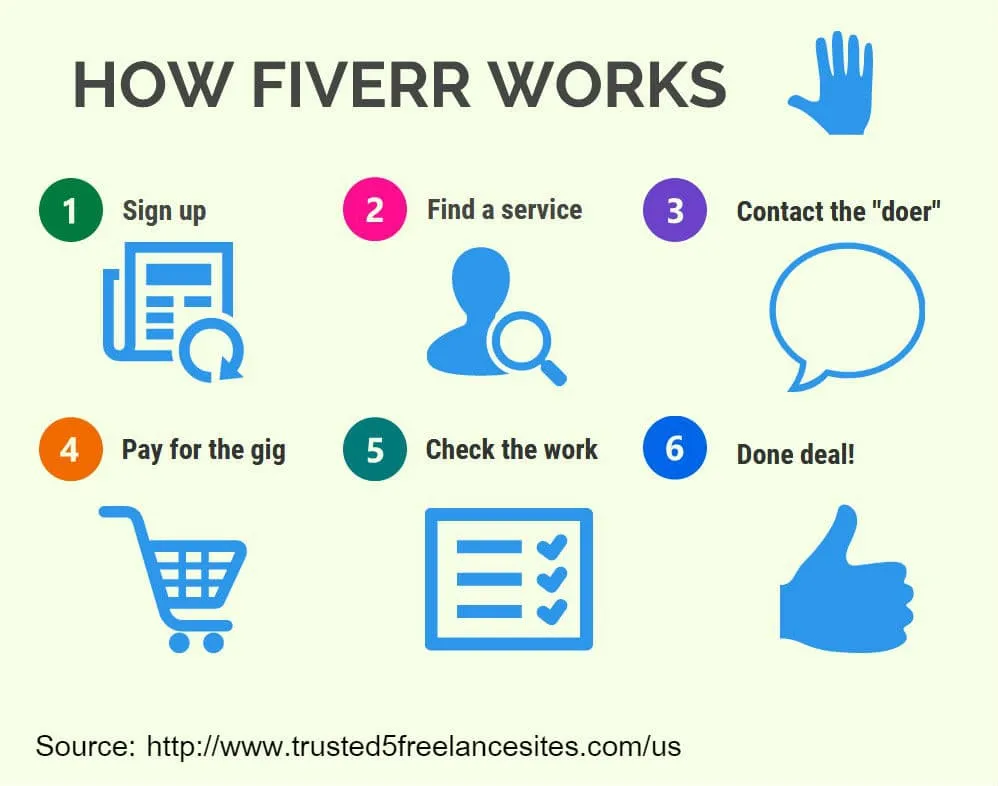
Fiverr has created a comprehensive support system designed to assist its users effectively. Understanding how this system operates can significantly enhance your ability to get the help you need. Here’s a breakdown of the key components:
- Help Center: Fiverr has an extensive Help Center that features articles covering a wide range of topics, from account management to order issues. You can find quick answers by searching or browsing categories.
- Contact Options: If you can’t find what you need in the Help Center, you have several options to reach out:
- Submit a Request: By visiting the ‘Submit a Request’ page, you can fill out a form detailing your issue. Make sure to provide as much information as possible.
- Live Chat: Though not always available, Fiverr occasionally offers a live chat feature where you can connect with a representative in real-time.
- Email Support: If you prefer, you can send an email detailing your inquiry directly to Fiverr support.
Additionally, Fiverr's support team is generally responsive, striving to keep wait times short. It's always advisable to check their official social media channels, as they sometimes provide updates on support availability and common issues. Remember, patience goes a long way when navigating support systems!
Also Read This: How to Sell Websites on Fiverr
Contacting Fiverr Through the Help Center
If you’re looking to resolve an issue or get answers to your questions, the Fiverr Help Center is a fantastic starting point. This resource is designed to provide you with comprehensive information and assistance about various aspects of using the platform. Here’s how you can efficiently navigate it:
1. *Visit the Help Center: Head over to the Fiverr website and scroll down to the footer section. You’ll spot the “Help & Support” link. Click on it, and you’ll be redirected to the Help Center.
2. Search for Your Question: Once you’re in the Help Center, you’ll notice a search bar. Type in keywords related to your issue. For example:
- If you’re facing an issue with an order, type “order issues.”
- For payment-related concerns, search for “payment problems.”
This search function is super handy because it directs you to the most relevant articles that can help solve your problem.
3. Browse Categories: If searching doesn’t yield the answers you’re looking for, consider browsing through the categories. Fiverr organizes its Help Center into several sections, including:
- Getting Started
- Buying on Fiverr
- Selling on Fiverr
- Account Management
4. Submit a Request: If, after all that, your query remains unanswered, you can submit a request directly to Fiverr's support team. Look for the “Submit a Request” button, typically found at the top or bottom of the Help Center. Fill out the form with the necessary details, and they’ll get back to you as soon as possible.
Also Read This: Essential Steps to Starting a Freelance Business
Using Fiverr's Live Chat Feature
Now, let’s talk about the Live Chat feature on Fiverr – it’s like having your digital assistant at hand! This option is perfect for quick inquiries, and here’s how to use it:
1. Access the Live Chat: First off, navigate to the Fiverr Help Center (as mentioned earlier). Depending on your issue, you might see a little chat icon at the bottom of the page.
2. Start the Conversation: Clicking on the chat icon will open a chat window. You’ll likely be greeted by a bot initially, which is designed to guide you through common queries. Feel free to type your concern directly into the chat!
3. Get Assisted by Real Agents: If the bot can’t assist you, don’t worry. Simply indicate that you need to speak with a human, and you’ll be connected to a customer support representative. They tend to be friendly and knowledgeable, making it easy to get your questions answered.
Benefits of Using Live Chat:
- Real-time Solutions: You don’t have to wait for an email response.
- Quick and Convenient: Ideal for straightforward issues that need immediate attention.
- 24/7 Availability:* Many users find this option handy, especially if they’re working odd hours.
So, next time you have a question or an issue with Fiverr, remember that the Live Chat feature is just a click away! Whether it’s a simple query or something a bit more complex, they’re there to help.
Also Read This: Is It Safe to Login on Fiverr? Hereâs What You Need to Know
5. Reaching Out via Social Media
In today’s interconnected world, social media has become a vital resource for customer service and support. If you’re looking to connect with Fiverr, you’re in luck! Fiverr is active on several popular platforms, making it easy for you to reach out with questions or concerns.
Here are some of the platforms where you can find Fiverr:
- Twitter: Head over to @fiverr. Tweet your questions or send them a direct message. The Fiverr team is quite responsive here!
- Facebook: You can contact Fiverr on their official Facebook page. Send a message or post on their wall to get their attention.
- Instagram: Follow them on Instagram. While this platform focuses more on visuals, you can still DM them for support or inquiries.
Remember, social media is often a more informal avenue for communication. So, be clear and concise in your messages. Keep your tone friendly and respectful. You may be pleasantly surprised at how soon you get a reply!
Also Read This: How Many Views Are Needed for Ranking on Fiverr?
6. Alternative Methods to Contact Fiverr
If the traditional routes of FAQs and direct support don’t cut it for you, fear not! There are alternative methods to get in touch with Fiverr. Here are some effective options:
| Method | Description |
|---|---|
| Community Forums | Fiverr has an engaging community forum where users share experiences, tips, and advice. You can post your questions here and get responses from other users. |
| Email Support | If you prefer email, you can send your inquiries to [email protected]. Provide as much detail as you can to enable the support team to assist you effectively. |
| Help Center | Visit the Fiverr Help Center to browse through various articles and guides. You might find answers to your questions without needing to contact support directly. |
Whichever method you choose, make sure to provide detailed information about your concern. This will help the Fiverr team assist you better and faster! Happy contacting!
Also Read This: Top 10 Fiverr Gigs for Resume Writing in 2024
Common Issues and Solutions
When using Fiverr, you may encounter various issues that can be frustrating. But don’t worry! Most problems have straightforward solutions. Here’s a list of common issues and how to resolve them:
- Account Login Problems: If you can't log in, try resetting your password by clicking on the “Forgot Password” link. If you still have trouble, check if your account has been temporarily suspended due to inactivity or policy violations.
- Order Disputes: Disputes can arise over order delivery. If you feel your order wasn’t completed as agreed, contact your seller first. If that doesn’t resolve it, you can escalate the matter to Fiverr support.
- Payment Issues: If you face issues with payments being declined or refunded, double-check your payment method details. Reach out to Fiverr support if the problem persists.
- Service Visibility Problems: If your gig isn’t showing up in searches, review your gig's SEO and pricing strategies. Sometimes refreshing your gig or updating its content can bump it up in searches.
- Technical Glitches: If the website isn’t loading properly, clear your browser’s cache or try accessing Fiverr from a different browser or device.
Whether you're facing a minor hiccup or a more significant issue, Fiverr's support team is ready to help. Just remember to provide all necessary details when you reach out to ensure a quick resolution!
Also Read This: How to Add a Tip in Fiverr
Tips for Effective Communication with Fiverr Support
Getting in touch with Fiverr support can sometimes feel daunting, but effective communication can make a world of difference. Here are some tips to help you articulate your concerns clearly:
- Be Specific: Clearly state your issue in the subject line. For example, instead of “Help needed,” try “Issue with Order #12345.” This helps the support team understand your concern right away.
- Provide Relevant Details: Include screenshots, order numbers, and any relevant information about your issue. The more context you provide, the quicker they can help.
- Keep It Professional: Remember, you’re dealing with real people. Maintaining a respectful tone increases the likelihood of a positive response.
- Follow Up: If you don't receive a response within a few days, it's okay to send a polite follow-up message asking for an update on your issue.
- Be Patient: While it’s natural to want immediate answers, remember that support teams handle many inquiries. Patience is key!
By following these tips, you can enhance your interaction with Fiverr support and get the assistance you need efficiently. Happy freelancing!
How Can I Contact Fiverr?
Fiverr, the popular online marketplace for freelance services, offers various ways for users to get in touch with their support team or manage account queries. Whether you're a buyer seeking assistance with an order or a seller needing help with a listing, Fiverr provides multiple contact methods to ensure you get the help you need. Here’s a detailed overview of how to contact Fiverr.
1. Fiverr Help Center
The first step in reaching out to Fiverr is utilizing the Fiverr Help Center. This resource contains a wealth of information, including:
- FAQs about buyers and sellers
- Guides on managing your account
- Steps for troubleshooting common issues
2. Submit a Support Request
If you can’t find the answers you need in the Help Center, you can submit a support ticket:
- Visit the Fiverr Help Center.
- Click on "Submit a Request."
- Fill out the form detailing your issue.
3. Fiverr Community Forums
For peer-to-peer support, consider visiting the Fiverr Community Forums. Here, you can connect with other users, share experiences, and gather tips from fellow Fiverr users.
4. Social Media
You can also reach out to Fiverr via their social media platforms:
| Platform | Link |
|---|---|
| @fiverr | |
| Fiverr |
Using these methods, contacting Fiverr for assistance can be straightforward and efficient. Be sure to approach your inquiry clearly and concisely to facilitate a quicker resolution.
In conclusion, Fiverr provides various convenient methods to contact their support, including the Help Center, support tickets, community forums, and social media, ensuring users have the resources to resolve their queries effectively.



