Fiverr is a fantastic platform where buyers and sellers come together to create and exchange services. Sometimes, though, things don’t go as planned, and you might find yourself in a situation where you need to cancel an order. Whether it's due to a change in your project, a misunderstanding, or simply a change of heart, understanding how to navigate this process is key. In this post, we’ll explore the ins and outs of canceling an order on Fiverr and what you should know before taking that step.
Understanding Fiverr's Order Cancellation Policy
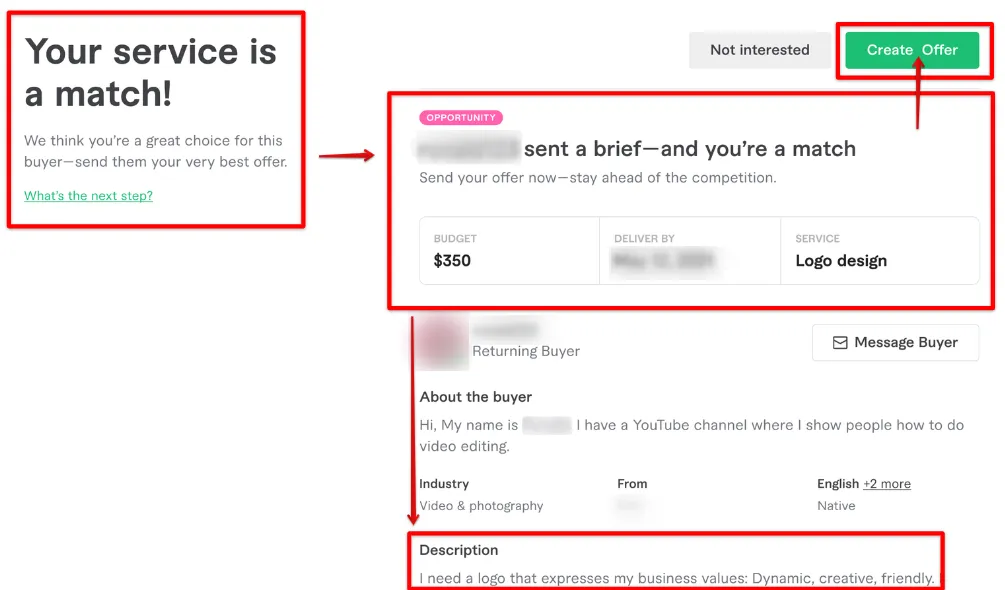
When you’re trying to cancel an order on Fiverr, it’s essential to know that the platform does have specific policies in place. Here’s a breakdown of the most important aspects:
- Eligibility for Cancellation: Not all orders can be canceled simply. The reason for cancellation must fall within Fiverr’s guidelines, which typically include:
- If the seller has not delivered the work.
- If you received subpar work that does not match your request.
- If the project requirements were not met, or if there was a misunderstanding.
- Cancellation Request Process: To initiate a cancellation, follow these steps:
- Log in to your Fiverr account and navigate to your orders.
- Find the order you wish to cancel and click on it.
- Choose the "Request Cancellation" option.
- Provide a reason for the cancellation and any necessary details.
- Submit your request and wait for the seller's response.
Knowing these aspects of Fiverr’s order cancellation policy can make the process smoother for you. Always remember to communicate clearly with the seller before you finalize a cancellation. Open dialogue often leads to better resolutions!
Also Read This: How to Create Stunning Images for Fiverr
Steps to Cancel an Order on Fiverr
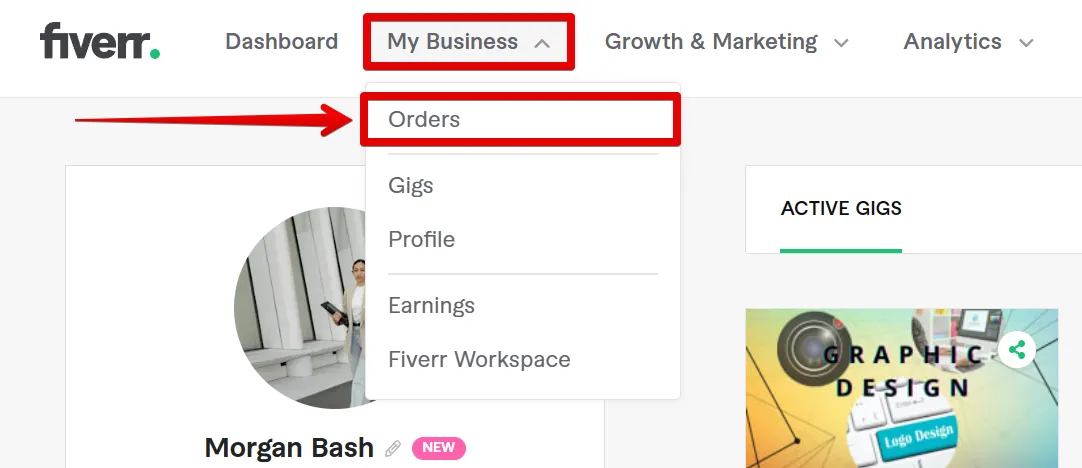
Cancelling an order on Fiverr can seem a bit daunting, but it’s a straightforward process once you understand the steps involved. So, let’s break it down together!
- Log In to Your Account: First things first, you need to log in to your Fiverr account. Just use your credentials to access your dashboard.
- Navigate to Your Orders: Once you're in, head over to your orders section. You can find it by clicking on your profile picture in the top right corner and selecting “Orders” from the drop-down menu.
- Select the Relevant Order: Browse through your list of orders and pick the one you’d like to cancel. Click on it to open up the order details.
- Request Cancellation: On the order page, look for the option that says “Resolve Order.” Click on it, and you’ll typically see the “Request Cancellation” button. Give it a click!
- Choose a Reason: Fiverr will ask you to select a reason for the cancellation. It's essential to provide an accurate reason, as this can facilitate a smoother process. Options might include issues with the seller’s delivery, or perhaps you've simply changed your mind.
- Submit Your Request: After you’ve completed the form, submit your request. You’ll receive a notification confirming that your cancellation request has been sent.
- Wait for Seller Response: Now, it's a waiting game. The seller will have a specific amount of time to accept or decline your cancellation request. If they approve it, the order will be cancelled!
And that’s it! Simple and easy. Just remember, communication is key throughout this process, so make sure to check in with the seller if you have any questions!
Also Read This: How to Work as a Freelance English Teacher
Common Reasons for Cancelling an Order
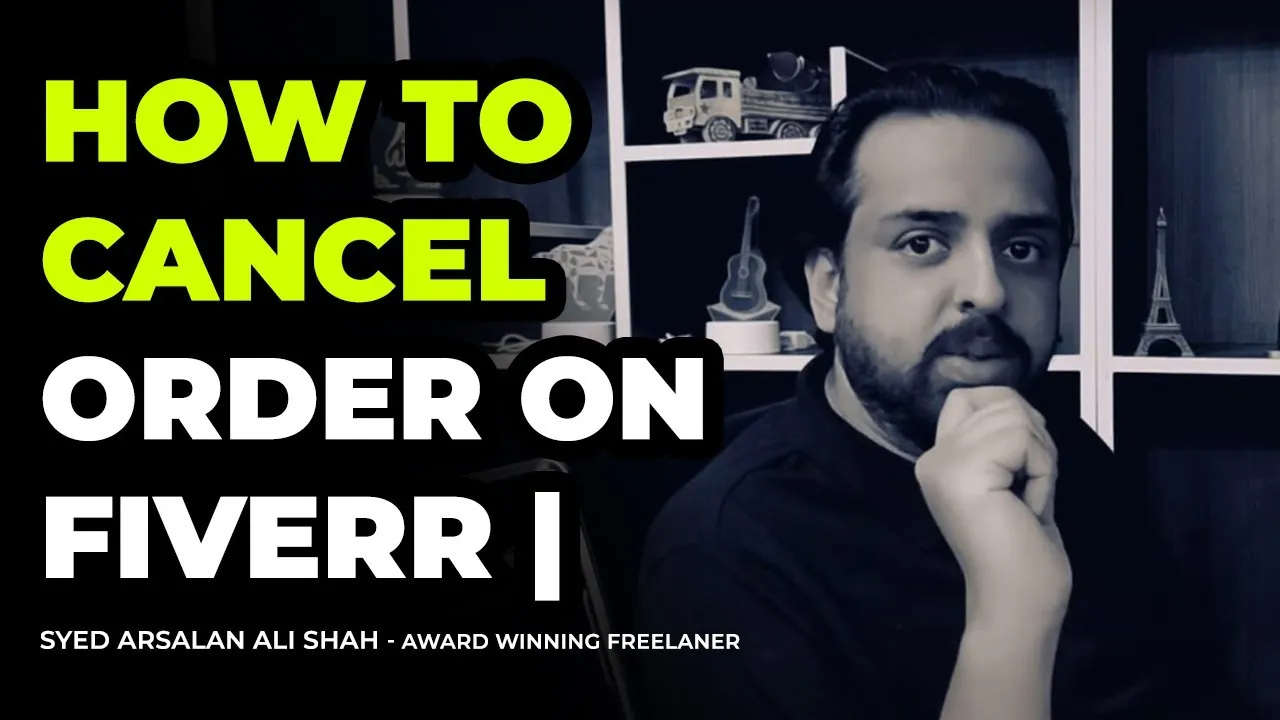
There are various reasons why you might find yourself needing to cancel an order on Fiverr. It’s perfectly normal; let’s dive into some of the most common scenarios:
- Change of Mind: Sometimes, after ordering, you realize that you might not need the service anymore, and that’s completely okay!
- Miscommunication: Misunderstandings can happen. You might feel that the delivered work doesn’t meet your expectations due to a lack of clarity in the order requirements.
- Quality Issues: If the final delivery does not meet the quality standards you anticipated, it’s understandable to consider cancellation.
- Time Constraints: Perhaps your project changed, and you now need to pivot in a different direction, leaving the current order irrelevant.
- Seller Inactivity: If the seller hasn’t responded to messages or isn’t making any progress within the expected timeline, you may want to cancel the order.
- Financial Reasons: Life happens, and sometimes you may need to tighten your budget, prompting a cancelation of non-essential services.
Each of these reasons is valid and should be approached with understanding from both you and the seller’s perspective. Remember, clear communication can often help resolve issues before needing to cancel!
Also Read This: Can You Unsend Messages on Fiverr?
What Happens After You Cancel an Order?
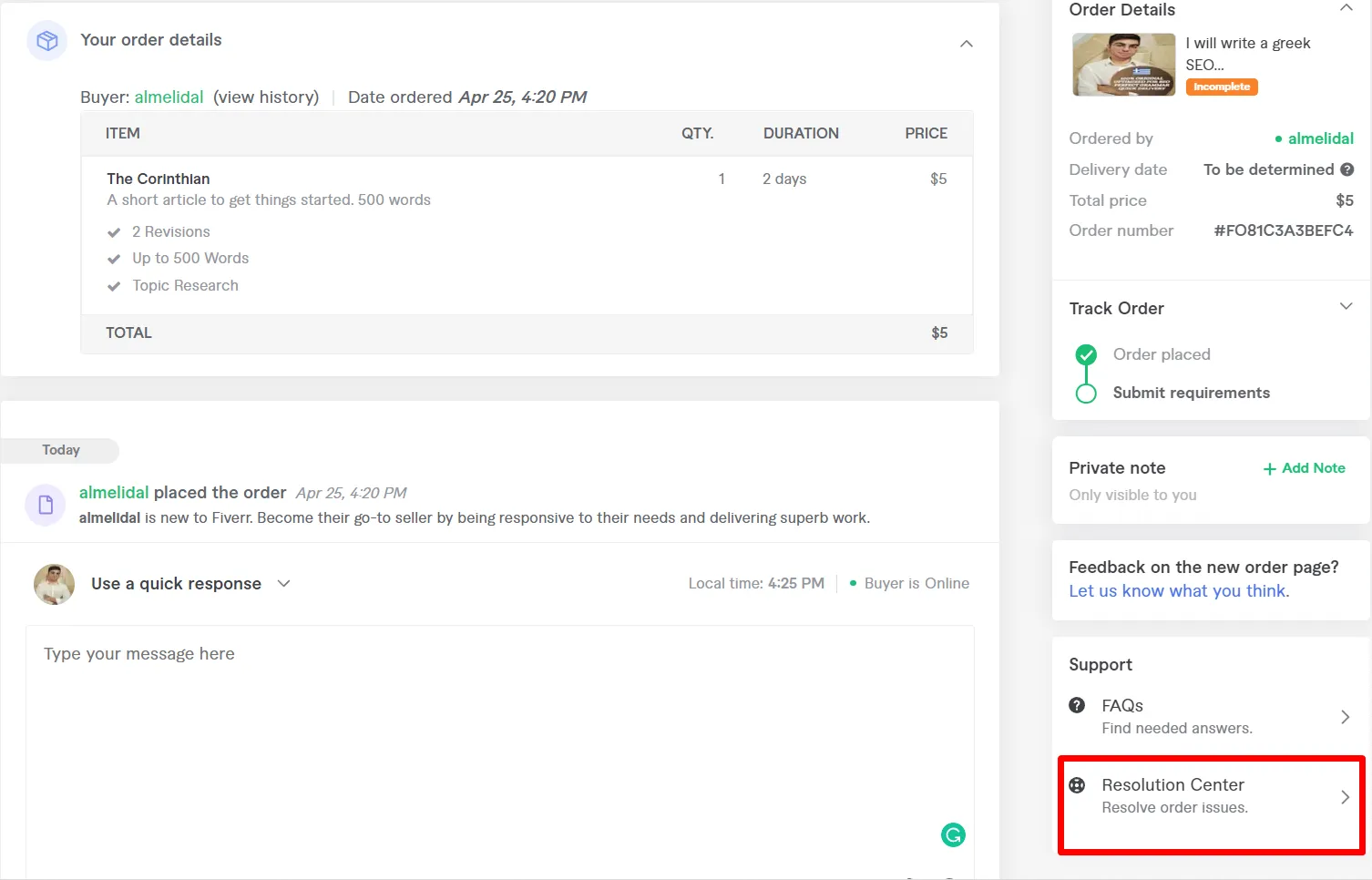
Once you decide to cancel your order on Fiverr, a few things will unfold that you should be aware of. The first step is that your cancellation request will be sent to the seller for their approval. Depending on their reply, your order will either be canceled or proceed as planned.
If the seller agrees to the cancellation, here’s what typically happens:
- Your funds are refunded: If you paid through Fiverr for the order, the amount you invested will usually be credited back to your Fiverr account.
- Gigs Return to Available Status: Any resources like gig extras or services you utilized will be available again for other buyers or even in future orders.
- Potential Impact on Ratings: Depending on how many cancellations you've requested, it might affect your account or the seller's score. It's often considered in the overall account health of both buyers and sellers.
However, if the seller does not agree to the cancellation, it gets a bit trickier. You can explain your reasons and try to work out a solution. If there’s no resolution, Fiverr's customer support may step in to mediate, but keep in mind that if the order has made any progress, it might not be canceled.
In short, the outcome of your cancellation request may depend heavily on the seller's response, the reasons for canceling, and Fiverr's policies. Always make informed decisions to maintain a good standing in the Fiverr community.
Also Read This: How to Grow Your Fiverr Gig
FAQs About Cancelling Orders on Fiverr
Cancelling an order on Fiverr can be a bit daunting, especially if you're new to the platform. Here are some frequently asked questions to help clear things up:
| Question | Answer |
|---|---|
| Can I cancel an order anytime? | Yes, you can request to cancel at any time, though the seller must approve it. Make sure to provide valid reasons to enhance your chances. |
| What if the seller won’t agree to my cancellation? | You can contact Fiverr customer support for assistance. They may help mediate the situation, depending on the specific circumstances. |
| Will my refund come immediately? | Typically, refunds are processed within 7-10 business days, so patience is key! Your funds will usually show up in your Fiverr account first. |
| Does canceling affect my account? | Repeated cancellations can negatively impact your account standing. It's best to be mindful and only cancel when necessary. |
| What about orders in progress? | If the order is in progress and you cancel, you may not receive a full refund, as the seller may have already started working on your project. |
If you still have questions, don't hesitate to reach out to either Fiverr support or the seller to seek clarity! Understanding the ins and outs of order cancellation can save you a lot of hassle down the road.
How Can a Buyer Cancel an Order on Fiverr?
Fiverr is a popular platform connecting buyers and freelancers for various services. However, circumstances may arise where a buyer needs to cancel their order. Understanding the process of order cancellation on Fiverr is crucial to ensure a smooth experience. Here are the steps and important considerations involved in canceling an order.
Steps to Cancel an Order on Fiverr
- Log into your Fiverr Account: Start by logging into your Fiverr account using your credentials.
- Go to Your Orders: Navigate to the "Orders" section on your profile dashboard to locate the order you want to cancel.
- Select the Order: Click on the specific order you wish to cancel to access its details.
- Request Cancellation: Look for the option labeled “Request Cancellation.” Click on it to proceed.
- Provide a Reason: You will need to select or provide a reason for the cancellation. Options may include:
- The seller failed to deliver
- The seller did not meet requirements
- Other reasons
Important Considerations
| Factor | Details |
|---|---|
| Seller Response | The seller has 48 hours to respond to the cancellation request. |
| Refunds | Refunds will be processed based on the seller’s agreement to cancel. |
| Cancellation Policy | Fiverr has specific policies regarding cancellations; ensure you are aware of them. |
By following these steps and understanding the policies, buyers can navigate the cancellation process smoothly on Fiverr, ensuring that they maintain good relationships with sellers and avoid potential disputes.



