Fiverr is a dynamic platform where freelancers and buyers connect to exchange services. One of the crucial elements that can impact the success of these interactions is the review system. Feedback is essential to building trust, and sometimes buyers may want to change their reviews after re-evaluating their experience. In this guide, we'll explore how and why buyers can modify their feedback, ensuring that both parties are accurately represented and have a fair shot at success.
Understanding Fiverr's Review System

The review system on Fiverr is designed to foster transparency and help both buyers and sellers make informed decisions. Here’s a deep dive into how it works:
- Star Ratings: Buyers can rate their experience on a scale of 1 to 5 stars. A higher rating indicates a positive experience, while a lower rating reflects dissatisfaction.
- Written Feedback: Buyers are encouraged to leave comments about their experience, detailing what they liked or disliked. This is crucial for sellers to understand how they can improve.
- Seller Reputation: A seller’s overall rating affects their position on the platform. High ratings lead to better visibility and more potential clients.
- Review Visibility: Once submitted, reviews become part of the seller's profile and can influence other buyers' decisions. This underscores the responsibility that comes with leaving feedback.
Fiverr's review system isn't just a way for buyers to vent frustrations; it's a tool for constructive criticism. Here’s a quick overview of why changing a review might be necessary:
| Reason for Change | Impact |
|---|---|
| Improved Service | Reflect a better understanding of the seller's capabilities and growth. |
| Miscommunication | Clarify misunderstandings that led to an unjustified low review. |
| Personal Bias | Adjust feedback to be more objective after re-evaluation. |
Being aware of how the review system works empowers buyers to express their genuine experiences, making the marketplace more reliable for everyone involved.
Also Read This: How to Write a Buyer Request in Fiverr
3. Reasons Buyers Might Want to Change a Review
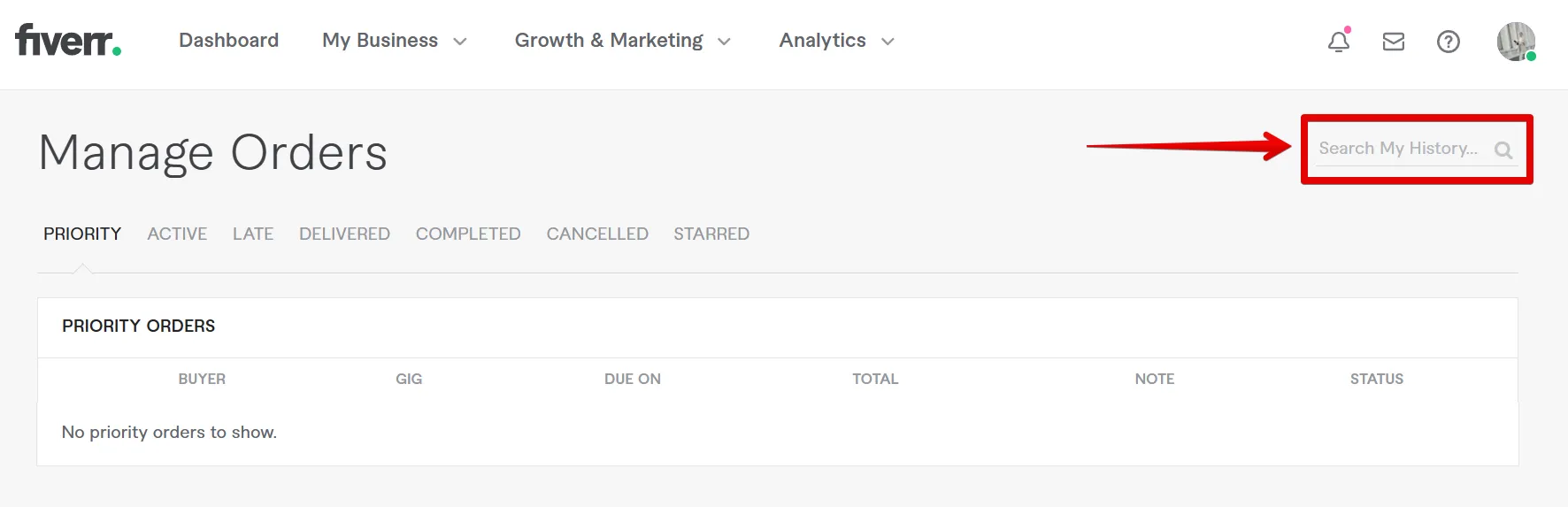
Changing a review on Fiverr can be a significant action that buyers might consider for several reasons. Let’s delve into some of the most common motivations:
- Improved Service: Maybe the seller corrected an initial mistake or went above and beyond after the original review was posted. If the buyer feels that the services have genuinely improved, they might want to update their review to reflect that positive change.
- Resolution of Issues: Sometimes, issues arise between a buyer and seller that can lead to a negative experience. If the seller proactively addresses these issues and provides a satisfactory resolution, the buyer may feel inclined to modify their review.
- Mistakes or Misunderstandings: Everyone makes mistakes! Buyers might realize that their review was based on a misunderstanding or miscommunication. Changing the review can help clarify any confusion and offer a more accurate representation of the transaction.
- Long-Term Satisfaction: After some time, the buyer might recognize the value of the service they received as they put it to use in their project. This newfound appreciation can prompt them to update their review to reflect their long-term satisfaction.
- Encouragement and Support: Sometimes, buyers want to support good sellers in the Fiverr community. They may feel compelled to change a neutral or slightly negative review to a positive one as a gesture of encouragement.
Ultimately, the decision to change a review can stem from a mix of personal experiences and a desire to keep the Fiverr ecosystem fair and accurate.
Also Read This: How to Earn More on Fiverr
4. Steps to Change Your Review on Fiverr

If you've made the decision to update your Fiverr review, you're in the right place! Changing a review is a straightforward process. Just follow these simple steps:
- Log Into Your Fiverr Account: Start by logging into your Fiverr account. You'll need your credentials to access your previous orders.
- Go to Your Orders: Click on the "Orders" tab located in the main navigation menu. This will take you to a list of your completed orders.
- Select the Relevant Order: Scroll through your completed orders and find the one for which you wish to change your review. Click on it to open the order details.
- Locate the Review Section: Within the order details, scroll to the section where your review is displayed. You will see your previous feedback here.
- Edit Your Review: Look for a button or link that says “Edit Review” or “Change Feedback.” Click on it to modify your existing review. You can adjust both the star rating and the text of your review.
- Submit Your Changes: Once you’ve made your updates, don’t forget to submit your changes! There should be a button that allows you to save or confirm your new review.
And just like that—you’ve successfully changed your review on Fiverr! Remember, reviews influence the community, so it's great to keep them aligned with your true experience.
Also Read This: How to Upload Profile Content on Fiverr
Common Issues and Troubleshooting
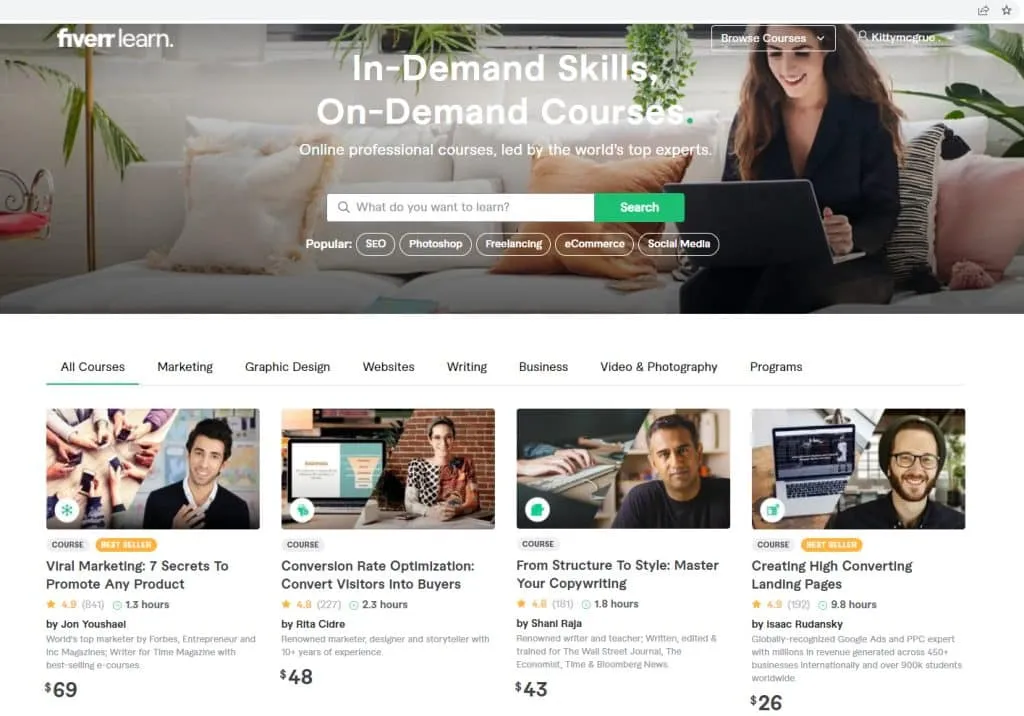
Leaving a review on Fiverr should be a straightforward process, but sometimes hiccups occur. Here are some common issues that buyers might face when trying to change their reviews, along with troubleshooting tips:
- Review Window Closed: Fiverr allows buyers to change their reviews for a limited period after the order is marked complete. If you try to change your review after this window has closed, you won’t be able to do it. To avoid this, always check the time frame in which you can update your feedback.
- Technical Glitches: Occasionally, users may encounter bugs or glitches while navigating the Fiverr platform. If you find that the review section is not responding or loading correctly, consider refreshing the page or trying a different browser. Clearing your cache can also help.
- Account Restrictions: If you notice that you cannot leave a review or make changes, it might be due to restrictions on your account. In this case, check your account notifications for any alerts from Fiverr regarding activity or violations.
- Miscommunication with the Seller: Sometimes, buyers may want to change their reviews because of miscommunication with sellers. If this is the case, try reaching out to the seller directly first for clarification before changing your review.
If you encounter persistent issues, don’t hesitate to reach out to Fiverr's customer support. They can provide assistance tailored to your specific situation.
Also Read This: Exploring Fiverr: A Comprehensive Guide to Freelance Services
Best Practices for Leaving Reviews
When it comes to leaving reviews on Fiverr, the more thoughtful and constructive you are, the better it is for the community. Here are some best practices to keep in mind:
- Be Honest and Objective: Your review should reflect your genuine experience. Whether it’s positive or negative, honesty helps other buyers make informed decisions.
- Provide Details: Give specific feedback about why you liked or didn’t like the service. For example, instead of saying, “Great job,” elaborate on what aspects of the work stood out to you.
- Be Respectful: Even if you had a negative experience, maintain professionalism in your language. Constructive criticism is more beneficial than a harsh rant, and it encourages the seller to improve.
- Use the Rating System Wisely: Fiverr has a star-rating system that complements your written review. Make sure your rating reflects your overall experience accurately.
- Update Reviews if Necessary: As discussed earlier, if the seller resolves an issue after you’ve left a review, don’t hesitate to update it. This shows appreciation for their effort to make things right.
Following these best practices not only enhances your own experience but also contributes to the Fiverr community, making it a more reliable platform for everyone.
How Buyers Can Change Their Review on Fiverr
Fiverr is a popular freelance marketplace connecting buyers and sellers across various industries. As a buyer, leaving a review for a service you've received is essential for both the seller and potential customers. However, circumstances may arise where you wish to change your review post-submission. Here’s a comprehensive guide specifically for buyers looking to modify their reviews on Fiverr.
Here are the steps to change your review on Fiverr:
- Login to Your Account: Start by logging into your Fiverr account using your credentials.
- Access Your Order History: Click on your profile picture located in the upper right corner, then select 'Orders' from the drop-down menu.
- Locate the Specific Order: Scroll through your order history to find the particular transaction for which you want to change the review.
- View the Order Details: Click on the order title to access its details.
- Change Your Review: Look for the option to edit your review (this is typically available within 60 days post-review submission). You can modify the star rating, change your written feedback, or both.
- Submit Changes: Once you have made the necessary edits, ensure to save your changes.
It's important to note that reviews are a crucial part of the Fiverr ecosystem, influencing potential buyers and sellers alike. If you are changing your review to reflect a more positive experience or rectify an oversight, be honest and constructive in your feedback.
In conclusion, changing your review on Fiverr is a straightforward process that allows buyers to update their experiences while providing useful information to the community. By following the steps outlined above, you can ensure your review accurately reflects your satisfaction level.



