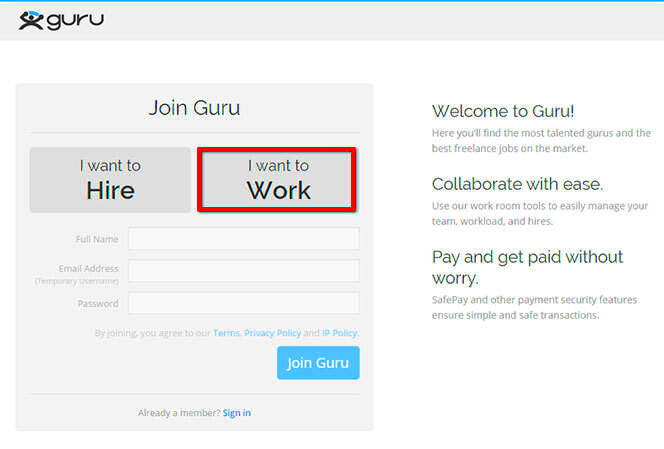Guru.com is a popular platform for freelancers looking to connect with clients and find job opportunities. However, understanding the fees associated with using the site is crucial for any freelancer. Whether you are a writer, designer, or developer, knowing how these fees affect your earnings can help you plan your finances better. In this blog post, we will explore the different fees on Guru.com, giving you the knowledge to make informed decisions as you work on this platform.
Understanding the Pricing Structure on Guru.com
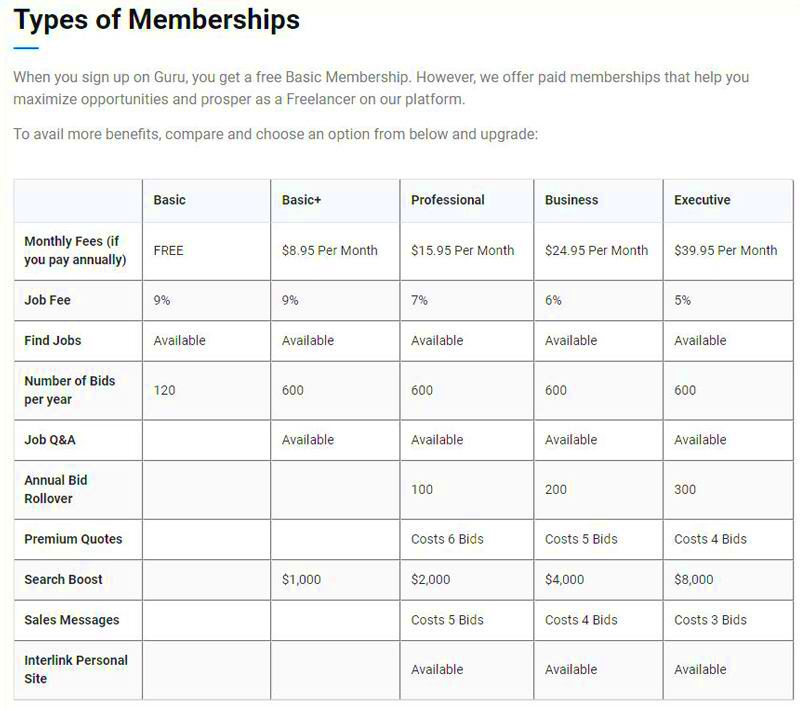
The pricing structure on Guru.com consists of various fees that freelancers need to be aware of. These fees can be broadly categorized into service fees and payment processing fees. Here’s a breakdown:
- Service Fees: A percentage of your earnings is charged as a service fee based on the total amount you invoice your client.
- Payment Processing Fees: These fees are applied whenever you receive payment for your work, covering the cost of processing transactions.
- Membership Plans: Guru.com offers different membership levels that can reduce service fees but come at a monthly cost.
Understanding how these components fit together will help you navigate your earnings and expenses on the platform more effectively.
Also Read This: What Are Packages in Fiverr?
Service Fees and Commissions Explained

Service fees on Guru.com are calculated as a percentage of your earnings and can vary depending on your membership level. Here’s how it works:
| Membership Level | Service Fee Percentage |
|---|---|
| Free Membership | 8% |
| Basic Membership | 6% |
| Professional Membership | 4% |
| Business Membership | 2% |
As you can see, the more you invest in a membership plan, the lower your service fees will be. This structure rewards regular users and encourages freelancers to consider upgrading their membership to maximize their earnings. Keep in mind that these fees apply to all projects, whether hourly or fixed-price. Understanding these fees will help you determine how to price your services appropriately and keep your earnings on track.
Also Read This: Can a Person Offer Just One Package on Fiverr?
Payment Processing Fees on Guru.com
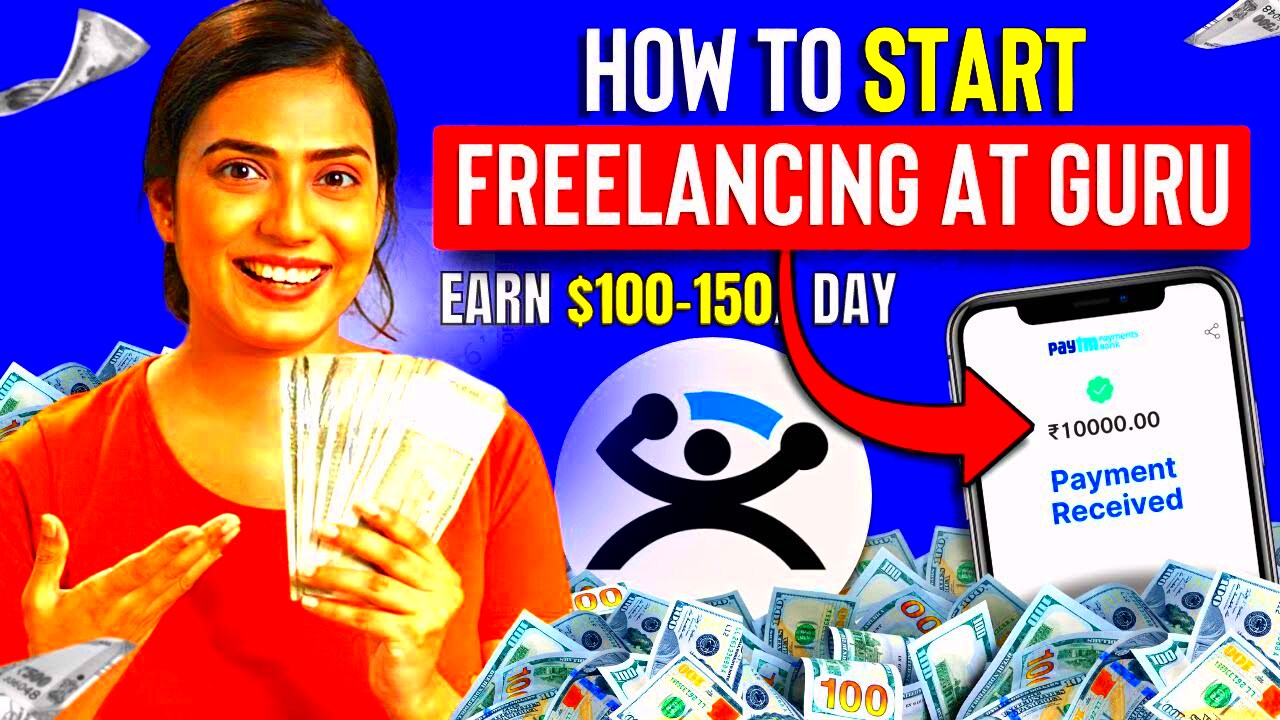
When working on Guru.com, it's important to understand the payment processing fees that come into play whenever you receive payment for your services. These fees cover the costs associated with transferring money between clients and freelancers, ensuring that transactions are secure and efficient.
The payment processing fee is typically a percentage of the total amount you receive, and it can vary based on the payment method chosen by your client. Here’s a quick overview:
- PayPal: 2.9% + a fixed fee based on the currency received.
- Wire Transfer: Charges vary, typically around $25.
- Credit Card Payments: Generally 2.9% + a fixed fee, similar to PayPal.
It’s essential to factor these fees into your pricing strategy, as they can significantly impact your final earnings. If your client chooses a payment method with higher fees, you might receive less than expected. To avoid surprises, always clarify payment methods upfront and consider adjusting your rates to account for these processing fees.
Also Read This: Top 10 Fiverr Gigs for Architectural Design in 2024
How Guru.com Fees Compare to Other Freelance Platforms
When evaluating freelance platforms, it's essential to compare the fees each one charges. Guru.com offers a competitive pricing structure, but how does it stack up against others like Upwork or Fiverr? Let's take a look:
| Platform | Service Fees | Payment Processing Fees |
|---|---|---|
| Guru.com | 2% - 8% based on membership | 2.9% + fixed fee |
| Upwork | 5% - 20% based on total earnings | 3% on all payments |
| Fiverr | 20% on all orders | No additional processing fee |
As you can see, Guru.com generally has lower service fees than Upwork, especially for higher earners. However, Fiverr has a higher flat fee on each order. Choosing the right platform depends on your specific needs, so consider your project types and earnings when making a decision.
Also Read This: Is There Anything Better Than Fiverr? Exploring the Top Freelance Platforms
Tips for Managing Your Earnings on Guru.com
Managing your earnings effectively on Guru.com can help you maximize your income while minimizing unexpected expenses. Here are some practical tips to keep your finances in check:
- Set Clear Rates: Establish your hourly or project rates that account for service and processing fees.
- Choose Membership Wisely: If you plan to use Guru.com frequently, consider upgrading your membership to reduce service fees.
- Invoice Promptly: Send invoices as soon as you complete a project to get paid faster and avoid cash flow issues.
- Track Your Earnings: Use accounting software or simple spreadsheets to keep track of your income and expenses.
- Communicate with Clients: Be upfront about payment methods and any fees associated with them to ensure transparency.
By following these tips, you can effectively manage your earnings and make the most out of your freelance journey on Guru.com. Keeping a close eye on your finances will help you build a sustainable freelance career.
Also Read This: Does Fiverr Work? A Comprehensive Review
Common Questions About Guru.com Fees
Freelancers often have questions about the fees associated with using Guru.com. Understanding these fees is crucial for managing your finances effectively. Here are some of the most common questions freelancers ask about Guru.com fees:
- What are the service fees on Guru.com?
Service fees range from 2% to 8%, depending on your membership level. Higher membership plans offer lower fees. - Are there any hidden fees?
No, Guru.com is transparent about its fees. However, freelancers should consider payment processing fees when pricing their services. - How do I know which membership plan to choose?
Consider how frequently you will use the platform. If you take on a lot of projects, a higher membership plan may save you money in service fees. - Can I negotiate fees with my clients?
While you can negotiate your rates, the fees charged by Guru.com are fixed. Make sure to factor these into your pricing strategy. - How can I minimize fees?
Consider upgrading your membership plan and choose payment methods with lower processing fees. Always communicate your rates clearly with clients to ensure they understand.
By addressing these common questions, you can gain a better understanding of how fees work on Guru.com, helping you make informed decisions as a freelancer.
Also Read This: A Beginner’s Guide to Freelance Photography
Conclusion on Guru.com Fees for Freelancers
Understanding the fees on Guru.com is essential for any freelancer looking to maximize their earnings. With a transparent fee structure that includes service fees and payment processing costs, freelancers can navigate their financial landscape with confidence. By choosing the right membership plan, setting clear rates, and communicating effectively with clients, you can mitigate the impact of fees on your income.
Guru.com provides a valuable platform for freelancers to connect with clients and find work opportunities. However, it’s vital to keep these fees in mind to ensure that you are not leaving money on the table. As you grow your freelance career, regularly reviewing your pricing strategy and membership options will help you maintain healthy profit margins. In the end, being informed about fees will empower you to succeed on Guru.com.
FAQ About Guru.com Fees
Here are some frequently asked questions regarding fees on Guru.com:
- What is the lowest service fee I can pay?
The lowest service fee is 2%, available to freelancers with a Business membership. - Are payment processing fees refundable?
No, payment processing fees are not refundable, so be sure to account for them in your pricing. - Can I change my membership plan at any time?
Yes, you can upgrade or downgrade your membership plan at any time based on your needs. - Is there a fee for withdrawing my earnings?
Guru.com does not charge a fee for withdrawing earnings, but your payment processor may impose fees. - What happens if I don’t use my account for a while?
Guru.com does not charge inactivity fees, but it’s a good idea to stay active to maintain your profile’s visibility.
These FAQs provide clarity on common concerns about fees on Guru.com, helping you feel more confident as you navigate your freelance journey.