When you work as a freelancer on sites like Guru.com, it is important for you to know about the various kinds of payments which are meant to be deducted from your earnings. This will enable better financial planning since you already know what to expect when it comes to receiving payment. Hence in this segment, we will enumerate the different charges found on guru.com so that you can understand where your cash goes while maximizing your income.
Types of Fees on Guru.com
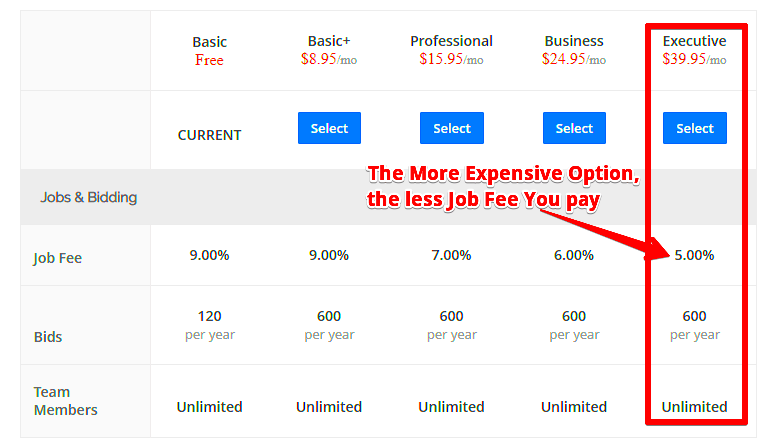
Freelancers must have knowledge of varied charges charged by guru.com. A short overview follow:
- Service Fees: This is the fee taken from your earnings for using the platform.
- Payment Processing Fees: Charged for processing your payments, usually based on the payment method.
- Membership Fees: If you choose to sign up for a paid membership plan, there are associated costs.
- Currency Conversion Fees: If you work with clients in different currencies, conversion fees may apply.
Also Read This: Does Fiverr Ask for Sellers’ Email Addresses?
Service Fee Explained

On Guru.com, you will come across one of the largest fees, which is the service fee. Here’s how it operates:
A service fee is charged by Guru.com on the total earnings you make from every project. This fee changes according to the level of membership you have.
| Membership Level | Service Fee Percentage |
|---|---|
| Free | 8% |
| Basic | 5% |
| Professional | 4% |
| Business | 3% |
The higher the membership levels, the lower the service fees. Most freelancers choose to pay for their membership after they have started earning consistent work. This is because the cost is always deducted from your earning which implies that it should also be considered when pricing your services.
Also Read This: Is Fiverr Traffic Worth It?
Payment Processing Fees Overview
Payment processing for Guru.com is a major concern you must consider if you engage in any freelance projects. These fees apply every time funds are transferred to you as payment for your work. By understanding the fees involved in such transactions, you will be able to accurately plan your cash flow and thus avoid unpleasant surprises when looking at your bank statement.
A brief analysis of the fees related to payment handling is given below:
- Flat Rate: Guru.com typically charges a flat fee for each transaction. This can vary based on the payment method you choose.
- Percentage of Transaction: Some payment methods may incur a percentage fee on the total amount processed.
- Payment Methods: The fees can differ depending on whether you use PayPal, wire transfer, or credit/debit cards.
For instance, if you receive a payment of $100 and your processing fee is $3, you will ultimately get $97. It’s a good idea to check the latest fee structure on Guru.com, as they can update their policies from time to time. Always factor these fees into your project quotes to ensure you're compensated fairly.
Also Read This: Can We Login to Fiverr Account on Multiple Devices?
Membership Plans and Their Costs
Various membership plans are offered by Guru.com to the freelancers at various stages of their career. Hence, it is highly crucial to understand these plans, their prices as they can determine your earnings and what you spend on fees.
The offered membership plans are summarized below:
| Membership Plan | Monthly Cost | Service Fee Percentage |
|---|---|---|
| Free | $0 | 8% |
| Basic | $11.95 | 5% |
| Professional | $19.95 | 4% |
| Business | $39.95 | 3% |
Picking out an appropriate subscription is of utmost importance. So if you are in possession of an unbroken client and task flow hence this comprises contribute to a profounder membership plan which tends to attract reduced service charges leading to rise in pay. And likewise, what the different proposals entail like higher bids monthly or enhanced site visibility should be put into considerations too.
Also Read This: Why Does My Gig Say Late on Fiverr?
How Fees Impact Your Earnings
Understanding the complex influence of charges on finances on Guru.com for freelancers is necessary. Despite being the platform offering chances to earn money, various charges may undermine your profits if you are not cautious on it. Let us look at those fees that can affect your bottom line.
To begin with, think about the overall influence of service charges and payment processing expenses:
- Service Fees: Deducted from your project earnings, affecting the total amount you take home.
- Payment Processing Fees: Additional fees that reduce the amount deposited into your account.
For example, let’s say that you finish a project for five hundred dollars;
- With a service fee of 5%, you lose $25, bringing your total to $475.
- If there’s an additional $3 processing fee, you end up with $472.
When determining your pricing plan, you should always take these charges into consideration. Make sure your prices take into account any possible charges and still remain appealing enough for the clients. In this manner, understanding the expenses related to Guru.com will always help you make prudent choices and save on what you generate.
Also Read This: How to Get Extension Days on Fiverr: A Comprehensive Guide
Tips for Minimizing Fees on Guru.com
Decreasing your costs is crucial for increasing your profits as you work as a freelancer on Guru.com. It is important to note that one of the necessary parts of any platform is the fee; however, it can be reduced in such a way that it has less effect on what you earn. Here are some available examples to aid you in retaining as much as possible from what you have done.
- Choose the Right Membership Plan: Analyze the membership plans available. If you frequently secure high-paying gigs, consider upgrading to a higher tier with lower service fees.
- Factor Fees into Your Rates: Don’t just set your rates based on what you think is fair. Calculate the fees you’ll incur and adjust your prices to ensure you’re still making a profit.
- Use Direct Payment Methods: Opt for payment methods that have lower processing fees. For example, direct bank transfers might cost less than PayPal.
- Complete Projects Efficiently: The faster you complete projects, the less you’ll pay in fees over time. Aim to improve your efficiency without sacrificing quality.
- Negotiate with Clients: If you have a good relationship with a client, consider discussing your fees openly. They may agree to cover some of the fees if it means you keep working together.
By using these recommendations you could save money on your commissions but still earn more than before at Guru.com.
Also Read This: Should I Sell on Fiverr? Exploring the Pros and Cons
Comparing Guru.com Fees with Other Freelance Platforms
Determining how Guru.com’s charges compare with those of other websites for freelancers may assist you in making wise decisions on where to operate. Varied platforms have differing fee structures, and this may considerably impact your finances. Now let’s see how Guru.com stands relative to other well-known players in the market.
| Platform | Service Fee | Payment Processing Fee | Membership Options |
|---|---|---|---|
| Guru.com | 3% - 8% (depending on membership) | $0.50 - 3% | Free, Basic, Professional, Business |
| Upwork | 5% - 20% (based on earnings) | 3% per transaction | Free, Plus, Business, Enterprise |
| Fiverr | 20% on all sales | $1 for basic, 3% for custom offers | No membership fees |
Looking at this, Guru.com usually charges less service fees when it comes to the increased member ranks and this is advantageous especially for devoted freelance workers. Upwork’s scale has its good and bad sides since it appreciates the old customers but takes a large part of the little paying jobs. Fiverr may not be suitable for all due to their huge flat charges. You need to look at these alternatives and pick one that works right for you.
Also Read This: How to Extend Fiverr Order Time: A Complete Guide
Frequently Asked Questions About Guru.com Fees
Numerous freelancers have inquiries regarding the price structure of Guru.com. Here are a few commonly asked queries that should clear your mind off any doubts.
- What are the main fees I should expect? The primary fees include service fees, payment processing fees, and any membership costs if you choose a paid plan.
- Can I avoid fees entirely? No, all platforms have fees. However, you can minimize them by choosing the right membership and payment methods.
- Are fees deducted from my earnings before I receive payment? Yes, both service and payment processing fees are deducted from your total earnings before you receive the payout.
- Is it worth upgrading my membership to lower fees? If you frequently have high-value projects, upgrading can save you money in the long run by reducing the service fees.
- Do fees change? Yes, Guru.com may update their fee structure, so it’s essential to check their website regularly for any changes.
If you make efforts to comprehend these aspects regarding Guru.com costs, then that will enable you to maneuver through the platform with greater proficiency and gain maximum benefit from your freelance career.
Conclusion on Guru.com Fees for Freelancers
In summary, it is important for freelancers who want to earn more to understand the charges on Guru.com. Fees are a part and parcel of every online platform hence it is important to know how they operate so that you can develop an effective strategy. This way, through careful selection of your membership plan, payment processing management and pricing that includes these expenses, you will be able to cushion yourself from their effects on your total income. You should also be aware that fee structures have a tendency to change with time hence it is very crucial that you keep looking out for them. Thus by being informed one can make sound financial choices about his freelancing career at Guru.com. In essence, with strategic planning and knowledge about these aspects, making it as a freelancer while minimizing the impact of fees is possible.




