Diving into the realm of freelance art brings a mix of excitement and challenges. Having navigated this colorful yet competitive field myself I can attest that it's a journey that combines both creative flair and strategic thinking. In freelance art you create visuals for clients, on a project basis. Unlike regular jobs there's no set schedule tying you down. Instead you collaborate with diverse clients each with their unique requirements and timelines.
In recent times the world of freelance art has seen a significant boom. Websites such as Fiverr, Upwork and Behance provide artists with opportunities to display their creations and connect with potential clients globally. However success in this field goes beyond possessing skills; it also involves staying informed about market trends and meeting client expectations. Adapting to styles and requirements while still preserving your individuality is essential.
When you're getting started, it's crucial to understand the workings of the industry.
- Market Demand: Identify what kind of digital art is in demand. Whether it's character design, illustrations for books, or custom graphics, knowing this can guide your portfolio development.
- Client Expectations: Clients vary widely. Some might have a clear vision, while others might need guidance. Good communication is key to meeting their needs.
- Competitive Pricing: Understand how to price your work competitively. Research other freelancers to find a balance between fair pricing and the value of your work.
Essential Tools and Software for Digital Artists
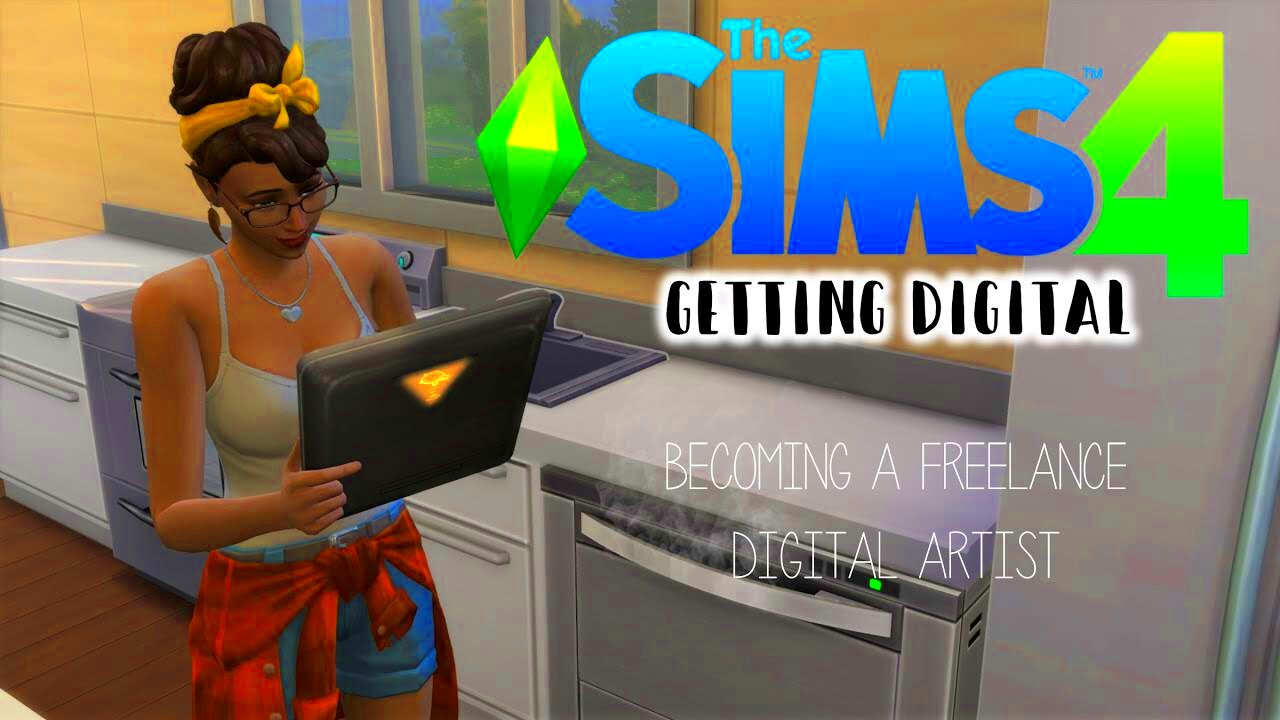
When I began my journey as an artist I was taken aback by the abundance of tools at my disposal. It took me a while to discover what suited me best but having the tools can truly impact your work. Here’s a list of must have tools and software to kickstart your creative journey.
- Graphics Tablets: A good graphics tablet can be your best friend. Brands like Wacom and Huion offer a range of options that cater to different needs and budgets.
- Digital Art Software: Software like Adobe Photoshop, Corel Painter, and Clip Studio Paint are industry standards. They offer a wide range of brushes and tools to help you create detailed artwork.
- Portfolio Platforms: To showcase your work, platforms like Behance and Dribbble are excellent. They not only allow you to display your portfolio but also connect with other professionals.
Spending time to get acquainted with these tools is beneficial. Numerous software applications provide trial periods or student editions making it a fantastic way to begin your journey without a hefty upfront cost.
Also Read This: How to Make a Fiverr Business
Building Your Portfolio and Online Presence

Creating a portfolio is crucial when it comes to establishing yourself as a freelance digital artist. I recall facing challenges in this area during my early days as I tried to find the way to showcase my art. Your portfolio serves as a representation of your abilities and artistic flair to attract potential clients.
Here’s a guide to creating an impressive portfolio and establishing a strong online presence:
- Curate Your Best Work: Select pieces that highlight your strengths and versatility. Quality over quantity is key. Make sure your portfolio reflects the kind of work you want to attract.
- Create a Personal Website: Having a personal website adds a professional touch. Platforms like Wix and Squarespace offer easy-to-use templates that can help you build a sleek, functional site.
- Use Social Media: Social media platforms like Instagram, Twitter, and Facebook can help you reach a broader audience. Share your work, engage with other artists, and use relevant hashtags to increase visibility.
Make sure to refresh your portfolio with projects and keep your online profiles up to date. This will ensure that you remain current and draw in potential clients. Keep in mind that your digital presence is frequently the initial impression you give, so make it impactful.
Also Read This: How Can AI-Powered Tools Skyrocket Your Fiverr Gig Rankings in 2025?
Finding and Securing Freelance Projects

The process of discovering and landing freelance gigs comes with its own unique hurdles and benefits. I recall my initial experiences as a freelance artist tirelessly seeking out chances and experiencing a blend of thrill and nervousness. The secret to thriving in this realm is knowing where to search and how to showcase your skills in a compelling way.
Here are some tips to assist you in discovering and landing freelance opportunities.
- Utilize Freelance Platforms: Websites like Fiverr, Upwork, and Freelancer are great starting points. Create a detailed profile showcasing your skills, and actively apply for projects that match your expertise.
- Network in Online Communities: Join forums and groups related to digital art. Websites like Reddit and Facebook groups can connect you with potential clients and fellow artists who might refer you to opportunities.
- Attend Virtual and Physical Events: Participate in online webinars, art shows, and conventions. Networking at these events can lead to valuable connections and project leads.
- Cold Pitching: Don’t hesitate to reach out to potential clients directly. Research businesses or individuals who might need your services and send them a well-crafted pitch with your portfolio.
Nailing down projects usually calls for determination and tenacity. Facing rejections is just part of the process, but every try offers valuable lessons. Continuously fine tune your presentation and showcase and over time, you’ll start to see outcomes.
Also Read This: Can I Have Two Fiverr Accounts? Exploring the Myths and Realities
Managing Your Time and Workflow Effectively

Managing your time effectively can really determine the success of a freelance career. I remember facing challenges in juggling various projects and meeting deadlines when I began my journey. With time I learned that having a game plan for managing my time and workflow was essential for staying productive and preventing burnout.
Here are some suggestions to help you use your time and manage your tasks effectively.
- Create a Schedule: Use tools like Google Calendar or Trello to plan your daily, weekly, and monthly tasks. Allocate specific times for each project and stick to your schedule as much as possible.
- Break Tasks into Smaller Steps: Large projects can feel overwhelming. Break them into smaller, manageable tasks and tackle them one at a time. This approach helps in maintaining focus and making progress.
- Set Realistic Deadlines: Be honest about how long tasks will take and set deadlines accordingly. Underestimating time can lead to stress and missed deadlines.
- Use Productivity Tools: Tools like Asana, Notion, or even simple time-tracking apps can help you stay organized and track your progress. They can also provide insights into how you spend your time.
Managing your time well boosts your efficiency and also gives you the opportunity to prioritize self care. Striking a balance is crucial for a thriving and long lasting freelancing journey.
Also Read This: How I Made $1,000 in a Week on Fiverr
Setting Your Rates and Handling Payments
One of the challenges in freelancing is figuring out how to set rates and manage payments. When I was starting out I struggled with deciding on the right charges and handling payments in a way. Over time I realized that establishing rates and efficiently managing payments are crucial, for a seamless freelancing journey.
Here’s a guide on how to determine your pricing and manage transactions.
- Determine Your Rate: Research industry standards to understand what other digital artists are charging. Consider your experience, skills, and the complexity of the project when setting your rates.
- Offer Clear Pricing: Be transparent about your pricing. Provide clients with a detailed breakdown of costs and any additional fees that may apply. This helps in avoiding misunderstandings.
- Use Secure Payment Methods: Platforms like PayPal, Stripe, and bank transfers offer secure ways to handle payments. Avoid using less secure methods and always ensure that payments are received before starting work.
- Draft Contracts: A contract outlines the scope of work, deadlines, payment terms, and other important details. Having a contract in place helps protect both you and the client and ensures that everyone is on the same page.
Establishing your pricing and handling transactions in a clear and professional manner will foster trust with your clients and pave the way for a thriving freelance journey.
Also Read This: Wondering how to add page numbers in Canva? Here’s a simple guide
Dealing with Client Feedback and Revisions
One of the most important lessons I’ve gained as a freelance digital artist is how to navigate client feedback and revisions. In the beginning I would feel discouraged when clients requested changes assuming it reflected poorly on my abilities. However I quickly came to understand that feedback is a crucial aspect of the creative journey and an opportunity to polish and improve my craft.
Here are a few suggestions on how to handle client input and changes.
- Listen Actively: Understand the client’s perspective by listening carefully to their feedback. Ask clarifying questions if something is unclear. This shows that you value their input and are committed to meeting their needs.
- Stay Professional: Even if feedback feels personal or harsh, maintain a professional attitude. Remember, the feedback is about the project, not you as an individual.
- Clarify Expectations: Ensure you fully understand what changes are required. Sometimes clients may not articulate their needs clearly. Confirm specifics before proceeding with revisions to avoid further back-and-forth.
- Set Revision Limits: Clearly outline the number of revisions included in your contract. This helps manage client expectations and prevents endless revisions that can affect your schedule.
Dealing with feedback in a way can enhance client connections and strengthen your work portfolio. Every bit of input brings you closer to honing your skills and keeping clients happy.
Also Read This: How to Create Search Tags in Fiverr
FAQ: Common Questions About Freelance Digital Art
When beginning your journey as a freelance digital artist you probably have a bunch of questions. Drawing from my own experiences and chats with fellow artists here are some common queries that come up along with their responses.
- How do I find clients? Utilize freelance platforms like Fiverr or Upwork, network in art communities, and leverage social media to showcase your work. Direct outreach to potential clients can also be effective.
- What should I include in my portfolio? Include a variety of work that showcases your skills and style. Highlight projects that reflect the type of work you want to attract. Quality is more important than quantity.
- How do I set my rates? Research industry standards and consider factors like your experience, project complexity, and market demand. It’s important to set rates that reflect the value you bring to the table.
- How do I handle difficult clients? Maintain professionalism and clear communication. Set boundaries and manage expectations from the start. If a client is particularly challenging, it’s okay to consider ending the working relationship if necessary.
- What tools should I use? Essential tools include a graphics tablet, digital art software like Adobe Photoshop or Clip Studio Paint, and portfolio platforms such as Behance or Dribbble.
These frequently asked questions address the concerns that freelance digital artists often encounter. By having well defined responses to these inquiries you can navigate your freelancing path with greater assurance.
Conclusion: Starting Your Journey as a Freelance Digital Artist
Starting a freelance career as a digital artist is an adventure filled with thrills and obstacles. Looking back on my own experience I recall the blend of excitement and hesitation that accompanied my beginnings. This journey demands not artistic skill but also determination flexibility and an eagerness to acquire new knowledge.
As you begin this journey, remember to:
- Build a Strong Portfolio: Your portfolio is your gateway to attracting clients and showcasing your talent. Invest time in curating it thoughtfully.
- Manage Your Time Wisely: Effective time management will help you balance multiple projects and avoid burnout.
- Be Open to Feedback: Constructive feedback is an opportunity for growth. Use it to improve your work and client relationships.
- Set Clear Boundaries: Define your rates, manage client expectations, and set boundaries to maintain a healthy work-life balance.
Beginning your journey as a freelance artist can feel daunting. However with enthusiasm, perseverance and commitment you can transform your creative aspirations into a fulfilling profession. Embrace the process remain faithful to your artistic vision and continue challenging your limits. There are countless opportunities out there and your distinct talent has its own spot in this vast world.




