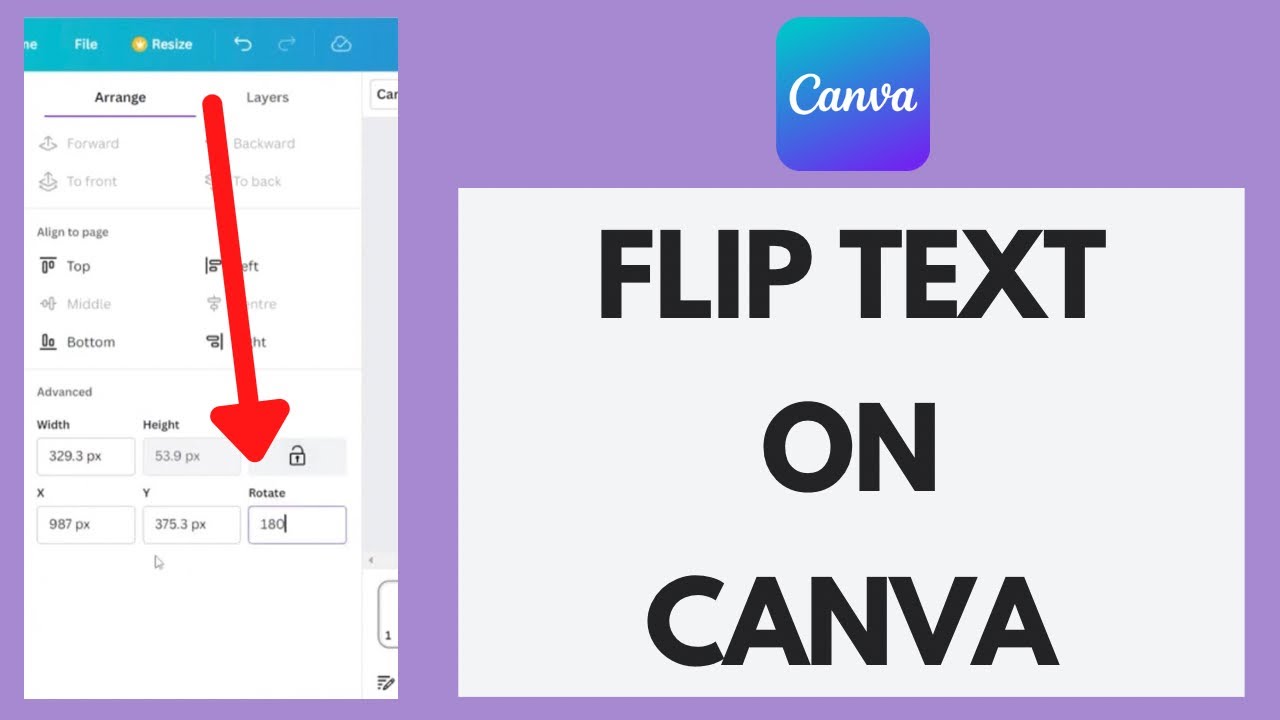Before diving into the world of flipping letters, let's ensure we have a solid grasp of the fundamental tools and features that Canva offers. Familiarizing yourself with these basics will set the stage for a smoother and more enjoyable design experience.
1. Canva Interface Overview
Get acquainted with the Canva interface, including the main toolbar, side panels, and canvas. Understand the functions of each element to navigate effortlessly through the design process.
2. Text Tool Mastery
Explore the Text tool, a key player in letter flipping. Learn how to add, edit, and style text elements on your canvas. Experiment with font selection, size, and color to enhance your design.
3. Layering Techniques
Master the art of layering in Canva. Understand how layers work and their significance in creating visually appealing designs. Utilize the Arrange menu to organize elements efficiently.
4. Color Palette Selection
Choose a color palette that complements your design. Canva provides a wide range of color options and palettes. Create harmony in your projects by understanding color theory and its application.
5. Grids and Alignment
Ensure precision and alignment in your designs by utilizing grids and alignment tools. Learn how to snap elements to the grid, align them with precision, and create a visually cohesive composition.
6. Saving and Exporting
Save your work effectively and explore different export options. Understand the various file formats available for download and how to optimize your design for different purposes, whether it's for print or digital use.
7. Keyboard Shortcuts for Efficiency
Boost your productivity with Canva's keyboard shortcuts. Memorize essential shortcuts for tasks like duplicating elements, undoing actions, and navigating through the canvas swiftly.
By mastering these Canva basics, you'll lay a strong foundation for the letter-flipping journey ahead. Now, let's move on to the exciting part—unleashing the power of flipped letters in your designs.
Step-by-Step Tutorial
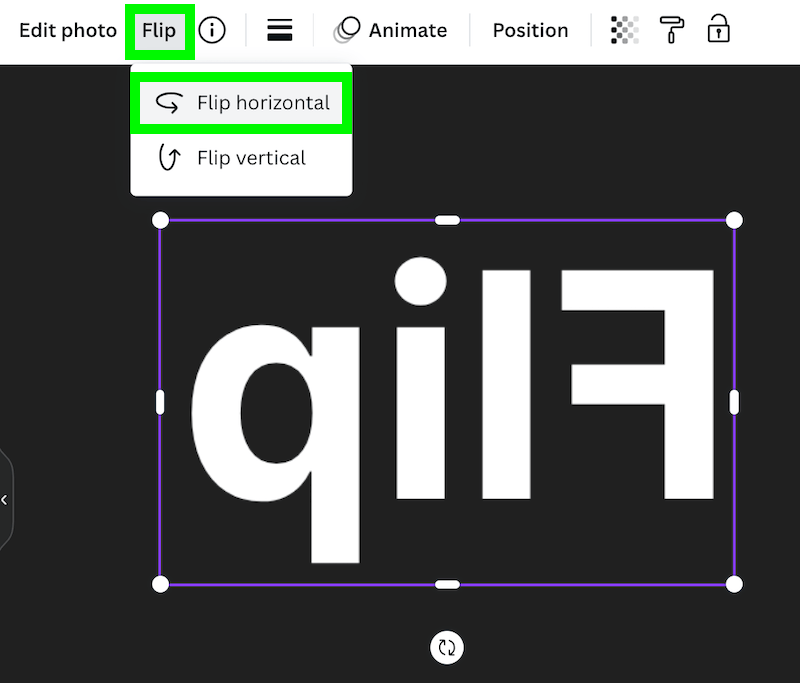
Embark on the journey of flipping letters with this comprehensive step-by-step tutorial. Follow these simple yet effective steps to bring a new dynamic to your designs in Canva.
1. Open Canva and Create a New Project
Launch Canva and start a new project with the desired dimensions. Choose a blank canvas or select a template based on your project requirements.
2. Add Text to Your Canvas
Use the Text tool to add the desired text to your canvas. Experiment with different fonts, sizes, and colors to set the foundation for your design.
3. Duplicate the Text Layer
Once you have your text in place, duplicate the text layer. This will create a copy that you can manipulate independently from the original text.
4. Flip the Duplicated Text
Access the Arrange menu or use keyboard shortcuts to flip the duplicated text horizontally or vertically. Observe the immediate transformation of the text, opening up creative possibilities.
5. Align and Adjust
Ensure precise alignment by using Canva's alignment tools. Adjust the flipped text to achieve the desired visual balance and cohesion within your design.
6. Experiment with Layer Effects
Explore layer effects such as shadows, highlights, or transparency to add depth and dimension to your flipped letters. Play with these options to enhance the overall visual impact.
7. Combine Flipped and Original Text
Experiment with combining flipped and original text layers to create unique and eye-catching effects. This layering technique adds complexity and interest to your design.
8. Save and Share Your Design
Once satisfied with your flipped letter design, save your project and consider sharing it on social media or using it in your various creative endeavors.
By following this step-by-step tutorial, you've now mastered the art of flipping letters in Canva. Feel free to apply these techniques to your future projects and explore the endless possibilities of creative design.
Also Read This: Should You Give Your Phone Number on Fiverr?
Creative Tips and Tricks
Enhance your letter-flipping skills with these creative tips and tricks to elevate your designs in Canva. Unlock the full potential of this technique and make your projects stand out with unique and captivating visual elements.
1. Mix and Match Fonts
Experiment with a combination of fonts for the original and flipped text. Bold and italicize strategically to create contrast and emphasize specific words or letters.
2. Color Contrast
Utilize bold color contrasts between the original and flipped text to make the design visually striking. Play with complementary or contrasting color schemes to add vibrancy.
3. Embrace Negative Space
Leverage negative space around flipped letters to create a sense of balance and focus. Negative space can enhance readability and draw attention to key design elements.
4. Add Decorative Elements
Incorporate decorative elements or icons around the flipped letters to enhance the overall design. Icons, swirls, or lines can complement the flipped text and add a touch of creativity.
5. Layer with Imagery
Experiment with layering flipped text over images or illustrations. Adjust opacity levels to seamlessly integrate the text with the background, creating a visually engaging composition.
6. Play with Text Effects
Explore Canva's text effects, such as shadows, glows, or gradients, to add depth to the flipped letters. These effects can create a sense of dimension and visual interest.
7. Animate Your Design
If applicable, consider adding subtle animations to your flipped letters. Animated text can capture attention and bring an interactive element to your designs.
8. Responsive Design Considerations
Keep in mind the responsiveness of your design, especially if it will be used on various platforms. Test how the flipped letters appear on different devices to ensure a consistent and appealing display.
9. Inspiration from Others
Seek inspiration from other designers or online platforms. Analyze how flipped letters are used creatively in various designs and adapt those techniques to suit your unique style.
By incorporating these creative tips and tricks into your letter-flipping endeavors, you'll be well-equipped to produce visually stunning and captivating designs in Canva. Let your creativity flow and explore the endless possibilities of this versatile technique.
Also Read This: How Much Do You Make on Fiverr? A Comprehensive Guide
Common Mistakes to Avoid
While mastering the art of flipping letters in Canva, it's essential to be aware of common pitfalls that can hinder the quality of your designs. Take note of these mistakes to ensure a smooth and effective letter-flipping process.
1. Overlooking Font Compatibility
One common mistake is neglecting to consider the compatibility of fonts when flipping letters. Ensure that the chosen fonts work well together and maintain readability even when flipped.
2. Ignoring Alignment Precision
Failure to align flipped letters precisely can result in a visually disorganized design. Use Canva's alignment tools to achieve accuracy and maintain a polished look.
3. Inconsistent Color Schemes
Mismatched or inconsistent color schemes between the original and flipped text can disrupt the harmony of your design. Maintain a cohesive color palette to enhance visual appeal.
4. Neglecting Negative Space
Ignoring negative space around flipped letters can lead to cluttered designs. Embrace negative space strategically to improve readability and overall aesthetics.
5. Excessive Layer Effects
Overusing layer effects like shadows or glows can detract from the simplicity of flipped letters. Use these effects sparingly to maintain a clean and professional appearance.
6. Inconsistent Design Elements
Ensure consistency in design elements throughout your project. Inconsistencies in style, size, or spacing can create a disjointed visual experience for the viewer.
7. Lack of Readability
Prioritize readability by choosing legible fonts and avoiding overly complex designs. The primary goal is to convey your message effectively, so readability should not be compromised.
8. Ignoring Responsive Design
Forgetting to test the responsiveness of your design on different devices can lead to unexpected layout issues. Always check how flipped letters appear on various screen sizes.
9. Copying Without Understanding
Avoid blindly copying designs without understanding the principles behind them. Take inspiration but strive to apply the letter-flipping technique in a way that aligns with your unique style and project goals.
By steering clear of these common mistakes, you'll enhance the overall quality of your designs and ensure that the flipped letters in your Canva projects make the intended impact on your audience.
Also Read This: How to Put Your Bank Account on Fiverr
FAQ
Explore this FAQ section to address common queries and concerns about flipping letters in Canva. Clear up any confusion and gain a deeper understanding of this creative design technique.
1. Can I Flip Individual Letters in Canva?
Yes, you can flip individual letters in Canva. Use the Text tool to add each letter separately, allowing you to manipulate and flip them independently.
2. Are There Limitations to Flipping Letters?
While flipping letters is a versatile technique, it's essential to be mindful of font compatibility and readability. Some fonts may not work well when flipped, so experimentation is key.
3. How Do I Flip Text Vertically or Horizontally?
Access the Arrange menu or use keyboard shortcuts to flip text both vertically and horizontally. Experiment with different orientations to achieve the desired visual effect.
4. Can I Apply Animation to Flipped Letters?
Yes, you can apply animation to flipped letters in Canva. Explore the animation features to add dynamic elements to your designs and capture attention.
5. Does Flipping Letters Affect Text Editing?
Flipping letters does not impact text editing capabilities. You can still edit text content, change fonts, and adjust styles even after applying the flipping technique.
6. What Should I Consider for Print Designs?
For print designs, ensure that flipped letters maintain readability and clarity. Consider factors like font size, color, and background to optimize your design for print.
7. Can I Flip Text in Canva Mobile App?
Yes, you can flip text in the Canva mobile app. Explore the same functionalities available on the desktop version to create on-the-go and access the versatility of letter flipping.
8. How Do I Troubleshoot Alignment Issues?
If facing alignment issues, use Canva's alignment tools to precisely position your flipped letters. Experiment with different settings to achieve the desired layout.
9. Is There a Limit to the Number of Layers I Can Use?
While Canva has layering capabilities, it's advisable to manage layers efficiently. Excessive layers may impact performance, so organize and merge layers when necessary.
10. Where Can I Find Inspiration for Flipped Letter Designs?
Discover inspiration from online design communities, social media platforms, and Canva's own design resources. Analyze various approaches to flipping letters and adapt them to your unique style.
By exploring these frequently asked questions, you'll gain valuable insights into the intricacies of flipping letters in Canva, enabling you to navigate the creative process with confidence.
Also Read This: Charges and Earnings of Freelance Videographers
Showcasing Examples
Let's delve into the world of creativity by showcasing real-life examples of flipped letters in Canva designs. Explore these inspiring examples to spark your imagination and discover the diverse applications of this unique design technique.
1. Typography Masterpiece
Witness the beauty of a typography masterpiece where flipped letters seamlessly blend with the overall design. Bold, italicized, and creatively flipped letters create a visually stunning focal point, capturing attention and conveying a sense of artistic expression.
2. Branding Brilliance
In the realm of branding, discover how flipped letters can be strategically employed to enhance brand identity. A well-designed logo featuring flipped letters adds a touch of sophistication and memorability, contributing to a strong visual brand presence.
3. Social Media Graphics
Explore social media graphics that leverage flipped letters to stand out in crowded feeds. The use of vibrant colors, dynamic fonts, and strategically flipped letters creates eye-catching visuals that engage audiences and convey messages effectively.
4. Event Promotion Poster
See how event promotion posters come to life with creatively flipped letters. Whether it's a concert, conference, or fundraiser, flipped letters can add a sense of excitement and uniqueness to the poster, making it more memorable and visually appealing.
5. Product Packaging Design
Witness the impact of flipped letters on product packaging design. Brands use this technique to create labels and packaging that not only communicate essential information but also elevate the overall aesthetics of the product, making it more attractive to consumers.
6. Educational Material Design
Explore examples where flipped letters are incorporated into educational materials. From textbooks to online courses, creatively flipping letters can make learning materials more engaging, capturing the attention of students and facilitating better retention of information.
7. Website Banner Innovation
Discover how websites can benefit from the innovative use of flipped letters in banners. A website banner featuring flipped letters can immediately draw visitors' attention, adding a modern and dynamic element to the site's overall design.
8. Personal Branding Statements
Witness the power of flipped letters in personal branding statements. Creative professionals use this technique in resumes, portfolio websites, or business cards to make a memorable impression and showcase their individuality in the competitive job market.
| Example | Description |
|---|---|
| Typography Masterpiece | A stunning showcase of creatively flipped letters in a typographic composition. |
| Branding Brilliance | An example of how flipped letters contribute to a strong visual identity in branding. |
| Social Media Graphics | Eye-catching social media graphics featuring strategically flipped letters for engagement. |
These examples demonstrate the versatility of flipped letters in various design contexts. Use them as inspiration to experiment and infuse your own projects with the dynamic and captivating energy of flipped letters in Canva.
Also Read This: How to Disable Your Fiverr Account: A Step-by-Step Guide
Advanced Techniques
Take your Canva design skills to the next level with these advanced techniques for flipping letters. Explore sophisticated approaches that go beyond the basics, allowing you to create intricate and captivating designs that showcase your mastery of the letter-flipping technique.
1. Gradient Flipping Effect
Introduce a dynamic gradient flipping effect to your letters. Create a gradual transition of colors within each flipped letter, adding depth and a sense of movement to your design. Experiment with different color combinations to achieve a visually stunning result.
2. Layered 3D Lettering
Elevate your designs by incorporating layered 3D lettering. Apply shadows and highlights to flipped letters, giving them a three-dimensional appearance. This technique adds a realistic and immersive quality to your typography, making it visually striking.
3. Animated Letter Sequences
Bring your designs to life with animated letter sequences. Utilize Canva's animation features to create captivating transitions, rotations, or letter-by-letter animations. This advanced technique adds a dynamic and engaging element to your projects, especially effective for digital platforms.
4. Interactive Hover Effects
Explore the realm of interactivity by incorporating hover effects. Design elements that react to mouse hover, revealing flipped letters or changing their orientation. This technique is ideal for web design, creating an engaging and interactive user experience.
5. Textured Letter Surfaces
Add texture to your flipped letters to enhance their visual appeal. Experiment with overlays, patterns, or images to create textured surfaces on the letters. This advanced technique adds a tactile and aesthetic dimension to your typography.
6. Variable Opacity Transitions
Create smooth transitions in letter opacity to achieve a subtle and sophisticated effect. Gradually increase or decrease the opacity of flipped letters, allowing them to seamlessly blend into or emerge from the background. This technique adds an element of subtlety and finesse to your designs.
7. Custom Letter Distortions
Push the boundaries of creativity by customizing letter distortions. Apply controlled distortions to flipped letters, creating unique and artistic shapes. This technique is particularly effective for experimental and avant-garde design projects.
These advanced techniques provide a glimpse into the limitless possibilities of flipping letters in Canva. Experiment with these methods to push your creative boundaries and craft designs that truly stand out in the world of digital and print media.
Conclusion
Congratulations on completing this journey into the creative realm of flipping letters in Canva! Throughout this guide, you've gained insights into the basics, learned step-by-step techniques, explored creative tips, and discovered advanced methods to master this unique design skill. As we conclude, let's reflect on the key takeaways and encourage you to continue experimenting and pushing the boundaries of your design capabilities.
Key Takeaways:
- Foundational Knowledge: Acquired a solid understanding of Canva basics, including text tools, layering, color palettes, and alignment techniques.
- Step-by-Step Mastery: Followed a comprehensive tutorial to master the art of flipping letters in a systematic and approachable manner.
- Creative Exploration: Explored creative tips and tricks to enhance your designs, including mixing fonts, playing with color contrasts, and embracing negative space.
- Avoiding Pitfalls: Learned about common mistakes to avoid, ensuring the quality and professionalism of your flipped letter designs.
- FAQ Clarifications: Explored frequently asked questions to address common concerns and deepen your understanding of the letter-flipping process in Canva.
- Inspiration from Examples: Showcased real-life examples of flipped letter designs across various contexts, providing inspiration for your own projects.
- Advanced Techniques: Explored advanced techniques such as gradient flipping effects, layered 3D lettering, animated sequences, and interactive hover effects.
As you continue your design journey, remember that flipping letters in Canva is not just a technical skill but an art form that allows you to express your unique creativity. Whether you're crafting social media graphics, branding elements, or personal projects, the ability to flip letters adds a powerful tool to your design toolkit.
Now, armed with a diverse set of techniques and insights, it's time to unleash your creativity. Experiment, innovate, and let your designs tell a story. Whether you're a seasoned designer or a novice, the world of flipped letters in Canva is yours to explore. Keep creating, keep pushing boundaries, and most importantly, enjoy the journey of visual storytelling through flipped letters!