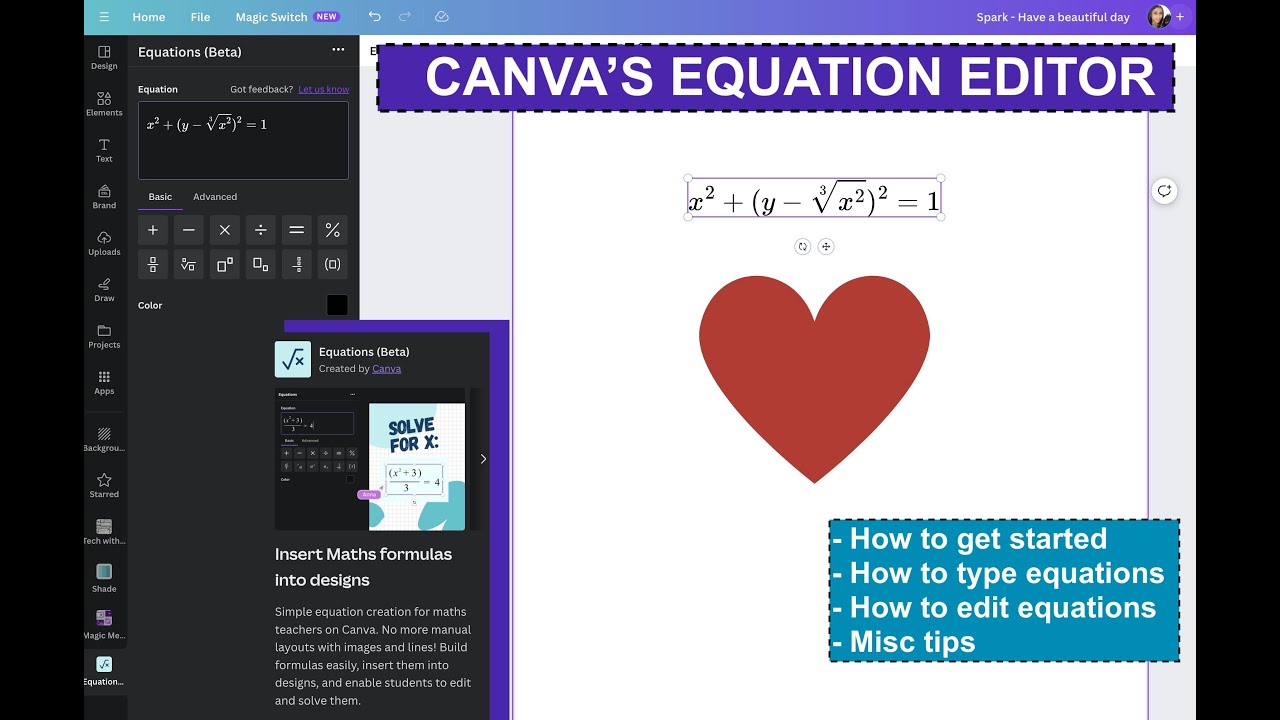Mathematics, often considered the language of the universe, holds a unique and powerful place in the realm of design. Equations, with their precise and symbolic representations, go beyond mere numbers—they convey complex ideas, relationships, and concepts in a succinct visual form.
Understanding the significance of equations in design opens up a world of possibilities for creators. Here's a closer look at how equations wield their influence:
- Clarity and Precision: Equations bring a level of clarity and precision to your designs that words alone may struggle to achieve. Whether you're creating educational content, scientific illustrations, or data visualizations, equations provide a concise way to express intricate concepts.
- Universal Language: Mathematics is a universal language, transcending linguistic barriers. By incorporating equations, you ensure that your visual content can be understood and appreciated by a global audience, fostering inclusivity and accessibility.
- Visual Appeal: Equations add an aesthetic element to your designs. The juxtaposition of symbols, numbers, and variables can create visually stunning compositions, making your content not only informative but also engaging and memorable.
- Efficient Communication: In fields like science, technology, engineering, and mathematics (STEM), equations are fundamental tools for communication. They allow experts to convey complex ideas efficiently, facilitating a deeper understanding among professionals and enthusiasts alike.
Imagine a world without the elegance of mathematical expressions—designs would lose their ability to articulate sophisticated concepts with simplicity and grace. Equations are not just symbols; they are storytellers, narrating tales of logic, relationships, and the beauty inherent in order and structure.
As we delve into the integration of equations in Canva, we unlock a new dimension of design possibilities, combining the power of mathematical expression with the user-friendly canvas of creativity. Join us in harnessing the true potential of Equation Elegance!
Canva's Equation Integration
Canva, the renowned online graphic design platform, continues to empower users with its innovative features. Among its impressive repertoire is the seamless integration of mathematical equations, adding a touch of sophistication to your designs. Let's explore the key aspects of Canva's Equation Integration:
- Specialized Equation Editor: Canva provides a dedicated equation editor that simplifies the process of adding math expressions to your designs. This user-friendly tool allows you to input a wide range of mathematical symbols and functions effortlessly.
- Extensive Symbol Library: The equation editor comes equipped with an extensive library of symbols, ensuring that you have access to a comprehensive set of mathematical notations. From basic arithmetic to advanced calculus symbols, Canva caters to a diverse range of mathematical needs.
- Customization Options: Canva understands the importance of customization. The platform offers various formatting options, allowing you to adjust the size, color, and style of your equations to seamlessly integrate them into your overall design aesthetic.
- Real-Time Preview: To enhance the user experience, Canva provides a real-time preview feature. As you input equations, you can instantly see how they will appear in your design, ensuring accuracy and saving you valuable time in the editing process.
- Integration Across Templates: Whether you're creating social media graphics, presentations, or educational materials, Canva's Equation Integration is available across a range of templates. This versatility allows you to incorporate mathematical elements into various types of content effortlessly.
Additionally, Canva supports the integration of equations with other design elements. You can combine mathematical expressions with text, images, and graphics, creating a harmonious blend of visual and mathematical storytelling.
| Feature | Details |
|---|---|
| Equation Editor | Specialized tool for adding mathematical expressions. |
| Symbol Library | Extensive collection of mathematical symbols and notations. |
| Customization | Adjust size, color, and style of equations to match your design. |
| Real-Time Preview | Instantly see how equations will appear in your design. |
| Template Integration | Equation features available across various design templates. |
Canva's Equation Integration is a testament to the platform's commitment to providing users with tools that enhance both creativity and functionality. As we move forward, let's explore the step-by-step guide to effortlessly adding equations to your Canva designs.
Also Read This: How Much Have You Made on Fiverr? Insights from Reddit
Step-by-Step Guide
Embarking on the journey of adding mathematical equations to your Canva designs is a straightforward process. Let's break it down into a comprehensive step-by-step guide to ensure a seamless experience:
- Login to Canva: Begin by logging into your Canva account. If you don't have one, sign up for free to access the platform's design features.
- Select Your Design: Choose the type of design you want to create. Canva offers a variety of templates for social media graphics, presentations, posters, and more.
- Access the Equation Editor: Once your design canvas is open, look for the equation editor tool. It is often located in the text or element toolbar. Click on it to open the specialized equation editor.
- Input Your Equation: Use the equation editor to input your mathematical expression. Canva supports a wide range of symbols and functions, making it suitable for various mathematical notations.
- Format Your Equation: Customize the appearance of your equation to match your design preferences. Adjust the size, color, and style using the formatting options available in the equation editor.
- Preview Your Design: Take advantage of Canva's real-time preview feature. As you input and format your equation, preview how it will look in the overall design. Make any necessary adjustments for a polished result.
- Save and Download: Once satisfied with your design, save your work, and download the final image. Canva offers various file formats, ensuring compatibility with your intended use.
By following these steps, you can seamlessly incorporate mathematical equations into your Canva designs, whether you're creating educational materials, professional presentations, or engaging social media content.
For a visual representation of these steps, refer to the following table:
| Step | Description |
|---|---|
| 1 | Login to Canva |
| 2 | Select Your Design |
| 3 | Access the Equation Editor |
| 4 | Input Your Equation |
| 5 | Format Your Equation |
| 6 | Preview Your Design |
| 7 | Save and Download |
Now that you've mastered the step-by-step process, let's explore tips and tricks to enhance your equation integration in Canva designs.
Also Read This: How to Easily Earn on Fiverr
Tips and Tricks
As you dive into the creative world of integrating math equations into your Canva designs, consider these valuable tips and tricks to enhance the visual impact of your compositions:
- Consistent Font Choice: Maintain consistency in font choice throughout your design, including your equations. This creates a cohesive and professional look.
- Contrasting Colors: Experiment with contrasting colors for your equations to make them stand out. Ensure readability by choosing colors that complement the overall color scheme of your design.
- Strategic Placement: Place equations strategically to guide the viewer's attention. Consider the natural flow of reading or the logical progression of information in your design.
- Use Parentheses Wisely: When dealing with complex equations, use parentheses judiciously to clarify the order of operations. This aids in comprehension, especially for those less familiar with advanced mathematical notations.
- Scale Appropriately: Adjust the size of your equations based on their importance in the design. Key equations may warrant larger sizes for emphasis, while supporting equations can be scaled down for a balanced look.
- Combine Text and Equations: Blend mathematical expressions with textual content to create a harmonious narrative. This integration can enhance the overall storytelling aspect of your design.
- Preview Responsiveness: If your design will be viewed on various devices, preview its responsiveness. Ensure that equations adapt well to different screen sizes for optimal viewing experiences.
- Seek Inspiration: Explore designs created by others for inspiration. Canva's vibrant community often shares innovative ways of incorporating equations, sparking creative ideas for your own projects.
Remember, the key is to strike a balance between visual appeal and clarity. Bold design choices can make your equations visually striking, but readability should never be compromised. Now, armed with these tips, you're well on your way to creating stunning designs that seamlessly integrate mathematical elegance.
For quick reference, let's summarize these tips in the following table:
| Tips | Details |
|---|---|
| Consistent Font Choice | Maintain font consistency for a professional look. |
| Contrasting Colors | Experiment with colors to make equations stand out. |
| Strategic Placement | Place equations strategically for optimal attention. |
| Use Parentheses Wisely | Clarify order of operations with judicious use of parentheses. |
| Scale Appropriately | Adjust equation sizes based on their importance in the design. |
| Combine Text and Equations | Integrate mathematical expressions with textual content. |
| Preview Responsiveness | Ensure equations adapt well to different screen sizes. |
| Seek Inspiration | Explore designs for creative ideas and inspiration. |
With these tips in mind, let's explore real-life examples of how equations can elevate the impact of your designs.
Also Read This: What is Fiverr Neo?
Real-Life Examples
Visualizing the application of mathematical equations in real-life designs brings to light the versatility and impact they can have across various domains. Let's explore compelling real-life examples where equations enhance the storytelling and communicative power of designs:
- Educational Posters: In educational settings, equations play a crucial role in explaining scientific principles, mathematical theorems, and complex concepts. Imagine a physics poster illustrating Newton's laws with visually striking equations, making the content both informative and visually engaging.
- Infographics for Data Analysis: Equations find their place in infographics that convey statistical information or data analysis. For instance, a financial report infographic may use equations to represent key financial ratios, providing a quick and clear snapshot of the data.
- Technical Documentation: In technical fields, equations are integral to documentation. Consider a software manual or engineering guide where equations are seamlessly integrated to explain algorithms, formulas, or system processes, making the content more comprehensible for the intended audience.
- Scientific Research Papers: Within the realm of scientific research, equations are the language through which discoveries are communicated. Research papers in physics, chemistry, and mathematics often utilize equations to articulate hypotheses, experimental results, and theoretical frameworks.
- Mathematical Illustrations in Art: Beyond the sciences, equations can be transformed into art. Mathematicians and artists collaborate to create visually stunning representations of mathematical concepts. This fusion of art and mathematics results in captivating designs that bridge the gap between aesthetics and intellectual exploration.
Now, let's explore a table highlighting the specific domains where equations play a pivotal role:
| Application | Example |
|---|---|
| Educational Posters | Illustrating scientific principles with equations in physics education. |
| Infographics for Data Analysis | Representing financial ratios with equations in a data analysis infographic. |
| Technical Documentation | Explaining algorithms and processes with equations in software manuals. |
| Scientific Research Papers | Communicating experimental results and hypotheses with equations in research papers. |
| Mathematical Illustrations in Art | Transforming equations into visually stunning art, merging mathematics and creativity. |
These examples illustrate the diverse ways in which equations contribute to the clarity, depth, and aesthetic appeal of designs across different fields. As we move forward, let's address common issues users may encounter during the equation integration process in Canva and provide effective solutions.
Also Read This: How to Start as a Freelance Python Developer
Troubleshooting Common Issues
While integrating mathematical equations into your Canva designs is generally a smooth process, occasional challenges may arise. Here's a guide to troubleshoot common issues and ensure a frustration-free experience:
- Equation Rendering: If equations are not rendering correctly in your design, ensure that you are using compatible symbols and functions supported by Canva's equation editor. Check for any syntax errors that might disrupt rendering, and make adjustments accordingly.
- Font Compatibility: In some cases, equation elements may not align with the chosen font. Ensure that the font you've selected supports mathematical symbols and characters. Experiment with different fonts to find the optimal combination of style and compatibility.
- Mobile Responsiveness: If you notice discrepancies in how equations appear on mobile devices, review the responsiveness of your design. Adjust font sizes and positioning to ensure equations adapt well to various screen sizes, maintaining readability and visual appeal.
- Collaborative Editing: When collaborating on designs with others, ensure that all collaborators are using updated versions of Canva. Compatibility issues may arise if someone is using an outdated version that lacks certain equation integration features.
- Exporting and Downloading: If you encounter difficulties when exporting or downloading your design, check the file format and ensure it is compatible with your intended use. Canva offers various formats, so choose the one that best suits your requirements.
- Browser Compatibility: Different web browsers may have varying degrees of compatibility with Canva's features. If you experience issues, try accessing Canva from a different browser to see if the problem persists.
Now, let's summarize these troubleshooting tips in a concise table for quick reference:
| Issue | Troubleshooting |
|---|---|
| Equation Rendering | Check for syntax errors, use compatible symbols, and adjust as needed. |
| Font Compatibility | Ensure the selected font supports mathematical symbols and characters. |
| Mobile Responsiveness | Adjust font sizes and positioning for optimal viewing on various devices. |
| Collaborative Editing | Ensure all collaborators are using updated versions of Canva for compatibility. |
| Exporting and Downloading | Check the file format and choose one compatible with your intended use. |
| Browser Compatibility | Try accessing Canva from a different browser to troubleshoot browser-related issues. |
By addressing these common issues, you can overcome any obstacles in your journey to seamlessly integrate mathematical elegance into your Canva designs. Now, let's wrap up our exploration with a set of frequently asked questions (FAQ) to provide additional guidance and insights.
Also Read This: How to Get Your Fiverr Revenue Card
FAQ
Explore these frequently asked questions to gain further insights into the integration of mathematical equations in Canva designs:
Q: Can I use any mathematical symbol in Canva's equation editor?
A: Canva's equation editor supports a wide range of mathematical symbols and functions. However, it's essential to ensure compatibility by checking the supported symbols within the editor. Experiment with different symbols to find the ones that best convey your mathematical expressions.
Q: How can I collaborate on designs involving equations with others?
A: Collaborating on designs with equations in Canva is seamless. Ensure that all collaborators are using the latest version of Canva to access equation integration features. Share your design with collaborators, and they can contribute or review the content effortlessly.
Q: Can I resize equations independently of other elements in my design?
A: Yes, you can resize equations independently. Use the formatting options in the equation editor to adjust the size, color, and style of your equations. This allows you to customize the appearance of equations based on their importance in the overall design.
Q: Are there limitations to exporting designs with equations?
A: Canva provides various export options, ensuring compatibility with different use cases. However, it's advisable to check the chosen file format's compatibility with your intended platform or application. Common formats include PNG, JPEG, PDF, and more.
Q: How can I ensure equations are visually appealing on mobile devices?
A: To optimize equations for mobile devices, consider adjusting font sizes and positioning within your design. Canva's real-time preview feature allows you to see how equations will appear on different screen sizes, helping you ensure a visually appealing and responsive design.
These frequently asked questions aim to address common queries and provide guidance for a smooth and effective experience when incorporating mathematical equations into your Canva designs. As we conclude our exploration, let's summarize the key takeaways in the concluding section.
Conclusion
Equation Elegance has proven to be a valuable addition to Canva's design toolkit, allowing users to seamlessly integrate mathematical expressions into their visual creations. As we wrap up our exploration of adding math equations in Canva with ease, here are the key takeaways:
- Enhanced Communication: Equations bring clarity and precision to designs, enabling effective communication of complex ideas across diverse fields.
- Canva's Powerful Integration: Canva's equation editor, symbol library, and customization options empower users to effortlessly incorporate equations into a variety of design templates.
- Step-by-Step Guide: The step-by-step guide simplifies the process of adding equations to Canva designs, ensuring a smooth and user-friendly experience for creators of all levels.
- Tips and Tricks: Considerations such as font choice, color contrast, and strategic placement, along with other tips and tricks, contribute to creating visually appealing designs with mathematical elegance.
- Real-Life Applications: Equations find practical applications in educational materials, infographics, technical documentation, research papers, and even artistic expressions, showcasing their versatility.
- Troubleshooting: Addressing common issues, such as equation rendering, font compatibility, and collaborative editing, ensures a seamless design process for users.
- FAQ: The FAQ section provides additional guidance, addressing common queries and offering insights into the finer details of equation integration in Canva.
Equation Elegance in Canva opens up a world where creativity meets precision, allowing users to convey intricate ideas with both clarity and visual appeal. As you embark on your design journey, leverage the power of mathematical storytelling to create impactful and engaging visual content. With Canva's user-friendly features and our comprehensive guide, you're well-equipped to explore the art of integrating equations seamlessly into your designs. Happy designing!