Introduction to Easy Work on Fiverr
Fiverr is a popular online marketplace where freelancers offer their services, known as "gigs," to clients worldwide. With a broad range of categories, Fiverr provides an opportunity for individuals to start and grow their freelance business with minimal upfront investment.
This guide will help you understand how to navigate Fiverr, choose the right gigs, and optimize your profile to attract more clients. Whether you're new to freelancing or looking to refine your Fiverr strategy, this step-by-step guide will simplify the process and help you succeed.
Also Read This: Understanding the Fiverr Thumbnail Ratio: A Complete Guide
Understanding Fiverr's Platform
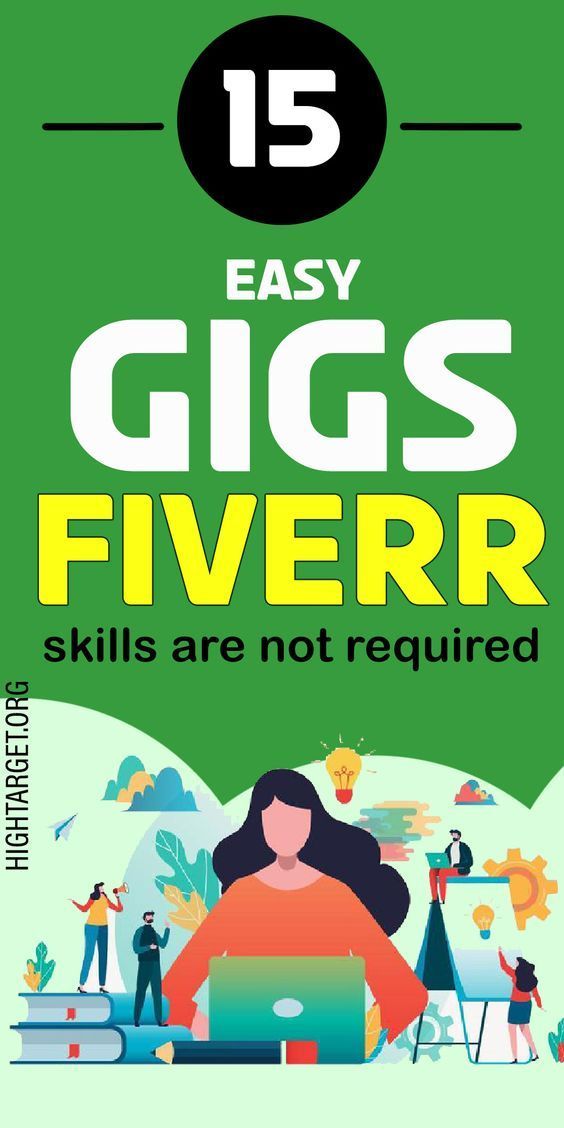
Fiverr is a global online marketplace where freelancers can offer their services across various categories. It's designed to connect service providers with potential clients looking for specific tasks or projects. Here’s a detailed breakdown of how Fiverr’s platform works:
How Fiverr Works
Fiverr operates on a simple model: freelancers create “gigs,” which are service listings that clients can purchase. Each gig has a set price, starting at $5, but can go much higher depending on the complexity and scope of the service. Here’s how the process typically unfolds:
- Freelancer Creates a Gig: The freelancer sets up a gig by defining the service they offer, specifying prices, and creating a description that highlights their expertise.
- Client Searches for Gigs: Clients use Fiverr’s search functionality to find gigs that match their needs. They can filter results based on categories, price, delivery time, and other criteria.
- Client Orders a Gig: Once a client finds a gig they like, they can place an order by paying the gig's listed price. Fiverr handles the transaction and holds the payment until the work is completed.
- Freelancer Delivers the Work: The freelancer completes the task as specified in the gig description and delivers it to the client through the Fiverr platform.
- Client Reviews and Approves: After reviewing the delivered work, the client can leave a review and approve the order. Fiverr releases the payment to the freelancer once the client is satisfied.
Key Features of Fiverr
| Feature | Description |
|---|---|
| Categories | Fiverr offers a wide range of categories, including writing, graphic design, programming, marketing, and more. |
| Levels | Freelancers can advance through different levels (New Seller, Level One, Level Two, Top Rated Seller) based on their performance and reviews. |
| Gigs and Packages | Freelancers can offer multiple packages for each gig, allowing clients to choose from basic, standard, and premium options. |
| Extras | Freelancers can offer additional services or “gig extras” for an extra fee, enhancing their gig’s value. |
| Resolution Center | If issues arise between freelancers and clients, Fiverr’s Resolution Center helps mediate and resolve disputes. |
By understanding these key aspects of Fiverr's platform, you can better navigate its features and optimize your use of the site, whether you're a freelancer or a client.
Also Read This: Is Fiverr Confidential? Understanding Privacy and Security on the Platform
Choosing the Right Gig for You
Choosing the right gig on Fiverr can make a significant difference in your freelance success. Whether you’re looking to offer services or hire someone, selecting the right gig involves careful consideration of several factors. Here’s how you can make an informed decision:
For Freelancers: Selecting the Right Gig to Offer
When choosing a gig to offer, consider the following factors:
- Your Skills and Expertise: Select a gig that aligns with your skills and knowledge. Offering services in areas where you have experience will improve your chances of delivering high-quality work and receiving positive reviews.
- Market Demand: Research the demand for various services on Fiverr. Popular gigs tend to have a higher demand, but competition might also be intense. Use Fiverr's search feature to see which gigs are frequently listed and have a lot of orders.
- Pricing Strategy: Determine a competitive pricing strategy. Start with reasonable rates to attract initial clients, and gradually increase prices as you build a reputation. Consider offering different packages and gig extras to appeal to a broader audience.
- Unique Selling Proposition (USP): Identify what sets your gig apart from others. Highlight any unique skills, tools, or methods you use that make your service stand out.
For Clients: Finding the Right Gig to Purchase
When looking for a gig to hire, consider the following:
- Service Description: Read the gig description thoroughly to ensure it matches your needs. Look for clear details about what is included in the service and any additional options.
- Freelancer’s Experience: Review the freelancer’s profile, including their past work, ratings, and reviews. Experienced freelancers with positive feedback are more likely to deliver high-quality results.
- Delivery Time: Check the estimated delivery time for the gig. Ensure it aligns with your project timeline and that the freelancer can meet your deadlines.
- Price vs. Quality: Evaluate the pricing in relation to the service quality. Higher-priced gigs are often associated with more experienced freelancers, but be cautious of unusually low prices which may indicate subpar work.
Comparing Gigs: A Quick Guide
| Criteria | Freelancer’s Perspective | Client’s Perspective |
|---|---|---|
| Service Scope | Ensure the gig aligns with your skills and offers value | Confirm the gig covers all your requirements |
| Price | Set a competitive rate and consider offering extras | Compare prices and assess value for money |
| Reviews | Build a strong profile with positive reviews | Read reviews to gauge freelancer reliability and quality |
| Delivery Time | Specify realistic delivery times for each package | Check delivery times and negotiate if needed |
By carefully considering these factors, you can select the right gig that aligns with your goals and needs, whether you are offering services or looking to hire.
Also Read This: How to Delete Your Fiverr Account: A Step-by-Step Guide
Setting Up Your Fiverr Account
Creating a well-optimized Fiverr account is crucial for establishing a strong presence on the platform. This guide will walk you through the essential steps to set up your Fiverr account effectively:
1. Creating an Account
To get started, follow these steps:
- Sign Up: Visit the Fiverr website and click on the "Join" button. You can sign up using your email address, Google account, or Facebook account.
- Verify Your Email: After signing up, Fiverr will send a verification email to the address you provided. Click the link in the email to verify your account.
- Complete Your Profile: Once your email is verified, log in to your Fiverr account and complete your profile. This includes adding a profile picture, a catchy username, and a brief bio about yourself.
2. Setting Up Your Profile
Your profile is a key element in attracting clients. Make sure it is detailed and professional:
- Profile Picture: Upload a high-quality, professional photo. A clear headshot works best and helps build trust with potential clients.
- Title and Description: Write a concise and engaging title that clearly defines your expertise. Follow it with a detailed description that highlights your skills, experience, and what makes you unique.
- Skills and Experience: List relevant skills and experiences that align with the services you offer. Be specific about your areas of expertise to attract the right clients.
3. Setting Up Your Payment Method
To receive payments, you need to set up a payment method:
- Access Payment Settings: Go to the "Selling" tab in your Fiverr account and select "Earnings." Click on "Withdraw" and choose your preferred payment method, such as PayPal, bank transfer, or Fiverr Revenue Card.
- Link Your Account: Follow the prompts to link your payment method. You may need to provide additional information, such as bank account details or PayPal email address.
4. Creating Your First Gig
Now that your account is set up, it’s time to create your first gig:
- Gig Title: Choose a clear and descriptive title for your gig. This should accurately reflect the service you are offering.
- Category and Subcategory: Select the appropriate category and subcategory for your gig to help clients find it easily.
- Gig Description: Write a detailed description of what your gig includes. Be specific about deliverables, pricing, and any extras you offer.
- Pricing: Set your gig prices. Fiverr allows you to create packages (Basic, Standard, Premium) with varying levels of service and pricing.
5. Optimizing Your Profile
| Profile Element | Tips for Optimization |
|---|---|
| Profile Picture | Use a professional and high-resolution image that reflects your expertise. |
| Title | Make it specific and descriptive to attract relevant clients. |
| Description | Highlight your skills, experience, and what makes you unique. Use keywords related to your services. |
| Skills | List all relevant skills and experiences that match the services you offer. |
By carefully setting up and optimizing your Fiverr account, you increase your chances of attracting clients and making the most of the platform.
Also Read This: Where to Promote Your Fiverr Gig: Boost Your Success
Creating a Compelling Gig Listing
Creating a compelling gig listing on Fiverr is crucial to attracting potential clients and standing out in a competitive marketplace. A well-crafted gig listing highlights your skills and offers, making it easier for clients to understand the value you provide. Follow these steps to create an effective gig listing:
1. Craft a Catchy Title
Your gig title is the first thing clients see, so make it engaging and descriptive:
- Be Specific: Clearly describe the service you are offering. For example, "I will design a professional business logo" is more effective than "Logo design."
- Use Keywords: Include relevant keywords that potential clients might use when searching for your service.
2. Write an Engaging Description
The gig description provides detailed information about what you offer. Ensure it is clear and persuasive:
- Detail Your Service: Describe what clients will receive and any specific deliverables. Mention any unique aspects of your service.
- Include Benefits: Highlight the benefits of choosing your gig over others. Explain how your service will solve the client’s problem or meet their needs.
- Be Professional: Use professional language and avoid jargon. Write in a clear, concise manner that is easy to understand.
3. Set Competitive Pricing
Pricing can significantly impact a client’s decision. Consider the following:
- Offer Packages: Create different pricing tiers (Basic, Standard, Premium) to offer various levels of service. This allows clients to choose based on their needs and budget.
- Include Extras: Offer gig extras for additional services or features. This can increase your earnings and provide more value to clients.
- Research Competitors: Check the pricing of similar gigs to ensure your rates are competitive while reflecting the quality of your work.
4. Add High-Quality Images and Videos
Visuals play a crucial role in attracting clients:
- Images: Use high-quality images that showcase your work. For example, if you offer graphic design services, include samples of your previous designs.
- Videos: Adding a video can increase engagement. Create a short video that introduces yourself and explains your gig.
5. Optimize Gig Tags
Tags help clients find your gig in search results:
- Use Relevant Tags: Include tags that are relevant to your service and commonly searched by potential clients.
- Be Specific: Choose tags that accurately describe the service you offer to attract the right audience.
6. Review and Publish
Before publishing your gig:
- Proofread: Check for any spelling or grammatical errors to ensure your gig appears professional.
- Preview: Use the preview option to see how your gig will look once it’s live.
- Publish: Once you’re satisfied with your listing, hit the "Publish" button to make your gig live.
Key Elements of a Successful Gig Listing
| Element | Description |
|---|---|
| Title | Clear, specific, and keyword-rich to attract the right clients. |
| Description | Detailed and engaging, highlighting the benefits and unique aspects of your service. |
| Pricing | Competitive and structured with packages and extras. |
| Visuals | High-quality images and videos that showcase your work. |
| Tags | Relevant and specific to improve search visibility. |
By focusing on these elements, you can create a compelling gig listing that attracts clients and effectively communicates the value of your services.
Also Read This: Average Hourly Rates for Freelancers
Promoting Your Gig Effectively
Promoting your Fiverr gig is essential to attract clients and increase visibility in a crowded marketplace. Effective promotion can help you stand out from the competition and drive more traffic to your gig. Here are some strategies to promote your gig effectively:
1. Optimize Your Fiverr Profile
Before you start promoting your gig, ensure your Fiverr profile is optimized:
- Complete Profile: Fill out all sections of your profile, including your bio, skills, and experience. A complete profile builds trust and credibility.
- Professional Image: Use a high-quality, professional profile picture. This helps create a positive first impression.
- Engaging Bio: Write a compelling bio that highlights your expertise and what sets you apart from other freelancers.
2. Utilize Social Media
Social media is a powerful tool for promoting your Fiverr gig:
- Share on Platforms: Post about your gig on platforms like Facebook, Twitter, LinkedIn, and Instagram. Use relevant hashtags to increase visibility.
- Join Groups: Participate in industry-related groups and forums. Share your gig where it’s relevant and where potential clients might be looking.
- Create Engaging Content: Share content that showcases your expertise, such as tips, tutorials, or behind-the-scenes looks at your work.
3. Leverage Fiverr’s Promotion Tools
Fiverr offers several built-in tools to help promote your gig:
- Promoted Gigs: Use Fiverr’s Promoted Gigs feature to pay for increased visibility. This can help your gig appear at the top of search results.
- Fiverr Community: Engage with the Fiverr community through forums and discussions. This can help you gain visibility and network with other freelancers and potential clients.
4. Use Email Marketing
Email marketing can be an effective way to promote your gig:
- Build an Email List: Collect email addresses from clients and interested parties. Ensure you have permission to send them marketing emails.
- Send Updates: Send periodic emails with updates about your services, new gigs, or special offers. Include a call-to-action linking to your Fiverr gig.
5. Network and Collaborate
Networking and collaborating can expand your reach:
- Partner with Influencers: Collaborate with influencers or bloggers in your niche who can promote your gig to their audience.
- Attend Events: Participate in industry events and conferences, either virtually or in-person, to network and share information about your services.
6. Monitor and Adjust Your Strategies
Regularly review the effectiveness of your promotion efforts:
- Track Performance: Use Fiverr’s analytics tools to monitor how your gig is performing in terms of views, clicks, and orders.
- Adjust Strategies: Based on your performance data, adjust your promotion strategies to focus on what works best for you.
Key Promotion Strategies
| Strategy | Description |
|---|---|
| Profile Optimization | Ensure your Fiverr profile is complete and professional to attract clients. |
| Social Media | Share your gig on social media platforms and engage with relevant groups. |
| Fiverr Tools | Utilize Fiverr’s Promoted Gigs and community features to increase visibility. |
| Email Marketing | Send targeted emails to your list with updates and promotions for your gig. |
| Networking | Collaborate with influencers and attend events to expand your reach. |
By employing these strategies, you can effectively promote your Fiverr gig, attract more clients, and increase your success on the platform.
Also Read This: Fiverr vs Freelancer: Which is Better for Your Freelance Needs?
Managing Orders and Communicating with Clients
Effective management of orders and communication with clients is crucial for maintaining a positive reputation and ensuring successful project outcomes on Fiverr. Here’s how you can handle orders and client interactions efficiently:
1. Managing Orders
Proper order management helps you deliver quality work on time and maintain client satisfaction:
- Review Order Details: Carefully review the order requirements and instructions provided by the client. Make sure you understand the scope of work before starting.
- Set Realistic Deadlines: Establish clear deadlines based on the complexity of the task and your workload. Communicate these deadlines to the client and ensure you meet them.
- Track Progress: Keep track of your progress and any milestones in the project. Use tools or a project management system if needed to stay organized.
- Deliver Quality Work: Ensure that your work meets or exceeds the client’s expectations. Pay attention to details and adhere to the requirements specified in the gig description.
- Handle Revisions: Be open to revisions if the client requests changes. Address revision requests promptly and ensure that the final deliverable meets the client’s satisfaction.
2. Communicating with Clients
Effective communication is key to a successful client relationship:
- Respond Promptly: Reply to client messages and inquiries as quickly as possible. Timely responses help build trust and demonstrate professionalism.
- Be Clear and Concise: Communicate clearly and avoid ambiguity. Use straightforward language to explain your progress, ask for clarifications, or discuss any issues.
- Set Expectations: Clearly outline what the client can expect in terms of deliverables, timelines, and any additional costs. This helps avoid misunderstandings and ensures alignment.
- Provide Regular Updates: Keep the client informed about the status of their order. Regular updates can reassure the client and provide transparency throughout the project.
- Handle Disputes Professionally: If any issues or disputes arise, address them professionally and calmly. Use Fiverr’s Resolution Center if necessary to mediate and resolve conflicts.
3. Tips for Effective Communication
| Tip | Description |
|---|---|
| Be Responsive | Reply to messages and queries promptly to maintain client trust. |
| Use Professional Language | Communicate in a polite and professional manner to create a positive impression. |
| Clarify Requirements | Ask questions to ensure you fully understand the client’s needs and expectations. |
| Manage Expectations | Set clear expectations regarding deliverables, deadlines, and costs to avoid misunderstandings. |
| Document Communication | Keep records of important discussions and agreements to reference if needed. |
By managing orders efficiently and maintaining clear communication with clients, you can enhance your freelancing experience, ensure client satisfaction, and build a strong reputation on Fiverr.
Also Read This: Understanding Work Samples on Fiverr: A Comprehensive Guide
Scaling Your Fiverr Business
Scaling your Fiverr business involves expanding your services, increasing your client base, and optimizing your operations to handle more work efficiently. Here’s how you can scale your Fiverr business effectively:
1. Expanding Your Service Offerings
Offering a diverse range of services can attract more clients and increase your revenue:
- Add New Gigs: Introduce new gigs related to your expertise. For example, if you offer graphic design, you might add gigs for business cards, social media graphics, or website design.
- Create Gig Packages: Develop tiered service packages (Basic, Standard, Premium) to offer different levels of service and cater to various client needs and budgets.
- Offer Gig Extras: Include add-ons and extras that clients can purchase in addition to the main gig. This can increase your earnings and provide additional value to clients.
2. Improving Your Gig Listings
Enhance your gig listings to attract more clients and increase conversions:
- Optimize Titles and Descriptions: Regularly update your gig titles and descriptions to include relevant keywords and reflect any new services or features.
- Use High-Quality Visuals: Update your gig images and videos to showcase your work effectively and attract attention. High-quality visuals can significantly impact client interest.
- Solicit and Showcase Reviews: Encourage satisfied clients to leave positive reviews. Display these reviews prominently on your gig listings to build credibility and attract new clients.
3. Increasing Your Visibility
Boost your gig’s visibility to reach a larger audience:
- Promote Your Gigs: Use Fiverr’s promotional tools like Promoted Gigs to increase visibility in search results. Invest in ads or use social media to drive traffic to your gigs.
- Engage in Fiverr Community: Participate in Fiverr forums and discussions to build connections and gain exposure. Engaging with the community can also help you stay updated on platform changes and trends.
- Network Outside Fiverr: Leverage other platforms and networks to promote your Fiverr services. Share your Fiverr profile and gigs on LinkedIn, Facebook groups, and relevant forums.
4. Streamlining Operations
Efficient operations are key to handling increased workload:
- Use Project Management Tools: Implement project management tools to track tasks, deadlines, and client communications. Tools like Trello or Asana can help you stay organized.
- Automate Repetitive Tasks: Automate tasks such as sending follow-up emails, scheduling, or invoicing to save time and focus on core activities.
- Consider Outsourcing: If you have a high volume of work, consider outsourcing tasks to other freelancers. This can help you manage more projects without compromising quality.
5. Monitoring and Adjusting Strategies
Regularly review your performance and adjust strategies to optimize growth:
- Analyze Metrics: Use Fiverr’s analytics tools to monitor gig performance, client feedback, and revenue. Analyze this data to identify areas for improvement.
- Adjust Strategies: Based on your analysis, adjust your gig listings, marketing strategies, and service offerings to better meet client needs and market demands.
Key Strategies for Scaling
| Strategy | Description |
|---|---|
| Expand Services | Add new gigs and packages to attract a broader client base. |
| Enhance Listings | Improve gig titles, descriptions, and visuals to increase visibility and conversions. |
| Boost Visibility | Promote gigs using Fiverr tools and external networks to reach a larger audience. |
| Optimize Operations | Implement project management tools and automation to handle increased workload efficiently. |
| Monitor Performance | Regularly review performance metrics and adjust strategies to ensure continuous growth. |
By implementing these strategies, you can effectively scale your Fiverr business, increase your client base, and enhance your overall success on the platform.
Also Read This: How to Sell Advice on Fiverr
FAQ
Here are some frequently asked questions about using Fiverr to manage and grow your freelancing business:
1. What is Fiverr?
Fiverr is an online marketplace where freelancers can offer their services, known as "gigs," to clients worldwide. It covers a wide range of categories, including graphic design, writing, programming, and marketing.
2. How do I create a gig on Fiverr?
To create a gig on Fiverr:
- Log in to your Fiverr account and go to the "Selling" tab.
- Click on "Gigs" and then "Create a New Gig."
- Fill in the required information, including the gig title, category, description, and pricing.
- Add high-quality images or videos that showcase your work.
- Review your gig details and click "Publish" to make it live.
3. How can I promote my Fiverr gig?
You can promote your Fiverr gig by:
- Optimizing your gig title and description with relevant keywords.
- Sharing your gig on social media platforms.
- Using Fiverr's promotional tools like Promoted Gigs.
- Networking with potential clients and participating in industry-related forums and groups.
4. What should I include in my gig description?
Your gig description should:
- Clearly outline what services you offer and what clients will receive.
- Highlight any unique selling points or benefits of your service.
- Specify deliverables, timelines, and any additional costs or options.
5. How do I handle revisions and client feedback?
To handle revisions and client feedback:
- Review feedback carefully and address any concerns or requests promptly.
- Communicate clearly with the client about the changes and timelines for revisions.
- Ensure that the final deliverable meets the client's expectations to maintain satisfaction.
6. What should I do if I encounter a dispute with a client?
If you encounter a dispute with a client:
- Communicate professionally and try to resolve the issue directly with the client.
- If the issue cannot be resolved, use Fiverr’s Resolution Center to mediate and find a solution.
7. How can I scale my Fiverr business?
To scale your Fiverr business:
- Expand your service offerings and introduce new gigs.
- Optimize your gig listings and promote them through various channels.
- Streamline your operations with project management tools and consider outsourcing.
- Monitor your performance and adjust your strategies based on data and feedback.
These FAQs cover some of the most common questions about using Fiverr. For more information or specific issues, consider visiting Fiverr's help center or community forums.
Conclusion
Scaling your Fiverr business requires a strategic approach to managing orders, communicating with clients, and promoting your gigs effectively. By understanding and leveraging Fiverr’s platform, you can create compelling gig listings that attract clients, streamline your operations to handle increased workload, and continuously optimize your strategies for growth.
To recap, focus on:
- Creating an engaging gig listing: Craft titles and descriptions that clearly convey your services and use high-quality visuals to showcase your work.
- Promoting your gig: Utilize social media, Fiverr’s promotional tools, and email marketing to increase your visibility and attract more clients.
- Managing orders efficiently: Stay organized, meet deadlines, and handle client feedback and revisions professionally to ensure satisfaction.
- Scaling strategically: Expand your service offerings, optimize your gig listings, and streamline your operations to manage growth effectively.
With these practices in place, you can build a successful Fiverr business, enhance client satisfaction, and achieve long-term success on the platform. Continue to adapt and refine your approach based on client feedback and market trends to stay competitive and thrive in the freelancing landscape.




