Fiverr is a bustling marketplace where freelancers and clients converge to create, collaborate, and bring ideas to life. But amidst all this activity, many folks wonder: "Does the person see my real name on Fiverr?" It's a common concern, especially for those who value their privacy in freelance work. In this blog post, we'll unravel the mystery behind Fiverr's privacy settings, giving you a clearer picture of how your information is handled on this platform. So, let’s dive in!
2. Understanding Fiverr's Privacy Settings
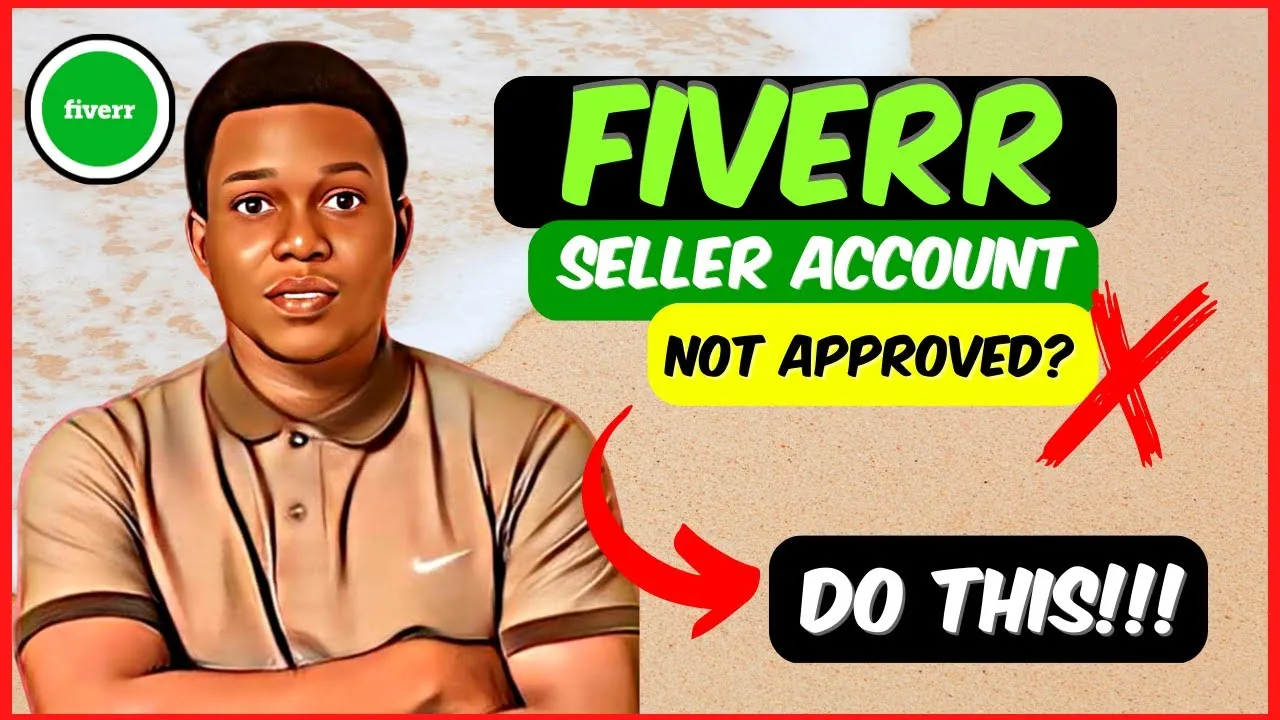
Fiverr offers various privacy settings to help protect your identity and personal information. Understanding these settings is crucial for freelancers who wish to maintain some level of anonymity. Here’s a breakdown of what Fiverr does with your name, and how you can manage your privacy:
- Usernames vs. Real Names: When you sign up for Fiverr, you create a username that is visible to clients and other users. This username is your primary identity on the platform, keeping your real name private.
- Profile Settings: Fiverr allows you to customize what personal information appears on your profile. You can choose to fill in details like your real name, but it's not mandatory. Your username, profile picture, and the services you offer are generally what clients will see.
- Order Considerations: When you receive an order, Fiverr does provide some information like your username and the details of the gig. However, personal information such as your physical address or full name remains hidden unless you choose to share it.
- Client Communication: During your interactions with clients, you have the option to keep the conversation professional. Most freelancers avoid sharing private details, maintaining a boundary that protects their identity.
In summary, Fiverr takes privacy seriously, allowing freelancers to connect without unveiling their real names. Always make sure to review your profile settings to ensure you're comfortable with the information you're sharing. With the right approach, you can enjoy newfound freedom while collaborating with clients worldwide.
Also Read This: How to Get Buyers’ Attention on Fiverr
3. How Fiverr Displays User Information
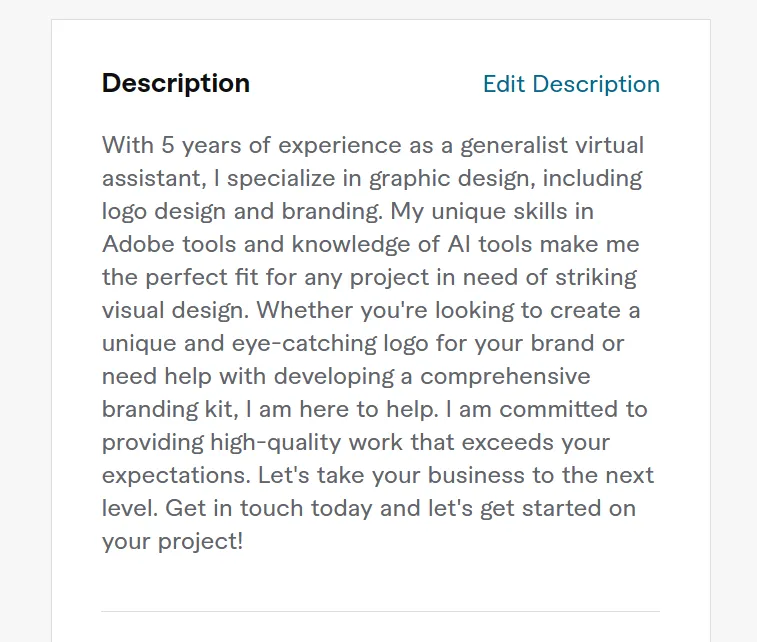
If you've ever wondered how Fiverr displays user information, you're not alone. When you create a profile on Fiverr, you might have some concerns about what potential clients can see. So, let's break it down!
Firstly, when anyone visits your Fiverr profile, they can see your display name. It's important to know that this is not necessarily your real name; it could be a username or a brand name you've chosen. This approach helps in maintaining a level of confidentiality. Typically, a user's real name isn't visible to potential clients unless they choose to share it.
Here's a snapshot of what users (clients and sellers) can see on your Fiverr profile:
- Display Name: This is the name you'll be recognized by on the platform, which might be your business name or an alias.
- Profile Picture: Your chosen photo can help establish trust and make you more relatable.
- Gig Titles: Clients can see the services you offer, presented as gig titles.
- Ratings and Reviews: Feedback from previous clients can significantly impact your credibility.
- Portfolio Samples: Potential clients will be able to browse your previous work showcased in your portfolio.
So, in a nutshell, while people can see quite a bit of information about you on Fiverr, your actual real name remains hidden unless you decide to take that step yourself. This feature is particularly valuable for those who want to keep their professional and personal lives separate.
Also Read This: How Much Can a Freelance Artist Expect to Earn
4. The Importance of Maintaining Anonymity

Maintaining anonymity on platforms like Fiverr is crucial, and there are several compelling reasons for it. Many freelancers and service providers appreciate the balance of safety and professionalism that a level of anonymity can offer.
Here's why keeping your identity somewhat private can be beneficial:
- Privacy Protection: By avoiding the use of your real name, you protect your personal information from being easily accessible. This helps in preventing unwanted contact or potential harassment.
- Professional Boundaries: Maintaining a pseudonym allows you to separate your freelance work from your personal life. This boundary can help in avoiding work-life overlap, making it easier to manage your time and mental well-being.
- Branding Potential: Using a catchy, memorable alias can aid in branding. Clients may remember your unique name over a common real name, which could lead to more business opportunities.
- Fear of Backlash: Some freelancers worry about clients judging their work based on their identity. Anonymity can allow for a more focused evaluation of services based purely on performance rather than personal factors.
- Security Concerns: For many people, revealing too much personal information online can be a security risk. Keeping details like your real name private can be a smart way to safeguard against identity theft or scams.
In conclusion, while being transparent is great, maintaining a certain level of anonymity on Fiverr not only secures your private life but also can enhance your professional persona. Balancing visibility with privacy is key to thriving in the freelance world!
Also Read This: Does Fiverr Pay Dividends?
5. Steps to Keep Your Real Name Private
When you’re using Fiverr, privacy is a huge concern for many freelancers. You might be asking yourself, “How can I keep my real name from being seen by clients?” Well, here are some straightforward steps to ensure your personal information stays under wraps:
- Use a Business Name: When setting up your Fiverr account, opt for a business name instead of your real name. This keeps your identity concealed and gives a professional touch.
- Adjust Your Profile Settings: Fiverr allows you to edit your profile settings. Make sure your profile name does not reveal your last name or any sensitive information.
- Avoid Personal Images: Refrain from using personal photos. Utilize a logo or a professional-looking avatar relevant to your services.
- Limit Private Conversations: Be cautious in direct messages. Avoid sharing personal details that may inadvertently identify you.
- Read Fiverr’s Privacy Policy: Familiarize yourself with Fiverr’s privacy policy to understand how your information is handled and what rights you have.
By following these steps, you can navigate Fiverr without worrying about your real name being disclosed, thus maintaining your privacy effectively.
Also Read This: How to Take an English Test on Fiverr
6. Common Misconceptions About Fiverr and Personal Information
When it comes to Fiverr and personal information, there are several misconceptions that can lead to confusion. Let’s clear the air on these common myths:
- Misconception 1: Your Real Name is Always Visible: Many assume that clients can see their real names. In actuality, Fiverr uses usernames in place of real names unless you choose to share them.
- Misconception 2: Fiverr Shares Your Information Publicly: Fiverr does not publicly display your personal details. Their main aim is to connect buyers and sellers while protecting personal data.
- Misconception 3: You Can't Protect Your Identity: Contrary to this belief, you have ample control over what information you choose to reveal. Following privacy settings allows you to safeguard your identity.
- Misconception 4: All Account Activity is Exposed: Your Fiverr account activity is primarily visible to buyers that you interact with. Others cannot see your past orders or the specifics of your Fiverr activities.
Understanding these misconceptions is vital for maintaining your privacy and using Fiverr confidently. Protecting your personal information should always be a priority, and knowing the facts can help you navigate the platform more safely.
Does the Person See Your Real Name on Fiverr?
When using Fiverr, a popular online marketplace for freelancers, many people wonder about their privacy settings, specifically regarding their real names. Fiverr offers a platform where talented individuals can showcase their skills, but understanding how personal information is handled is crucial for maintaining privacy.
Here are some important points regarding your real name visibility on Fiverr:
- Public Profile Name: When you create a profile, Fiverr allows you to choose a username that is different from your real name. This username is what clients will see, not your real name.
- Real Name Visibility: Your real name is not visible to clients. Only your chosen username, profile picture, and the services you offer are displayed publicly.
- Communication Privacy: When communicating with clients, Fiverr uses a secure messaging system. They will not see your personal email or any other contact information that identifies you.
- Account Settings: You have control over your profile and can decide what information to share. Always ensure your settings align with your desired level of privacy.
- Fiverr Terms of Service: It's vital to follow Fiverr's guidelines to avoid any penalties that may arise from sharing your real identity.
In conclusion, Fiverr ensures that users can maintain their privacy by not revealing real names to clients. By allowing freelancers to select usernames and maintain limited personal information, Fiverr provides a safe and manageable environment for freelancers to operate while connecting with potential clients.



