When it comes to freelancing and outsourcing services, Fiverr is a powerhouse that connects millions of buyers and sellers across the globe. One common question among users, particularly those who are new to the platform, is whether Fiverr allows communication through external platforms like Skype. Understanding Fiverr's communication policies can help ensure that you and your freelancers can connect seamlessly and effectively. In this post, we'll unravel the nuances of Fiverr's communication guidelines, exploring what is permitted and what options are available for fostering collaboration on the site.
Understanding Fiverr's Communication Policies
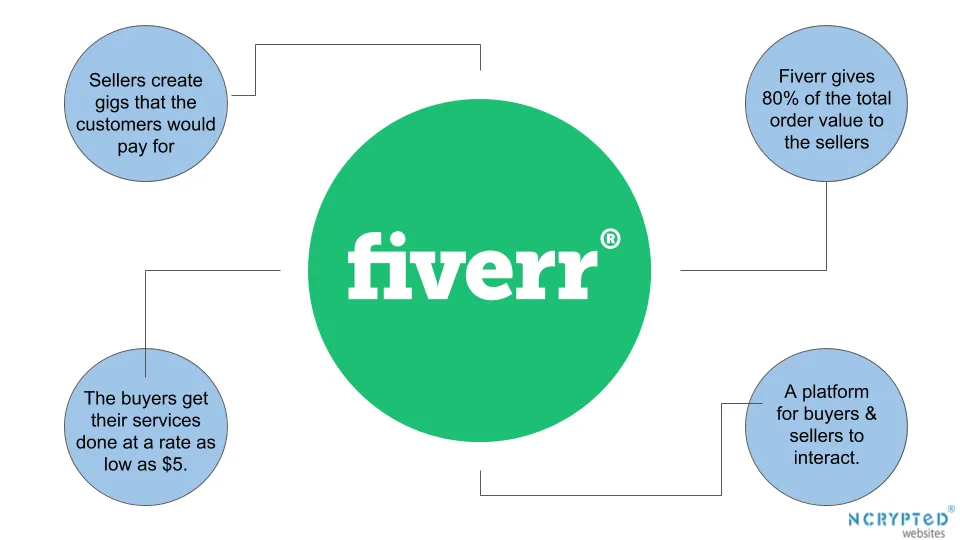
Fiverr has established a set of communication policies designed to foster secure and efficient interactions between buyers and sellers. These policies aim to protect both parties and ensure that all transactions and communications happen in a safe environment. Here’s a closer look at the main aspects of Fiverr's communication rules:
- Platform Safety: Fiverr encourages users to communicate through its built-in messaging system. This helps maintain a more secure transaction by keeping conversations within the platform, protecting both parties from potential scams.
- External Links: Sharing contact information, including links to Skype or other external communication platforms, is generally not allowed until after the transaction is completed. This restricts the exchange of personal information and maintains Fiverr's privacy standards.
- Service Delivery: Once you've hired a freelancer and the payment is processed, communication can often be more flexible. However, it's still recommended to stick to Fiverr's messaging system to ensure that there is a record of all conversations, which can be important in case of disputes.
- Using Application Features: Fiverr offers various features to facilitate communication on the platform, including the option for video calls and live chats under certain services. This can fulfill many of the same needs that platforms like Skype would provide.
In summary, while Fiverr recognizes the importance of communication in the freelancing ecosystem, it also imposes rules to keep that communication safe and contained. Understanding these policies can help you navigate your projects smoothly and ensure that both buyers and sellers have a positive experience on the platform.
Also Read This: How to Create a Website for Fiverr
Why Skype is Popular Among Freelancers
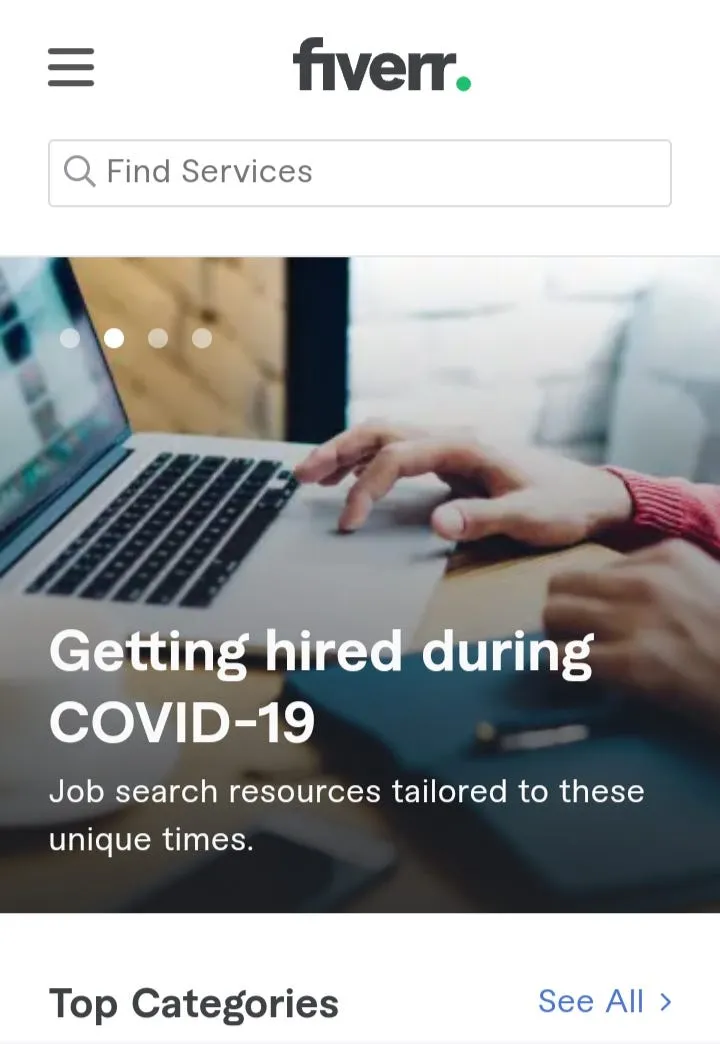
When it comes to communication, freelancers have a smorgasbord of options available to them, but one platform consistently stands out: Skype. So, what makes Skype such a beloved choice among freelancers?
- User-Friendly Interface: Skype is incredibly intuitive, making it easy for freelancers and clients alike to navigate. Whether you're a tech whiz or a newbie, you can easily set up a call or a chat.
- High-Quality Video and Audio: One of the standout features of Skype is its reliable video and audio quality. This is crucial for freelancers who depend on clear communication, especially when discussing project details or brainstorming ideas.
- Free to Use: Let’s face it; freelancers often operate on tight budgets. Skype allows users to make free voice and video calls, which is an attractive feature for those who want to save on communication costs.
- Screen Sharing: Freelancers can share their screens with clients, making real-time collaboration a breeze. Whether you're showing off your design work or guiding a client through a presentation, this feature is a game-changer.
- Global Reach: With users in nearly every corner of the world, freelancers can connect with clients from diverse locations without the worry of losing touch due to time zones or geographical barriers.
In essence, Skype's combination of ease of use, quality features, and cost-effectiveness makes it a top choice for freelancers looking to maintain clear communication with their clients.
Also Read This: Best Fiverr Sellers for Virtual Reality in 2024
Alternatives to Skype on Fiverr

While Skype is a popular communication tool, it's not the only fish in the sea! Fiverr offers various alternatives for freelancers and clients who might prefer different platforms or communication methods. Here’s a look at some noteworthy options:
| Alternative | Key Features | Suitable For |
|---|---|---|
| Zoom |
|
Group meetings and webinars |
| Slack |
|
Ongoing projects and team collaborations |
| Google Meet |
|
Quick meetings with Google users |
| Discord |
|
Creative collaborations, especially in gaming |
Choosing the right communication tool often depends on your specific needs and preferences. Each of these alternatives offers unique functionalities that can enhance your collaborative experience on Fiverr. So, whether for a one-time meeting or ongoing discussions, there's a suitable option waiting just for you!
Also Read This: How to Cancel Orders on Fiverr: A Step-by-Step Guide
Consequences of Using Skype on Fiverr
While it might seem convenient to take your conversations off Fiverr and chat on Skype, there are several consequences to consider. Understanding these can help you make an informed decision about your communication strategy when using the platform. Here are some key points to keep in mind:
- Violation of Fiverr’s Terms of Service: Fiverr has specific policies in place regarding communication. Using Skype could be seen as an attempt to circumvent these rules. If Fiverr discovers that you're engaging in off-platform communication, you may find your account at risk of penalties or even suspension.
- Lost Customer Support: When you communicate via Skype, you don’t have the same level of protection and support that Fiverr offers. If disputes arise regarding your project or payment, Fiverr may not intervene if the communication took place outside their platform.
- Security Risks: Sharing personal information on an external platform can expose you to privacy risks. Conversations on Skype do not have the same level of monitoring and security that Fiverr provides, putting both you and your clients at potential risk.
- Tracking Issues: Fiverr provides a straightforward way to track your project’s progress through its messaging system. When using Skype, it can become difficult to keep track of what was said, when it was said, and by whom, which could lead to misunderstandings and miscommunications.
So, while using Skype might offer a more personal touch, the potential consequences certainly carry weight. It’s crucial to weigh your options and consider sticking to Fiverr’s built-in communication tools.
Also Read This: Top Ten High Paying Jobs on Fiverr
Best Practices for Communicating with Clients
Effective communication is key to the success of any project, especially when freelancing on Fiverr. Here are some best practices that can really enhance your interactions with clients:
- Be Clear and Concise: Always aim for clarity in your messages. Use simple language and straightforward terms to avoid confusion. Make your points easy to understand.
- Set Expectations Early: From the get-go, be upfront about your availability, response times, and project timelines. This sets a professional tone and helps manage mutual expectations.
- Ask Questions: Don’t hesitate to ask for clarification if something isn’t clear. This shows that you’re engaged and interested in delivering the best results possible. Questions can help build rapport with clients too!
- Use Appropriate Channels: While Fiverr’s platform is best for contract-related discussions, any sensitive or lengthy conversations can be outlined in a more formal manner using email—while still keeping the essence of your messaging on Fiverr.
- Be Responsive: Timely responses create a positive experience for your clients. Even if you can’t answer fully right away, a quick acknowledgment can go a long way.
By implementing these best practices, you not only improve communication with your clients, but you also enhance your overall Fiverr experience—leading to better projects and more satisfied clients.
Does Fiverr Allow Skype? Exploring Communication Options on the Platform
Fiverr is a popular online marketplace that connects freelancers with businesses and individuals seeking various services. One of the most common questions among users is whether Fiverr allows the use of external communication platforms like Skype to facilitate discussions, brainstorming, and project management.
When working on Fiverr, communication is vital for ensuring that projects go smoothly and that both buyers and sellers understand their expectations. Here are some insights into Fiverr's communication policies:
- Direct Messaging: Fiverr has an integrated messaging system that allows buyers and sellers to communicate directly on the platform. This is the primary method of communication that Fiverr encourages users to utilize.
- External Communication: While Fiverr does not explicitly prohibit external communication tools like Skype, the platform advises against sharing personal contact information until a deal is finalized.
- Order Management: All communication related to the project should ideally occur within Fiverr's messaging system to keep a record of discussions and ensure both parties are accountable.
| Communication Method | Pros | Cons |
|---|---|---|
| Fiverr Messaging | Safe, recorded, and directly tied to your order | Less personal than video calls |
| Skype | Real-time conversation, more personal interaction | Risk of violating Fiverr’s terms, less accountability |
While Fiverr facilitates secure communication through its platform, users may still prefer alternative methods like Skype. However, it’s crucial to weigh the benefits against the potential risks of deviating from Fiverr's communication practices.
Conclusion: Making the right choice for communication on Fiverr involves considering both the advantages of using Fiverr’s integrated messaging system and the potential benefits of more direct communication methods like Skype. It's essential to ensure that any external communication complies with Fiverr's policies to maintain a smooth and productive working relationship.



