When it comes to accessing freelance services online, Fiverr stands out as a popular platform for both buyers and sellers. A question that often arises is whether Fiverr accepts debit cards for transactions. In this blog post, we'll dive into the details of Fiverr’s payment options, including how debit cards fit into the picture. So let’s explore how you can make payments easily and effectively on Fiverr!
Understanding Fiverr's Payment Options
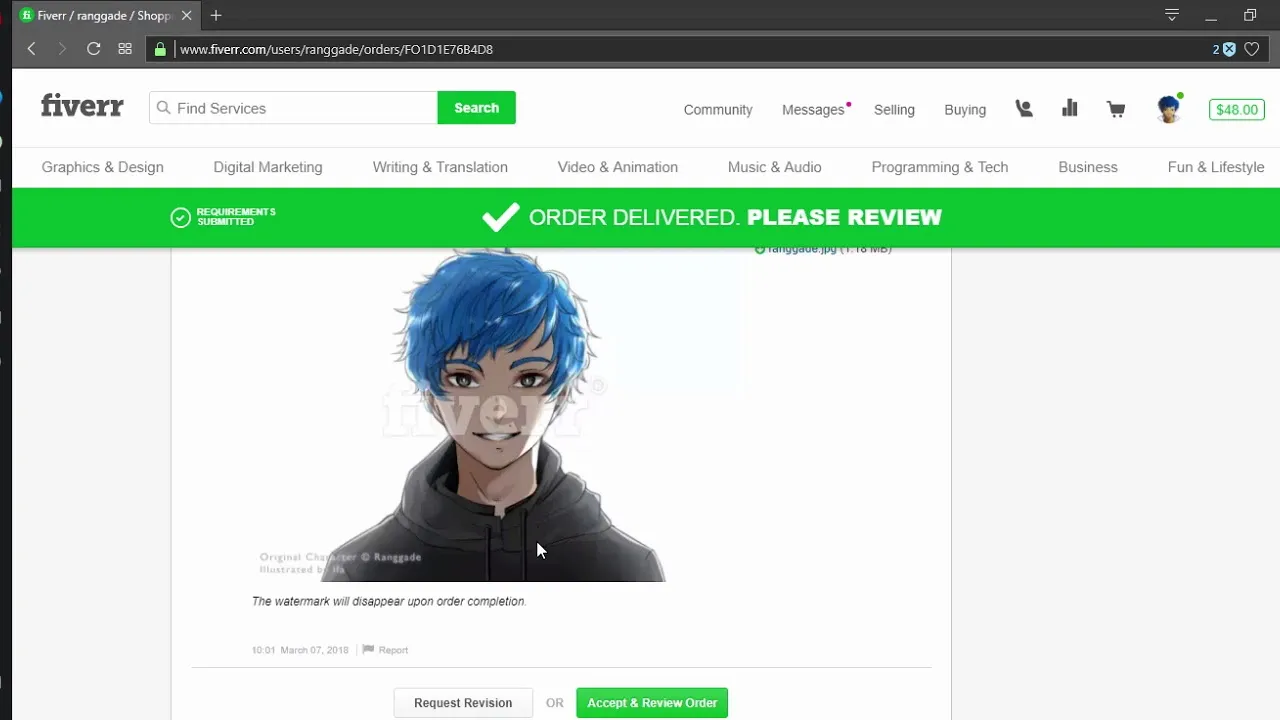
Fiverr provides a variety of payment methods to ensure a smooth transaction experience for users. Understanding these options can significantly enhance your experience on the platform. Let’s break it down:
- Credit Cards: Fiverr accepts major credit cards like Visa, MasterCard, American Express, and Discover for payments. This option is widely used for quick transactions.
- Debit Cards: Yes! Fiverr does accept debit cards that are backed by major credit card networks. So if your debit card has a Visa or MasterCard logo, you’re good to go!
- PayPal: For those who prefer using digital wallets, Fiverr also accepts PayPal. This allows for a secure transfer and the possibility to link your debit card to your PayPal account.
- Apple Pay and Google Pay: Modern users love the convenience of digital wallets. Fiverr accommodates this with options like Apple Pay and Google Pay, enhancing flexibility.
When using a debit card, just ensure that it has sufficient funds and is eligible for online transactions. Also, verifying your card's compatibility with Fiverr during the payment process can save you from last-minute confusion.
In summary, Fiverr truly aims to make the payment process as user-friendly as possible, accommodating a broad range of payment methods, including debit cards. So you can confidently proceed with your transactions while accessing exceptional freelance services!
Also Read This: Does Fiverr SEO Work? Uncovering the Truth Behind Fiverr Services
Using Debit Cards on Fiverr
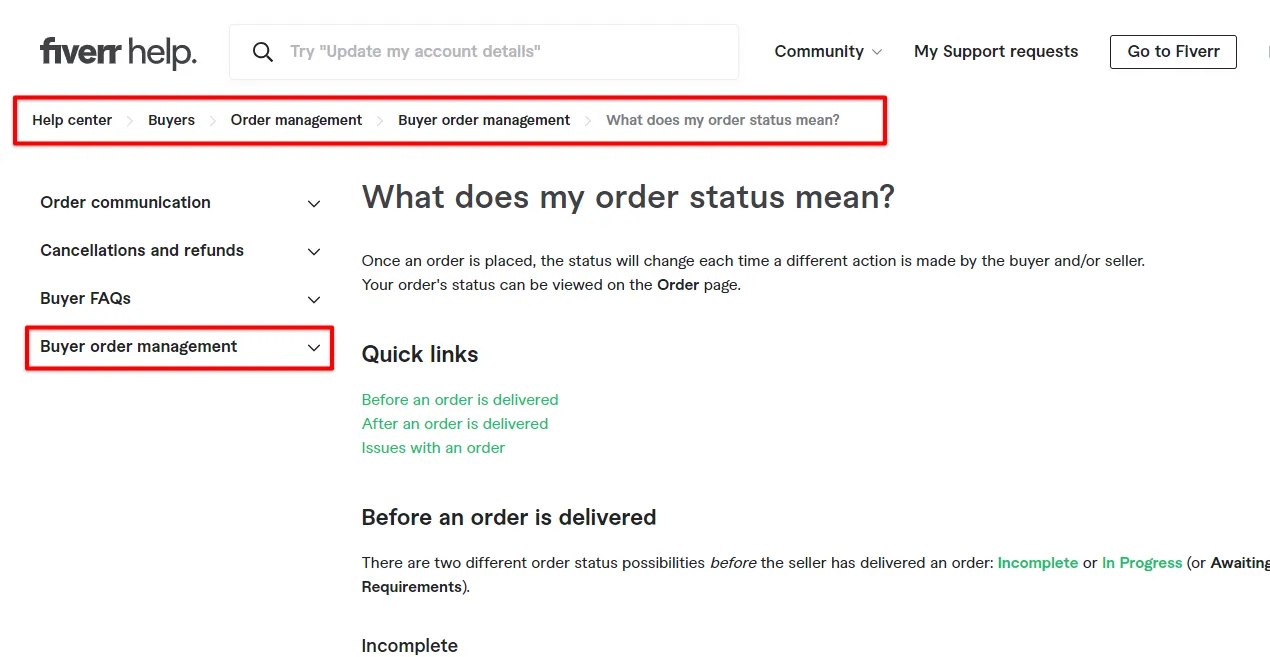
If you’re considering using a debit card on Fiverr, you’re in good company! Many freelancers and clients prefer the convenience of debit cards for online transactions. Fiverr allows users to link their debit cards, making it an accessible option for purchasing services or withdrawing earnings.
To get started, you first need to log into your Fiverr account. Here’s a quick step-by-step guide:
- Navigate to your settings by clicking on your profile picture.
- Select the “Billing” option from the menu.
- Click on “Add Payment Method.”
- Choose “Debit Card” and enter your card details.
- Save the information to finalize the setup.
It’s important to ensure that your debit card is enabled for online transactions, as some cards may have restrictions. Generally, if your card has the Visa or Mastercard logo, it should work smoothly on Fiverr.
One of the biggest perks of using a debit card on Fiverr is immediate payment processing. When you make a purchase, the payment is typically processed right away, allowing you to access services without delay. However, remember that the availability of certain cards may depend on your country and local banking regulations.
Also Read This: Exploring How Upwork Works for Freelancers
Common Issues with Debit Card Payments

While using a debit card on Fiverr is usually straightforward, you may encounter a few common issues along the way. Understanding these problems can save you time and frustration!
- Payment Declined: This can happen for various reasons, such as insufficient funds, card limits, or if your bank suspects fraudulent activity. Always check your balance before making a transaction!
- Verification Issues: Sometimes, Fiverr may require additional verification from your bank to approve a transaction. This could delay your purchase.
- International Transactions: If you’re using a debit card from a different country, your bank may block the transaction due to security settings. A quick call to your bank can help resolve this.
- Chargebacks: In cases where a dispute arises about the service received, initiating a chargeback can complicate things, especially if Fiverr's refund policy is misunderstood.
If you face any issues, contacting Fiverr’s support team is a great first step. They can guide you through troubleshooting steps specific to your situation. Remember, your banking institution can also be a valuable resource in resolving payment issues!
Also Read This: Can I Get Paid on Fiverr?
5. Alternatives to Debit Cards
If you're looking to make purchases on Fiverr but don’t have a debit card handy, worry not! There are several alternatives you might consider that will allow you to access the platform and enjoy all its freelance services. Let's explore some of these options together:
- Credit Cards: One of the most common alternatives, credit cards offer a flexible way to make payments. If you have a credit card, you can easily link it to your Fiverr account for quick transactions.
- PayPal: Popular for its robustness and security, PayPal lets you connect to your bank account or debit card, which can then be used for your Fiverr purchases. Just make sure to verify your PayPal account for seamless transactions!
- Prepaid Cards: These are excellent for those who prefer not to use their main bank account. You can load a specific amount onto a prepaid card and use it like a credit card on Fiverr!
- Direct Bank Transfers: Depending on your location, Fiverr may offer direct bank transfers where you can move money directly from your bank account to Fiverr for your purchases.
- Mobile Payment Apps: Apps like Venmo or Cash App can be linked to your paycheck or bank account, allowing you to manage payments easily.
Choosing the right alternative depends on your comfort level and the options available to you. Whether you prefer the instant transaction of a credit card or the convenience of PayPal, there's something for everyone to keep thriving on Fiverr!
Also Read This: How to Verify Skills on Fiverr
6. How to Add a Debit Card to Your Fiverr Account
Adding a debit card to your Fiverr account is an easy and straightforward process. If you're set on using a debit card for your transactions, here's a step-by-step guide designed just for you:
- Log into Your Fiverr Account: Start by signing into your Fiverr account. If you don't have an account yet, you'll need to create one first.
- Go to Settings: Once logged in, click on your profile picture in the top-right corner. From the dropdown menu, select 'Settings'.
- Select Billing: In the settings menu, find and click on the ‘Billing’ tab. This section manages all your payment methods.
- Add a Payment Method: Look for the 'Add a Payment Method' button. Click on it, and select 'Debit Card' from the options presented.
- Enter Your Debit Card Details: Fill out your debit card details including the card number, expiration date, and CVV. Make sure the information is accurate!
- Confirm and Save: After entering your details, double-check for accuracy. Once satisfied, hit the ‘Save’ button to add your debit card to your Fiverr account.
And just like that, you’re all set! Now you can make purchases on Fiverr with ease using your debit card. If you ever need to update your card information, just follow the same steps and you’ll be good to go. Happy freelancing!
Does Fiverr Accept Debit Cards?
Fiverr is a popular platform that connects freelancers with clients seeking various services, ranging from graphic design to digital marketing. Understanding the payment methods accepted by Fiverr is crucial for both buyers and sellers. One commonly asked question is whether Fiverr accepts debit cards as a payment option.
Yes, Fiverr does accept debit cards for transactions on its platform. Here are some important points regarding debit card payments on Fiverr:
- International Acceptance: Fiverr allows users from various countries to access its services, and debit cards are accepted internationally.
- Supported Brands: Most major debit card brands, including Visa, MasterCard, and American Express, are accepted on Fiverr.
- Linking to PayPal: Users can also link their debit cards to their PayPal accounts and use PayPal for payments on Fiverr.
- Verification Process: Ensure that your debit card is verified and activated for online transactions to avoid any payment issues.
To use a debit card on Fiverr, simply follow these steps:
- Create or log in to your Fiverr account.
- Choose a service and proceed to checkout.
- When prompted for payment information, input your debit card details.
- Complete the transaction to finalize your purchase.
Additionally, Fiverr provides security measures such as secure sockets layer (SSL) encryption, ensuring your payment information stays confidential.
In conclusion, Fiverr facilitates easy payments by accepting debit cards, making it convenient for users to navigate the platform efficiently, ensuring a seamless experience whether you are buying or selling services.



