When it comes to freelance work, especially on platforms like Fiverr, the question of whether or not to watermark your videos often comes up. It's a bit of a hot topic—some swear by it, while others say it can deter potential buyers. In this blog post, we'll break down what a watermark is and explore the pros and cons of using one for your video projects.
What Is a Watermark?
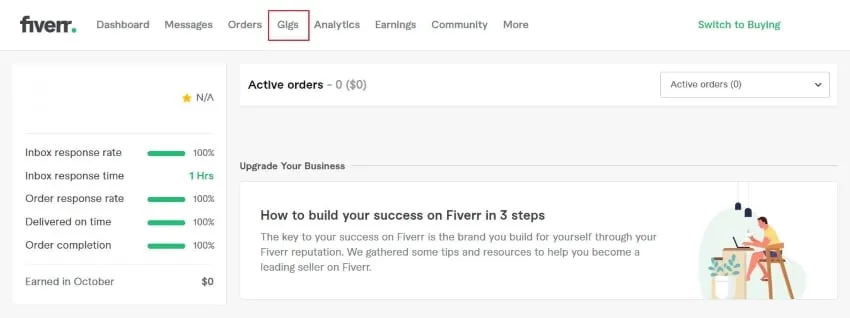
A watermark is essentially a logo, text, or a graphic overlay that is placed on a video. Think of it as a branding stamp that indicates ownership of the content. Watermarks can vary widely in style, size, and transparency, and they're commonly used across different media, from images to videos. Here’s a quick rundown on what makes up a watermark:
- Branding: A watermark often includes your brand name or logo, which helps viewers associate the content with your identity.
- Transparency: Watermarks can be semi-transparent, allowing the video content to be seen while still maintaining protection for the creator.
- Location: The placement of a watermark is crucial—it can be in a corner of the screen, centralized, or even animated throughout the video.
- Customization: They can be customized to reflect the creator’s style, making it a distinctive touch to your projects.
The primary purpose of a watermark is to protect your creative work from unauthorized use or distribution. In the world of digital content, where everything can be easily copied, a watermark can serve as a deterrent against theft. However, it can also affect the viewing experience, which is why it's essential to find a balance that works for both you and your audience.
Also Read This: How to Message People on Fiverr: A Complete Guide
Benefits of Watermarking Your Videos
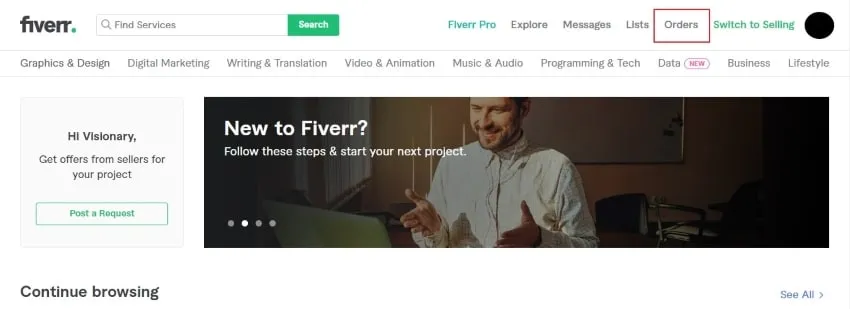
Watermarking your videos can be an incredibly smart move, especially if you’re using platforms like Fiverr. Here are some noteworthy benefits:
- Protect Your Work: One of the primary benefits of watermarking is that it helps protect your creative work from being stolen or used without your permission. When your logo or name is displayed on the video, it makes it harder for others to claim it as their own.
- Brand Recognition: A well-placed watermark increases visibility for your brand. As viewers watch your video, they will become familiar with your logo or name, helping to build recognition and sometimes even trust over time.
- Deterrent Against Unauthorized Use: Knowing that your video has a watermark might deter potential thieves from downloading and using it. It adds a sense of accountability, making others think twice before using your work without consent.
- Promotes Your Services: If someone shares your video, your watermark travels with it. This promotes your Fiverr services to a broader audience, potentially leading to more clients. It’s like free advertising!
- Professionalism: Including a watermark gives your video a more polished and professional appearance. It shows that you take your craft seriously and are willing to invest in protecting it.
In summary, watermarking is not just about protection; it’s also an effective branding tool that could attract more clients to your Fiverr gigs.
Also Read This: Age Requirements for Freelancing
When to Consider Watermarking

Deciding when to watermark your videos can depend on several factors. Here are some scenarios where you should definitely consider adding that protective touch:
- High-Value Content: If your video contains unique or high-value content—like original tutorials or exclusive interviews—it’s essential to watermark it. This way, you keep it safe from misuse.
- When Sharing on Public Platforms: If you plan to share your videos on social media or video sharing platforms like YouTube, a watermark helps protect your content as it reaches a broader audience.
- Before Offering Free Samples: If you’re offering a free video as a promotional tool, watermark it to prevent unauthorized use. This way, potential clients can see your work while ensuring they can’t just take it without reaching out to you.
- In Competitive Markets: If you're in a niche where many other freelancers offer similar services, a watermark can distinguish your work, making it clear which videos are yours. This is particularly true on platforms like Fiverr, where competition can be fierce.
- If Concerned About Copying: If your work has been copied in the past or if you’re particularly worried about it happening, then a watermark is a no-brainer. It helps to establish authenticity.
Overall, if you find yourself in any of these scenarios, it’s a good idea to consider watermarking, as it could save you a lot of headaches in the future.
Also Read This: What to Do If You Get Scammed on Fiverr
5. How to Create and Add a Watermark
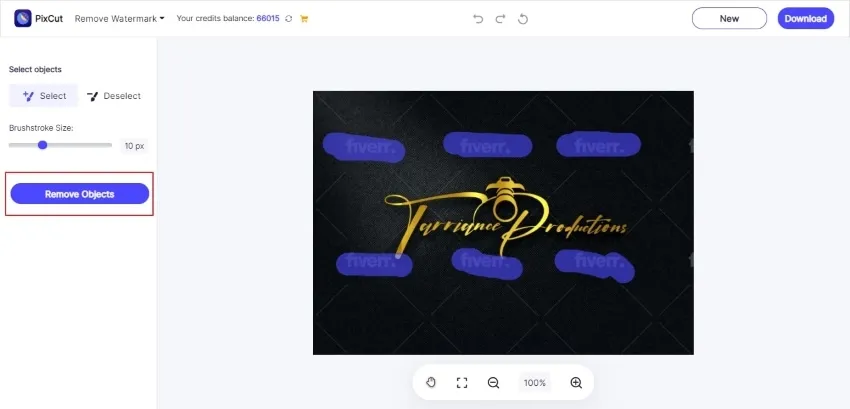
So, you've decided to take the plunge and create a watermark for your videos—great choice! This can really help establish your brand while protecting your content. Let's walk through the steps of creating and adding a watermark.
Step 1: Create Your Watermark
Your watermark can be as simple or as intricate as you like. Many creators choose to use their logo, brand name, or an icon that represents their work. Here’s how to create one:
- Use Design Software: Tools like Adobe Photoshop, Canva, or GIMP are perfect for creating custom watermarks.
- Choose the Right Size: A watermark should be visible but not distracting. Generally, dimensions around 200x200 pixels work well.
- Transparent Background: Save it in PNG format to keep the background transparent, allowing it to overlay seamlessly on your videos.
Step 2: Add Watermark to Your Video
Once you've designed your watermark, the next step is adding it to your videos. Here’s how:
- Video Editing Software: Use tools like Adobe Premiere Pro, Final Cut Pro, or even free options like DaVinci Resolve.
- Import Your Watermark: Upload the watermark image into your editing software.
- Adjust Position: Place it in a corner where it won't block important content—usually, the bottom right works well.
- Set Opacity: Lowering the opacity can help blend it into the video rather than overpower it.
- Export Your Video: Save your edited video, and voila! You’ve successfully added your watermark.
Also Read This: What is the Best Selling Gig on Fiverr?
6. Alternatives to Watermarking
While watermarks are a common solution for protecting content, they're not the only option out there. Here are some alternatives to consider, especially if you're trying to maintain a clean, professional look.
1. Use Licensing Agreements
Instead of watermarking your videos, you can protect your intellectual property through licensing agreements. This clearly outlines how others can use your content—and what they can't. If someone wants to use your video, they’ll need to follow the terms you've set.
2. Content ID Systems
Platforms like YouTube offer content ID systems that automatically detect your videos when someone uploads them. If your video is utilized without permission, you'll get notified and can take action. This way, you can keep your content safe without needing a visible watermark.
3. Digital Rights Management (DRM)
DRM technology protects your video files from unauthorized access and copying. This is particularly beneficial for paid content, ensuring only paying customers access your videos.
4. Focus on Brand Recognition
Instead of a traditional watermark, why not incorporate branding elements into your content? Consistent colors, fonts, and logos can make your videos identifiable. When viewers recognize your style, they can associate the quality of the content with your brand—even without a watermark.
5. Share selectively
If you’re particularly worried about unauthorized use, consider sharing your videos only with trusted platforms or communities. This not only limits exposure but also ensures a safer environment for your creative work.
Overall, it’s important to find the right balance that protects your work while still delivering value to your audience. Good luck!
Do I Need to Watermark Videos on Fiverr?
As a freelancer on Fiverr, one of the most important decisions you will face is whether to watermark your videos before delivery to clients. Watermarking is a common practice in the digital content creation industry that helps protect your work and establish your brand identity. In this post, we will explore the advantages and disadvantages of watermarking videos on Fiverr.
Advantages of Watermarking Videos
- Prevent Unauthorized Use: Watermarks can deter others from using your videos without permission.
- Brand Recognition: Adding a watermark with your logo establishes your brand and makes your content easily identifiable.
- Market Protection: By watermarking your videos, you can maintain control over your intellectual property, reducing the risk of theft or misuse.
- Professional Appearance: A well-designed watermark may enhance the professional look of your video, adding an extra touch of quality.
Disadvantages of Watermarking Videos
- Distraction: A watermark could distract viewers from the main content, potentially impacting their experience.
- Client Preferences: Some clients may not appreciate watermarked content and prefer unbranded videos.
- Limited Visibility: If a watermark is too bold, it could overshadow the content, reducing its overall appeal.
Best Practices for Watermarking
| Practice | Description |
|---|---|
| Opacity | Use a semi-transparent watermark to avoid overwhelming the video. |
| Position | Place the watermark in a corner where it is visible but does not obstruct key content. |
| Size | Keep the watermark small relative to the video dimensions to maintain focus on the content. |
In conclusion, while watermarking your videos on Fiverr can provide several benefits in terms of protection and brand recognition, it may also come with drawbacks. Ultimately, the decision to watermark should be based on your specific goals as a freelancer, the preferences of your clients, and the nature of the video content being produced.



