If you’re a freelancer on Fiverr or someone looking to hire a service, understanding how the revision process works is crucial. You might wonder, "Do I have to deliver again if I revise an order?" It's a question that usually arises when clients want changes, and it's vital to know how to navigate this system smoothly. In this post, we'll unpack Fiverr's revision policy and help you get a clearer picture of what to expect when you revise an order.
Understanding the Fiverr Revision Policy

The Fiverr revision policy is designed to protect both buyers and sellers, ensuring that each party can communicate their needs effectively. Here’s a breakdown of how it typically works:
- Initial Agreement: When you place an order on Fiverr, both parties agree on the scope and deliverables outlined in the gig description.
- Revision Limits: Most Fiverr gigs include a specific number of revisions—often stated clearly in the gig description. Standard choices are usually one or two revisions, but it varies from seller to seller.
- Types of Revisions: Revisions typically cover minor adjustments that align with the initial agreement. For example, tweaking colors in a design or making small text edits are common. Major changes or completely new directions could involve additional costs.
In general, if the requested revision falls within the limits outlined during the transaction, you do not need to 'deliver' the work again from scratch—you simply adjust to meet the buyer’s needs. However, if a buyer asks for changes that exceed these limits, it’s wise to discuss any additional compensation before proceeding.
| Revision Type | Action Required | Cost Implication |
|---|---|---|
| Minor Adjustments | Deliver revised work | None |
| Major Changes | Discuss and agree on new terms | Possible additional fee |
Understanding these elements of the Fiverr revision policy can streamline your experience on the platform and strengthen communication between buyers and sellers.
Also Read This: How Do I Start Freelancing on Fiverr?
3. When to Expect a Revision Request
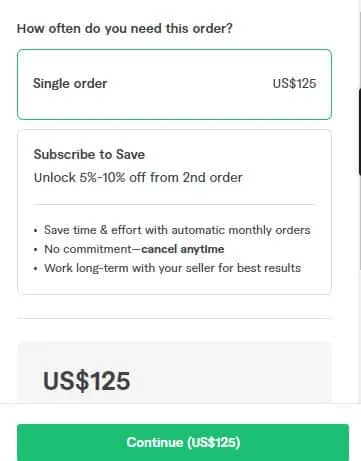
When you’re working on Fiverr, understanding when a client might request a revision is key to maintaining a smooth workflow and ensuring their satisfaction. There are a few common scenarios where revision requests are most likely to arise:
- Initial Feedback: After delivering your initial work, clients often take time to review your submission. If it doesn’t meet their expectations or requirements, they may ask for revisions.
- Change in Requirements: Sometimes, clients realize they want to adapt their project after seeing the initial work. This can lead to a revision request based on their new vision.
- Miscommunication: If there was any misunderstanding regarding the project details or expectations, clients might request changes once they clarify what they truly want.
- Quality Concerns: If the quality of the work doesn’t align with the standards they expected, clients may feel compelled to ask for revisions.
Staying proactive and open to feedback can often help you anticipate these requests before they happen. Regularly communicating with your clients throughout the project can also mitigate the chances of unwelcome surprises when they review your deliverables.
Also Read This: How to Block Someone on Fiverr
4. How to Handle Revision Requests

Receiving revision requests can be daunting, but handling them gracefully is crucial for maintaining a healthy relationship with your client. Here’s how to navigate revision requests effectively:
| Step | Action |
|---|---|
| 1. | Stay Calm and Professional |
| 2. | Clarify the Request |
| 3. | Assess the Changes Needed |
| 4. | Communicate Your Process |
| 5. | Set a Realistic Timeline |
Let’s dig deeper into these steps:
Stay Calm and Professional: It’s easy to feel defensive, but remember that feedback is part of the creative process. Approach the request with an open mind.
Clarify the Request: If the revision request isn't clear, don’t hesitate to ask the client for specific details. This will ensure you’re on the same page moving forward.
Assess the Changes Needed: Take a moment to determine how extensive the requested changes are. This will help you gauge how much extra time and effort will be needed.
Communicate Your Process: If the revisions will take longer than expected or require additional resources, be upfront with the client about your process and timeline.
Set a Realistic Timeline: Make sure you provide a realistic timeframe for when the revisions will be completed. Keeping your client informed helps manage their expectations.
By approaching revision requests with patience and professionalism, you not only improve the outcome of the project but also strengthen your relationship with the client, paving the way for future collaborations.
Also Read This: Why Is My Fiverr Gig a Draft? Understanding Common Reasons and Solutions
What Happens After You Submit a Revision
When you submit a revision on Fiverr, a flurry of activities occurs in the background that you may not even be aware of. First and foremost, your client is notified that you’ve made updates to their order. This is crucial because it sets the stage for them to review the changes you've made. But, what really happens?
Here’s a breakdown:
- Notification to the Buyer: Once you submit a revision, the buyer receives an alert. This could be through email or Fiverr's messaging system, ensuring they know what’s new.
- Order Status Update: The order status changes to “Revision Requested.” This indicates that you’ve taken their feedback into account and have made adjustments accordingly.
- Review Period: The client now has a set timeframe—usually 3 days—to review your revised work. This is their chance to check whether the revisions align with their expectations.
- Feedback Loop: If the buyer feels further adjustments are needed, they can request additional revisions. This can go back and forth until both parties are satisfied or until the maximum number of revisions is reached as agreed upon at the start.
- Completion or Cancellation: If everything is perfect, they mark the order as complete. If not, it could lead to a cancellation or further negotiations.
In essence, the submission of a revision is like opening a new chapter in the order process—it’s a chance to enhance your work based on client input and forge a stronger connection through collaboration.
Also Read This: How to Use PayPal on Fiverr
Best Practices for Delivering Revisions
So, you’ve decided to submit a revision on Fiverr—great! But delivering it effectively can make all the difference. Let’s explore some best practices that can enhance the clients’ experience and improve your chances of receiving positive feedback.
1. Understand the Feedback: Before you dive into making changes, make sure you thoroughly understand the client’s feedback. If anything is unclear, don’t hesitate to ask for clarification. This can save significant time and help to ensure that you’re on the right path from the start.
2. Highlight Changes Made: It’s a good practice to briefly mention what changes you’ve made in your revision message. This shows the client that you’ve taken their feedback seriously and helps them to quickly identify what has been altered.
3. Set Expectations: When you submit the revision, clearly outline what they can expect in terms of turnaround times and any additional iterations. This helps keep everyone on the same page and reduces anxiety.
4. Maintain Professionalism: Even if you disagree with certain feedback, maintain a professional tone. Always frame your responses positively and constructively—this fosters a better working relationship.
5. Consider Offering a Few Extras: If feasible, consider throwing in minor enhancements or tweaks that go beyond the requested revisions. Clients will appreciate the extra effort, which might lead to more orders in the future.
By following these best practices, not only do you support a smoother revision process, but you also increase your chances of client satisfaction and repeat business.
Do I Deliver Again When I Revise an Order on Fiverr?
When working on the Fiverr platform, communication and clarity between buyers and sellers are essential for successful transactions. One common question that arises is whether a seller has to deliver again when a buyer requests a revision of the order. Understanding how Fiverr handles revisions can help both parties navigate this process smoothly.
Firstly, it's important to note that Fiverr allows for a set number of revisions based on the seller's gig settings. When a buyer requests a revision, it usually falls within these limits:
| Revision Type | Delivery Requirement |
|---|---|
| Within Allowed Revisions | No New Delivery Required |
| Beyond Allowed Revisions | Requires New Delivery |
Here are some key points to remember:
- Initial Deliverable: When you complete your service and deliver the initial work, you are fulfilling your end of the deal.
- Revision Request: If a buyer requests changes that fall within the agreed-upon revision limits, further delivery is not necessary; you simply make adjustments.
- Limitations on Revisions: If changes exceed the original agreement, you must formally re-deliver the order, which typically constitutes additional work.
- Clearance: Ensure communication is open to clarify any uncertainty regarding what constitutes a manageable revision.
In summary, on Fiverr, whether you need to deliver again when revising an order depends on the nature of the revision request and if it falls within the pre-defined limits. By abiding by these guidelines, both buyers and sellers can maintain a smooth workflow.



