In an age where freelance platforms are booming, Fiverr has emerged as a popular choice for both freelancers and clients. However, with its rise comes questions about privacy, especially concerning social media interactions. If you're a Fiverr user wondering, “Do Fiverr users see my Facebook?” you’re not alone. Let’s dive into the specifics of Fiverr's user interaction and what privacy really means on this platform.
Overview of Fiverr and Its User Interaction
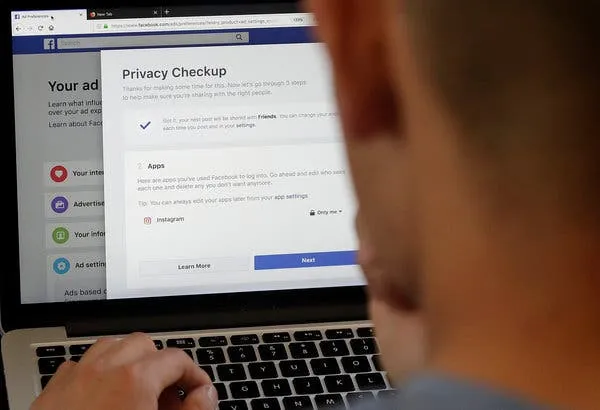
Fiverr is an online marketplace that connects freelancers, known as "sellers," with clients, referred to as "buyers," seeking various digital services, from graphic design to content writing. Launched in 2010, Fiverr offers a user-friendly space where potential clients can browse through a multitude of services, known as "gigs," and directly communicate with service providers to negotiate terms.
One of the platform's primary advantages is its interactive features, which allow for seamless communication. Here's how user interaction typically looks on Fiverr:
- Direct Messages: Buyers and sellers can communicate through a messaging system, enabling them to discuss details, negotiate prices, and clarify expectations without revealing personal contact information.
- Profile Viewing: Users can view each other’s profiles, which may include portfolio samples, reviews, and ratings, helping them make informed decisions.
- Feedback and Reviews: After a transaction, users leave feedback and ratings, contributing to the credibility and reputation of both buyers and sellers.
- Order Management: Fiverr provides tools for tracking orders and managing ongoing projects, which often involves sharing files and updates.
While these interactions promote a sustainable freelancing ecosystem, the question of privacy arises, especially when personal social media accounts are involved. It's essential to clarify that Fiverr does not share your Facebook information or any personal social media accounts with other users. Your Fiverr profile remains distinct from your social media presence, ensuring your privacy and control over what you share.
Also Read This: How to Create a Gig on Fiverr Mobile
3. Privacy Settings on Fiverr
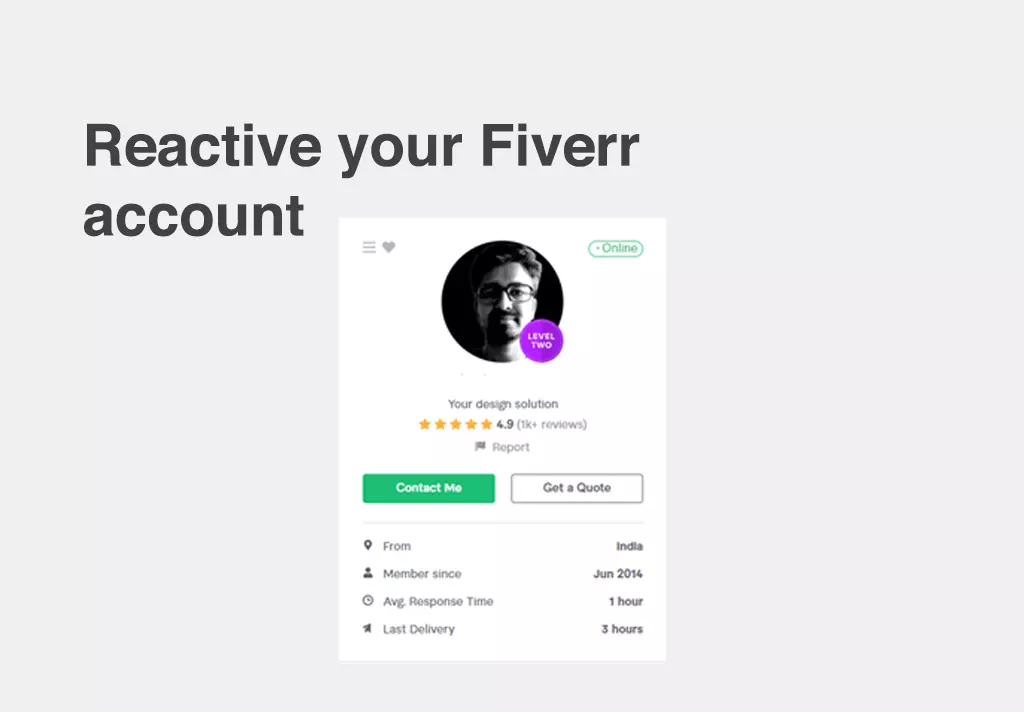
When it comes to navigating freelancing platforms like Fiverr, understanding your privacy settings is essential. It's one of those things that can make you feel secure while engaging with clients and service providers online.
On Fiverr, users have a series of privacy options that allow you to control who can see your profile, gig information, and other personal data. Let’s dive deeper into these settings:
- Profile Visibility: You can choose to keep your profile public, allowing potential clients to find you easily, or private, limiting your exposure to only those you want to connect with.
- Gig Information: When you create gigs, you have the ability to control how much information is visible. For instance, while a gig title and basic description are public, you can choose to keep sensitive data like your location or any personal details private.
- Reviews and Ratings: Fiverr allows you to manage how your reviews and ratings are displayed. Positive reviews can boost your visibility, but make sure you feel comfortable sharing them publicly.
It's crucial to review these settings periodically and adjust them based on your comfort level. The key takeaway here is to ensure you understand what each setting does to better protect your privacy while using the platform.
Also Read This: How to Link Your Bank Account to Fiverr
4. How Fiverr Connects to Social Media Platforms

Connecting your Fiverr account to social media can seem like a double-edged sword. On one hand, it can enhance your visibility and help you network more effectively. On the other hand, you may wonder about your privacy and what information will be shared.
So, how exactly does Fiverr integrate with social media?
- Sharing Gig Links: You can easily share your Fiverr gigs on platforms like Facebook, Twitter, and LinkedIn, boosting your chances of gaining traction and attracting clients.
- Increased Visibility: Linking your Fiverr profile to social media can lead to increased exposure due to the network effect, where your friends or followers could potentially share your gigs further.
- Direct Integration: Fiverr sometimes uses social logins to make the sign-up process quicker. However, this could mean some of your social information becomes accessible on Fiverr.
While connecting social media and Fiverr can open doors for you, it's essential to be aware of the privacy implications. Always make sure to check your social media privacy settings as well as your Fiverr profile settings to maintain a comfortable level of privacy.
Also Read This: A Guide to Becoming a Freelance Copywriter
5. Do Fiverr Users Have Access to Your Facebook Profile?
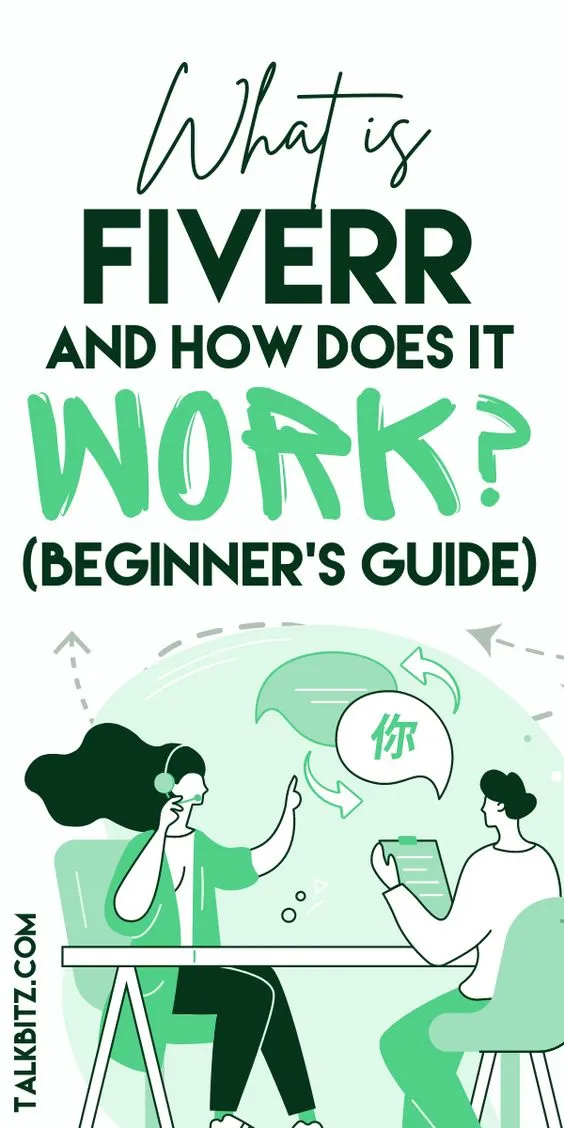
One of the most common concerns for Fiverr users is whether their personal social media profiles, particularly Facebook, are accessible to others using the platform. The good news is that Fiverr has built strong privacy protocols to protect its users. When you sign up for Fiverr, you have the option to show your Facebook profile to other users. However, this isn’t automatic.
Here’s what you need to know:
- Account Linking: Fiverr does not automatically link your Facebook account to your Fiverr profile. This means that other users cannot see your Facebook profile unless you explicitly connect the two accounts.
- Privacy Settings: Even if you choose to link your accounts, you can control what information is visible. Always review your Facebook privacy settings to ensure that you’re only sharing what you’re comfortable with.
- Personal Information: Any sensitive personal information that you have on Facebook—including friends, posts, and photos—will not be visible to Fiverr users unless you have chosen to make it public.
In short, as long as you maintain the right settings, your Facebook profile remains private, keeping your personal life separate from your freelancing endeavors on Fiverr. Always double-check your settings periodically to ensure your privacy is intact.
Also Read This: How Old Do You Need to Be to Start Using Fiverr?
6. Best Practices for Maintaining Privacy on Fiverr
Maintaining privacy on Fiverr doesn’t have to be complicated, but it does require a little mindfulness. Here are some best practices to ensure your personal information stays safe:
- Use a Pseudonym: Consider creating a Fiverr account that doesn’t include your real name. A username or business name can help maintain anonymity.
- Limit Profile Details: Be selective about the information you share in your Fiverr profile. Include necessary details about your services but refrain from sharing personal contact information, addresses, or unnecessary personal insights.
- Control Communication: Use Fiverr’s messaging system for communication with clients. Avoid giving out your personal email or phone number, as this can lead to unsolicited contact outside of Fiverr.
- Be Cautious with Reviews: Reviews and feedback are essential but be careful about sharing specific project details that may reveal too much about you or your business.
By implementing these practices, you can enjoy a safer, more secure experience on Fiverr, allowing you to focus on your work without compromising your personal information. Remember, your comfort and safety should always come first!
Do Fiverr Users See Your Facebook? Understanding Privacy on Fiverr
When engaging with freelance platforms like Fiverr, many users wonder about the level of privacy afforded to their personal information, especially regarding their social media profiles such as Facebook. It is important to understand how Fiverr handles your data and what other users can see.
Fiverr is designed to facilitate professional relationships while respecting user privacy. Here’s what you should know:
- Profile Visibility: Your Fiverr profile is visible to anyone using the platform, but personal details like your social media accounts are not publicly displayed unless you choose to include them.
- Manual Sharing: If you want to share your Facebook profile with a Fiverr user, you would have to do it manually, either by providing the link in your messages or including it in your profile description.
- Privacy Settings: Always ensure your Facebook privacy settings are configured correctly. This can help safeguard your data from unwanted exposure.
Here are some key points to consider regarding Fiverr's privacy policy:
| Feature | Details |
|---|---|
| Profile Information | Visible to Fiverr community |
| Private Messaging | Only visible to those in the conversation |
| Social Media Links | Not displayed automatically |
| Data Protection | Fiverr uses various measures to protect user data |
In conclusion, Fiverr users do not automatically see your Facebook profile or any other personal social media accounts, as Fiverr maintains a distinct separation between its platform and users' personal information, prioritizing privacy and enabling users to connect on their terms.



