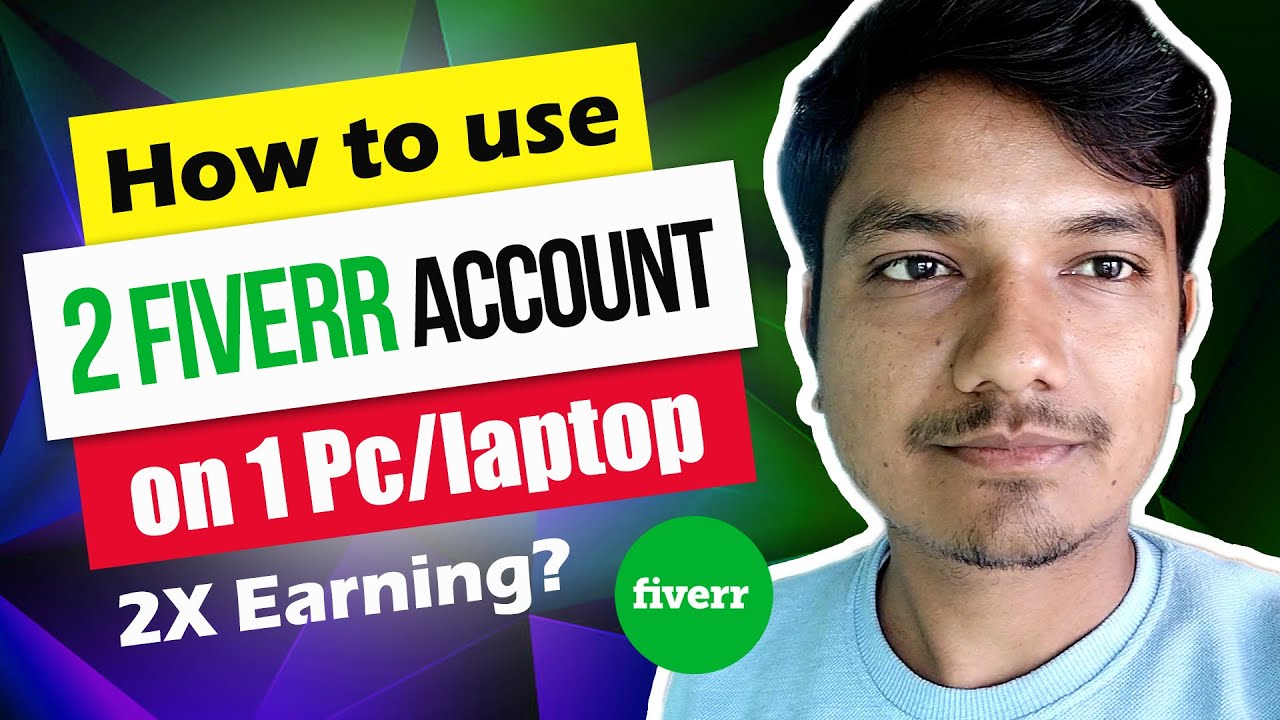Introduction
Managing multiple Fiverr accounts can be a strategic move for freelancers who want to diversify their services or target different markets. However, Fiverr's strict policies against owning multiple accounts can pose a challenge. This blog post will guide you through the process of safely managing two Fiverr accounts on one IP address without violating Fiverr's terms of service. We'll explore the reasons behind using multiple accounts, the associated risks, and provide practical steps and best practices to help you navigate this complex area.
Also Read This: What to Do If Your Order Is Late on Fiverr
Understanding Fiverr's Policies on Multiple Accounts

Fiverr strictly prohibits users from owning multiple accounts. This policy is in place to maintain a fair and transparent marketplace where each user operates under one identity, ensuring trust and accountability. Violating this policy can result in account suspension or permanent banning from the platform.
Key Points of Fiverr's Multiple Accounts Policy:
- Single Identity: Each user is allowed to create and operate only one account on Fiverr. This account should represent the user's true identity and must not impersonate others.
- Prohibited Activities: Creating multiple accounts to manipulate ratings, deceive buyers, or evade Fiverr's restrictions is strictly prohibited.
- IP Address Tracking: Fiverr tracks IP addresses to detect multiple accounts owned by the same individual. Using proxies or VPNs to conceal IP addresses for this purpose is against Fiverr's terms of service.
- Consequences of Violation: If Fiverr identifies that a user owns multiple accounts, they may suspend all related accounts and restrict the user's access to the platform. In severe cases, Fiverr may ban the user permanently.
Why Does Fiverr Have This Policy?
Fiverr's policy against multiple accounts is designed to uphold marketplace integrity and protect the interests of both buyers and sellers. By enforcing a single account per user, Fiverr aims to:
- Ensure fair competition among freelancers.
- Maintain trust and transparency for buyers.
- Prevent fraudulent activities such as fake reviews or account manipulation.
- Protect the overall quality of services offered on the platform.
Exceptions and Special Cases:
While Fiverr generally prohibits multiple accounts, there are exceptions in certain circumstances:
- Business Accounts: Companies or agencies may create multiple accounts if each account represents a different team member and is managed transparently.
- Approved Situations: Fiverr may allow exceptions for specific situations where users need to manage multiple accounts for legitimate reasons. These cases are subject to Fiverr's approval and should be handled through official channels.
Understanding Fiverr's policies on multiple accounts is crucial for freelancers and businesses using the platform. By adhering to these guidelines, you can avoid potential penalties and maintain a positive reputation on Fiverr.
Also Read This: What is the Payment Method on Fiverr?
Reasons to Manage Multiple Fiverr Accounts
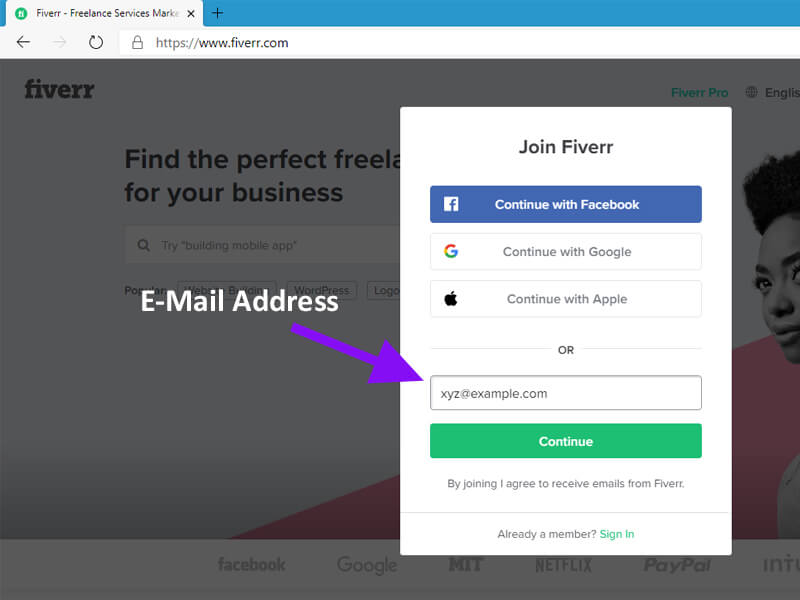
While Fiverr's policies are strict about single account ownership, there are several legitimate reasons why a freelancer or a business might consider managing multiple Fiverr accounts. Understanding these reasons can help in strategizing the right approach while staying compliant with Fiverr's guidelines.
Diversification of Services
Freelancers often have a range of skills that span different categories. By managing multiple accounts, they can effectively target different niches without confusing their client base.
- Specialization: Separate accounts allow for more focused and specialized service offerings.
- Branding: Each account can have its unique branding, catering to distinct customer segments.
Targeting Different Markets
Different accounts can be used to appeal to various markets or demographics.
- Geographical Focus: One account can target local clients while another can focus on international markets.
- Price Segmentation: Different accounts can offer varying price ranges, attracting budget clients on one and premium clients on another.
Managing Different Business Ventures
Businesses often have multiple ventures or brands. Separate Fiverr accounts can help manage these efficiently.
- Distinct Offerings: Each business venture can have its dedicated account, ensuring clarity and focus.
- Resource Allocation: Different teams can manage different accounts, optimizing resource allocation and performance.
Experimentation and Testing
Having multiple accounts allows for A/B testing of strategies, gig descriptions, and service offerings.
- Performance Analysis: Compare which strategies work best without risking the primary account.
- Market Research: Test new services or pricing strategies to gather insights before a full-scale launch.
Backup and Risk Mitigation
Maintaining a secondary account can act as a backup in case the primary account faces issues.
- Continuity: Ensures business continuity in case of account suspension or other problems.
- Redundancy: Helps in mitigating risks associated with account-related issues.
Pros and Cons of Managing Multiple Accounts
| Pros | Cons |
|---|---|
|
|
While there are significant advantages to managing multiple Fiverr accounts, it is crucial to weigh these against the potential risks and ensure compliance with Fiverr’s policies. Proper planning and ethical management can help maximize the benefits while minimizing the downsides.
Also Read This: How to Unlink Payoneer from Fiverr
Risks and Challenges of Using Multiple Accounts
Managing multiple Fiverr accounts comes with significant risks and challenges. Understanding these potential pitfalls is crucial for freelancers and businesses to avoid severe consequences and ensure sustainable growth on the platform.
Risk of Account Suspension
Fiverr's policies are stringent when it comes to multiple account management. The platform actively monitors accounts and can easily detect violations.
- Detection: Fiverr uses IP tracking, cookies, and other technologies to identify multiple accounts from the same user.
- Penalties: Violation of Fiverr’s policies can result in temporary suspension or permanent banning of all related accounts.
Increased Management Complexity
Handling more than one account can become overwhelming, particularly for individuals or small teams.
- Time Management: Balancing tasks across multiple accounts requires effective time management skills.
- Resource Allocation: Ensuring adequate resources are available for each account can be challenging.
Potential Policy Violations
Accidentally violating Fiverr’s policies is a significant risk when managing multiple accounts.
- Accidental Crossovers: Mixing up logins, IP addresses, or communications can lead to policy breaches.
- Unintended Spam: Managing multiple accounts increases the risk of inadvertently spamming potential clients, leading to negative reviews or account penalties.
Financial Costs
Running multiple accounts can incur additional expenses.
- Tool Subscriptions: Using VPNs, proxies, or other tools to manage multiple accounts safely often requires paid subscriptions.
- Resource Investment: Additional resources such as staff, software, or marketing efforts may be needed to maintain and grow each account.
Reputation Management
Maintaining a positive reputation across multiple accounts is complex.
- Consistency: Ensuring consistent quality of service and communication across all accounts can be difficult.
- Client Trust: Multiple accounts can confuse clients and potentially harm trust if they discover the same individual or team operates them.
Summary of Risks and Challenges
| Risks | Challenges |
|---|---|
|
|
Given these risks and challenges, it's essential to approach the management of multiple Fiverr accounts with caution. Careful planning, adherence to Fiverr’s guidelines, and the use of reliable tools can help mitigate these risks and ensure successful account management.
Also Read This: How to Become a Freelance Hairstylist
Steps to Safely Manage 2 Fiverr Accounts on 1 IP Address
Managing multiple Fiverr accounts on a single IP address requires careful planning and adherence to specific strategies to avoid detection and penalties. Here are the essential steps to achieve this safely:
1. Use Separate Browsers and Profiles
Using different browsers or creating separate user profiles on the same browser can help manage multiple accounts without overlap.
- Browser Isolation: Use different browsers for each account, such as Chrome for one account and Firefox for another.
- User Profiles: Create distinct user profiles within the same browser to keep sessions and cookies separate.
2. Employ Reliable VPN or Proxy Services
A Virtual Private Network (VPN) or proxy service can mask your IP address, making it appear as though you are accessing Fiverr from different locations.
- VPN Selection: Choose a reputable VPN service that offers multiple server locations and strong privacy features.
- Proxy Servers: Use dedicated or rotating proxies to ensure a unique IP address for each account session.
3. Maintain Distinct Account Details
Ensure that each Fiverr account has unique and consistent details to avoid any linkages.
- Contact Information: Use different email addresses, phone numbers, and payment methods for each account.
- Profile Information: Create distinct profiles with different names, profile pictures, and service descriptions.
4. Avoid Cross-Account Interactions
Ensure that the accounts do not interact with each other to prevent any connection that Fiverr's algorithms might detect.
- No Cross-Reviews: Do not review or purchase services from your other account.
- Separate Communication: Keep all client communications and transactions strictly within their respective accounts.
5. Monitor Account Activity
Regularly review and monitor the activity on each account to ensure compliance with Fiverr's policies and detect any suspicious activity.
- Log Activity: Keep a log of login times, IP addresses used, and major transactions for each account.
- Alert Systems: Set up alerts for any unusual activity that could indicate a potential policy violation.
Tools and Methods for Safe Management
| Tool/Method | Purpose | Examples |
|---|---|---|
| Separate Browsers/Profiles | Keep sessions and cookies isolated | Chrome, Firefox, User Profiles |
| VPN/Proxy Services | Mask IP address | NordVPN, ExpressVPN, Proxy servers |
| Distinct Account Details | Avoid linkages between accounts | Different emails, payment methods |
| Activity Monitoring | Ensure policy compliance | Activity logs, alert systems |
By following these steps, freelancers and businesses can effectively manage multiple Fiverr accounts on one IP address while minimizing the risk of detection and penalties. Adherence to these practices ensures compliance with Fiverr's policies and promotes a smooth operational process.
Also Read This: Is Fiverr a Crowdsourcing Platform?
Using VPNs and Proxy Servers
Using VPNs (Virtual Private Networks) and proxy servers is a common strategy for managing multiple Fiverr accounts on a single IP address. These tools help mask your IP address, making it appear as though you are accessing Fiverr from different locations. However, it's essential to use them correctly to avoid detection and maintain compliance with Fiverr's policies.
Understanding VPNs and Proxy Servers
- VPNs: A VPN encrypts your internet connection and routes it through a server in another location, masking your real IP address. This provides privacy and security by hiding your online activities from your ISP and other third parties.
- Proxy Servers: A proxy server acts as an intermediary between your device and the internet. It can hide your IP address by routing your requests through a different server, but it doesn't encrypt your connection like a VPN.
Choosing the Right VPN or Proxy Service
Selecting a reliable VPN or proxy service is crucial for effectively managing multiple Fiverr accounts. Consider the following factors:
- Reputation: Choose a well-known and reputable service provider with positive reviews and a proven track record.
- Server Locations: Ensure the service offers multiple server locations to provide different IP addresses for each account.
- Speed and Reliability: Opt for a service with high-speed servers and minimal downtime to ensure seamless account management.
- Privacy Features: Look for features such as no-logs policies, strong encryption, and leak protection to maintain your privacy and security.
Best Practices for Using VPNs and Proxy Servers
Implementing best practices when using VPNs and proxy servers can help you manage multiple Fiverr accounts effectively:
- Consistent Use: Always use the VPN or proxy when accessing Fiverr to avoid IP address inconsistencies.
- Unique IP Addresses: Assign different IP addresses to each Fiverr account to prevent any linkage.
- Regularly Change IPs: Periodically change the IP addresses used by each account to minimize detection risks.
- Avoid Free Services: Free VPNs and proxy servers often have limited features and may compromise your security and privacy. Invest in a paid service for better reliability.
VPN vs. Proxy Server Comparison
| Feature | VPN | Proxy Server |
|---|---|---|
| Encryption | Yes | No |
| Speed | Generally slower due to encryption | Generally faster |
| Privacy | High (with no-logs policy) | Moderate |
| Cost | Usually paid | Can be free or paid |
Recommended VPN and Proxy Services
- VPN Services: NordVPN, ExpressVPN, CyberGhost
- Proxy Services: SmartProxy, Luminati, ProxyRack
By carefully selecting and correctly using VPNs or proxy servers, you can effectively manage multiple Fiverr accounts while minimizing the risk of detection and maintaining compliance with Fiverr’s policies. These tools provide the necessary privacy and flexibility to operate securely in a competitive freelance marketplace.
Also Read This: How Much Does Fiverr Take from Buyers? Understanding Fiverr’s Fees
Best Practices to Avoid Getting Banned
Managing multiple Fiverr accounts can be beneficial, but it comes with the risk of getting banned if not handled correctly. To maintain compliance with Fiverr's policies and ensure the longevity of your accounts, follow these best practices:
1. Adhere to Fiverr’s Terms of Service
Understanding and following Fiverr’s terms of service is crucial to avoid account suspension.
- Read the Guidelines: Thoroughly read Fiverr’s terms of service and community standards.
- Stay Updated: Regularly check for updates to Fiverr’s policies to ensure ongoing compliance.
2. Use Separate Devices or Virtual Machines
To keep accounts isolated, use different devices or set up virtual machines (VMs) for each account.
- Separate Devices: Use different computers, tablets, or smartphones for each account.
- Virtual Machines: Create VMs on a single device to emulate multiple computers, keeping account activities separate.
3. Maintain Distinct Payment Methods
Ensure each account has a unique payment method to avoid linking them together.
- Different Cards: Use different credit/debit cards or bank accounts for each Fiverr account.
- PayPal Accounts: Link separate PayPal accounts to each Fiverr profile.
4. Use Unique Content for Each Account
Avoid using identical content across multiple accounts to prevent detection.
- Distinct Profiles: Create unique usernames, profile descriptions, and service offerings for each account.
- Varied Gigs: Ensure gig titles, descriptions, and images are different to avoid duplication.
5. Monitor Account Activity
Regularly check each account’s activity to ensure no suspicious behavior is occurring.
- Activity Logs: Keep detailed logs of login times, IP addresses, and major transactions.
- Alerts: Set up alerts for any unusual activities that might indicate a security breach or policy violation.
6. Avoid Cross-Account Promotion
Do not use one account to promote another, as this can be easily detected and flagged by Fiverr.
- No Cross-Reviews: Do not review your own gigs from different accounts.
- Separate Communications: Keep all communications and transactions isolated within each account.
Summary of Best Practices
| Practice | Details |
|---|---|
| Adhere to Terms of Service | Read and follow Fiverr’s guidelines |
| Use Separate Devices/VMs | Keep account activities isolated |
| Maintain Distinct Payment Methods | Use unique cards or PayPal accounts |
| Use Unique Content | Create distinct profiles and gigs |
| Monitor Account Activity | Log and review account activities |
| Avoid Cross-Account Promotion | Keep accounts isolated |
By following these best practices, you can effectively manage multiple Fiverr accounts without running the risk of being banned. Ensuring compliance with Fiverr's policies and maintaining distinct identities for each account will help you maximize your presence on the platform while avoiding potential penalties.
Also Read This: What Does “Gig” Mean on Fiverr?
Tools and Resources for Managing Multiple Accounts
Effectively managing multiple Fiverr accounts requires the right set of tools and resources. These tools can help you maintain privacy, ensure distinct identities, and streamline the management process. Here are some essential tools and resources to consider:
1. Virtual Private Networks (VPNs)
VPNs are crucial for masking your IP address and ensuring each account appears to be accessed from a different location.
- NordVPN: Offers multiple server locations, strong encryption, and no-logs policy.
- ExpressVPN: Known for its high-speed servers and robust security features.
- CyberGhost: Provides user-friendly interface and extensive server options.
2. Proxy Servers
Proxy servers can route your internet traffic through different IP addresses, providing another layer of separation for your accounts.
- SmartProxy: Offers residential proxies with high anonymity.
- Luminati: Provides a large pool of IP addresses and reliable performance.
- ProxyRack: Known for its flexibility and extensive proxy options.
3. Browser Isolation Tools
Using different browsers or creating isolated profiles helps keep cookies and sessions separate.
- Multilogin: Allows you to create multiple browser profiles, each with its unique environment.
- Ghost Browser: Designed for multi-account management with isolated sessions.
- Brave: Provides robust privacy features and allows multiple user profiles.
4. Password Managers
Managing passwords for multiple accounts can be challenging. Password managers store and auto-fill login credentials securely.
- LastPass: Offers secure password storage and easy auto-fill options.
- Dashlane: Known for its user-friendly interface and strong encryption.
- 1Password: Provides robust security features and multi-device synchronization.
5. Financial Management Tools
Keeping financial transactions separate for each account is crucial. Financial management tools can help track expenses and manage payments.
- PayPal: Create separate PayPal accounts for each Fiverr profile.
- QuickBooks: Use for tracking income and expenses related to each account.
- Wave: Offers free accounting software suitable for managing multiple accounts.
Recommended Tools and Their Functions
| Tool | Function | Examples |
|---|---|---|
| VPN | Mask IP address | NordVPN, ExpressVPN, CyberGhost |
| Proxy Server | Route traffic through different IPs | SmartProxy, Luminati, ProxyRack |
| Browser Isolation | Keep sessions and cookies separate | Multilogin, Ghost Browser, Brave |
| Password Manager | Store and manage passwords | LastPass, Dashlane, 1Password |
| Financial Management | Track income and expenses | PayPal, QuickBooks, Wave |
By leveraging these tools and resources, you can effectively manage multiple Fiverr accounts, ensuring privacy, security, and streamlined operations. These tools will help you maintain compliance with Fiverr's policies while maximizing your productivity and organizational efficiency.
Also Read This: How to Scout on Fiverr: A Comprehensive Guide
Frequently Asked Questions (FAQ)
Managing multiple Fiverr accounts can be complex and raises several questions. Here are some of the most frequently asked questions and their answers to help you navigate this process effectively:
Q1: Is it allowed to have multiple Fiverr accounts?
A1: Fiverr's official policy generally prohibits users from having multiple accounts to prevent abuse and ensure a fair marketplace. However, some users manage multiple accounts for different business entities or services, but this requires careful management to avoid detection and suspension.
Q2: Can I use the same email for multiple Fiverr accounts?
A2: No, you must use a unique email address for each Fiverr account. Sharing an email address across multiple accounts is a clear violation of Fiverr's policies and can lead to account suspension.
Q3: How can I avoid getting my accounts linked?
A3: To avoid getting your accounts linked, follow these practices:
- Use separate devices or virtual machines for each account.
- Employ VPNs or proxy servers to mask your IP address.
- Maintain distinct contact and payment information for each account.
- Ensure unique content and service offerings for each account.
Q4: What happens if Fiverr detects multiple accounts?
A4: If Fiverr detects that a user is operating multiple accounts, it can result in severe penalties, including temporary suspension or permanent banning of all related accounts. It's essential to adhere to Fiverr’s policies to avoid these consequences.
Q5: Can I review my own gigs using another account?
A5: No, reviewing your own gigs using another account is considered a violation of Fiverr's terms of service. This behavior is viewed as deceptive and can lead to the suspension or banning of your accounts.
Q6: What tools can help manage multiple accounts safely?
A6: Several tools can assist in managing multiple accounts safely, such as:
- VPNs like NordVPN or ExpressVPN for masking IP addresses.
- Proxy servers like SmartProxy for routing traffic through different IPs.
- Browser isolation tools like Multilogin to keep sessions separate.
- Password managers like LastPass to securely store login credentials.
Q7: Is it worth the risk to manage multiple accounts?
A7: Managing multiple Fiverr accounts can be beneficial if done correctly, offering diversified income streams and specialized service offerings. However, the risks are significant, and careful adherence to best practices and Fiverr’s policies is crucial to avoid penalties.
Q8: How do I keep track of multiple accounts efficiently?
A8: To keep track of multiple accounts efficiently, consider using:
- Spreadsheet software like Excel or Google Sheets to log activities.
- Financial management tools like QuickBooks for tracking income and expenses.
- Project management tools like Trello to organize tasks and deadlines for each account.
By understanding these FAQs and implementing the recommended practices, you can better manage multiple Fiverr accounts while minimizing the risks associated with this approach.
Conclusion
Managing multiple Fiverr accounts on a single IP address is a nuanced process that requires strategic planning and adherence to best practices. While Fiverr's policies generally discourage the use of multiple accounts to maintain a fair marketplace, there are legitimate reasons for individuals and businesses to operate more than one account. Whether it’s to diversify service offerings or target different markets, it’s essential to proceed with caution and respect Fiverr’s guidelines.
Key strategies for safely managing multiple accounts include using separate browsers or user profiles, employing reliable VPNs or proxy servers, and maintaining distinct account details and payment methods. Avoiding cross-account interactions and regularly monitoring account activity are also crucial steps to minimize the risk of detection and ensure compliance with Fiverr's terms of service.
The use of tools such as VPNs, proxy servers, browser isolation software, and password managers can significantly aid in keeping accounts separate and secure. Financial management tools can help in tracking income and expenses, further streamlining the management process. By leveraging these resources, users can effectively manage multiple Fiverr accounts while minimizing potential risks.
It is important to stay informed about Fiverr’s policies and updates to avoid any inadvertent violations. Regularly reviewing and adjusting your strategies based on new information and best practices will help in maintaining a smooth operation. Ultimately, the key to successfully managing multiple Fiverr accounts lies in meticulous planning, vigilant monitoring, and strict adherence to the platform’s rules.
By following the guidelines and recommendations discussed, you can navigate the complexities of managing multiple Fiverr accounts with confidence, ensuring that you can maximize your opportunities on the platform without jeopardizing your standing. This approach not only safeguards your accounts but also contributes to a fair and transparent marketplace for all Fiverr users.