When it comes to selling your graphic design services on Fiverr, one of the most crucial aspects to consider is the type of graphic files you use. The right file can make your work stand out and ensure your clients get exactly what they need. In this guide, we’ll break down everything you need to know about choosing the correct graphic file formats, helping you navigate the complex world of digital graphics with ease!
Understanding the Different Types of Graphic Files
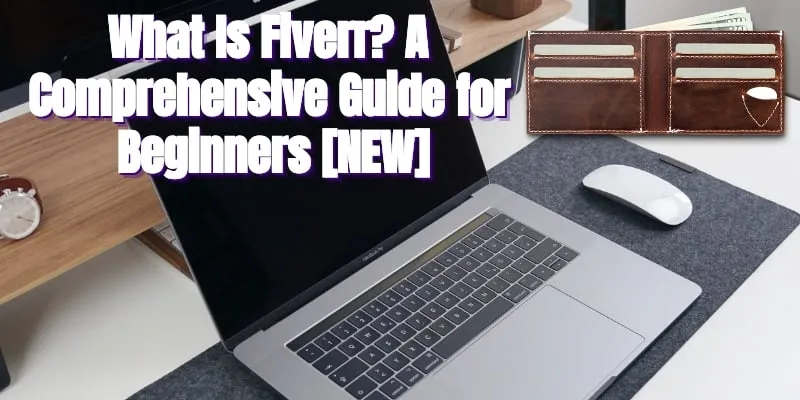
Graphic files come in various formats, each designed for specific purposes. Whether you’re crafting stunning logos, social media images, or other visual content, knowing the difference between file types is essential. Here’s a closer look at some of the most common graphic file formats you’ll encounter:
- JPEG (Joint Photographic Experts Group)
- Best for photographs and images with smooth gradients.
- Compression reduces file size but may lose quality.
- Not ideal for images requiring transparency.
- PNG (Portable Network Graphics)
- Supports transparency, making it perfect for logos.
- Lossless compression maintains image quality.
- Great for web use, especially when clarity is needed.
- GIF (Graphics Interchange Format)
- Ideal for simple animations or low-resolution graphics.
- Supports transparency but limited to 256 colors.
- Best for quick, looped animations.
- SVG (Scalable Vector Graphics)
- Perfect for logos and illustrations that may need scaling.
- Maintains sharpness regardless of size.
- Editable through code, offering high flexibility.
- PDF (Portable Document Format)
- Great for documents that need to be printed or shared.
- Maintains formatting across different devices.
- Not ideal for web use without modifications.
Choosing the right graphic file format can significantly impact how your work is perceived. Each format has its strength, so picking the one that aligns best with your project and the client's requirements is essential. Keep these files in mind as you create your stunning graphics for Fiverr!
Also Read This: What is SEO on Fiverr?
Recommended Graphic File Formats for Fiverr
When you’re working on Fiverr, choosing the right graphic file format is essential for showcasing your work in the best possible light. There’s a plethora of formats to choose from, and each serves a specific purpose. Let’s break down the most recommended formats you should consider:
- JPEG/JPG: Perfect for photographs and detailed images where color richness is crucial. The JPEG format compresses images without too much loss in quality, making it ideal for your gig thumbnails.
- PNG: This format is your go-to for images that require a transparent background. If you're offering logos, infographics, or any graphics with intricate designs, PNG ensures your work looks sharp and professional.
- GIF: Great for small animations or simple graphics. If your gig involves showcasing animated logos or fun graphics, GIFs can add a dynamic touch to your portfolio.
- PDF: If you’re offering designs meant for print or documents that require high detail, PDF is your friend. It maintains the quality and is a preferred format for print-ready designs.
- SVG: This format is ideal for vector graphics. If you’re creating logos or illustrations that might need resizing without losing clarity, SVG is an excellent option.
In summary, choosing the right file format is fundamental in making sure your work stands out. Always consider the type of design you are presenting and pick a format that complements it the best.
Also Read This: Are There Bots on Fiverr?
Best Practices for Uploading Graphics on Fiverr
Now that you know which graphic file formats to use, let's talk about some best practices for uploading your graphics on Fiverr. Following these tips can help ensure your visuals shine brightly amidst the competition:
- Optimize Your Files: Before uploading, be sure to optimize your images to reduce loading times without sacrificing quality. Use tools like TinyPNG or Compressor.io to compress your images.
- Maintain Quality: Always preview your graphics to ensure quality isn't compromised during upload. Zoom in and check attributes like clarity and detail.
- Consistent Branding: Use consistent styles, colors, and fonts across all your graphics. This helps establish a recognizable brand identity that can attract more buyers.
- File Naming Conventions: Use clear, descriptive names for your files that reflect the content. This helps both you and potential buyers easily identify the graphics.
- Use High-Resolution Images: Aim for 300 DPI for print-quality designs. For digital use, 72 DPI is adequate but don’t go lower than that as it could look pixelated.
Incorporating these best practices will enhance not just the appearance of your Fiverr portfolio, but also the overall user experience for potential clients. Take your time when uploading and ensure that every graphic aligns perfectly with your brand and offerings!
Also Read This: How to Tag Your Gig on Fiverr
How to Optimize Your Graphic Files for Fiverr
When it comes to selling your graphic designs on Fiverr, optimizing your files is crucial. Not only does it enhance your work's presentation, but it also ensures that your clients receive high-quality images that look professional and are easy to handle. Here are some tips to help you optimize your graphic files effectively:
- Choose the Right Format: Depending on the type of design, the right format matters. Use PNG for images with transparency, JPEG for photographs, and PDF for vector graphics. Each format serves a different purpose!
- Resize Your Images: Ensure your images are the right size. Large files can slow down your page loading time. Aim for an ideal size of 1200x628 pixels for social media displays, as well as a balanced resolution of 72 DPI for online work.
- Compress Your Files: Use tools like TinyPNG or JPEGmin to reduce file sizes without losing quality. This step is vital, especially for those working with larger graphics.
- Use Descriptive File Names: Your file names should describe the content or purpose of the graphic. Instead of “image1.jpg”, go for something like “modern-logo-design.png”. This helps with organization and discoverability.
- Test Compatibility: Make sure your files open easily across different devices and software. A graphic that looks perfect on your screen might not appear the same elsewhere!
By following these steps, you can ensure your graphic files are optimized for Fiverr, setting you up for success!
Also Read This: How to Earn Money Online with Fiverr
Common Mistakes to Avoid When Choosing Graphic Files
Selecting the right graphic files for your Fiverr gigs isn’t just about aesthetics; it’s about avoiding pitfalls that can cost you time and potential clients. Here are a few common mistakes to watch out for:
- Ignoring the File Format: As mentioned earlier, using the wrong format can make your images look unprofessional. Always ensure you’re using the most suitable format based on the graphic’s purpose.
- Neglecting Quality: Uploading low-resolution images can be a major turn-off for clients. Always use high-quality images to maintain professionalism and appeal.
- Overlooking Licensing Issues: If you’re using stock images or elements in your designs, ensure you have the proper licenses. Using copyrighted materials can lead to legal issues that you definitely want to avoid.
- Forgetting About Consistency: If you’re running a gig that involves multiple graphics, make sure they are consistent in style, color, and branding. Inconsistencies can confuse your potential clients.
- Being Vague in Descriptions: Don’t just rely on the images to sell your service. Providing in-depth descriptions and showcasing the uses of your graphics are essential to appeal to your audience.
Avoiding these common mistakes will not only enhance your credibility but also improve your overall Fiverr experience. Keep these in mind as you choose your graphic files, and you're sure to make a positive impression!
Choosing the Right Graphic File for Fiverr: A Comprehensive Guide
When it comes to selling your graphic designs on Fiverr, selecting the appropriate file format is crucial. The right graphic file not only ensures the best quality of your work but also makes it easier for buyers to use your designs. Below, we outline the most common graphic file formats and their uses, helping you make an informed choice.
Common Graphic File Formats
| File Format | Best Use | Pros | Cons |
|---|---|---|---|
| JPEG | Photographs and complex images | High compression, smaller file size | No transparency support, possible quality loss |
| PNG | Images with transparency | Lossless compression, supports transparency | Larger file size compared to JPEG |
| SVG | Logos and illustrations | Scalable without loss of quality | Not suitable for images with many details |
| Print-ready designs | Preserves fonts and layout | May require specific software for viewing |
Consider the end use of your design when choosing a file format. For instance, if you're creating a logo, an SVG might be the best choice due to its scalability. Conversely, for photos, JPEG is likely more suitable. Always prioritize your client’s needs while maintaining quality in your work.
In summary, selecting the right graphic file format for your Fiverr gig is essential for ensuring client satisfaction and maintaining the integrity of your designs. By understanding the strengths and weaknesses of each format, you can deliver the best results tailored to your specific audience.



