If you're a seller on Fiverr, you know how crucial communication is for building relationships with buyers and closing deals. However, you might find yourself in a frustrating situation where you can't reply to a buyer's message. This could be due to a variety of reasons, but don't worry! In this post, we’ll explore some common issues that prevent you from replying and offer effective solutions to get you back on track.
Common Reasons for Unable to Reply
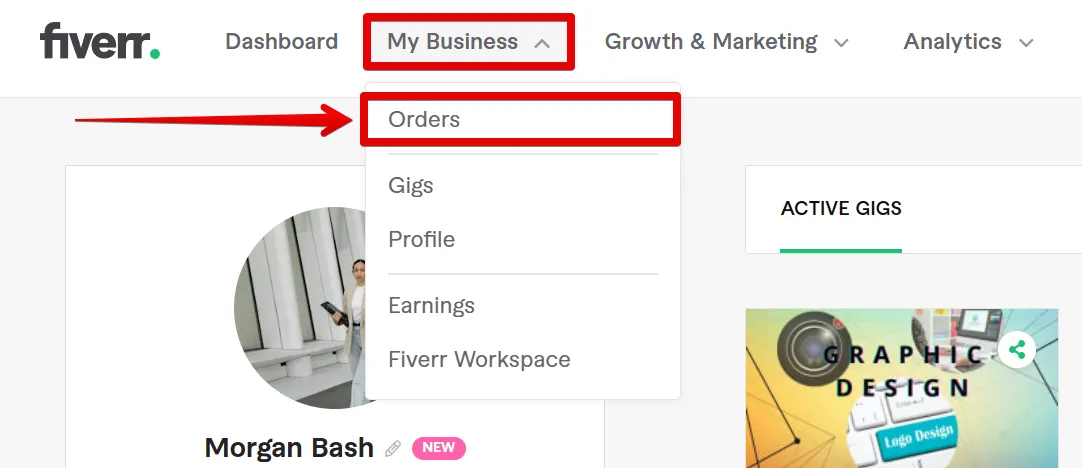
When you find yourself unable to reply to a buyer on Fiverr, it can be quite concerning. Let’s take a closer look at some of the most common reasons behind this issue:
- Account Restrictions: Sometimes, accounts may face temporary restrictions due to policy violations or suspicious activity. If this is the case, you won't be able to communicate until the issue is resolved.
- Inactive Account: If your account becomes inactive for an extended period, Fiverr may limit your ability to send or receive messages. Regularly checking your account ensures you stay active.
- Buyer’s Cancellation: If a buyer has canceled their order or has been removed from Fiverr, the chat option with them may also disappear, preventing you from replying.
- Technical Glitches: Bugs or glitches on the Fiverr platform can create moments where messages simply don’t go through. Internet connection issues can also play a part in this problem.
- Sending Limits: Fiverr may impose limits on the number of messages you can send within a certain timeframe to prevent spammy behavior. Be mindful of how often you communicate.
Understanding these common pitfalls can save you a lot of time and frustration. Now that we’ve covered the basics, let’s dive into some solutions to help you get back to your buyers promptly!
Also Read This: How to Extend Delivery Date on a Fiverr Order
How Fiverr Communication Works
Understanding how communication on Fiverr works is essential for maintaining smooth interactions with your clients. Fiverr's messaging system allows freelancers to communicate directly with buyers before and after a purchase. Here’s what you need to know:
- Messages and Notifications: All communication happens through the Fiverr platform. Whenever a buyer sends you a message, you’ll receive a notification, ensuring you're never out of the loop.
- Response Time: Fiverr promotes quick responses. Ideally, you should respond to messages within 24 hours to maintain a good response rate. This not only improves your standing on the platform but also builds trust with your clients.
- Order-Specific Communication: Once an order is placed, communication can include discussion around details, milestones, and additional requests. It’s crucial to keep this conversation clear and focused on the task at hand.
- No Direct Contact: Fiverr strictly prohibits exchanging personal contact details until both parties have completed the transaction. This keeps all interactions secure and maintains the integrity of the Fiverr platform.
- Resolution Center: If any issues arise, Fiverr has a Resolution Center where you can address complaints or misunderstandings. Engaging here is recommended if communication breaks down.
In short, navigating Fiverr’s communication system effectively helps in building long-lasting relationships with buyers and improves your overall Fiverr experience.
Also Read This: Does Fiverr Have a Customer Service Number?
Check Your Account Status
When you're unable to reply to a buyer on Fiverr, one of the first things you should do is check your account status. Your account status directly impacts your ability to communicate, accept orders, and build your freelance business. Here’s how to examine it:
- Account Suspension: If your account has been suspended due to policy violations, you won't be able to communicate with buyers. Check your email for any notifications from Fiverr regarding this action.
- Limited Account: Sometimes, Fiverr puts accounts on a limited status for various reasons, which may restrict certain functionalities, including communication. Review any alerts in your account dashboard for details.
- Balancing Guidelines: Ensure you're abiding by Fiverr's community standards. If you've had multiple complaints, your account may be restricted, which affects your communication abilities.
- Seller Level: Your seller level can determine your visibility and the number of orders you can handle. Checking your level can provide insights into whether you're potentially missing out on opportunities due to account restrictions.
To sum it up, keeping an eye on your account status is crucial. If you find anything out of the ordinary, addressing it sooner rather than later will help you get back to effective communication with your buyers on Fiverr.
Also Read This: How to Set Up My Payments on Fiverr
5. Understanding Fiverr's Rules and Policies
When navigating the world of Fiverr, it's crucial to grasp the platform's rules and policies. These guidelines are designed not only to maintain a professional environment but also to protect both buyers and sellers. Not adhering to them could result in communication restrictions, including being unable to reply to buyers.
Here are key points to keep in mind regarding Fiverr's rules:
- Quality of Service: Fiverr expects sellers to provide high-quality services as promised in their gig listings. If a seller consistently delivers subpar work, it could lead to penalties.
- Communication Standards: Be professional in your interactions. Any rude, disrespectful, or inappropriate behavior can get you flagged, limiting your ability to communicate.
- Policy Against Spam: Avoid sending repetitive messages or promotional content. Such actions can get you reported, hindering your capacity to reply to buyers.
- Response Times: Fiverr monitors how swiftly sellers reply to inquiries. Slow responses may impact your seller rating, indirectly affecting communication features.
Understanding these rules can help you maintain a good standing on the platform. If you've found yourself unable to respond to a buyer, it might be worth double-checking if any of these policies have been inadvertently violated.
Also Read This: Payment Rates for Freelance Graphic Designers
6. Technical Issues That May Cause Problems
Sometimes, not being able to reply to a buyer isn't about policy violations; it could be due to technical hiccups. Beta features, site updates, and other technical difficulties can occasionally disrupt communication on Fiverr.
Here are some common technical issues to watch out for:
- Browser Compatibility: Mixing different browsers can lead to functionality issues. Try using a different browser or clearing cache and cookies for optimal performance.
- App Glitches: If you're using the Fiverr mobile app, ensure it's updated to the latest version. Outdated apps can result in bugs that may disable certain features.
- Server Downtime: If Fiverr’s servers experience downtime—perhaps due to maintenance—you might find certain features unresponsive. Check the Fiverr status page for updates.
- Network Issues: A shaky internet connection can disrupt how the platform operates on your device. Ensure your network is stable.
While some of these issues are easily fixed, others might require patience. If after troubleshooting you're still unable to respond to buyers, it might be time to contact Fiverr's support for further assistance.
Also Read This: Different Ways to Get Paid as a Freelancer
Steps to Fix Communication Issues
Communication is the backbone of any successful transaction on Fiverr. If you find yourself unable to reply to a buyer, don’t worry! Here are some user-friendly steps to help you get back on track:
- Check Your Internet Connection: Make sure you have a stable and reliable internet connection. A dropped connection can prevent messages from sending.
- Refresh Your Browser: Sometimes a simple refresh can clear any temporary glitches. Just press F5 or click on the refresh button!
- Clear Browser Cache: Old cached data can cause issues. Go to your browser settings and clear the cache. This can resolve many functionality problems.
- Try a Different Browser: If the problem persists, try accessing Fiverr on a different web browser. Sometimes compatibility issues arise.
- Disable Browser Extensions: Some extensions can interfere with website functionality. Temporarily disable them and see if that resolves your issue.
- Check for Fiverr Notifications: Sometimes, specific actions might temporarily land you in a restricted state. Check if Fiverr has sent you any alerts.
- Use the Fiverr Mobile App: If nothing else works, try replying to your buyer using the Fiverr mobile app. It can often bypass browser-related issues.
By following these tips, you’ll likely resolve any communication hiccups and get back to providing excellent service to your buyers!
Also Read This: Which Gig is Most Demanded on Fiverr?
When to Contact Fiverr Support
Sometimes, despite your best efforts, issues can persist. Knowing when to reach out for help from Fiverr support is essential. Here’s when you should consider this step:
- If You Can’t Reply After Troubleshooting: If, after following all troubleshooting steps, you’re still unable to communicate with your buyer, it’s time to reach out.
- When You Encounter a Technical Glitch: If you notice any unusual behavior on the platform, like missing messages or errors while trying to respond, don’t hesitate to contact support.
- For Urgent Situations: If a buyer is waiting on crucial information and you can't respond, it's important to notify Fiverr immediately to prevent any potential conflicts.
- If You Receive Warnings or Restrictions: If your communication capabilities are limited due to warnings from Fiverr, contact support for clarification or assistance.
When contacting Fiverr support, be sure to provide detailed information about the issue. This includes:
| Information to Provide |
|---|
| Describe the issue in detail. |
| Include screenshots if necessary. |
| Mention the troubleshooting steps you've already taken. |
Fiverr’s support team is there to help you, so don’t hesitate to reach out when needed!
Also Read This: Understanding Personal Balance on Fiverr Seller Accounts
9. Preventative Measures for Future Communication Issues
When it comes to online platforms like Fiverr, effective communication is the cornerstone of successful transactions. If you've faced issues replying to buyers, it’s essential to take some steps to prevent those hiccups in the future. Here are some handy preventative measures you can implement:
- Review and Understand Fiverr's Policies: Familiarizing yourself with Fiverr’s rules regarding communication can save you from future complications. This includes their guidelines on response times and acceptable communication practices.
- Maintain a Consistent Online Presence: Make it a habit to log into your Fiverr account regularly. This not only helps you stay updated on orders but also ensures you’re available for buyer inquiries.
- Set Up Notifications: Enable notifications on your Fiverr app or website. These alerts will notify you instantly when a buyer reaches out, allowing for quicker responses.
- Utilize Quick Responses: Fiverr provides an option to save frequently used responses. This can be a great way to respond quickly to common questions without compromising on personalization.
- Optimize Your Gig Description: Clearly lay out your services, expectations, and response times in your gig description. This can help minimize misunderstandings and reduce the number of queries you'll receive.
- Stay Organized: Use project management tools or simple to-do lists to keep track of your communications and orders, ensuring no messages fall through the cracks.
By taking these preventative measures, you can create a more seamless communication channel and foster better relationships with your buyers.
10. Conclusion
In the fast-paced world of freelance work, effective communication is pivotal. Encountering issues such as "Can't Reply to the Buyer on Fiverr" can be frustrating, but understanding the underlying causes and knowing how to troubleshoot them will empower you to manage your interactions better.
Remember, the key to maintaining a successful profile on Fiverr is to embrace proactive communication strategies and provide excellent customer service. Reflect on the tips shared in this blog post, from identifying the communication barriers to implementing preventative measures. Here’s a quick recap:
- Understanding Fiverr's policies and guidelines.
- Utilizing tools and features provided by Fiverr.
- Staying organized and responsive to communications.
Ultimately, a proactive approach, combined with good communication practices, will not only amplify your success on Fiverr but also enhance your overall experience as a freelancer. Tailor your strategies, listen to your buyers, and keep those lines of communication wide open!



