We all depend on different platforms for our freelance work, and Fiverr is a popular choice among many. However, encountering login problems can be frustrating and stress-inducing. If you've found yourself staring at your login screen, wondering why you can't access your Fiverr account, you're not alone! In this guide, we’ll explore why these issues arise and how to troubleshoot them effectively, so you can get back to work without further delay.
Common Reasons for Login Issues on Fiverr

Understanding the common culprits behind login problems on Fiverr can make it easier to find a solution. Here are some of the reasons you might be struggling to access your account:
- Incorrect Credentials: One of the most frequent reasons for login issues is entering the wrong username or password. It’s easy to mix up details, especially if you manage multiple accounts.
- Password Expiration: If you haven’t logged in for a while, Fiverr might require you to update your password for security reasons.
- Account Suspended: In cases of violations of Fiverr's terms and conditions, your account may be temporarily or permanently suspended. You’ll want to check your email for any notifications from Fiverr.
- Browser Issues: Sometimes, the problem isn’t with Fiverr but with your web browser. Corrupted cache, outdated extensions, or browser settings can interfere with your login.
- Two-Factor Authentication: If you have enabled two-factor authentication (2FA) and don’t have access to your secondary method of authentication, you won’t be able to log in.
- Server Problems: Occasionally, Fiverr may experience downtime due to server maintenance or unexpected issues. During these times, users may find it difficult to log in.
Identifying the root cause of your login issue is half the battle. Once you know what's going wrong, you can apply the appropriate fix and get back to freelancing.
Also Read This: How Much Can You Make a Month with Fiverr?
Troubleshooting Steps to Resolve Login Problems
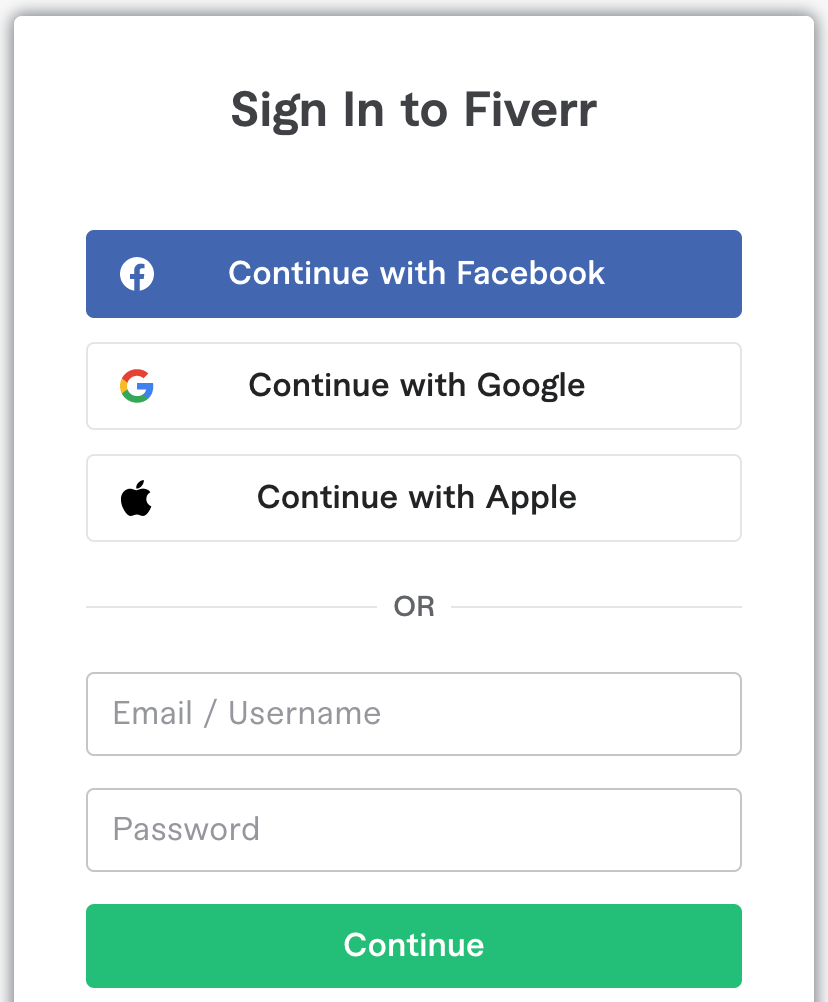
Finding yourself locked out of your Fiverr account can be incredibly frustrating, but don’t worry! There are several troubleshooting steps you can take to resolve the issue. Let's dive right in:
- Check Your Credentials: First things first, make sure you are entering the correct email and password. It sounds simple, but typos happen! Double-check for any unnecessary spaces or misspellings.
- Clear Your Browser Cache: Sometimes, a cluttered cache can cause issues during login. Clear your cache and cookies and then attempt to log in again. Here’s how:
- For Chrome: Menu > More Tools > Clear Browsing Data.
- For Firefox: Menu > Options > Privacy & Security > Cookies and Site Data > Clear Data.
- Try a Different Browser or Device: If the problem persists, attempting to log in from another browser—or a different device—can help determine if the issue is browser-specific.
- Disable Browser Extensions: Some extensions, like ad-blockers or privacy tools, can interfere with logins. Temporarily disable these extensions to see if that resolves the problem.
- Check Fiverr Status: Occasionally, Fiverr may have server issues. Check the Fiverr status page or their social media for any updates regarding downtime.
- Update Your App: If you’re using the mobile app, ensure it’s up to date. Outdated versions may lead to login issues.
If none of these solutions work, moving on to the next section may be necessary. But hang in there; you’ll be back to exploring gigs in no time!
Also Read This: How to Start a Profitable Online Business with No Money Down
How to Reset Your Fiverr Password

If you’ve forgotten your password or just need to reset it for security reasons, don’t sweat it! Fiverr has a straightforward process for resetting your password. Here’s how to do it:
- Visit the Fiverr Login Page: Head over to the Fiverr website and click on the “Login” button.
- Click on "Forgot Password?": Just below the login fields, you'll see the option “Forgot Password?” Click on it to start the process.
- Enter Your Email: Type in the email address associated with your Fiverr account and click “Submit.” Make sure it’s the correct email, as this is where they’ll send the reset link!
- Check Your Inbox: Look for an email from Fiverr with the subject “Reset Your Password.” It’s usually instantaneous, but check your spam or junk folders just in case.
- Follow the Link: Open the email and click on the link provided to reset your password. This link will take you to a secure page.
- Create a New Password: Enter a new strong password—ideally a mix of letters, numbers, and special characters. Confirm it, and then hit “Submit.”
Once you’ve reset your password, try logging in with your new credentials. Voilà, you’re back to using Fiverr! If you still run into issues, the Fiverr help center is your next stop for assistance.
Also Read This: How to Pass the Fiverr English Test
Contacting Fiverr Support for Assistance
If you've tried everything and still can't log in to your Fiverr account, don't fret! Fiverr's support team is there to help you get back on track. Here's how you can easily reach out to them for assistance:
- Visit the Fiverr Help Center: Start by navigating to the Fiverr Help Center. You can find a plethora of articles and FAQs that might tackle your issue directly.
- Submit a Request: If you can’t find a solution in the Help Center, scroll down to the bottom of the page and look for the “Submit a Request” option. Here, you can describe your issue in detail.
- Use Live Chat: Fiverr also offers a live chat feature during specific hours. This can be a quick way to get your questions answered, so take advantage of it!
- Email Support: If you prefer a more traditional approach, you can also email Fiverr's support team. Make sure to include relevant details like your username, any error messages you’re seeing, and actions you've already tried.
When contacting support, remember to be clear and concise about your issue. The more information you provide, the faster they can assist you. And don’t hesitate to follow up if you don’t hear back in a timely manner. Trust me, they want to help you get back to freelancing as much as you do!
Also Read This: How to Make a Good Fiverr Gig Video
Preventing Future Login Issues
No one likes running into login issues, especially when you’re gearing up to work on a project. Fortunately, there are several proactive steps you can take to prevent future login troubles on Fiverr.
- Keep Your Password Secure: Use a strong, unique password that combines letters, numbers, and symbols. Stick with a password manager to keep it safe!
- Enable Two-Factor Authentication: This adds an extra layer of security. By enabling 2FA, you’ll receive a code each time you log in, making unauthorized access nearly impossible.
- Update Your Email Regularly: Ensure that the email linked to your Fiverr account is current. Outdated email accounts can make recovery tedious.
- Stay Logged Out on Public Devices: Always log out of Fiverr on public or shared devices to prevent unauthorized access to your account.
Finally, keep an eye on Fiverr’s official blog or status page for any system updates or issues that could impact login functionality. By taking these steps, you can enjoy a smoother, hassle-free experience on Fiverr!
Can't Login to Fiverr? Something Went Wrong - Here's How to Fix It!
If you're experiencing difficulties logging into your Fiverr account, you're not alone. Many users encounter this problem due to various reasons such as forgotten passwords, account restrictions, or technical errors. Fortunately, there are several steps you can take to troubleshoot and resolve this issue. Below are some common causes and solutions.
Common Causes of Login Issues
- Incorrect Password - Make sure that you are entering the correct password. It’s easy to mistype it or forget it altogether.
- Username Issues - Double-check that you are using the right username or email address associated with your account.
- Account Deactivation - Your account might have been deactivated due to inactivity or violation of Fiverr's terms of service.
- Two-Factor Authentication - If you have enabled two-factor authentication, ensure you are entering the correct codes.
- Browser Issues - Sometimes, your browser's cache or cookies may interfere with the login process.
Steps to Fix Login Issues
- Reset Your Password: Use the “Forgot Password?” link on the login page to reset your password.
- Check Email Notifications: Look for any emails from Fiverr regarding your account status.
- Clear Browser Cache: Clear your browser's cache and cookies, then try logging in again.
- Try a Different Browser: Attempt to log in using a different web browser or device.
- Contact Fiverr Support: If all else fails, reach out to Fiverr customer support for assistance.
In conclusion, while login issues on Fiverr can be frustrating, following the steps outlined above can help you regain access to your account quickly and efficiently. Don’t hesitate to reach out for support if necessary!



