We’ve all been there—sitting in front of your screen, ready to get some work done on Fiverr, only to be greeted with a dreaded login problem. It’s frustrating, right? Whether you’re a freelancer looking to deliver your latest project or a buyer eager to hire talent, having trouble logging in can seriously dampen your day. But don’t worry! In this post, we’ll dive into some common reasons you might be encountering these issues and offer solutions to get you back on Fiverr in no time. Let’s get started!
Common Reasons for Login Issues
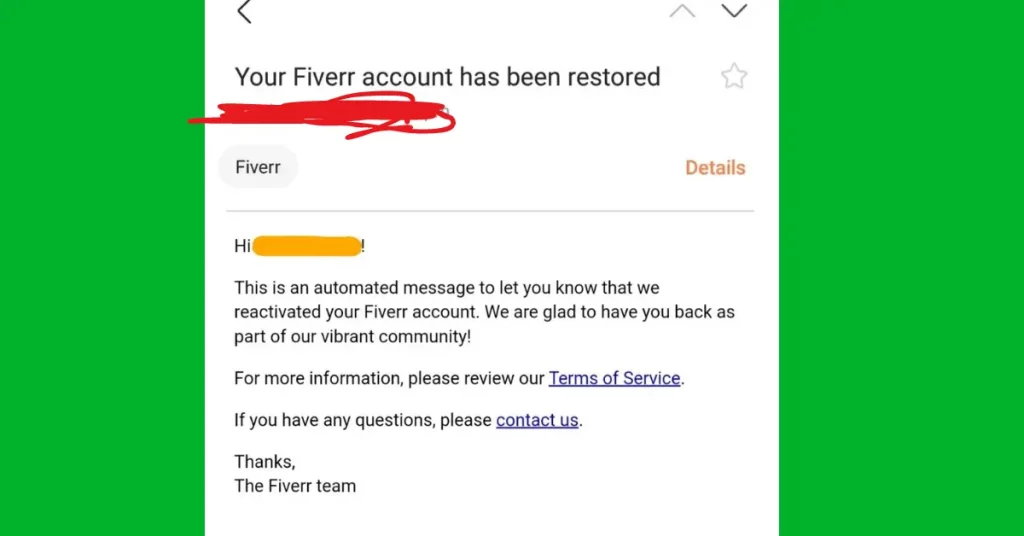
Understanding why you’re unable to log into Fiverr can save you time and headaches. Here are some of the most common reasons that might be causing your login troubles:
- Incorrect Username or Password: One of the most frequent reasons people cannot log in is simple human error. Make sure you double-check your username and password. It’s easy to mistype or forget these details!
- Account Deactivation: If you haven’t used your Fiverr account for a while, it's possible that Fiverr may have deactivated it. They typically do this for accounts that haven’t been active for an extended period.
- Browser Issues: Sometimes, your web browser can be the culprit. Issues like cached data or outdated versions can prevent you from logging in. Clearing your cache or trying a different browser can often solve the problem.
- Two-Factor Authentication: If you have two-factor authentication enabled, make sure you’re entering the verification code correctly. Missing this step will block your access.
- Server Outages: Occasionally, Fiverr may experience server outages or technical issues. If the platform is down, you won’t be able to log in. You can check Fiverr’s status via websites or forums to see if it’s a widespread problem.
Identifying the root of your login issue is the first step to getting back on track. If you're facing any of the above problems, don’t worry—solutions are just around the corner!
Also Read This: What is a Social Media Kit on Fiverr?
3. Step-by-Step Guide to Fix Login Problems
Having trouble logging into Fiverr can be frustrating, but don't worry! Here's a simple, step-by-step guide to help you troubleshoot and resolve login issues. Let’s get started:
- Check your username and password: This might sound obvious, but double-check your login credentials. Ensure that there are no typos, and remember that passwords are case-sensitive.
- Reset your password: If you can’t remember your password, click on the 'Forgot Password?' link. Follow the instructions to reset it through your email.
- Clear your browser cache: Sometimes, cached data can cause login problems. Clear your browser’s cache and cookies. You can usually find this option in your browser settings under privacy or history.
- Try a different browser or device: If clearing the cache doesn't work, try accessing Fiverr from a different browser or device. Sometimes compatibility issues can cause hiccups.
- Disable browser extensions: Some extensions might interfere with your login process. Temporarily disable all extensions and try logging in again.
- Check for website outages: It’s possible that Fiverr is experiencing temporary outages. You can check social media or website status checker tools to see if others are facing similar issues.
- Contact Fiverr support: If none of the above steps work, it might be best to reach out to Fiverr’s support team. Provide them with as much detail as possible to expedite the process.
By following these steps, you should be able to resolve most login issues quickly. If all else fails, don’t hesitate to reach out for help!
Also Read This: The most lucrative Fiverr gigs for writers and editors
4. Checking Your Internet Connection
Sometimes, the issue with logging into Fiverr isn't related to the platform itself but rather your internet connection. Let’s ensure that your connection is stable and ready:
- Check your Wi-Fi or mobile data: Confirm that your device is connected to the internet. You can try loading another website to see if it's accessible.
- Restart your router: If you're using Wi-Fi, sometimes the router needs a little nudge. Unplug it, wait for about 30 seconds, and then plug it back in. This can help reset any connection issues.
- Switch to a wired connection: If you’re on Wi-Fi, consider switching to a wired connection for a more stable experience. This reduces the chance of interruptions.
- Test internet speed: Use a speed test tool to check how fast your internet is. Slow internet can hinder the login process significantly.
- Check for VPN or firewall issues: If you're using a VPN or have a strict firewall setup, these might interfere with your connection to Fiverr. Try disabling them temporarily to see if it resolves the problem.
By ensuring your internet is functioning properly, you can avoid missing login attempts and enjoy a seamless Fiverr experience. Happy freelancing!
Also Read This: How to Sell an Affiliate Program Using Fiverr Video Ads
Resetting Your Password
Have you tried everything, but still can’t log into your Fiverr account? It might just be that your password is giving you trouble. No worries! Resetting your password is fairly straightforward. Let’s dive into the steps to get your account up and running again.
First things first, if you’ve forgotten your password or think it could be compromised, you’ll want to reset it. Here’s how:
- Go to the Fiverr login page.
- Click on the “Forgot Password?” link. This is usually located below the password entry field.
- Enter the email address associated with your Fiverr account and click “Continue.”
- Check your email inbox for a password reset link. If you don’t see it right away, make sure to check your spam or junk folder.
- Click on the link provided in the email, and you’ll be directed to a page where you can set a new password.
- Choose a strong password that you haven’t used before. It should ideally be a mix of upper and lower case letters, numbers, and special characters.
- Confirm your new password and hit “Submit.”
Once you’ve reset your password, try logging in again. Remember to take note of your new password and keep it safe. If you still experience issues, it might be a good idea to look into other troubleshooting steps. Sometimes, the solution is a simple click away!
Also Read This: How to Become a Freelance Digital Marketing Expert
Clearing Browser Cache and Cookies
If you’re attempting to log into Fiverr and the site isn’t responding as expected, it could be due to your browser’s cache or cookies. These are small pieces of data your browser stores to help load sites more quickly, but they can sometimes cause hiccups. So, let’s focus on clearing them out!
Here’s how you can clear your browser cache and cookies, depending on what browser you’re using:
- Google Chrome:
- Open Chrome and click on the three dots in the upper right corner.
- Go to “More tools” and then “Clear browsing data.”
- In the pop-up, select “Cookies and other site data” and “Cached images and files.”
- Choose a time range; for best results, select “All time.”
- Click “Clear data.”
- Mozilla Firefox:
- Open Firefox and click on the three horizontal lines in the top right corner.
- Select “Options” then “Privacy & Security.”
- Scroll down to “Cookies and Site Data” and click “Clear Data.”
- Select both options and click “Clear.”
- Safari:
- Open Safari and go to “Preferences” in the top menu.
- Click on the “Privacy” tab.
- Click on “Manage Website Data,” then select “Remove All.”
After clearing your cache and cookies, try logging into Fiverr again. This simple step can often resolve login issues and improve your overall browsing experience. If you’re still having trouble, you might need to try other methods, but it’s a great first step!
Also Read This: How to Make a Gig on Fiverr Mobile
7. Using a Different Browser or Device
Sometimes, the solution to your Fiverr login problems can be surprisingly simple. If you’re struggling to log in, it might be time to switch things up a bit—specifically, your browser or device. Here's how these changes can help:
- Browser Compatibility: Different browsers can behave differently when it comes to website functionalities. If you're using Chrome, try Firefox, Safari, or Microsoft Edge instead. Sometimes, a particular browser may have settings or extensions that interfere with the login process.
- Cleared Cache and Cookies: The cache and cookies stored in your current browser might be causing issues. These stored data points can lead to conflicts or outdated information. Testing the login on a fresh browser or after clearing the cache might just do the trick.
- Device Differences: If you’re attempting to log in from your smartphone and facing issues, why not try your laptop or tablet? This switch can make a big difference against potential compatibility issues with your current device.
So, if you’re in a pinch and can’t log in, go ahead and give a different browser or device a shot. You never know, the issue might just vanish!
Also Read This: How to Edit Your Portfolio on Fiverr: A Step-by-Step Guide
8. Ensuring Your Account is Not Disabled
One of the most frustrating aspects of being unable to log in to Fiverr can be the possibility that your account has been disabled. If you suspect this might be the case, here’s what you need to know:
- Reasons for Account Disabled: Fiverr may disable accounts for various reasons, including constant violation of policies, suspicious activities, or reaching a limit on disputes. Familiarizing yourself with their guidelines can prevent future issues.
- Checking Your Email: If your account is disabled, Fiverr usually sends an email notification detailing the reasons and next steps. Be sure to check your spam or junk folders, just in case.
- Contacting Support: If you didn’t receive any communication, you should reach out to Fiverr’s customer support. Prepare necessary information like your username or email associated with the account to expedite the process.
Ultimately, staying within Fiverr’s guidelines and understanding their policies can help keep your account active. Don’t hesitate to ask for help if you’re unsure why you can’t access your account—it’s better to clarify than to suffer in silence!
Also Read This: How to Add Clients on Your Fiverr Profile
9. Contacting Fiverr Support for Assistance
When you've tried all possible troubleshooting steps and still can't log in to your Fiverr account, it might be time to reach out to Fiverr's support team for assistance. They have the tools and expertise to help you resolve issues that may seem impossible to tackle on your own. Here’s how you can effectively contact Fiverr support:
- Visit the Fiverr Help Center: Start by going to the Fiverr Help Center. This resource is packed with useful articles and FAQs that might already address your issue.
- Submit a Request: If you can't find a solution, you can submit a support request. Provide as much detail as possible about your login issue, including error messages or any steps you've already tried.
- Use Live Chat: Fiverr’s support might offer a live chat feature. This is a great option if you prefer real-time assistance and immediate feedback on your issue.
- Check Social Media: Sometimes, reaching out through Fiverr’s social media channels, like Twitter or Facebook, can yield quick responses. Just make sure to provide the essential details without sharing sensitive information publicly.
- Be Patient: After contacting support, it’s essential to be patient. Response times can vary, but rest assured they will get back to you as soon as possible.
In general, Fiverr’s support team is known for being helpful and responsive. So when in doubt, don’t hesitate to ask for help! A little patience and clear communication can go a long way in resolving login problems.
10. Conclusion
In the digital age, encountering login issues can be frustrating, especially when you're eager to access your Fiverr account for freelancing or project needs. But don’t worry—most login problems can be fixed easily with a few simple steps. From double-checking your credentials to clearing your browser cache, there’s typically a solution that can get you back online.
Remember, if all else fails and you still can’t log in, reaching out to Fiverr's support team is an excellent next step. They have the resources to guide you through more complex issues that could be affecting your access.
Here’s a quick summary of what we've covered:
- Check your login credentials carefully.
- Ensure that your internet connection is stable.
- Clear your browser cache or try a different browser.
- Consider updating your password if necessary.
- If you’re still stuck, don’t hesitate to contact Fiverr support!
So, the next time you find yourself unable to log in, take a deep breath, follow these steps, and you’ll be back to bidding and working on projects in no time!



