Hey there! If you're having trouble logging into Fiverr, you're not alone. Many freelancers, clients, and professionals hit a snag every now and then. Sometimes it’s a simple glitch, while at other times, it might seem more complex. Fear not! This guide is here to help you identify those pesky login issues and get you back to connecting with clients or showcasing your skills in no time.
Common Reasons for Login Issues
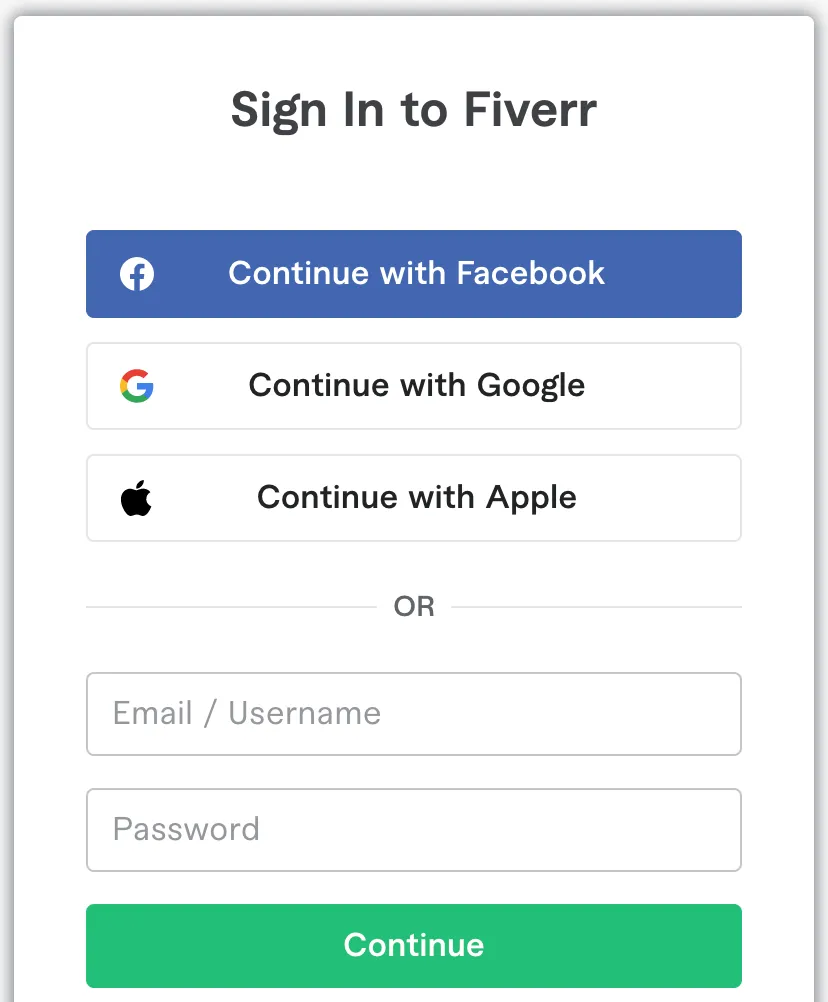
When you can't log in to Fiverr, it can be frustrating. But before you panic, let's explore some common reasons that might be causing your login headache. Identifying the problem is half the battle!
- Incorrect Credentials: It sounds basic, but many users simply forget their usernames or passwords. Make sure you're typing everything correctly, and don't overlook any Case Sensitivity either!
- Account Verification: If you've recently signed up or changed your information, Fiverr might require you to verify your email address or phone number first. Check your inbox or SMS for any verification codes.
- Cache and Cookies: Your browser might be holding onto outdated data. Clearing your cache and cookies can refresh your connection to Fiverr and may resolve your login troubles.
- Server Issues: Sometimes, the problem isn't on your end at all! Fiverr's servers may experience downtime or technical difficulties. A quick check on platforms like Twitter can give you hints about ongoing issues.
- Browser Compatibility: Not all browsers play nicely with every website. If you're having trouble, try using a different browser to see if that solves the problem.
- Two-Factor Authentication: If you have two-factor authentication enabled, make sure you have access to your authentication method—be it SMS, email, or an authenticator app.
If you find yourself facing any of these issues, don't worry! There are steps you can take to resolve them. Let's dive in further!
Also Read This: What Freelance Writers Can Expect to Make
3. Step-by-Step Troubleshooting Guide
So, you can't seem to log in to Fiverr, and it’s quite the headache. But don't worry; let's walk through this step-by-step troubleshooting guide to get you back on track!
- Check Your Internet Connection: First things first! Make sure your device is connected to the internet. A simple way to check is by trying to visit another website. If that works, move to the next step.
- Browser Settings: Sometimes, your browser might be the culprit. Ensure you’re using an updated version of Chrome, Firefox, or any other supports. Consider clearing your cache and cookies, as they can sometimes cause login issues. Here’s how:
- Go to Settings
- Find "Privacy & security"
- Clear browsing data, and select cache and cookies
- Disable Extensions: Browser extensions can interfere with website functionalities. Temporarily disable them, especially ad blockers, and try logging in again.
- Check for System Updates: If you're on a mobile device or a laptop, ensure your operating system is up to date. Updates can resolve compatibility issues.
- Try a Different Browser or Device: If it still doesn’t work, try logging in from a different browser or device. Sometimes, a simple change is all it takes!
- Contact Fiverr Support: If none of the above steps work, reach out to Fiverr’s customer support. They’re there to help, and can often pinpoint the issue quickly.
Follow these steps, and you should be back in your Fiverr account in no time!
Also Read This: How to Deliver a File to Buyer on Fiverr
4. Checking Your Credentials
Now that we’ve got the troubleshooting part out of the way, let’s dive into checking your login credentials. It sounds simple, but sometimes, the little things are what trip us up!
Here’s a checklist to help you:
- Username/Email: Ensure you are entering the correct email address associated with your Fiverr account. Double-check for any typos or extra spaces at the beginning or end.
- Password: Passwords can be finicky. Make sure you're inputting the right one. Remember that passwords are case-sensitive!
- Reset Your Password: If you can’t remember your password, don’t panic! Click on the "Forgot Password?" link on the login page. You’ll receive an email with steps to reset your password.
- Check for Account Lockout: If you've tried logging in multiple times and failed, Fiverr might temporarily lock your account for security reasons. Wait a few minutes and try again.
- Two-Factor Authentication: If you enabled two-factor authentication (2FA), ensure you’re entering the code correctly. Check your authentication app or SMS for the most current code.
Taking the time to thoroughly check your credentials can save you a lot of stress. And remember, it’s totally normal to forget things sometimes!
Also Read This: What Are Impressions in Fiverr?
Resetting Your Password
Ah, the classic "forgot password" scenario – we’ve all been there! If you’re unable to log in to Fiverr, resetting your password can often be a quick fix. Let’s walk through the steps you should take to regain access smoothly.
Step 1: Visit the Fiverr Login Page
Open your browser and head over to the Fiverr login page. Don’t worry; this process is super straightforward!
Step 2: Click “Forgot Password?”
Under the login fields, you’ll see the option that says “Forgot Password?” Click on it. This will take you to a page designed for password resetting.
Step 3: Enter Your Email
Type in the email address associated with your Fiverr account. Make sure it’s correct! An incorrect email will lead to frustration.
Step 4: Check Your Email
Fiverr will send you an email with a link to reset your password. Open that email and click the link.
Step 5: Create a New Password
Now you can create a new password. Make sure it's secure and unique! A combination of upper and lowercase letters, numbers, and special characters works best.
Bonus Tip! If you frequently forget passwords, consider using a password manager. These handy tools can help save and autofill your passwords, making future logins a breeze!
Also Read This: Building a Strong Freelance Portfolio
Clearing Browser Cache and Cookies
If resetting your password doesn’t solve the issue, it might be time to tackle your browser's cache and cookies. You’d be surprised how much a little digital housekeeping can help with login problems!
What Are Cache and Cookies?
To put it simply, cache and cookies store information about your browsing activity. While they help websites load faster, they can sometimes lead to conflicts and prevent you from logging in.
Step 1: Access Browser Settings
Start by opening your browser and navigating to the settings menu. You can usually find this by clicking the three dots or lines in the upper right corner.
Step 2: Find Privacy Settings
Look for the section labeled “Privacy” or “Clear Browsing Data.” This varies by browser but is relatively easy to spot.
Step 3: Select Cache and Cookies
You should see options for browsing history, cookies, and cached images and files. Make sure to select cookies and cached files.
Step 4: Clear Data
Click on the button to clear your data. Depending on your settings, you may want to select a time range (e.g., last hour, last 7 days, or all time).
Step 5: Restart Your Browser
Close and reopen your browser. Now, try logging in to Fiverr again!
Final Tip: If the problem persists even after clearing your cache and cookies, you might consider trying a different browser or using incognito mode. These alternatives can sometimes bypass persistent issues!
Also Read This: How to Start My Fiverr: A Step-by-Step Guide
7. Using a Different Browser or Device
Sometimes, the simplest solutions are often the most overlooked. If you find yourself locked out of your Fiverr account, one of the quick fixes you can try is switching to a different browser or device. You might wonder why this is effective; let’s break it down.
Different browsers can have varying compatibility with websites, and issues related to cookies, cache, or extensions can sometimes interfere with the login process. Here are a few steps you can follow:
- Try Incognito Mode: Most browsers have an incognito or private browsing mode. This mode runs without extensions and doesn't utilize existing cookies, helping you bypass certain issues.
- Switch Browsers: If you’re using Chrome, try Firefox, Safari, or Edge. Downloading and installing a different browser can be done in minutes, and you might just find it resolves the login issues.
- Test on a Different Device: If you have access to another device, like a tablet or smartphone, give that a shot. Sometimes, a simple switch can help you regain access to your account.
Doing these steps can narrow down if the problem lies with your original device or browser settings. Plus, it’s worth noting that updating your browser to the latest version can also eliminate potential bugs that might prevent you from logging into Fiverr.
Also Read This: What is a High Resolution Logo on Fiverr?
8. Checking for Service Outages
When you can’t log in to Fiverr, it may not be an issue on your end at all. The platform itself might be experiencing a temporary outage. These situations can arise from server maintenance, unexpected crashes, or other technical issues. Here’s what you need to do:
First, it’s a good idea to check Fiverr’s official social media channels or their website for any announcements regarding outages. You can also visit third-party websites that track server status for various platforms. Here are some tools that can be beneficial:
- Downdetector: This site provides real-time information about outages and user-reported issues.
- Fiverr’s Twitter Account: Often, companies announce maintenance or problems here first.
- Status Page: Some platforms have a dedicated status page where they keep users updated on their systems.
If you find out that Fiverr is experiencing outages, be patient. These issues are usually resolved quickly, and you can try logging back in later. On the other hand, if there’s no outage reported, it might be a sign to continue troubleshooting your individual login issues.
Also Read This: What is Additional Revision in Fiverr?
9. Reaching Out to Fiverr Support
Sometimes, despite our best efforts, we might still encounter login issues on Fiverr. When following the usual troubleshooting steps doesn’t resolve the problem, it’s time to turn to Fiverr’s support team. They are equipped to address issues that may be specific to your account or the platform itself.
Here’s how you can effectively reach out to Fiverr support:
- Visit the Help Center: Start by visiting the Fiverr Help Center. This is a treasure trove of articles and FAQs that might just have the solution you need.
- Use the Support Button: On the Help Center page, look for the “Support” or “Contact Us” button. This usually guides you through submitting a request.
- Submit a Request Form: Fill out the request form with as much detail as possible. Mention your account information, the browser you’re using, and any error messages you’ve encountered.
- Be Patient: After submitting your request, it may take some time for a support agent to reach out. Try to be patient and keep an eye on your email for their response.
- Check Spam/Junk Folder: Sometimes, replies from support can land in your spam or junk folder, so it’s worth having a peek there!
Remember, Fiverr support is there to help you. Providing clear and concise information will help them assist you more effectively. Happy troubleshooting!
10. Conclusion
In conclusion, login issues on Fiverr can be frustrating, but the silver lining is that many problems have straightforward solutions. Whether it’s resetting your password, clearing browser cache, or even reaching out to support, each step brings you closer to getting back into your account.
To recap:
- Always ensure your credentials are correct.
- Be mindful of browser issues and try a different browser if needed.
- Don’t neglect security settings, such as two-factor authentication.
- If all else fails, contacting Fiverr support can help resolve more complex issues.
Fiverr is an incredible platform for freelancers and clients alike, so ensuring you can access your account is essential. Keep these troubleshooting tips handy, and don’t hesitate to seek help when needed. Happy freelancing, and may your gig hustle be ever in your favor!



