If you've ever found yourself unable to check out using PayPal on Fiverr, you're not alone. Many users encounter this frustrating issue, especially when they're excited to start a new project or collaborate with a talented freelancer. In this blog post, we'll explore the common problems that can arise with PayPal on Fiverr and provide you with practical solutions to get you back on track. Let’s dive in and troubleshoot this together!
Common Issues with PayPal on Fiverr

When it comes to using PayPal for transactions on Fiverr, several issues may crop up, creating hurdles in your buying experience. Here are some of the most common problems users face:
- Account Verification Problems: Sometimes, PayPal requires additional verification information before allowing payments to go through. If your account isn't fully verified, you might run into issues at checkout.
- Linking Issues: Your Fiverr account must be properly linked to your PayPal account. Double-check that your PayPal email is correctly entered in your Fiverr payment settings. Minor typos can lead to major headaches!
- Insufficient Funds: Ensure that you have enough balance in your PayPal account or that your linked bank account/credit card has sufficient funds to cover the transaction. If not, the payment will be declined.
- Regional Restrictions: Depending on your country, there might be restrictions on using PayPal for certain types of transactions. Check to see if Fiverr services are supported in your region through PayPal.
- PayPal Maintenance: Occasionally, PayPal may undergo maintenance or encounter technical issues, which can temporarily hinder your ability to make payments. Check PayPal’s status page for any announcements.
Identifying and addressing these common issues can help ensure a smoother experience when trying to pay via PayPal on Fiverr. Don't worry; solutions are just around the corner!
Also Read This: How to Set Up Selling Editing Services on Fiverr
3. Steps to Troubleshoot PayPal Checkout Problems

Running into issues while trying to checkout with PayPal on Fiverr can definitely be frustrating. But don’t worry! Here's a straightforward guide to help you troubleshoot the problem step by step.
- Verify Your PayPal Account: Start by checking if your PayPal account is in good standing. Ensure it's verified and that there are no holds or restrictions. Log in to your PayPal account and look for any alerts that might indicate issues.
- Check Payment Request: Sometimes the issue can stem from Fiverr itself. Ensure that the service or product you are trying to purchase is still available and the price hasn't changed. Check for any communication from the seller regarding payment options.
- Browser Issues: Clear your browser cache or try using a different browser. Sometimes, cookies or cached data can interfere with transactions. If you’re using extensions or ad blockers, consider disabling them temporarily.
- Update Payment Information: Double-check the payment information linked to your PayPal account. Make sure the credit card or bank details are up-to-date. If needed, edit your payment methods directly within your PayPal account.
- Check Fiverr Configuration: Log into your Fiverr account and navigate to your payment settings. Make sure PayPal is selected as a payment option and check for any confirmations that might have been missed.
- Contact Customer Support: If all else fails, reach out to Fiverr’s customer support. Provide them with detailed information about the issue, and they should be able to guide you through any additional steps.
By following these troubleshooting steps, you should be well on your way to resolving any PayPal checkout problems you encounter on Fiverr.
Also Read This: Why Do Some Profiles on Fiverr Have People from Nigeria?
4. Alternative Payment Methods on Fiverr

If you’re still having trouble with PayPal, don’t fret! Fiverr offers several alternative payment methods that might just work better for you.
- Credit or Debit Card: You can directly use your credit or debit card without going through PayPal. Fiverr accepts major cards like Visa, MasterCard, and American Express.
- Apple Pay: If you're using an Apple device, you can make payments using Apple Pay. It’s a fast and secure option that many users prefer.
- Google Pay: For Android users, Google Pay is a convenient option that allows you to make quick and secure transactions without entering your card details each time.
- Fiverr Credits: If you’ve earned Fiverr Credits (by completing orders or as promotional offers), you can use them to pay for your services as well.
- Bank Transfers: In some regions, Fiverr allows users to complete payments via bank transfer. Check your account settings to see if this is available for you.
With these alternative payment methods available, you can continue enjoying the diverse offerings on Fiverr without breaking a sweat. Just choose the one that fits your preferences best!
Also Read This: Understanding Fiverr Commission: What You Need to Know
5. Contacting Fiverr Support for Payment Issues
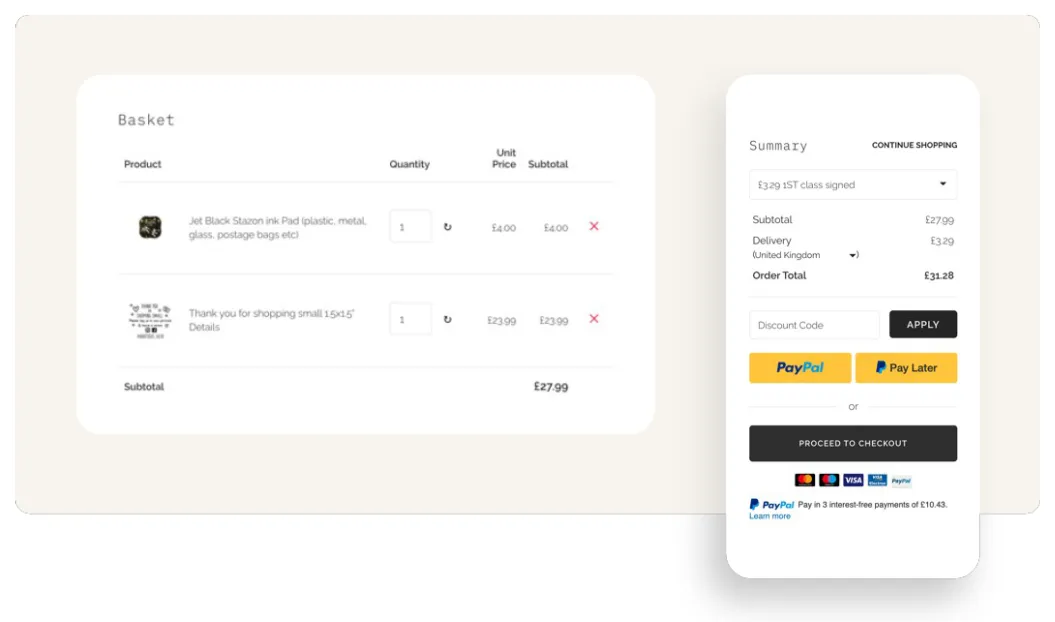
Navigating payment issues on Fiverr can be a bit challenging, especially when you're eager to get started on a project or finalize an order. If you find yourself unable to checkout using PayPal, reaching out to Fiverr Support might be your best option. Here’s how you can go about it:
1. Prepare Your Information: Before contacting support, gather all relevant information. This includes:
- Your Fiverr username
- A detailed description of the issue
- Any error messages you’ve received
- Steps you've already taken to resolve the problem
2. Accessing Fiverr Support: Navigate to the Fiverr website and scroll down to the bottom of the page. You’ll see a link for Help & Support. Click on it, and you’ll be taken to their support page, where you can search for common issues or submit a support request.
3. Submitting Your Request: If you can’t find a solution in their FAQ section, look for the option to connect with customer support. Fill out the form with the details you gathered earlier. The more clear and concise you are, the quicker they’ll be able to assist you!
4. Expected Response Time: Fiverr Support usually responds within 24-48 hours. Keep an eye on your email for their reply. In case of a major issue, response times might be longer, but they generally prioritize urgent cases.
5. Follow-Up: If you don’t hear back in the expected timeframe, don’t hesitate to follow up. A gentle nudge can sometimes help expedite your request.
6. Conclusion
So, if you're having trouble checking out with PayPal on Fiverr, don’t fret! There are several strategies you can try to resolve the issue. From checking your PayPal account settings to troubleshooting your internet connection, many times, the fix can be simple. However, if those options don’t work and you’re still stuck, contacting Fiverr Support is a solid backup plan.
Remember, everyone experiences technical glitches from time to time, and reaching out for help is part of the process. The key is to stay persistent and patient. Keep your information organized, be descriptive in your requests, and before you know it, you'll be back to shopping for services on Fiverr without a hitch!
In the world of freelancing, swift communication is crucial, so addressing payment issues promptly will ensure your projects don’t face unnecessary delays. Happy freelancing!



