Fiverr is a fantastic platform that connects freelancers with clients seeking their services. However, linking your phone number can sometimes raise questions, especially when it comes to privacy or account management. If you're wondering whether you can unlink your phone from Fiverr, or maybe even why you'd want to, you’re not alone! Let’s dive into the reasons this might be necessary and how it can affect your account.
Why You Might Want to Unlink Your Phone from Fiverr
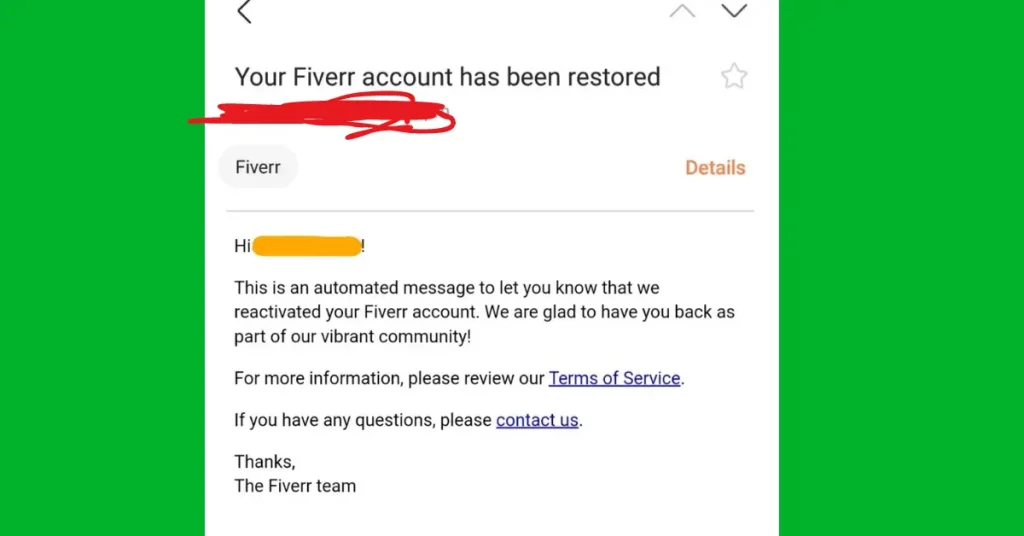
There are several compelling reasons why someone might consider unlinking their phone number from Fiverr. Here are a few:
- Privacy Concerns: In an age where privacy is paramount, you may feel uncomfortable sharing your personal number. If you prefer to maintain a level of anonymity while freelancing, unlinking your phone can help protect your identity.
- Changing Phone Numbers: Life happens! Whether you’re switching carriers, changing your number for personal reasons, or just looking for an upgrade, you might find it necessary to disengage your old number from Fiverr.
- Spam and Unwanted Calls: Unfortunately, when you link your phone number to online platforms, it opens the door to unsolicited calls or messages. Unlinking your number can help you avoid this hassle.
- Account Management: Sometimes, you may need to update or change your contact details for account security purposes, particularly if you've been targeted for account breaches.
- Freelancing Goals: Depending on your freelancing strategy, you might choose to communicate with clients solely through Fiverr’s messaging system, preferring to minimize external communication.
Whatever your reasoning, unliking your phone number from Fiverr is certainly a consideration worth exploring! It's all about finding what works best for you and your freelancing journey.
Also Read This: Can I Trust Fiverr? A Comprehensive Guide to Freelancing Safety
3. Step-by-Step Guide to Unlinking Your Phone

Unlinking your phone from Fiverr is a straightforward process, but it’s crucial to follow the steps carefully to ensure everything goes smoothly. Whether you’re switching devices, or simply want to remove your phone number for privacy reasons, here’s a detailed guide to help you out:
- Log into Your Fiverr Account:
First things first, you need to access your Fiverr account. Visit the Fiverr website or open the Fiverr app, and log in using your credentials.
- Go to Account Settings:
Once you're logged in, navigate to your profile picture in the top right corner. Click on it and select “Settings” from the dropdown menu.
- Select the Privacy Settings:
In the settings menu, look for the “Privacy” tab. This section will provide you with various options related to your personal information.
- Find Your Linked Phone Number:
Scroll down until you find the list of linked phone numbers. Here, you should see the phone number that’s currently associated with your account.
- Unlink the Phone:
Next to your phone number, there should be an option to “Unlink” or “Remove.” Click on this option, and confirm the un-linking when prompted.
- Check for Confirmation:
Fiverr should send you a notification (via email or app) confirming the removal of your phone number. It’s good to double-check to ensure everything went smoothly.
And that’s it! Your phone is now successfully unlinked from your Fiverr account. If you plan to link a different phone number later, you can do that anytime by following a similar process.
Also Read This: Do You Give Tips for Fiverr? Understanding the Etiquette of Tipping on Freelance Platforms
4. Troubleshooting Common Issues
Unlinking your phone from Fiverr should be a seamless experience, but sometimes, you might run into a few bumps along the way. Don’t worry; we’ve got some helpful troubleshooting tips to address common issues you might encounter:
- Issue: Unable to Access Account Settings
If you can’t seem to get into your account settings, ensure you’re logged in. Try resetting your password if you’re having trouble with your login credentials. Also, check your internet connection, as a weak connection can hinder loading.
- Issue: Remove Option Not Visible
Sometimes, the “Unlink” option might not appear. This could be due to a glitch or your account settings. Refresh the page and check again. If it’s still not visible, consider contacting Fiverr’s support for assistance.
- Issue: Confirmation Email Not Received
If you unlinked your phone but haven’t received confirmation, check your spam or junk folder—it can sometimes end up there. If it's not found, don’t hesitate to reach out to customer support for confirmation.
- Issue: Phone Number Still Appears
Sometimes it may take a little while for the changes to reflect. If your phone number still appears, try logging out and logging back in. If the issue persists, contacting Fiverr support is your best bet.
Following these troubleshooting tips should help you resolve any issues you encounter while unlinking your phone from Fiverr. Remember, if all else fails, reaching out to Fiverr’s support is a reliable way to get the assistance you need!
Also Read This: What Happens If My Order on Fiverr is Late?
5. FAQs About Linking and Unlinking Phones on Fiverr
When it comes to managing your Fiverr account, questions about linking and unlinking phones often pop up. It’s a common concern for both new and seasoned users. Let’s clarify some of these frequently asked questions!
- Can I link multiple phone numbers to my Fiverr account?
No, Fiverr allows only one phone number to be linked to a single account. This ensures that communication is streamlined and secure. - Why do I need to link my phone number?
Linking your phone number adds an extra layer of security and helps with account recovery. It’s also used for two-factor authentication, keeping your account safer from unauthorized access. - How do I unlink my phone number from Fiverr?
Simply go to your account settings, select the security tab, and there you will find the option to unlink your phone number. Follow the prompts, and voilà! - Will I lose access to my account if I unlink my phone?
Not at all! Unlinking your phone does not affect your account access, but make sure you have another recovery method set up, like an email address. - Can I receive notifications without linking my phone?
Yes, you can still receive notifications through email or the Fiverr app. However, linking your number will ensure you don’t miss important updates.
If you have more specific queries, feel free to reach out to Fiverr’s customer support or check their help section. They’re usually pretty helpful!
6. Conclusion
So, can you unlink a phone from Fiverr? Absolutely! The process is straightforward, and understanding the implications can help you maintain a secure account. Whether you’re updating your contact info or just prefer to rely on email notifications, Fiverr makes it easy to manage your details.
Remember, keeping your phone linked not only enhances your account security but also helps in fast recovery if you ever face any issues. However, personal preference plays a significant role in whether you keep your number linked or not.
To wrap things up, here are the key takeaways:
| Action | Outcome |
|---|---|
| Link Phone Number | Enhanced security and recovery options. |
| Unlink Phone Number | No impact on account access, but less security. |
In the end, it’s all about finding what works best for you. Happy freelancing, and may your Fiverr journey be filled with success!



