Have you ever found yourself wondering about transferring money from Fiverr after completing a project? You're not alone. Many freelancers and clients alike are curious about how payments work on this platform. In this guide, we'll dive into the intricacies of Fiverr's payment system, ensuring that you have a clear understanding of how money transfers occur. By the end, you'll feel more confident navigating your financial interactions on Fiverr. Let's get started!
Understanding Fiverr's Payment System
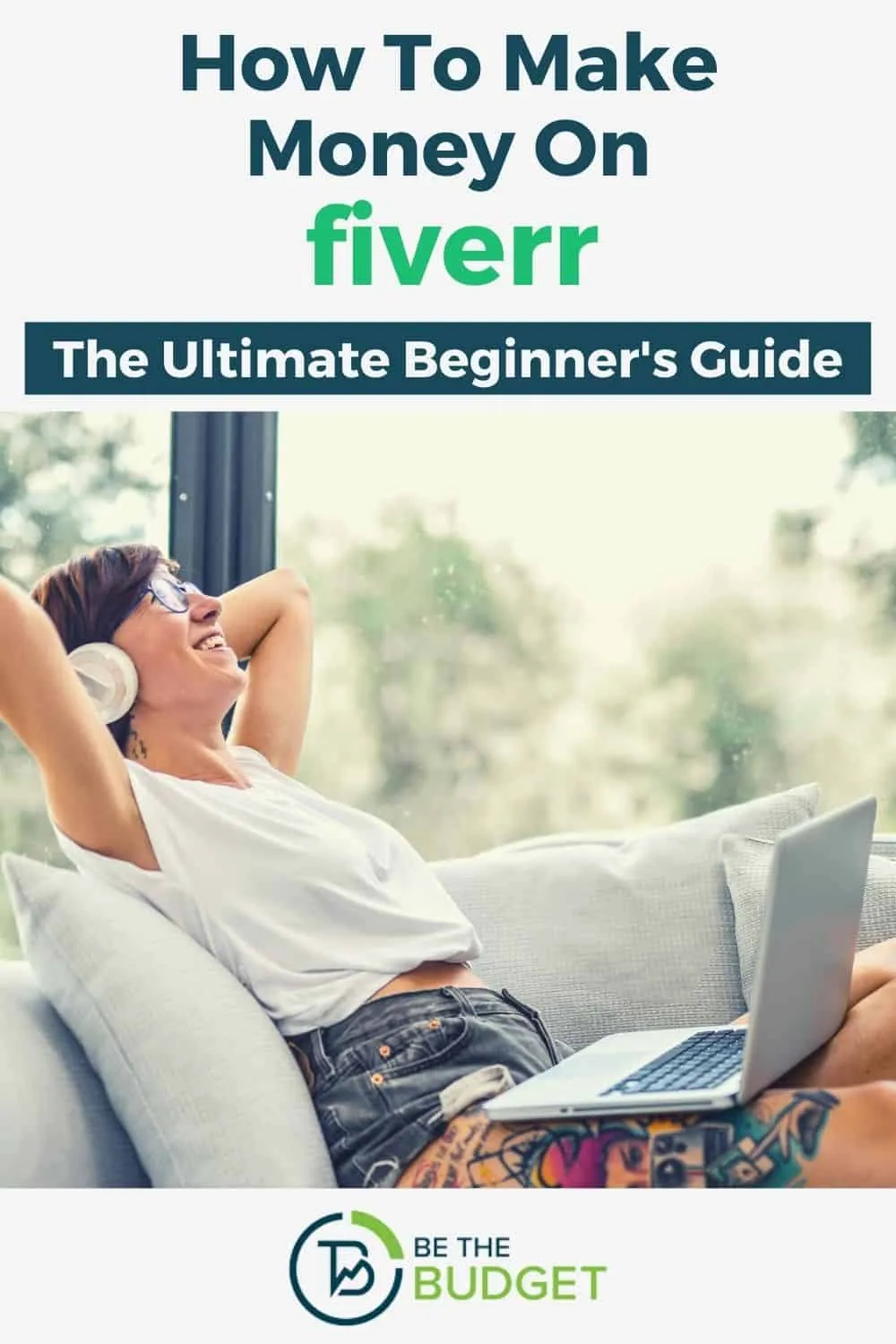
Fiverr operates on a unique payment system specially designed to ensure the safety and satisfaction of both buyers and sellers. Understanding this system can help you grasp how and when money can move from one account to another.
Here's how Fiverr’s payment system breaks down:
- Payment Structure: When a buyer orders a gig, the payment is processed immediately. However, these funds are held in escrow until the work is delivered and approved.
- Clearing Period: Once the order is marked as complete, the payment enters a clearing period—this typically lasts for 14 days for new sellers and 7 days for established sellers. This allows Fiverr to ensure everything runs smoothly.
- Withdrawals: After the clearing period, sellers can withdraw their earnings. Fiverr provides multiple withdrawal options such as PayPal, bank transfer, and Fiverr Revenue Card.
- Fee Structure: Fiverr takes a 20% commission from all transactions. Keep this in mind as it affects how much money you ultimately receive.
Understanding these components clarifies why direct transfers are limited within Fiverr's ecosystem. The aim is to protect both freelancers and clients while cultivating trust. So, if you're looking to transfer funds between accounts or to an external source, you'll need to navigate Fiverr's specific withdrawal methods effectively.
Also Read This: How to Communicate with Clients on Fiverr
3. Ways to Withdraw Earnings from Fiverr
When you’ve put in the time and effort on Fiverr and earned some cash, you’re likely eager to get your hands on it. Fortunately, Fiverr provides several withdrawal options to make it easy for you. Here’s a breakdown of the most common methods:
- PayPal: One of the most popular online payment systems, PayPal allows you to withdraw your earnings to your PayPal account, from where you can transfer it to a bank account or use it for online purchases.
- Bank Transfer: Fiverr also offers direct bank transfers, ensuring your money goes straight into your account. This method is typically reliable and convenient.
- Fiverr Revenue Card: This prepaid card allows you to access your earnings instantly. You can use it to make purchases, or withdraw cash from ATMs, making it a versatile option.
- Wire Transfer: For those who prefer traditional banking methods, a wire transfer can also be a viable option, especially for larger sums of money. Just be aware that it might incur additional fees.
Each method has its own fees and processing times, so it’s worth considering your preferences and needs before choosing one. The flexibility provided by Fiverr ensures you can access your hard-earned money in a way that suits you best!
Also Read This: How Much Do Fiverr Ads Cost?
4. Step-by-Step Guide to Transferring Money
Now that you know the various ways to withdraw your earnings from Fiverr, let’s walk through the steps to make your money transfer as smooth as possible. Don’t worry; it's a straightforward process!
- Log in to Your Fiverr Account: Start by logging into your Fiverr account. You know your username and password, so this should be a breeze.
- Navigate to Earnings: On your dashboard, find the “Earnings” option in the menu. This is where you can manage your earnings and withdrawals.
- Select Withdrawal Method: Once you’re in the Earnings section, you’ll see different withdrawal options listed. Choose the one that suits you best—PayPal, Bank Transfer, Fiverr Revenue Card, or Wire Transfer.
- Input Amount: Enter the amount of money you wish to withdraw. Keep Fiverr's withdrawal limits in mind.
- Confirm Withdrawal: You’ll be prompted to confirm your withdrawal. Review all details to ensure everything is correct, and then hit “Confirm.”
- Check Withdrawal Status: Finally, keep an eye on your chosen payment platform to track the status of your withdrawal. Processing times can vary, so a little patience might be necessary.
And voila! You’re now ready to transfer money from Fiverr. It’s as simple as that. Whether you prefer PayPal or a direct bank transfer, Fiverr offers various options to fit your style. Happy withdrawing!
Also Read This: What is Revision on Fiverr?
5. Fees and Payment Processing Times
When it comes to transferring money from Fiverr, understanding the associated fees and payment processing times is crucial for a smooth experience. Here's a breakdown of what you need to know.
Fees: Fiverr charges certain fees that can impact how much you ultimately receive when withdrawing your funds. Here’s what to keep in mind:
- Withdrawal Fees: Depending on which method you choose to withdraw your earnings, there can be a fee involved. For instance, withdrawing to a PayPal account typically incurs a fee that might change based on your country or account status.
- Service Fees: Fiverr takes a commission from your earnings. This is usually around 20%, which means you get 80% of the total amount charged to the client. It’s important to factor this into your pricing strategy.
- Currency Conversion Fees: If you're working internationally, keep an eye on conversion fees. If you're withdrawing in a currency different from that of your earnings, your bank or payment processor may charge you a conversion fee.
Payment Processing Times: The speed of your transaction can vary based on the withdrawal method chosen. Here are some common processing times:
| Withdrawal Method | Processing Time |
|---|---|
| PayPal | 1-3 Business Days |
| Bank Transfer | 3-5 Business Days |
| Fiverr Revenue Card | Instant to 3 Business Days |
To avoid complications and ensure timely receipts, always double-check the fees and processing times associated with your preferred withdrawal method!
Also Read This: Can I Trust Fiverr? A Comprehensive Guide to Freelancing Safety
6. Common Issues When Transferring Money from Fiverr
Transferring money from Fiverr is generally straightforward, but like any online platform, issues can arise. Here’s a look at some common hiccups and how to deal with them.
1. Payment Method Issues: Sometimes, problems can occur with the payment methods linked to your Fiverr account. Make sure your PayPal or bank account is up-to-date and has no restrictions. If you encounter a problem, review the settings in your Fiverr account and consult your payment provider.
2. Verification Delays: If you’re a new user, remember that your account might require verification before you can start withdrawing funds. This can lead to delays, so be prepared to provide additional documentation, such as identity verification or tax information, to expedite the process.
3. Currency Compatibility: If you’re working with clients from different countries, currency issues might pop up. Always check if your chosen withdrawal method supports the currency of your earnings to prevent delays and additional conversion fees.
4. Failed Transactions: Sometimes, transactions can fail due to various reasons, including insufficient funds or network issues. Always check your email for notifications from Fiverr regarding failed transactions, and consider reaching out to their support if these errors persist.
5. Account Limitations: If you're a new seller or have limited activity, Fiverr may impose restrictions, such as limits on the amount you can withdraw. If you run into this issue, focus on growing your reputation on the platform to unlock higher withdrawal limits.
In conclusion, while transferring money from Fiverr can sometimes present challenges, understanding these common issues can help you navigate them more effectively. Always keep your payment methods updated, stay informed about Fiverr's policies, and don't hesitate to contact customer support if needed!
Also Read This: How to Calculate Order Completion Rate on Fiverr
7. Tips for Managing Your Fiverr Earnings
Managing your earnings on Fiverr can seem daunting, but with a few smart strategies, you'll be able to make the most out of your hard-earned cash. Here are some useful tips to help you get started:
- Separate Business and Personal Finances: Open a dedicated bank account for your Fiverr income. This will help you track your earnings and expenses more accurately.
- Set Aside Taxes: Remember that Fiverr earnings are subject to taxes. It's a good practice to set aside a portion of your income—perhaps around 25-30%—to cover tax obligations when they come due.
- Reinvest in Your Business: Consider upgrading your Fiverr profile or services to attract more clients. Sometimes, spending a little can boost your earnings significantly.
- Monitor Your Earnings Regularly: Keep an eye on your earnings through Fiverr’s analytics tools. This will help you identify trends and improve your approach as needed.
- Set Achievable Goals: Establish both short-term and long-term financial goals for your Fiverr business. This helps you stay motivated and focused on your growth.
- Utilize Fiverr's Built-In Tools: Use features such as milestones and custom offers wisely to maximize your project's value. These tools can help you negotiate better terms with clients and ensure timely payments.
By following these strategies, you can not only manage your Fiverr earnings better but also pave the way for future growth and success.
8. Conclusion
In conclusion, transferring money from Fiverr is not just a straightforward task, but it's also an essential aspect of managing your freelancing career. Understanding the ins and outs of Fiverr's payment systems, including withdrawals, transfer methods, and fees, plays a critical role in optimizing your income.
It's important to keep these key takeaways in mind:
- Always check the withdrawal options available in your country.
- Know the associated fees with different withdrawal methods to avoid any surprises.
- Use the earnings management tips shared to make the most of your Fiverr income.
- Stay updated with Fiverr’s policies as they can change and might affect your business.
Ultimately, Fiverr can be a lucrative platform if you navigate it wisely. By understanding how to manage your earnings, you can set yourself up for long-term success in your freelancing journey.



