Welcome to the world of Fiverr! If you’re new to this popular freelancing platform, you might be wondering about its messaging capabilities. Fiverr isn’t just a place to buy and sell services; it’s also a platform designed for communication between buyers and sellers. Messaging is an essential tool for ensuring clarity on project details, discussing timelines, and negotiating revisions or extras. In this blog post, we’ll explore how the Fiverr messaging system works and provide a step-by-step guide on how to send messages effectively. Let’s dive in!
How to Send Messages on Fiverr

Sending messages on Fiverr is a straightforward process, but knowing the ins and outs can enhance your experience, whether you’re a buyer or a seller. Here’s a step-by-step breakdown:
- Log into Your Account: Start by logging into your Fiverr account using your username and password.
- Navigate to Your Inbox: Once logged in, click on the “Messages” icon, usually located in the top right corner of the homepage. This will take you to your inbox where you can see all your conversations.
- Choose a Conversation: In your inbox, you’ll see a list of recent conversations. Click on the one you want to respond to or start a new conversation with a seller.
- Compose Your Message: If you’re responding to an existing conversation, type your message in the text box at the bottom. If you’re starting fresh, click on the “Send a Message” option next to the seller’s profile. Be friendly and clear to ensure effective communication.
- Attach Files (if needed): If you need to share files—like project briefs or images—look for the attachment icon (usually represented by a paperclip) and upload your files.
- Hit Send: Once your message is ready, click the “Send” button. Your message will immediately reach the recipient, and you can continue the conversation as needed!
Remember, Fiverr provides a safe environment for communication. Keeping conversations on the platform helps maintain security and records. Happy messaging!
Also Read This: Can I Make $600 on Fiverr Part Time?
3. Types of Messages on Fiverr

When you’re on Fiverr, you’ll find that messaging plays a crucial role in communication between buyers and sellers. Understanding the different types of messages can significantly enhance your experience on the platform. Here’s a breakdown for you:
- Initial Contact Messages: This is the first communication you might have with a seller or buyer. It often involves inquiries about services or clarifications on a gig. You want to make a good impression here!
- Order Details: Once you’ve engaged with someone and have decided to move forward, you'll exchange messages related to the specifics of the project. This could include timelines, file submissions, and any custom requests.
- Progress Updates: During the order, the seller will often message buyers with updates on the work status. This keeps everyone in the loop and can alleviate any concerns about delays.
- Feedback Requests: After a project is completed, sellers often reach out for feedback. It’s a key part of the Fiverr ecosystem, as ratings affect visibility and credibility.
- Resolution Messages: Sometimes, misunderstandings happen. Here, messages may be focused on addressing issues or finding solutions to problems related to the order.
Knowing these message types can help streamline your interactions and make the Fiverr platform work better for you!
Also Read This: A Simple Guide to Getting Started with Freelancing on Fiverr
4. Best Practices for Messaging on Fiverr
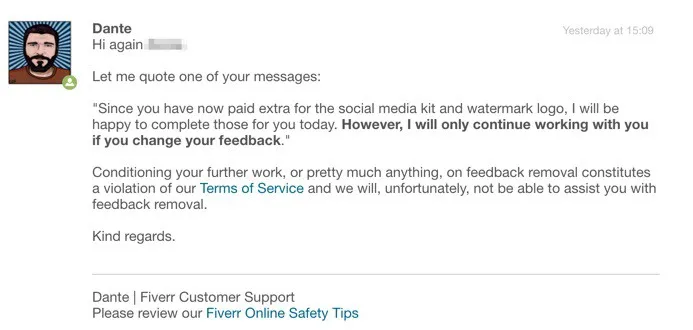
Messaging effectively on Fiverr can be the difference between a smooth transaction and a frustrating experience. So, let’s talk about some best practices that can enhance your communication:
- Be Clear and Concise: When sending messages, get to the point quickly. Use simple language that's easy to understand. Long-winded messages can be confusing.
- Use Proper Grammar and Spelling: Take a moment to proofread your messages. Good spelling and grammar reflect professionalism and make your communication look polished.
- Be Polite and Respectful: Remember, there’s a person on the other end of the message. Always greet and thank them appropriately, regardless of the situation. A little kindness goes a long way!
- Set Expectations: If you have specific needs or timelines, make them clear right from the start. This prevents misunderstandings and sets the tone for a successful collaboration.
- Stay Responsive: If you receive a message, try to respond in a timely manner. This shows that you value the other person's time and are committed to the project.
By following these best practices, you'll create a more positive experience for yourself and your Fiverr counterparts. Happy messaging!
Also Read This: Best Fiverr Sellers for Product Design in 2024
Common Issues with Fiverr Messaging
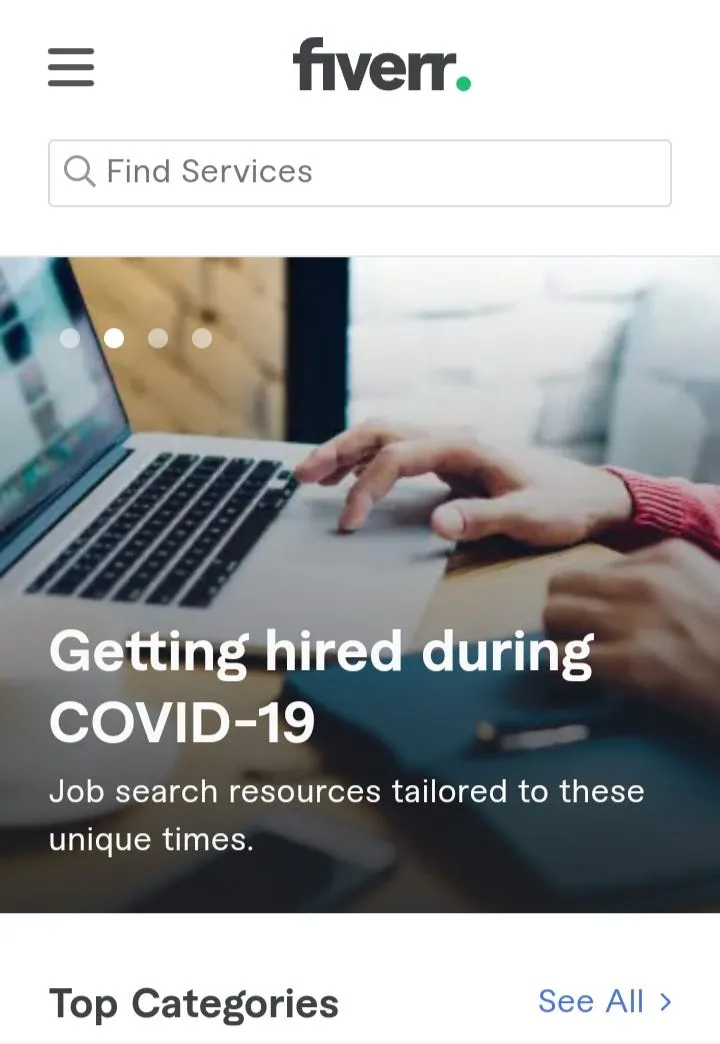
When using Fiverr's messaging system, you might encounter a few common issues that can be a bit frustrating. It's important to be aware of these glitches so you can navigate through them smoothly and maintain effective communication with your clients or freelancers. Here are some of the typical problems that users face:
- Delayed Messages: Sometimes, messages may not be delivered instantly. This delay can occur due to technical issues or high server traffic. In any case, don't panic if you don’t receive an immediate response.
- Notifications Not Working: Users often report that they aren’t receiving notification alerts for new messages. This can lead to missed communications, so make sure to check your Fiverr inbox regularly.
- Message Loading Issues: Occasionally, messages fail to load due to connectivity problems or browser issues. If this happens, try refreshing the page or clearing your browser's cache.
- Inability to Attach Files: Some users experience difficulties when attempting to send files through messages. Ensure that your files are within Fiverr's size limit and in a supported format.
- Account Restrictions: If you are new or have had previous issues with your account, you might find certain messaging features restricted. Always abide by Fiverr’s community guidelines.
Understanding these common issues can help you troubleshoot them quickly. If you encounter ongoing problems, don’t hesitate to reach out to Fiverr’s customer support for assistance.
Conclusion: Effective Communication on Fiverr
In conclusion, effective communication on Fiverr is crucial for ensuring both buyers and sellers have a seamless experience. Good communication not only helps clarify project requirements but also fosters a healthy working relationship, leading to positive reviews and repeat business. Here are some tips for enhancing your messaging strategy:
- Be Clear and Concise: When sending messages, make your point as straightforward as possible. Avoid jargon and keep your queries brief. This makes it easier for the recipient to respond quickly.
- Set Expectations: Whether you're a buyer or a seller, it's important to set clear expectations from the start. Let the other party know your timelines, preferred communication styles, and any other pertinent details.
- Stay Professional: Always maintain a professional tone in your messages. This helps to establish trust and shows that you value the other party's time.
- Utilize Fiverr’s Features: Make use of Fiverr's built-in features, such as the ability to attach files or share links, to enhance the clarity of your communication.
- Follow-Up: If you haven’t received a response after a reasonable time, don’t hesitate to send a gentle follow-up message. This shows your commitment and professionalism.
By following these tips, you can overcome potential communication barriers and create stronger connections with your Fiverr counterparts. Remember, effective communication is the key to a successful freelance experience!



