Fiverr has become a go-to platform for freelancers and clients alike, providing a unique space for people to buy and sell a wide range of services. From graphic design to digital marketing, Fiverr offers a marketplace that can cater to almost any need. However, with the nature of freelance work being slightly unpredictable, it’s essential to understand the platform's refund policies. In this guide, we'll dive into the nitty-gritty of Fiverr's refund procedures, helping you navigate potential pitfalls with ease. Whether you're a buyer or a seller, knowing how refunds work can save you both time and stress.
Understanding Fiverr's Terms of Service
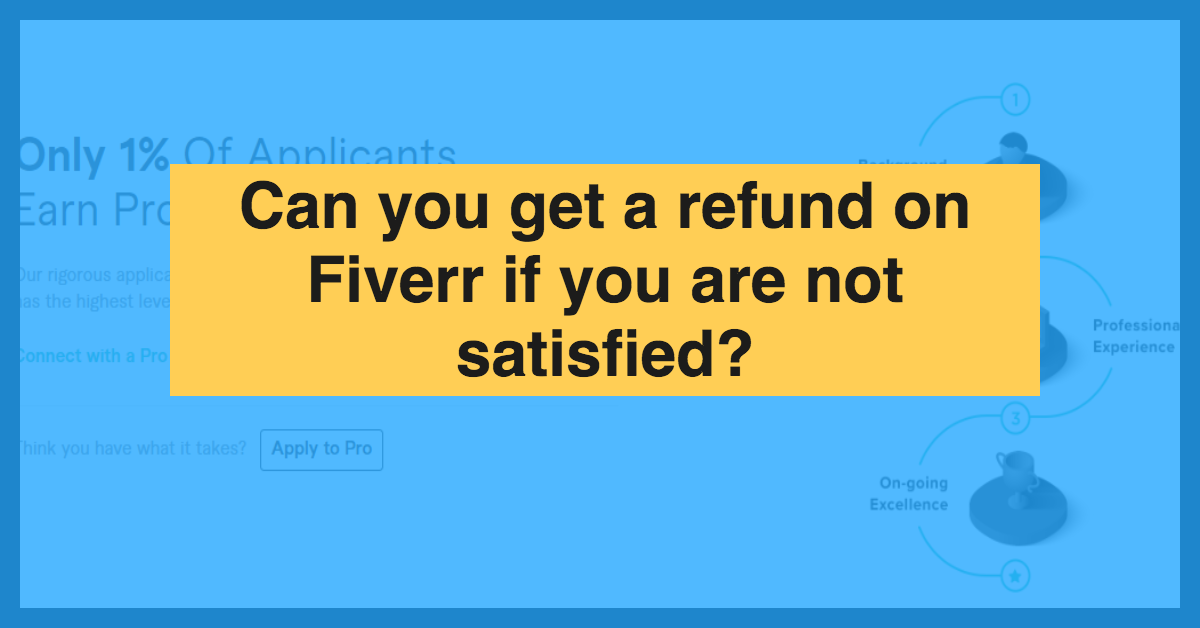
Fiverr's Terms of Service are more than just a set of legalese; they outline everything you need to know about using the platform effectively. When it comes to refunds, here are some key points to consider:
- Service Quality: Fiverr emphasizes that services rendered must meet the standards specified in the gig description. If the service you received didn’t live up to that description, you may be eligible for a refund.
- Order Cancellation: Both buyers and sellers can cancel an order under certain conditions. If a seller fails to deliver on time or does not respond, buyers can request a cancellation and potentially receive a full refund.
- 7-Day Review Period: Once an order is marked as complete, you have a 7-day review period to determine if everything meets your expectations. If not, you can address your concerns during this time.
- Fiverr Resolution Center: If disputes arise, the Fiverr Resolution Center acts as a mediator. It’s your first stop for seeking a resolution, including potential refunds.
It's crucial to familiarize yourself with these terms—knowing them inside-out can make your Fiverr experience smooth and hassle-free.
Also Read This: Charges and Earnings of Freelance Social Media Managers
3. Reasons You Might Request a Refund
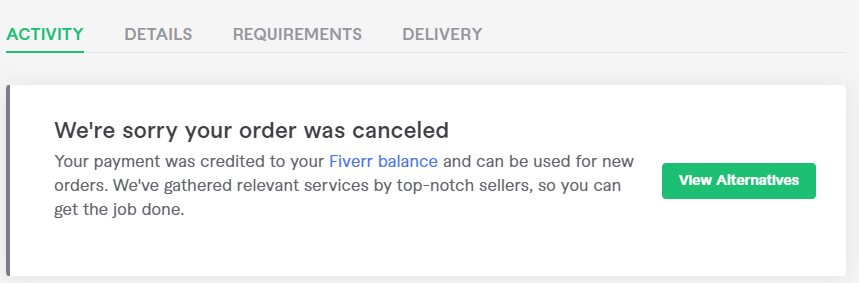
When using Fiverr, it's essential to understand that not every gig will meet your expectations. There are several legitimate reasons you might consider requesting a refund. Here are some of the most common situations:
- Delivery Issues: If the seller fails to deliver your order on time or at all, you may have a valid reason for a refund. Timeliness is crucial in freelance work, and delays can disrupt your projects.
- Quality Concerns: If the delivered work does not match the requirements discussed or the quality is significantly below your expectations, it’s time to consider a refund.
- Miscommunication: Sometimes, misunderstandings can lead to incorrect deliveries. If what you received doesn't align with your initial request, you may request a refund.
- Changed Circumstances: Life happens! If you've had a significant change in plans or priorities, you might need to cancel your order and get a refund.
- Seller Misrepresentation: If a seller misrepresents their skills or results in their gig description, this could be grounds for a refund, as it's not what you expected when you made the purchase.
It’s vital to communicate effectively with your seller before jumping to the refund process. However, if the situation doesn’t resolve, you know there are solid grounds for requesting your money back.
Also Read This: What Does Source File Mean on Fiverr?
4. Step-by-Step Process to Request a Refund on Fiverr
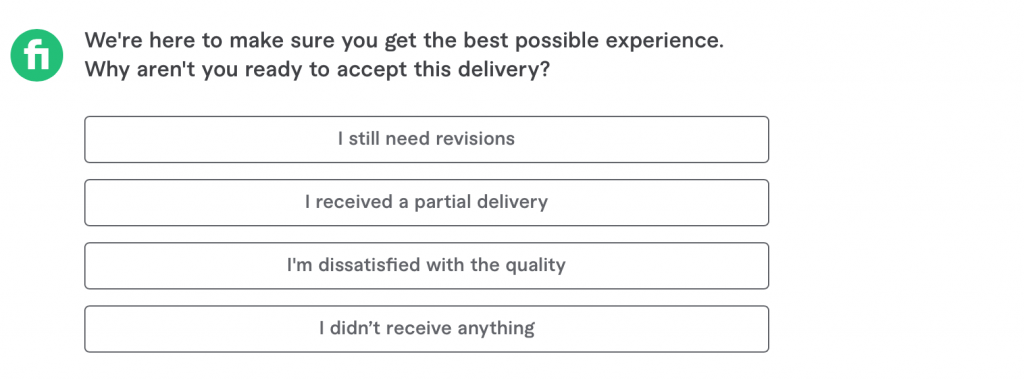
Requesting a refund on Fiverr can feel a bit daunting, but following the correct steps can make the process smooth and straightforward. Here’s a handy step-by-step guide to help you navigate:
- Log into Your Fiverr Account: Start by logging into your Fiverr account and locating the order for which you wish to request a refund.
- Go to Your Orders: Click on the "Orders" tab located in your account to see a list of all your current orders.
- Select the Relevant Order: Find the specific order you want to address and click on it to view the details.
- Request a Resolution: Look for the 'Resolution Center' option, usually found on this page. This is where you'll initiate the refund process.
- Choose a Reason: You’ll be prompted to select a reason for your refund request. Choose the one that best matches your situation from the list provided.
- Provide Details: Be prepared to provide a brief description of your issue. Include any relevant details or evidence to support your request.
- Submit Your Request: Once you’ve filled out all necessary information, hit submit. Fiverr will review your claim, and you’ll be notified of their decision.
And there you have it! Once your refund request is under review, all you need to do is wait for Fiverr’s response. Keep in mind that communication is key, so maintain a polite tone in any discussions.
Also Read This: How to Rate a Gig on Fiverr
What to Expect After Submitting a Refund Request
Once you've hit that 'Submit' button for your refund request on Fiverr, it’s natural to have a few questions running through your mind. So, what’s the process like, and what can you expect moving forward? Let’s break it down!
Firstly, you might want to keep an eye on your email. Fiverr typically sends a confirmation email right after you submit your request. This email assures you that they’ve received your inquiry and indicates that they’re on it. Here’s a quick guide on the expected timeline:
- Initial Acknowledgment: You will get an email confirming the receipt of your request. This usually happens within a few minutes.
- Review Period: Fiverr's support team will review your request. This can take anywhere from a few hours to a couple of days, depending on the complexity of your issue.
- Communication: If they require additional information, expect to hear back. Be ready to respond quickly to streamline the process!
- Final Decision: Once they’ve reviewed everything, you’ll receive a final decision via email. If approved, the funds will be returned to your Fiverr balance or original payment method.
It’s important to remain patient during this time, as they’re working to ensure that every request is handled efficiently and fairly. Remember, having clear and documented communication with your seller can also assist in expediting the refund process!
Also Read This: How to Feature My Gig on Fiverr
Common Issues and How to Resolve Them
While requesting a refund on Fiverr is usually a straightforward process, it’s not uncommon to encounter a few bumps along the way. Here are some common issues that users face, along with handy solutions to help you navigate them:
| Issue | Resolution |
|---|---|
| Seller Disagreement | Communicate directly with the seller to understand their perspective, and try to come to a mutually agreeable solution. |
| Missing Deadline | If your order was not delivered on time, gather proof (like screenshots) and present it in your refund request. |
| Poor Quality Work | Document the issues with the deliverable by taking screenshots and outline them clearly in your request. |
| Technical Glitches with Fiverr | In case of website issues, try refreshing your page or clearing your browser's cache. If that doesn’t help, contact Fiverr support directly. |
Understanding these common pitfalls can save you a lot of time and frustration. It’s always a good idea to read Fiverr's terms of service and their refund policies. Proactive communication can often prevent these issues from escalating into bigger problems!
Also Read This: How to Place a Bid on Fiverr
7. Tips for Protecting Your Transactions on Fiverr
When you're navigating the world of freelance services on Fiverr, it’s crucial to prioritize your safety as a buyer and a seller. Here are several practical tips to help you protect your transactions and ensure a smooth experience:
- Always Use Fiverr's Platform: It might be tempting to move discussions or payments outside the Fiverr system, but don’t do it! Using Fiverr’s platform ensures that you’re protected by their terms of service and support.
- Read Seller Reviews: Take the time to read through reviews and ratings of sellers. Look for patterns that indicate consistent quality work or repeated complaints.
- Check Seller’s Response Time: A seller who responds quickly to inquiries may be more reliable. You can find this information in their profile, and it can give you insight into their communication style.
- Ask for Samples: If you’re uncertain about a seller’s ability to deliver what you need, it’s perfectly acceptable to ask for samples of their previous work.
- Set Clear Expectations: The more details you provide in your project description, the better. Clear expectations help prevent misunderstandings and ensure that both parties are on the same page.
- Utilize the Resolution Center: If you encounter any issues, don’t hesitate to reach out to Fiverr’s Resolution Center. They’re equipped to help you navigate disputes and work towards a solution.
- Keep Communication on the Platform: Always communicate through Fiverr’s messaging system to keep a clear record of your discussions. This documentation can be invaluable if a dispute arises.
By following these tips, you can safeguard your Fiverr transactions and enhance your overall experience on the platform.
8. Conclusion: Making the Most of Your Fiverr Experience
In conclusion, Fiverr can be a fantastic marketplace for both buyers and sellers if navigated correctly. Whether you’re looking to order a freelance service or offer your skills, the platform is packed with opportunities.
Here are some quick reminders to help you maximize your Fiverr experience:
- Do Your Research: Take the time to understand the seller’s background and expertise. A little research can go a long way in ensuring quality work.
- Be Specific: When placing an order, clarity is key. Detailed instructions help sellers meet your expectations better.
- Engage with the Community: Don’t hesitate to participate in Fiverr forums or follow relevant social media groups. Engaging with other users can provide valuable insights and tips.
- Review and Rate: After a transaction, leave a thoughtful review. Your feedback not only supports sellers but also helps future buyers make informed decisions.
- Stay Informed: Keep an eye on Fiverr’s policies and updates. Being aware of any changes can help you adapt and use the platform effectively.
Ultimately, with a little caution and a proactive approach, you can unlock the full potential of Fiverr, leading to successful and rewarding transactions.



