Fiverr has exploded in popularity over the past few years as a go-to platform for freelancers and clients alike. With its intuitive interface and wide array of services, it's no wonder why people flock to this marketplace. Whether you're looking to hire a graphic designer, a writer, or even a voice-over artist, Fiverr has it all. The platform allows users to browse through thousands of freelancers offering their skills at various price points, starting as low as five dollars—hence the name "Fiverr."
At its core, Fiverr connects clients needing specific services with talented freelancers who can deliver those services. Here are some of the most common categories you can explore on Fiverr:
- Graphic Design: Logo design, illustrations, social media graphics, and more.
- Writing and Translation: Articles, blog posts, translations, and copywriting.
- Digital Marketing: SEO services, social media marketing, and content strategy.
- Video and Animation: Video editing, animations, and promotional videos.
- Music and Audio: Voice-overs, music production, and podcasts.
With its user-friendly platform, Fiverr is designed to cater to both buyers and sellers, making it a mutually beneficial space for creativity and professional growth.
Understanding Fiverr's Refund Policy
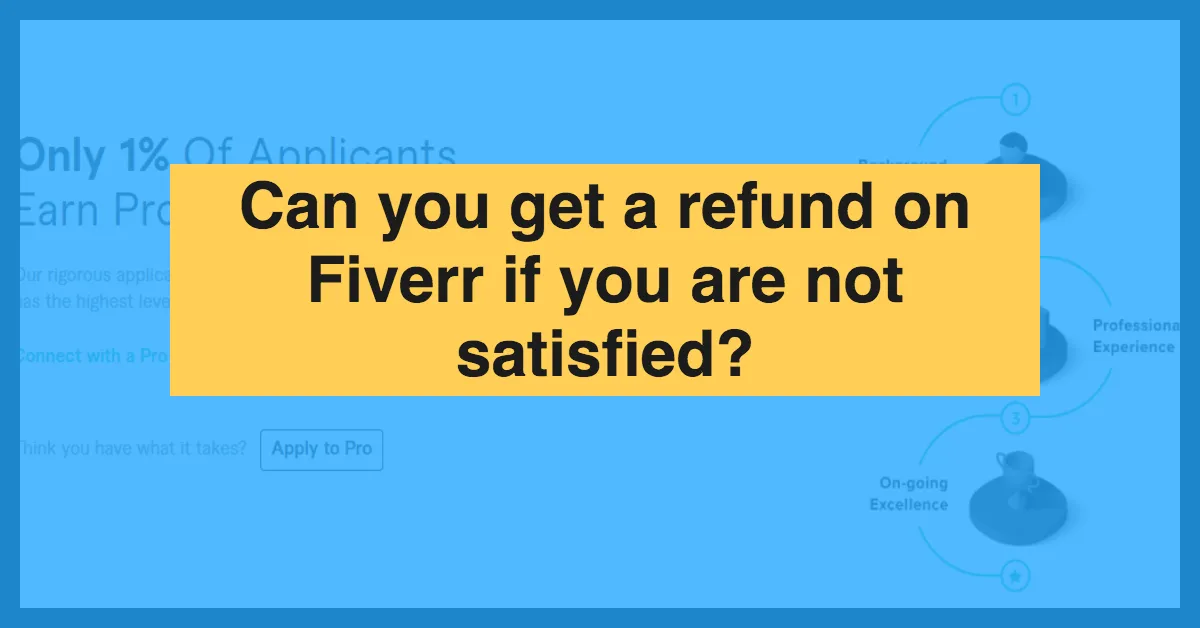
When it comes to online transactions, the question of refunds is always looming. Fiverr has a straightforward refund policy, but it’s essential to understand the ins and outs to navigate any issues that might arise during your freelancing journey.
In essence, Fiverr's refund policy exists to ensure that both buyers and sellers are protected. Here’s a breakdown of how it works:
| Situation | Refund Policy |
|---|---|
| Order Never Delivered | Eligible for a full refund if no delivery is made within the delivery time. |
| Unsatisfactory Work | Buyers can request a revision and, if unsatisfied after multiple attempts, may request a cancellation. |
| Accidental Purchase | Refund requests should be made immediately; eligibility is determined on a case-by-case basis. |
| Service Not as Described | Buyers can file a dispute for a potential refund if the service is significantly different from what was purchased. |
It’s important to note that Fiverr does not provide refunds for orders that have already been marked as complete. In such cases, communication with the seller is key. Consider discussing any issues directly with the freelancer before escalating the situation to Fiverr’s customer support.
Remember, like any marketplace, keeping open channels of communication can often lead to quicker resolutions. So, if you find yourself in a refund situation, don't panic; just follow Fiverr's guidelines, and you'll likely find a solution that works for both you and the seller.
Also Read This: How Much Does It Cost to Post on Fiverr?
3. When Can You Request a Refund on Fiverr?
Understanding Fiverr's refund policy can be a bit tricky, but don't worry—I’m here to break it down for you in simple terms! There are specific scenarios when you can ask for a refund, and it’s important to be aware of them.
Here are the main situations where you can request a refund:
- Order Not Delivered: If the seller hasn’t delivered your order on time, you have grounds to request a refund. Remember, Fiverr gives sellers a specific timeframe to complete the work. If that time has passed and you haven’t received anything, it’s time to take action.
- The Deliverable Doesn't Match the Description: If the work you receive is drastically different from what was promised in the gig description, you can request a refund. Make sure to gather evidence, like screenshots of the original gig description.
- Seller Fails to Revise: Sometimes you might need revisions done to your order. If the seller is unresponsive or refuses to provide the necessary changes after multiple requests, you have a solid case for seeking a refund.
- Fraudulent Activity: If you suspect that you’ve been scammed—whether it's fake profiles or stolen gig content—you should definitely escalate your case to Fiverr’s support to seek a refund.
Each case is examined individually, so always provide as much detail and evidence as you can to support your claim. Being well-prepared makes it easier for Fiverr to process your refund request!
Also Read This: How to Get Fiverr Jobs: A Comprehensive Guide
4. Step-by-Step Guide to Requesting a Refund
Ready to request a refund? Great! It can feel a bit overwhelming, but following these steps will help make the process smoother. Let’s dive into it!
Here’s a step-by-step guide on how to request a refund on Fiverr:
- Log Into Your Fiverr Account: First things first, log in to your Fiverr account. You can’t start the refund process without access to your account!
- Navigate to Your Orders: Go to the “Orders” section. You’ll find it in the menu on the top of the page. Click on it to see all your completed and pending orders.
- Select the Order: Locate the order you’re having issues with. Click on it to view the details.
- Request a Revision (if applicable): If the work doesn’t meet your expectations, you can also ask for revisions first. If that doesn’t work, you can skip this step.
- Click on “Resolution Center”: In the order details page, look for the “Resolution Center” option. This is where you can initiate your refund request.
- Choose Your Reason: Select the reason for your refund request from the dropdown menu. Be honest and clear about your situation.
- Provide Evidence: If you have any evidence like messages with the seller or screenshots, attach those to support your case. The more info, the better!
- Submit the Request: Once you're done filling everything out, click the “Submit” button. You should receive a confirmation of your submitted request.
That’s it! Your request will be reviewed by Fiverr’s Customer Support team, and they'll get back to you as soon as possible. Keep an eye on your email for updates!
Also Read This: Hourly Rates for Freelancers
Common Reasons for Refund Requests
When using Fiverr, you might occasionally find yourself in a situation where you need to request a refund. It's important to know the most common reasons why users seek refunds, as this can help you determine your own situation or even prevent issues before they arise. Here are some of the top reasons folks tend to request refunds:
- Service Not Delivered: Sometimes, freelancers may not deliver the project by the agreed-upon deadline. If this happens, you might feel justified in requesting a refund.
- Quality Not Up to Standard: You expect professionalism and quality when you purchase a gig. If the work doesn’t meet your expectations based on the gig description, that's a valid reason for a refund.
- Miscommunication: Language barriers or misunderstandings can lead to mismatched expectations. If your freelancer didn't understand your requirements, it could result in a disappointing outcome, leading you to ask for your money back.
- Freelancer Unavailable: If your chosen freelancer goes unresponsive for an extended period, it can feel frustrating. If they can't continue with your project, you may want to request a refund.
- Inappropriate Content: If the delivered work includes content that’s offensive or doesn’t align with your project guidelines, requesting a refund can be warranted.
Understanding these reasons can clarify your own expectations when engaging with different freelancers on Fiverr. Always remember to communicate clearly with sellers and read their reviews to minimize the chances of a refund request!
Also Read This: How to Search for Users on Fiverr: A Step-by-Step Guide
What to Do If Your Refund Request is Denied
Receiving a denial for your refund request can be surprisingly frustrating. You might feel like you’ve hit a dead end, but don’t worry; there are several steps you can take to navigate this situation effectively. Here’s what you can do:
- Review Terms: Take a moment to revisit Fiverr's Terms of Service and their refund policy specific to your situation. This can provide clarity on why your request was denied.
- Contact Customer Support: If you’re still convinced you deserve a refund, don’t hesitate to reach out to Fiverr’s customer support. Present your case clearly and provide any supporting evidence, such as screenshots of communication.
- Stay Professional: While it might be tempting to vent your frustrations, keeping your communication professional can lead to better outcomes. State your case calmly and respectfully.
- Provide Evidence: Gather and submit any relevant documentation, such as messages between you and the freelancer, or any evidence supporting your reason for the refund. A well-documented case may persuade Fiverr to take another look.
- Consider Alternative Dispute Resolution: If all else fails, look into alternative dispute resolution options. Some users turn to forums and social media to share their experiences, and you might get additional advice or support from the community.
While a denied refund request can be disappointing, knowing your next steps can empower you to handle the situation more effectively. Keep your head up, and don’t give up too easily on resolving your issues!
Also Read This: Who is the Owner of Fiverr?
7. Tips for Avoiding Refund Issues on Fiverr
So, you want to make the most out of your Fiverr experience and avoid any pesky refund issues? Great thinking! Here are some handy tips to help you navigate the Fiverr marketplace successfully:
- Choose the Right Seller: Before making a purchase, take a close look at the seller's profile. Review their ratings, feedback from previous clients, and the number of orders they've completed. A highly-rated seller is often a good sign.
- Communicate Clearly: Don't hesitate to reach out to the seller before placing your order. Ask questions and clarify your requirements to ensure you're on the same page. Clear communication can prevent misunderstandings down the line.
- Check Order Details: Always double-check the details before clicking that ‘Order’ button. Make sure the gig description aligns with your needs. If something seems off, discuss it with the seller first.
- Set Realistic Expectations: Keep in mind that freelancers have varying levels of skills and availability. Avoid unrealistic demands that could lead to disappointment.
- Use Fiverr’s Guidelines: Familiarize yourself with Fiverr's terms of service and refund policies. Understanding what qualifies for a refund can save you headaches later.
- Be Honest and Respectful: If a problem arises, approach it with honesty and respect. Most sellers appreciate constructive feedback and are willing to resolve issues amicably.
By following these tips, you can navigate Fiverr more smoothly and minimize the chance of facing refund issues.
8. Conclusion: Making the Most of Your Fiverr Experience
In conclusion, Fiverr offers an incredible opportunity to connect with talented freelancers from around the globe, but it's essential to approach it wisely. To make the most of your Fiverr experience, keep in mind the importance of research and communication. Whether you're hunting for graphic designers, writers, or digital marketers, understanding how Fiverr works can set you up for success.
| Key Takeaways | Action Steps |
|---|---|
| Choose reputable sellers | Review profiles and ratings |
| Communicate expectations clearly | Discuss details before ordering |
| Stay informed about policies | Read Fiverr's guidelines |
| Handle conflicts respectfully | Provide honest feedback |
So, get out there and explore all the amazing services Fiverr has to offer. With the right approach, you can find exactly what you need while enjoying a pleasant experience.



